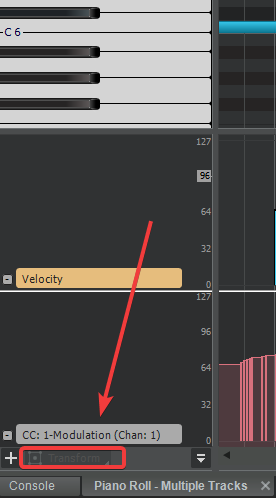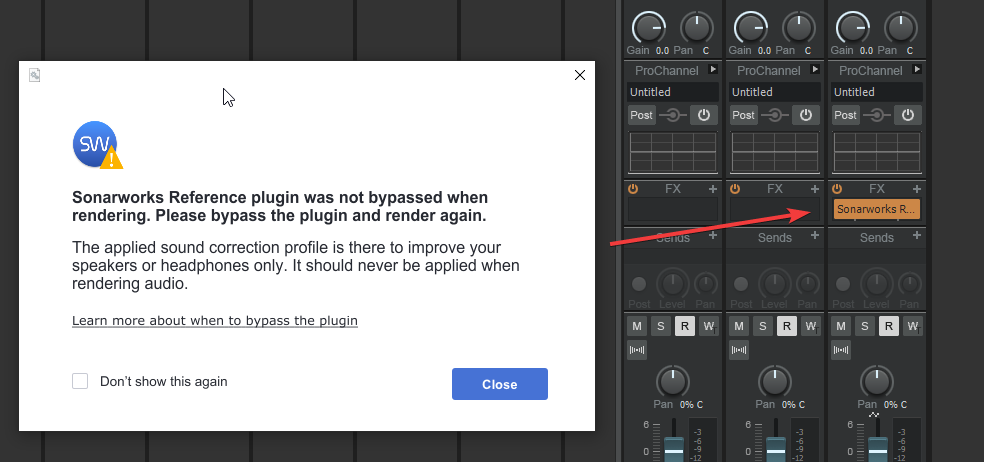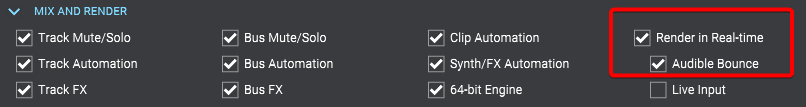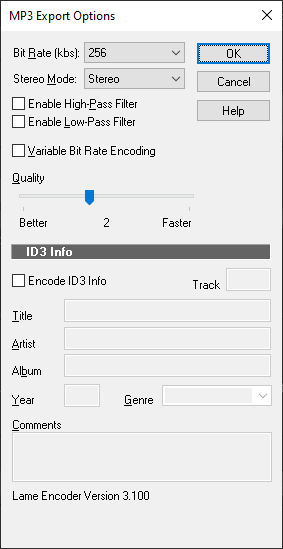-
Posts
88 -
Joined
-
Last visited
Reputation
14 GoodRecent Profile Visitors
2,525 profile views
-

[SOLVED] PRV "Transform" button grayed out
Rogério replied to Rogério's topic in Cakewalk by BandLab
nvm, it was because "Show Multiple Lanes" was enabled....?- 1 reply
-
- 1
-

-
-
I use soft synths a lot and every time I need to include one, I have to click on the Insert -> Soft Synth menu and then choose the desired item. Is there any way to leave this soft synths menu open in some area to avoid going through these 3 steps?
-
I have a Sonarworks Reference plugin active on my final bus. I know I have to disable it when I will render my project, to avoid distortions. However, the plugin is throwing this message every time I OPEN THE PROJECT. I think nothing is rendered when opening a project, right? Does anyone know how to fix this?
-
This was the problem. I have multiple monitors and for some reason the PRV was opening on the monitor that was turned off. I found the PRV open there, manually pushed it to the main monitor and saved the project and now it's working. Too bad Cakewalk doesn't have an easier option to fix this. Thanks.
-
I think you're referring to "Manage Workspaces", right? Still, nothing changes. Maybe the problem has nothing to do with workspaces. Vídeo.mp4
-
Found it, set to "None" (it changes it to "workspace") but sill can't open PRV. Also tested with other perspective views (advanced, arranger, etc.) and none of them can open PRV
-
Sorry, I don't know what Perspective View is nor where it is, also I didn't find it in documentation.
-
It's been a while since I've used Cakewalk. Today I went to open a project, performed the requested update (it was version 2024.02 build 098 64 bits), and I can no longer open Piano Roll. I created a project from scratch, opened a new midi track and the PRV still doesn't open. Neither by double-clicking on the midi clip, nor via the menu, PRV does not open, nor does it appear in the list of open windows, nor in the dock. Below is a video to show this: Vídeo.mp4
-
This problem has existed for many years and so far has not been fixed. I have projects that involve multiple VST, audio tracks, and mastering plugins. A lot of RAM e a lot of time to completely load the project. In some projects, when I export audio with fast bounce, the result is imperfect (reverb errors, etc.). In this case, I am obliged to export the audio with the "Render in Real-time" option activated. But, to use "Render in Real-time", the VST libraries have to be fully loaded, all Windows cache operation has to be completed, and I have to play the track a few times for everything to get into memory correctly. Now, I think that fast bounce should be the most accurate option of all, that is, if a plugin or a VST is not fully loaded, fast bounce should wait until all this is resolved; a reverb should be completely calculated, right? That is, I think that fast bounce would be something like bit-by-bit, there shouldn't be any errors. But unfortunately, fast bounce rarely works perfectly. Will I be forced to go through the "via crucis" above whenever I want to export audio from a large project?
-
Too bad, this should be improved. Actually I didn't know that, because I'm using mp3 files to send a preview to my client via WhatsApp... I'll look into it. What are you talking about?
-
Every time I export audio to MP3, I always have to redo the MP3 encoder setups, as it always returns to this format: Is there any way to memorize the previous setup?
-

Modified "Humanize" CAL script
Rogério replied to Fred's Gratis Scores's topic in Cakewalk by BandLab
http://forum.cakewalk.com/LEGATOCAL-Bug-I-created-a-revised-version-m3780325.aspx -
You can all stop these questions by adopting my solution on the first post.