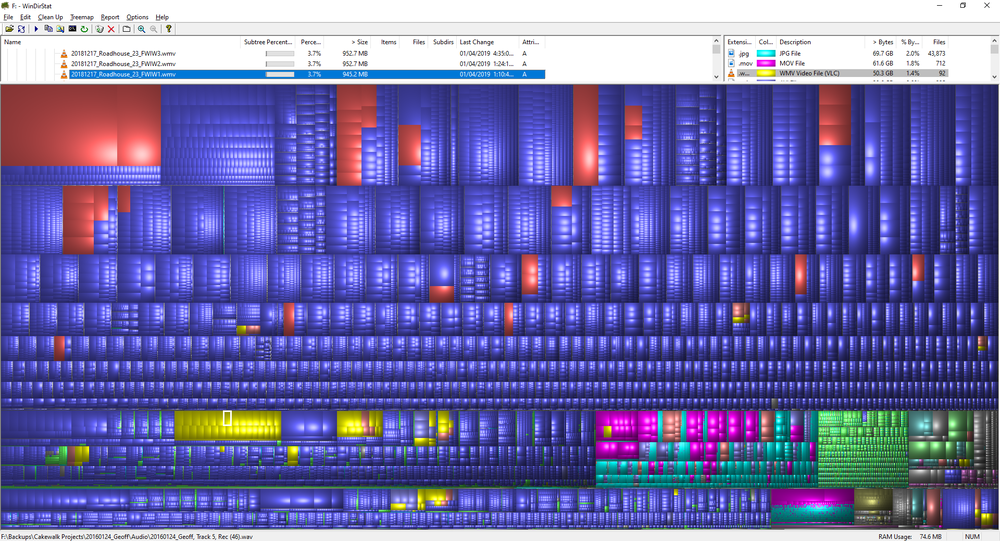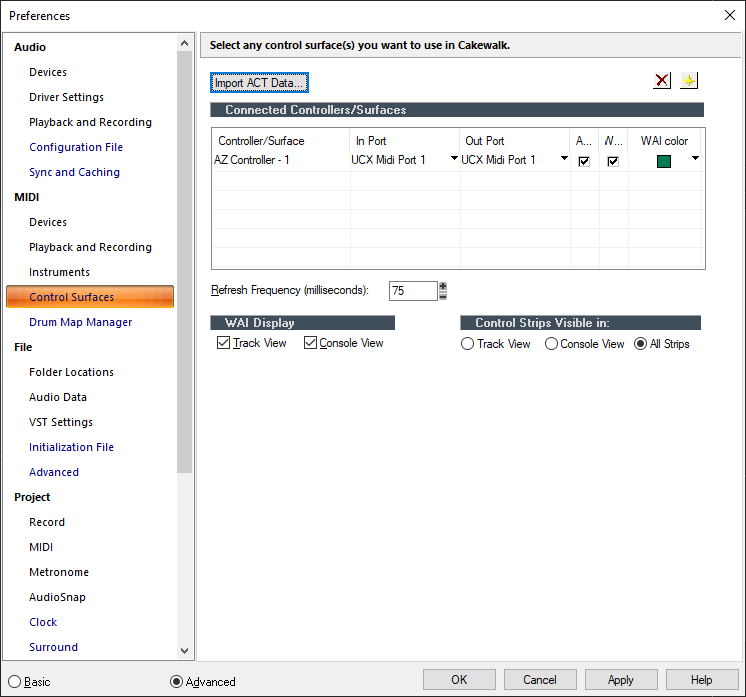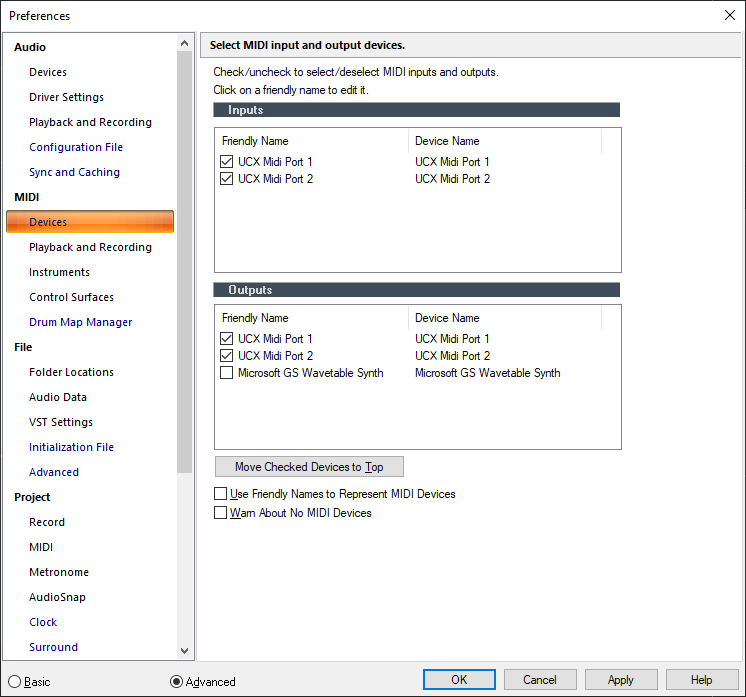-
Posts
1,357 -
Joined
-
Last visited
-
Days Won
1
Everything posted by Gswitz
-
https://www.nytimes.com/2020/03/30/arts/music/alan-merrill-dead-coronavirus.html
-

What size LCD monitor are you guys using?
Gswitz replied to Christian Jones's topic in The Coffee House
I use a single 32 inch monitor. -
Set bus output to the headphones. Lots of reverb vsts are fast. Avoid convolution reverbs.
-

loud crack at end of repeating loop?
Gswitz replied to Larry Williams's topic in Cakewalk by BandLab
I've never heard of that. Are you using asio driver mode? -

loud crack at end of repeating loop?
Gswitz replied to Larry Williams's topic in Cakewalk by BandLab
Fade out the clip prior to end of loop? -
Oldest projects are on the bottom, newest on the top. Blue is Wave files Red is W64 Wave files Yellow is video. You can see projects get bigger as I shifted to double rates like 96 for recording. You know when you save copy as to get a copy of your project that's smaller for archiving? I recently did that and the copy was bigger than the old file. Go figure. Anyway, bored and distancing, so I'm zipping up all my archives. Zipping my old projects seems to save me about 37% of disc space.
-

Adding new MIDI interface disables my Control Surface
Gswitz replied to jeff s's topic in Cakewalk by BandLab
I was really going for 2 things. One is midi devices and one is midi controllers. In the controllers image attached, you can see where the device is specified. Make sure the right device is specified for the right controller. When this gets flipped so the devices are controlling the wrong thing, it won't work. Below, you can see that my Alpha Track (AZ Controller -1) has been assigned to my RME UCX Midi Port. This is wrong. I will NEVER run my Alpha Track (USB) through my RME. To fix this, I can either plug in my Frontier Alpha Track and map it to this controller or I can delete the controller. If I do nothing, I cannot use the Midi from UCX Midi Port 1 for anything, including soft synths. -
I've been listening to the Audio Book 'In Pieces' by Sally Field. Wow! What a story. I love hearing about her journey as a performer.
-
Watch for clock speed. You wouldn't want to trade lower clock speed for more cores, I don't think.
-

Adding new MIDI interface disables my Control Surface
Gswitz replied to jeff s's topic in Cakewalk by BandLab
In the preferences, you can choose which midi device is mapped to your controller. It is default behavior that when you unplug the midi device mapped to your controller, if you have another midi device [rme] it maps that. It is very confusing behavior but easily fixed of you recognize it. If that does not fix it for you, try removing the controllers temporarily. Then add them back. I have a frontier alpha track for which the azslow driver does wonders. http://www.azslow.com/index.php?PHPSESSID=0869hkhnigi7pbn5kbp8occol0&action=downloads I'm not sure if this might help you too. -
Do you have links for why the gates foundation is under investigation in Sierra Leone? I can't find it on snopes or general searches. Too much similar but not useful stuff to dig through.
-
With respect, i don't believe the gates foundation is evil. I've read a lot. I've visited. Nothing I've seen suggests this might be true.
-
There was once a day when I'd be buying up spools of CDs, but ... shrug... times change.
-

Recording automation with wah type expression pedal?
Gswitz replied to Shawn T's topic in Cakewalk by BandLab
I use an fcb 1010 for this. Works fine in the latest version of cakewalk. Route the midi to a midi enabled synth, like thu. Do midi learn on the pedal of choice and play away. Search for videos on YouTube of fcb1010 and cakewalk or sonar. -

How to get Better Audio to MIDI Conversion?
Gswitz replied to sadicus's topic in Cakewalk by BandLab
It's an art to extract midi well from a recording. In melodyne there are a number of controls you have... You can set windows to ignore tones outside the instrument range. You can change sensitivity for how strong a tone must be to get a note. Play back the recording, watching the midi and correcting mistakes. Takes time to get good at it. Even converting drum replacer to midi you have the same stuff going on. Eq windowing. Threshold. And it still could make mistakes you can only correct manually. -
I've not cleaned a Mic. Interesting thought. But i don't eat them either.
-
Happy bday.
-
If you add a midi controller in preferences and then unplug the device routed to it, the next midi device will automatically route to it. I don't think this is useful behavior. My Alpha track never routes to my alpha track controller through my interface. 🙂 But, you have to go unassign it or delete the controller. Every time you start cakewalk it will assign midi to the controller and then you will not be able to record from that midi device.
-
Video is cool.
-
I think it must be the tubes.. My friend has a regular Fender champ and a moded one. He likes to run moog synths through them. The moded one now arbitrarily makes noise when you play through it. I have a fender deville 4x10. I play it using a rock crusher attenuator most of the time. It gets so hot you can smell it. You can get different odd sounds sometimes when you run the tubes that hot often. I'll never go back though. It makes me wonder how often big stage musicians change tubes. Do they let their amps cool completely before moving them? What's different about how to keep your amp working when you really drive it all the time? I will say we drive those champs hard too. We crank them up until the break up. Thanks for the suggestions to clean pots, Jacks, etc. I do that. On the moded champ we can get it to work pretty well on one of the two input channels. The other one sounds awful. Does that help pinpoint the issue? I should make a video. 😃