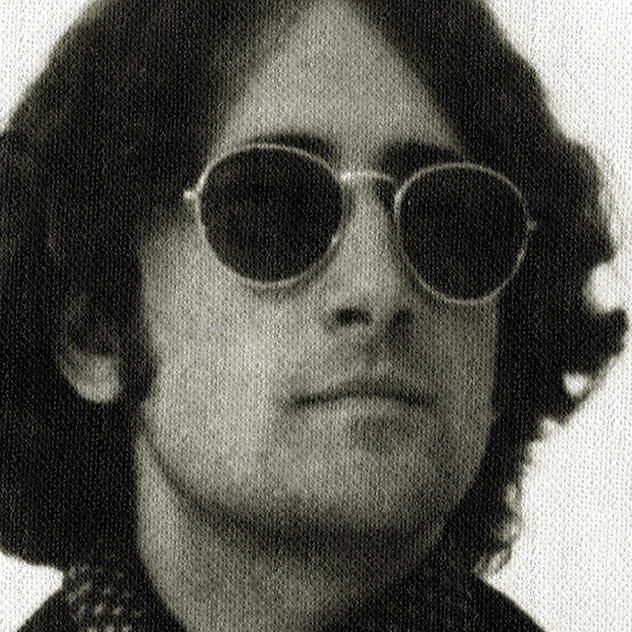-
Posts
1,265 -
Joined
-
Last visited
Everything posted by marcL
-
With my Behringer and Focusrite interfaces I can also use 256 or lower, but with the PreSonus Studio24c and CbB I often have issues, don't know why? I did not investigate too much until now, though I should! 😄
-
Scrolling is not the only hideous issue in Melodyne! Another problem in vocal clips is that if Melodyne does not find the correct beginning of a syllable as performed by the singer (also not in the detection mode when you show all possible note starts = slider to the right), then often you have no chance to find it in a reasonable way within their ridiculous blobs (for changing the note start)! The only possibility that I have found, is to search the start in the waveform in the DAW (that works perfect in CbB with full zoom), set the now time exactly there and then jump back to Melodyne. What imposition! It's a shame, cos generally Melodyne is a very useful, almost irreplaceable tool IMO!
-
Great, but not my budget! 😆
-
Again, they did not get that their exotic scrolling and zooming is a huge problem, if Melodyne is used in a DAW! 👎 I am waiting that they will give the possibility to define scrolling/zooming with scroll wheel (with shift/alt/ctrl), so that the user does not have to switch the scrolling behavior all the time between the DAW and MD!
-
Great detection! Now I know why I lost so many hours of my senseless life recovering issues caused by Microsoft! Frankly, the sole data losses that I experienced in all my decades as Win-user (that was/is more a Lost than a Win) were caused by Windows and never by a virus!
-
Maybe I'm wrong, but to me it sounds as if the Melodyne plugin is not in your plugin scan path! And IIRC there has to be the VST3 version of Melodyne in the plugin path for Region FX (on my systems the Melodyne path is C:\Program Files\Common Files\VST3\Celemony\Melodyne, so it is included in the VST3 path). If you open the Cakewalk plugin Manager (under Utilities), then you can verify whether Melodyne is listed under "VST3 Audio Effects".
-
When I quickly play back short clips reapeatedly with metronome enabled (e.g. for comping), then about each second or third play the metronome is clearly out of sync. This happens in all projects with a lot of comping clips >= 20 lanes. If I wait a very short time in between, then it runs properly.
-
Change speed AND pitch of audio track
marcL replied to Steve Moddelmog's topic in Cakewalk by BandLab
If you mean like a tape recorder with speed change, then no, this is not possible in CbB, but in other DAWs like Reaper and Samplitude. In CbB you can only change speed or pitch separately. -
No, I meant the link to KVR called "posts".
-
Where is the Swedish edition? 😆
-
I hope not! Cos I am relying more and more on small or smaller developers! IMHO they are more friendly, have better authorization, easier installation, some have better performance, a.s.o.
-
feature request Normalize clips and exported audio files to RMS/LUFS
marcL replied to Jyri T.'s topic in Feedback Loop
In relation to your example above: If you have several quiet audio clips in the same track (not a single track clip), then it would be much better to normalize them to a RMS or LUFS value, instead of a peak value, because all should have about the same loudness! Also if there are passages that have different volume levels (happens often with vocals), then you could split the clip and apply RMS/LUFS normalization to the sections to get a fast volume adaptation. Wouldn't that be great? 😊 -
feature request Normalize clips and exported audio files to RMS/LUFS
marcL replied to Jyri T.'s topic in Feedback Loop
As I have written it exists in Reaper's Batch File/Item Converter! I don't agree (and so do the Reaper developers)! This is exactly the difference, normalization means only gain change! A normalize to RMS or LUFS can just run like the current peak normalization, but instead of searching the highest peak to calculate the gain change, it would evaluate the current RMS or LUFS value of the clip and then apply a simple gain change to satisfy the defined target value. It is that simple! In Reaper there is also the additional goodie that you can enable a limiter to prevent possible clips. But this is not a requirement IMO. I would be happy just with a simple normalization! -
Deleted! (Duplicate, link is already mentioned above as "links")!
-
I have it since the old version and I prefer that one, because it's much easier to set the frequency values. You can just click and enter the value, whereas in the new version it is a real mouse hit disaster, hard for an old man! 😆
-
feature request Normalize clips and exported audio files to RMS/LUFS
marcL replied to Jyri T.'s topic in Feedback Loop
I understand what you mean. But IMO there is a kind of misunderstanding. There are 2 things that you can do with loudness levels: You can normalize SHORT clips (i.e. a single vocal phrase or short instrument takes) to a RMS or LUFS level to get a good starting point for mixing or comping. You can level the loudness flow of a whole song, track or a longer clip to a RMS or LUFS level. For the latter it makes sense to use compressors or leveling plugins. I do that, too. But the first idea above would be a great help for comping or rough volume adjustment, if it was supported by RMS/LUFS normalizing in the DAW. But I agree it only makes sense for short/shorter clips. I agree with you that Normalize means that there is a certain volume change for the whole audio clip. But it is not required that the volume change is defined by a peak value IMHO. You can also specify a targeted LUFS or RMS value (as I have described above with my manual way to do it, or how the Reaper batch file converter does). -
Yes, this is the case! The scale is only kept on the track level. I noticed it a long time ago. But as there are still worse issues, I haven't reacted to this one! 😄
-
Another thing that should be considered is CPU usage! The newer NI plugins like Phasis, Raum, Flair, ... are quite CPU hungry, whereas Softube plugins (at least the 8 ones I have) are light on CPU!
-
I like Kotelnikov GE, but regrettably it is a bit cpu hungry (like the newer PA and NI stuff).
-
They say that they are working on 64-bit. Who knows?
-
Like WUPpi Goldberg?
-
$33.60 with code group at JRRshop: https://www.jrrshop.com/xhun-audio-ironaxe https://www.jrrshop.com/xhun-audio-littleone https://www.jrrshop.com/xhun-audio-zerobox
-
Pitch shifting highly depends on the source material! For a single voice vocal clip it is "Radius Solo Vocal" that gives the best results, i.e. it stays nearest to the original (you can see this if you zoom in extremely and compare it to the original). For other melodic (single voice) instruments I would recommend "Radius Solo", because the other algorithms add some sort of hall/delay to the source. For all multi-voice (polyphonic) clips (it does not depend on the instrument) it is better to use either "Radius Mix" or "Elastique Pro". In other DAWs there is also the "Elastique Pro Soloist" algorithm that can be used for single voices, but regrettably this one is NOT available in Cakewalk. But I have to add that the high quality Radius algorithms are almost only available in Cakewalk! 👍 One thing to note is that you should always check the results thoroughly with solo listening, because there maybe artifacts (especially in vocal esses and such). You can either fix this with clip editing (sometimes it's only a little splike in the wave) or you can try another algorithm for the specific position.
-
bug report I think I came across an interesting bug
marcL replied to OddSox's topic in Cakewalk by BandLab
In my case I have only MONO clips! And they have also the +3dB volume increase if I did it like you described above! 😟 That's why I tried to export with "Split Mono", because in Sonar and earlier versions of CbB that was the only way not to have the volume increase (you could just delete half of the exported clips). But with the new export dialog this works no longer, it fails with a message (see above).