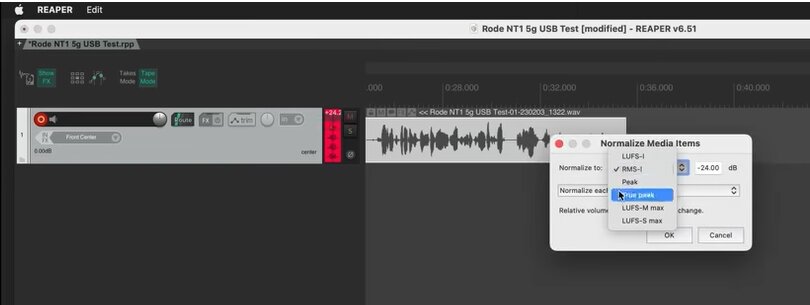-
Posts
15 -
Joined
-
Last visited
Reputation
11 GoodRecent Profile Visitors
The recent visitors block is disabled and is not being shown to other users.
-

feature request Normalize clips and exported audio files to RMS/LUFS
Jyri T. replied to Jyri T.'s topic in Feedback Loop
To engage politely back atcha, I didn't know there are limitations for how you can/can't use Cakewalk. Many of us use CW for a variety of jobs, including mastering (or in my case, "mastering"). Altho you could use the normalization thingy for keeping different versions of mixes at the same level in order to avoid loudness bias when comparing "Song Final" w/ "Song Final Final" w/ "Song Final Final Final" w/ "Song Final Final Final Final" w/ "Song Final Final Final Final DEFINITELY FINAL". -

feature request Normalize clips and exported audio files to RMS/LUFS
Jyri T. replied to Jyri T.'s topic in Feedback Loop
And your point is... what exactly? You DO have an option to normalize to a PEAK level in CW. I'm asking for an easy option to normalize clips/exports to a LUFS/RMS level. And yes, they ARE different things, thus the need to have different options. -

feature request Normalize clips and exported audio files to RMS/LUFS
Jyri T. replied to Jyri T.'s topic in Feedback Loop
And whattabout a function to normalize EXPORTS to a certain level in LUFS? That would be neat, too! -
Thanks! I had forgotten about this (again) but found the cure here (as usual). ☺️
-

feature request Normalize clips and exported audio files to RMS/LUFS
Jyri T. replied to Jyri T.'s topic in Feedback Loop
-

feature request Normalize clips and exported audio files to RMS/LUFS
Jyri T. replied to Jyri T.'s topic in Feedback Loop
If I prep them beforehands, it applies to the whole files. I may use only parts of them so the prepping may not help. And applying gain manually on individual clips is exactly what I want to avoid here. -

feature request Normalize clips and exported audio files to RMS/LUFS
Jyri T. replied to Jyri T.'s topic in Feedback Loop
This is NOT what I'm talking about. I'm talking about starting a project with a ton of clips that are all over the place when it comes to audio levels. I want to be able to get all the individual clips easily on a consistent level at the very beginning, before I start editing them and mixing the song (or what ever project I'm working on). That's what I'm talking about. Individual clips, not track or bus output. -

feature request Normalize clips and exported audio files to RMS/LUFS
Jyri T. replied to Jyri T.'s topic in Feedback Loop
I have been looking for a plugin that easily does the following: Normalize a clip (or, better still, a bunch of individual clips) to, say, -20 LUFS. Easily meaning it uses some direct access like ARA (i.e. not needing any "listening" of the audio) and thus being easily used on a large group of clips. No luck. It should NOT be a big thing to code. So, the question remains, WHY IS IT NOT YET AVAILABLE IN CAKEWALK? I really don't understand why you can't bake it. Slava Ukraini! -
Thanks! It was the KClip after all. Removed it and it works all right now.
-
The evidence seems to point to a failing disk.
-
Trying to export a project in a normal .wav format with a few plugins. Right at the end of the export the Cakewalk disappears *POOF* with nothing left behind, no minidump or log of any kind (I can find). Tried the new early access version, same thing. Tried to export with no track or bus FX, same thing. Where can you start figuring this out?
-

feature request Normalize clips and exported audio files to RMS/LUFS
Jyri T. replied to Jyri T.'s topic in Feedback Loop
No support from others? I thought this would be a no-brainer since it's so easy to implement. -

feature request Normalize clips and exported audio files to RMS/LUFS
Jyri T. replied to Jyri T.'s topic in Feedback Loop
Oh zut alors! I didn't recall the Normalize function DOES keep the clips separate. Sorry! My bad! Yet the main point is the ability to normalize by RMS or LUFS. The inbaked function ONLY has the peak value option and it's not enough any more IMH-ishO. Jyri -
This is an edited/updated version of the edited/updated post. The Feature Request now includes a function for normalizing exported audio files, too. This is an edited/updated version of the original post. The following 4 posts refer to the original one. Hi bakers! I would really like to see a feature to normalize clips to a certain RMS/LUFS-level in an easy and fast way so that you don't have to do it separately (read: tediously) with a third-party plug-in. It should be simple enough as it only needs a few parameters. Normalize to: X Normalize by: peak/RMS/LU/K-system/whatever If overs: Reduce gain/clip/limit/cry for help There could be some advanced options as well. Normalize to (RMS only): Average/peak Normalize to (LUFS only): Momentary/integral RMS time window (RMS only): (default: 700ms) Merge clips on same track? Keep separate/Merge together Apply clip trimming before normalizing? (default: Yes) Do I love Cakewalk? Yes/Indeed This way you could easily set up a project with a schnizzleton of clips with audio levels all over the place to a relatively smooth starting point in no time. Now you need to do this manually and I still don't understand why you have to do it in Sonar since it really is no difficult feat to program and I'm sure many of us would appreciate this. PS. If normalizing is NOT your thing, feel free to keep it to yourself. This thread is NOT called "Normalizing – good or bad".
-
Consider starting a new music or voice over project with a snizzleton (blame Warren Huart for this expression) of clips with audio levels all over the place. It would be very handy to begin with a fast process that normalizes each clip to a preferred level. But I haven't found an easy and quick way to do so. The in-baked normalizing process would have to be applied separately to each clip. Hornet has actually several plugins that can normalize audio to a certain LUFS/RMS/whatnot level --- but you have to run the audio through for them to be able to analyze the audio within the clips. Why can't you do something --- having fancy tools like ARA --- to do this automatically? The user would set the specs and the CPU would do it in all but no time. Like "set all my clips so that they are at -18 LUFS yet don't raise the peaks above - 6dB". Should be easy enough, no?