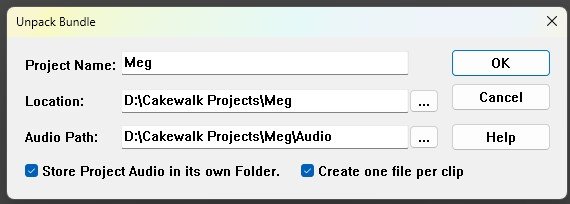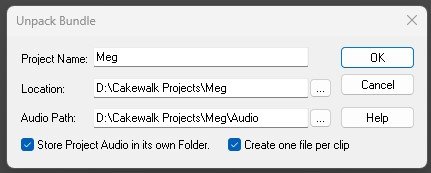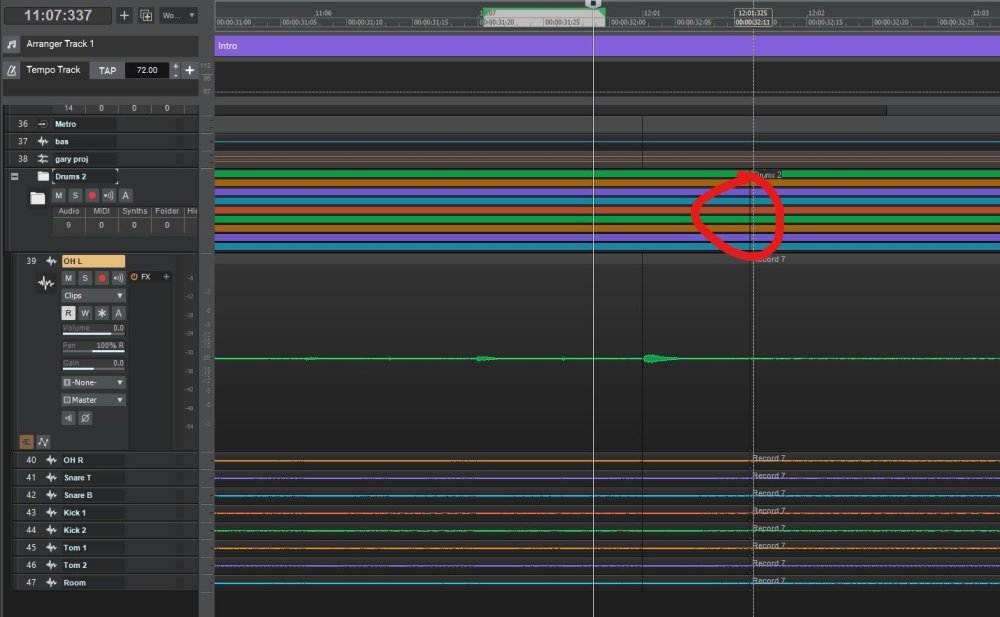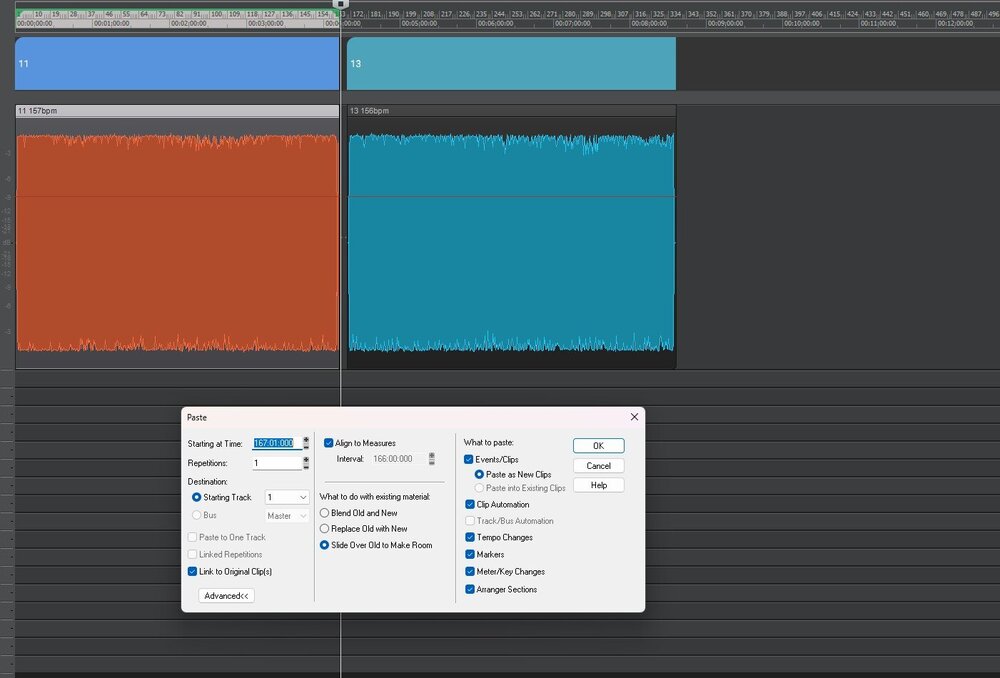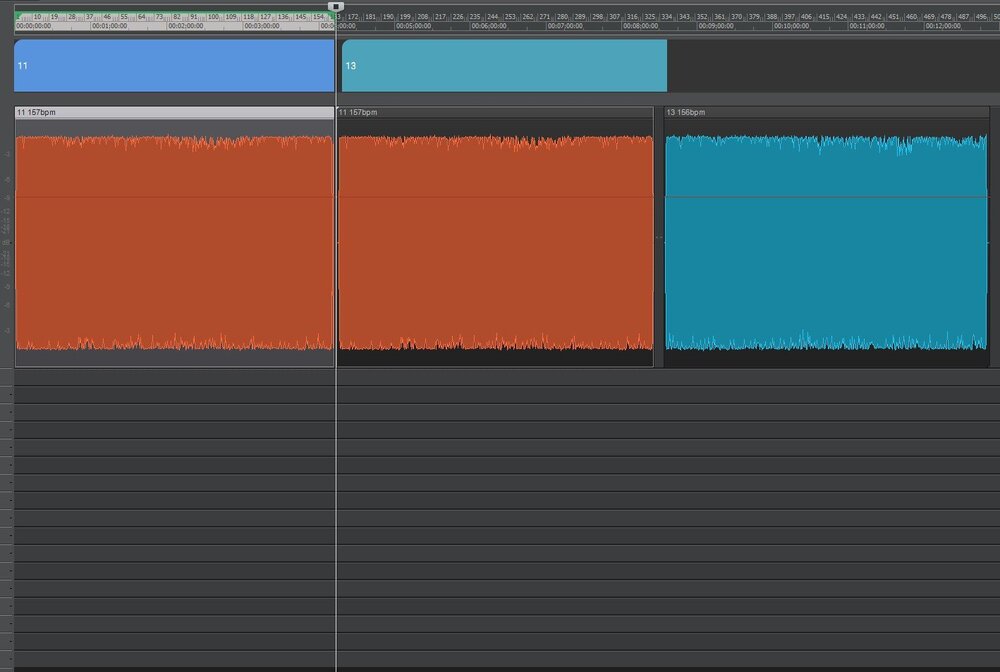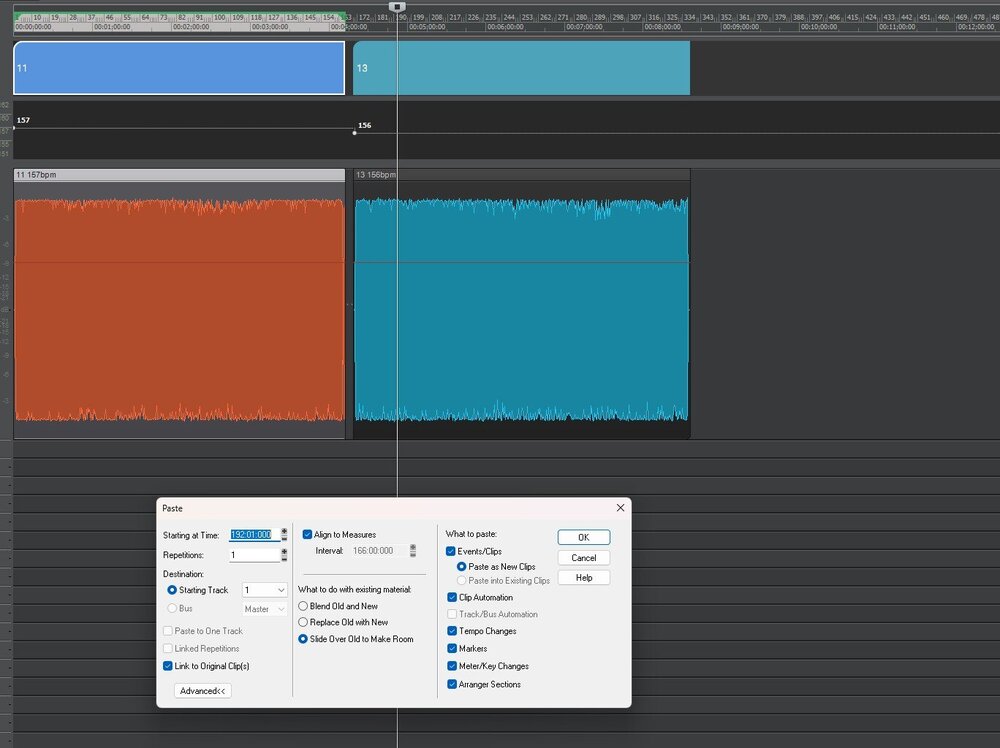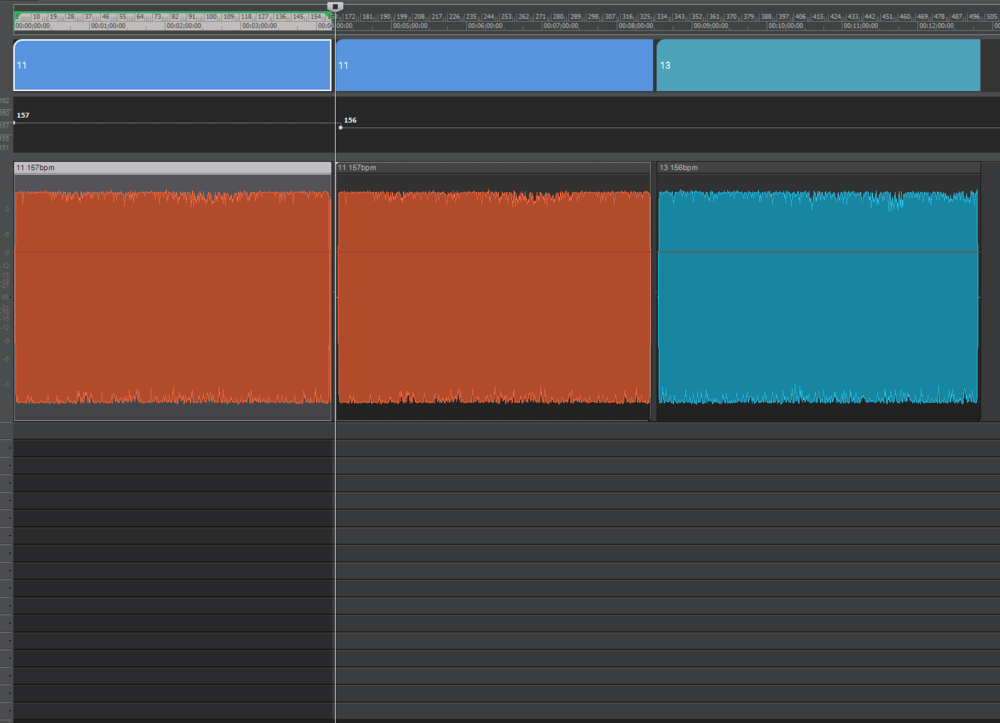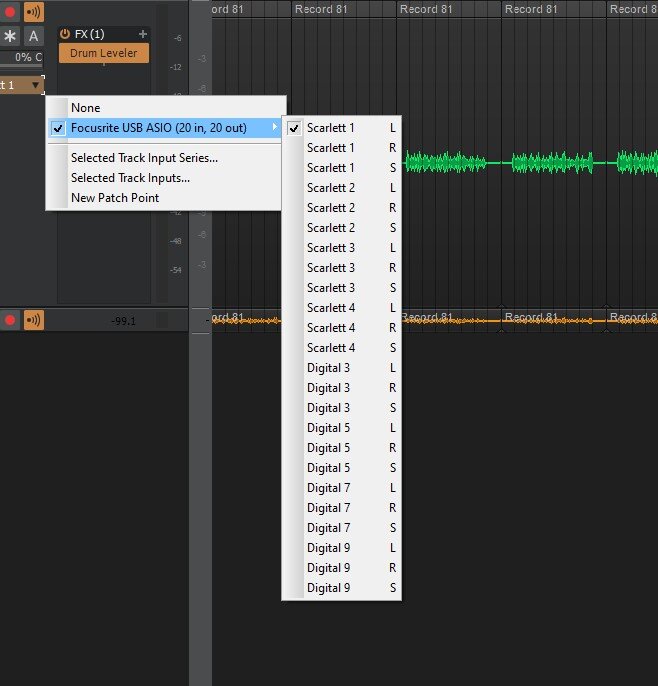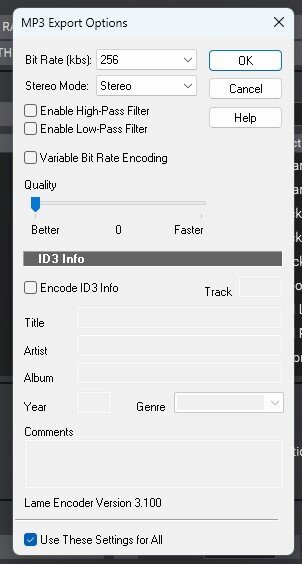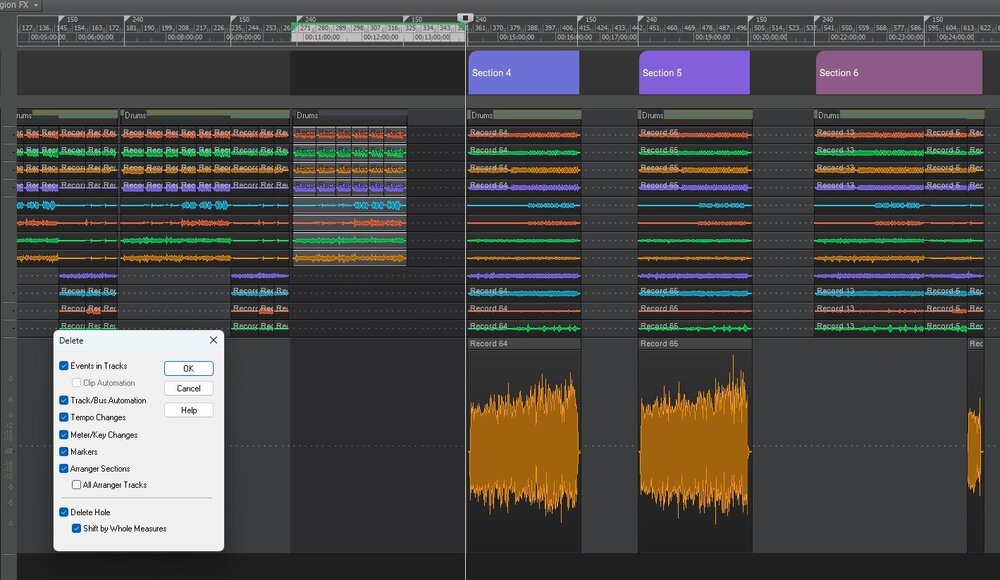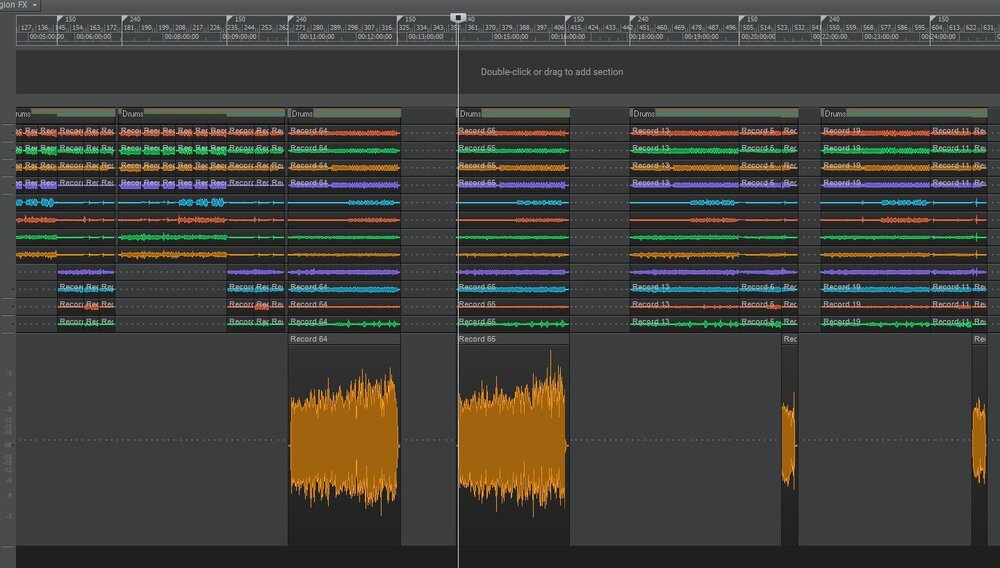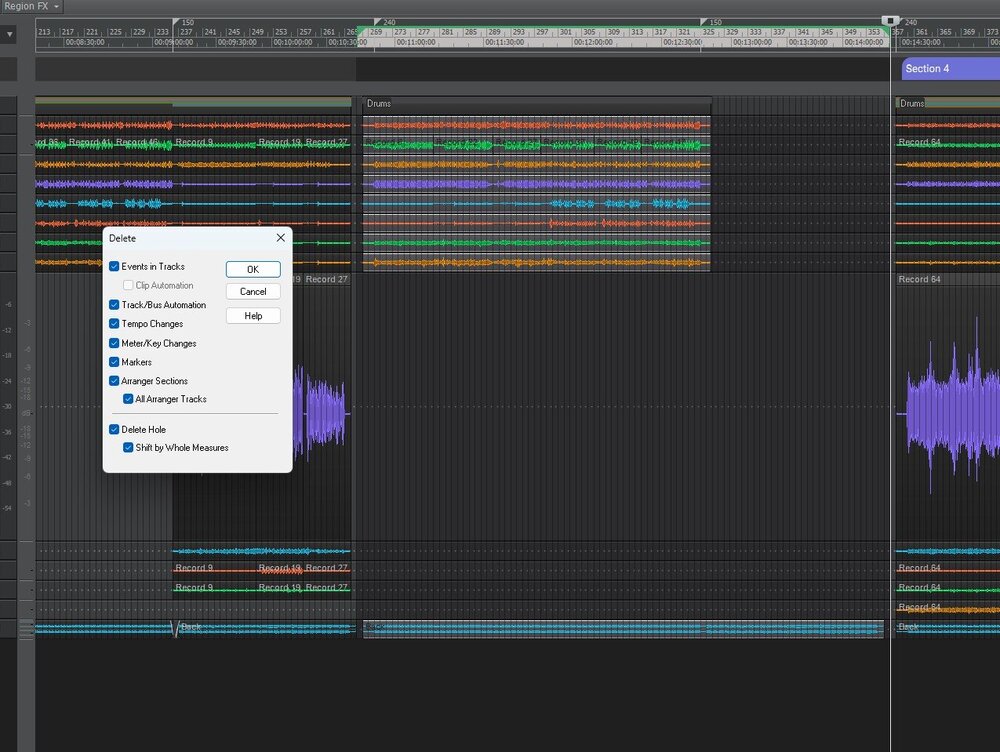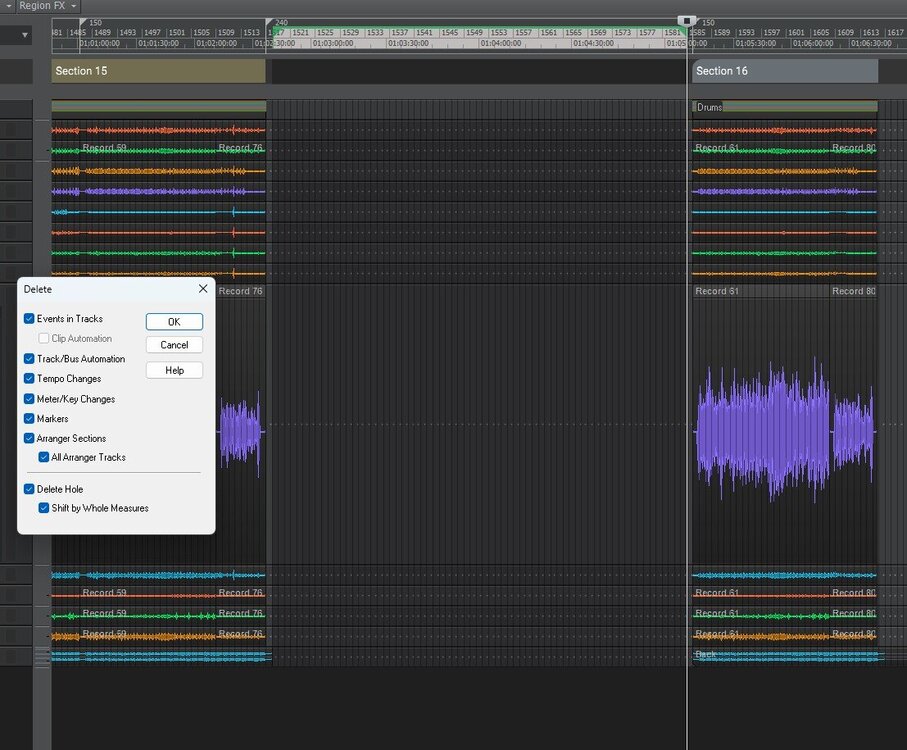-
Posts
35 -
Joined
-
Last visited
Reputation
2 NeutralRecent Profile Visitors
The recent visitors block is disabled and is not being shown to other users.
-
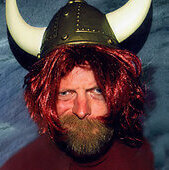
Several New Instrument and Plugin Updates no longer work as VST3s
OddSox replied to Steve Patrick's topic in Cakewalk Sonar
I am running Q3 VST3 here no problem -
No sorry that is not the case! I never changed the native recommended resolution and I also think that is a stupid idea to do so on a LCD display. Any other ideas anyone?
-
OddSox started following I'd like to talk about a very, very old bug. , I am missing some fonts , Tools needed and 3 others
-
I have a problem displaying some dialog boxes and it seems like I miss some system font on my laptop. Or is it a setting somewhere? This is what it looks like on my laptop: And this on my desktop: I am used to the look on the second picture and that is a normal, regular look for me. There first one is not ok. Anyone has any idea?
-
I quite recently discovered a very useful possibility of manipulating multiple clips in multiple tracks in a folder but what I miss there are all those little tools that are available when you edit clips in a single tracks i.e. crossfade tool, edge shifting tool etc - by holding down ctrl or shift. Shift+ alt works there which is great so I assume other tools could be there too. It would be very useful to have them here:
-
I noticed Paste Special does not work perfectly when using 'Slide over old....' option. Not everything is being slidden. Example 1 (arranger sections not slidden): before: after: Example 2 (tempo change not slidden): before: after:
-
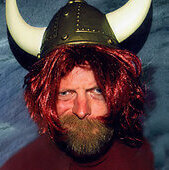
bug report I think I came across an interesting bug
OddSox replied to OddSox's topic in Cakewalk by BandLab
I also noticed recently that playing too much with mono/stereo switch on aux buses causes instability and crashes. One needs to be careful to avoid that. I think it may be related to the same bug. -
well, I agree it is useful with hardware like VG88 or electric pianos but I only record drums lately and I feel I have better control when I record overheads and room as split mono tracks. It would be just an option anyway...
-
Would it be possible to add a mono inputs only option in Audio devices preferences? It is very rare when you actually need to use a stereo input and they only clutter the list of available inputs and that sometimes leads to mistakes.
-
I often export audio in mp3 and every time I have to change settings in the MP3 Export options box. It would be nice to have Cakewalk remember the last settings.
-
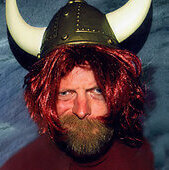
Freeze tracks causing short fade-in on clips
OddSox replied to sean72's topic in Cakewalk by BandLab
I experience a similar issue when exporting audio. Try a longer count in, give it an extra bar or two before the audio starts. It works for me. -
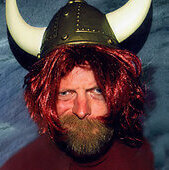
bug report I'd like to talk about a very, very old bug.
OddSox replied to OddSox's topic in Cakewalk by BandLab
It seems to work fine for all tracks except for the arranger track. with 'ripple edit all' option my sections in the arranger track disappear after pressing delete key, with 'ripple edit selection' the sections remain in place and they are not shifted. but I found a workaround. basically the problem is that I don't have a section within the selected part and before it so I just made them! and now it is working correctly. I still think this doesn't work the way I imagine it should but at least there is a simple workaround. thanks again for all your suggestions and help! PS. I noticed on your profile your birthday is April 2. So is mine! ? -
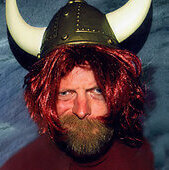
bug report I'd like to talk about a very, very old bug.
OddSox replied to OddSox's topic in Cakewalk by BandLab
thanks, I wasn't aware of that ripple editing thing I tried it but it is not perfect. Here is before and after. As you can see all my sections are gone after deletion If I uncheck "Arranger sections" in the dialog box the sections are not deleted but they are not shifted either. Am I still doing something wrong? -
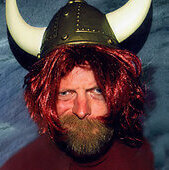
bug report I'd like to talk about a very, very old bug.
OddSox posted a topic in Cakewalk by BandLab
The bug I want to talk about has been there since I remember and it has never been addressed. It's about deleting sections of tracks with "Delete hole" option checked. See the first picture. In this example clips in tracks 1-8 and 17 will be shifted and the selected part deleted but the remaining tracks will be un affected. Cakewalk for some reason decides that the selected empty space should be ignored. That's definitely not the way I imagine this should work. In the second example absolutely nothing will happen when you try to remove the empty section. You can try both Delete Special or Cut Special with the same result. -
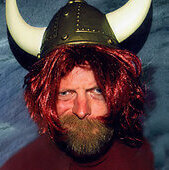
bug report I think I came across an interesting bug
OddSox replied to OddSox's topic in Cakewalk by BandLab
thanks, I will PM the link btw, what program do you use to open dmp files? -
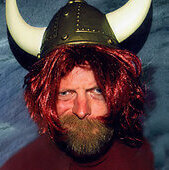
bug report I think I came across an interesting bug
OddSox replied to OddSox's topic in Cakewalk by BandLab
I removed all plugins from both tracks and the bus for the sake of testing. Crashes happened nevertheless. Thanks for the suggestion about buffer size. I'll have to experiment with it. For now I've switched everything to stereo and I'm using panipulator to monoize the bus. It works!