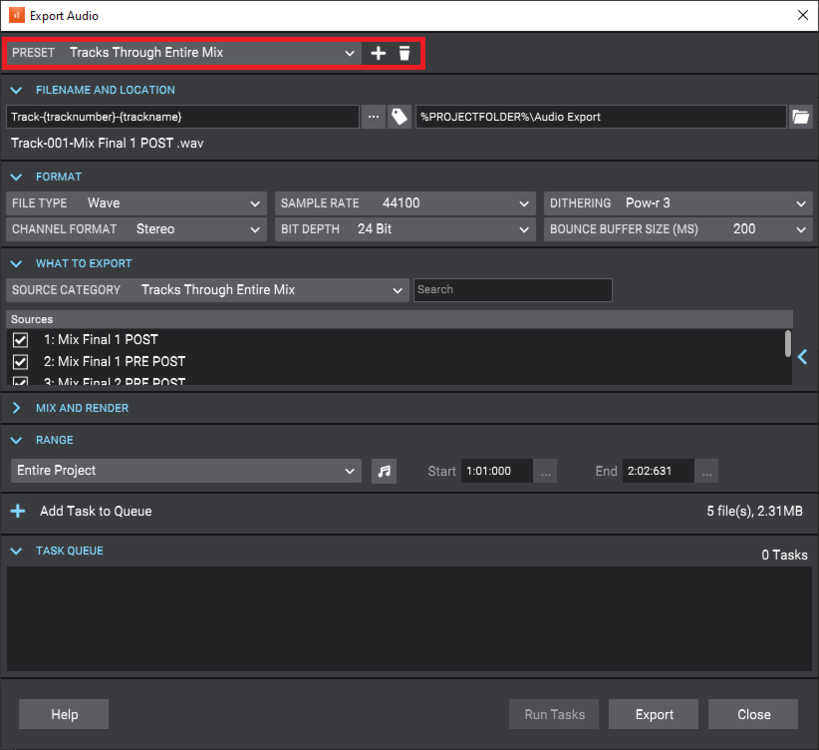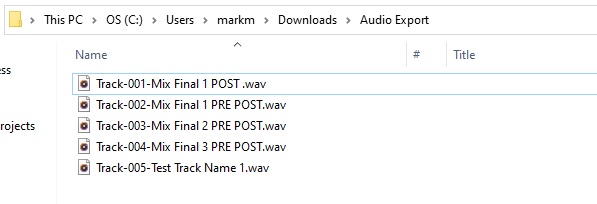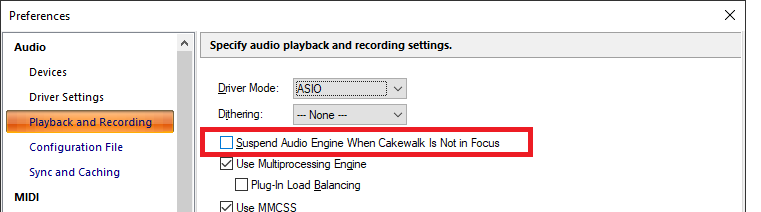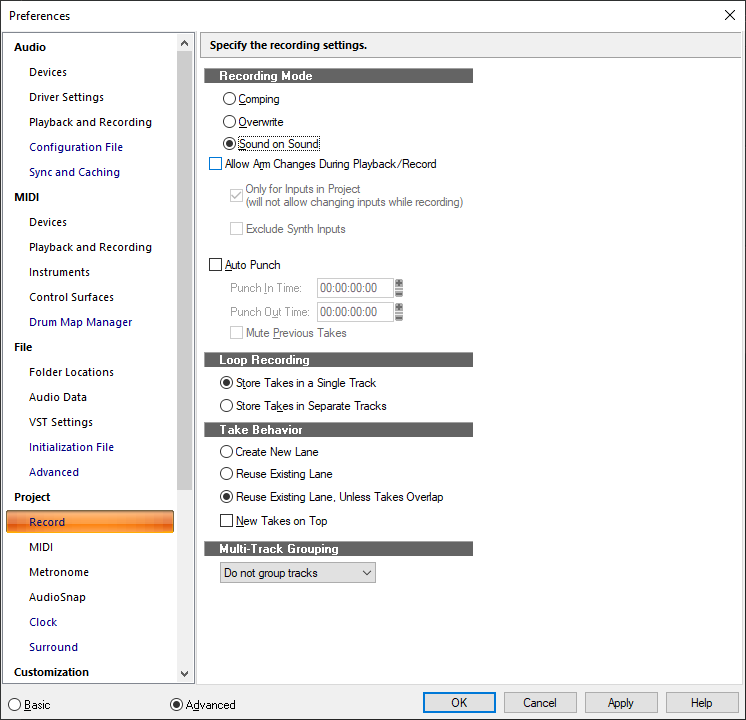-
Posts
6,121 -
Joined
-
Last visited
-
Days Won
26
Everything posted by msmcleod
-
The new UI is much nicer IMO.
-
Upgrade to the latest release.
-
My old MidiSport 8x8s occasionally blue-screens once or twice a year (usually after a Windows update). A driver re-install usually cures it. I also have a MidiTech MIDIFace 8x8, which has been rock-solid ever since I bought it... just in case you're looking for an alternative.
-

Exported tracks all have project length??
msmcleod replied to kzmaier's topic in Cakewalk by BandLab
The "Tracks" category is different from the "Tracks through entire mix" category. It's only the Tracks category that detects the individual track length when there's no selection. -
You can only have one map lane per articulation group, not per instrument. The solution is to put all keyswitches that are mutually exclusive to each other in their own articulation group. Keyswitches that can be activated at the same time as others, should go into a different articulation group.
-
In the meantime you could always use the Page Up/Down keys.
-
Are you sure all you're doing is double clicking the MIDI file and playing? AFAIK the audio export directory is only created when the Audio Export dialog is opened.
-
Thanks @Canopus - this will be fixed for the next update.
-
-

where are the control surface config file(s) stored? SOLVED
msmcleod replied to newdreamstudio's topic in Cakewalk by BandLab
If you're using MME as your MIDI driver mode: %APPDATA%\Cakewalk\Cakewalk Core\ctrlsurface.dat If you're using UWP as your MIDI driver mode: %APPDATA%\Cakewalk\Cakewalk Core\ctrlsurface_UWP.dat -
The Mackie Control Universal and MCU Pro are fully supported by Cakewalk, as are: - Presonus FaderPort 8/16 - Behringer X-Touch / X-Touch Compact Any other controller that is Mackie compatible and specifies support for SONAR or Cakewalk will work. One's that don't specify they support SONAR or Cakewalk might work, but: - You'll have to check the "Disable Handshake" option within Cakewalk's Mackie Control panel. - You may find a lot of the buttons don't do what they're labelled as. Transport / Fader / V-Pot's should work fine though.
-

Focusrite Scarlett 2i2 and Rodes NT1 Advice
msmcleod replied to Grem's topic in Production Techniques
If it is the USB power that is the issue, then something like this might help... I'm not necessarily recommending this particular brand (it's the cheapest I could find), but it'll at least provide separate power the mic: https://www.amazon.com/Depusheng-Condenser-Microphone-Recording-Equipment/dp/B07JR7JP9Z -
Scroll Lock on perhaps?
-

Not a Deal - Something New Coming from Spectrasonics on Tuesday!
msmcleod replied to Reid Rosefelt's topic in Deals
I'm not sure it's that bad a price to be honest. Take the Nylon Skies for example. the quality is on par with standalone nylon guitar plugins such as UJAM Silk or the NI Strum series, and there are 328 patches... plus you get to integrate them into the Omnisphere engine for your own custom sounds (which you can't do with standalone ones). -
@PavlovsCat - I was trying to repro using your settings, and managed to do so.... but it wasn't to do with the settings, but the fact that the record button itself in the transport area was set to Comping. So it looks like, for some reason, the recording mode in the transport is somehow de-coupled from the one in settings. Right clicking on the record button and setting it to Sound on Sound got everything working agin.
-

Focusrite Scarlett 2i2 and Rodes NT1 Advice
msmcleod replied to Grem's topic in Production Techniques
Another thing it could be.... the 2i2 is USB powered, and the NT-1 requires +48V phantom power. Is it possible the Mac just isn't giving it enough power through its USB ports? -
For vocals you may also want to consider using a hi-pass (Iow-cut) filter. Start at 80-100Hz and work your way up until you hear a difference, then back it off a little.
-

Focusrite Scarlett 2i2 and Rodes NT1 Advice
msmcleod replied to Grem's topic in Production Techniques
Are they singing into the back of the mic? Note the upright position of the mic below, and in particular where the gold dot is. That is the side you should be singing into. -
@Rogério - I don't do this very often, but this is how I do it. 1. Mute all the tracks 2. Create a new drum instrument track (SI Drums is fine for this) 3. Ensure the metronome is on, and record 2 measures of side stick 4. Turn the metronome off 5. Create a new MIDI track, route it to the SI drums track and arm it for record. 6. Hit record. Let the 2 measure intro play, then I "continue" the metronome myself by hitting the side-stick key at each beat while I sing or hum the song through without any backing 7. Once I'm done, I shift the MIDI track back 2 measures (so it starts at measure 1) 8. Select the MIDI track I've just recorded, and select Project->Fit to Improvisation.
-

Feature req: Rename Clip to support multiple clips
msmcleod replied to GreenLight's topic in Feedback Loop
You can already do this: 1. Select all the clips you want to rename 2. Go to Clip Properties in the inspector, and rename it there I regularly do this for all clips on a single track -

Help ! Bouncing tracks but fx from Bus does not apply !
msmcleod replied to schnibbelkram's topic in Cakewalk by BandLab
Have you tried a realtime bounce? Some VST effects just don't support fast bounce.