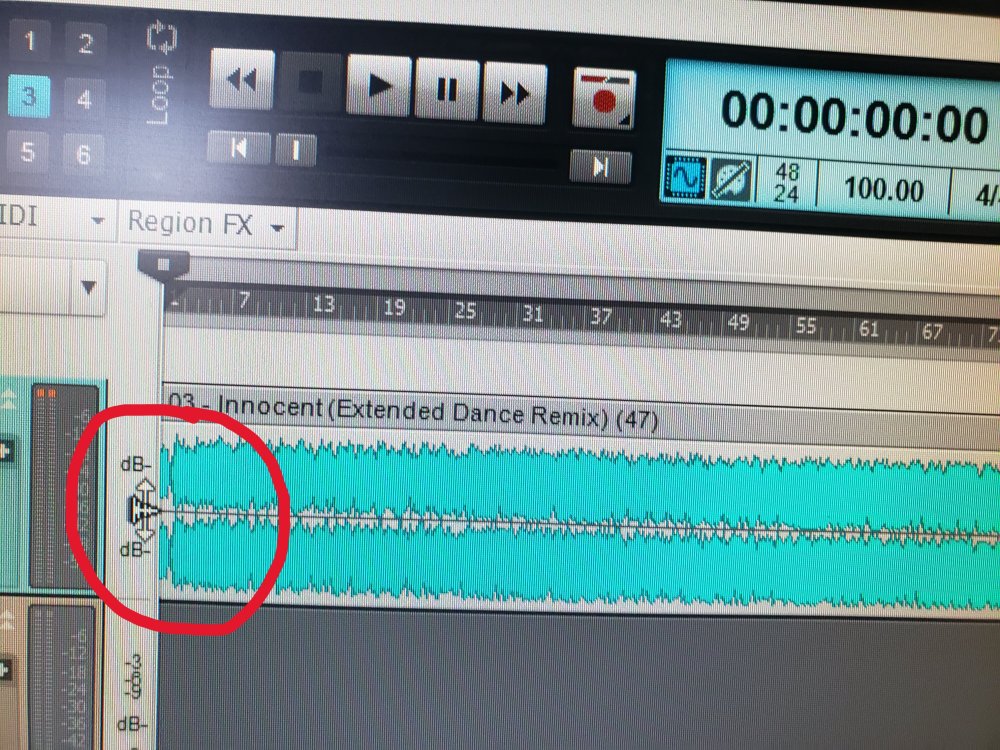-
Posts
111 -
Joined
-
Last visited
Reputation
20 ExcellentRecent Profile Visitors
The recent visitors block is disabled and is not being shown to other users.
-
kday started following Select "ALL" is stuck on Tracks. I'm trying to left click to select just one Track to Move or Copy, but instead selects multiple Tracks, what's wrong here? , Anybody know what the process is called to select all the Tracks to the same Input across the board? [Solved] , I get digital noises like digital aliases noise and whistling digital distortion only when I use Overloud plugings anybody had a problem like this before? and 2 others
-

Free version of Cakewalk Sonar now available
kday replied to John Vere's topic in Cakewalk by BandLab
I agree, I'm tired of the company doing all this versions messing with my recording history. I've paid for sonar. Then they stopped producing it a little later, then they offered a free version to fix bugs, and now they're offer a different lite version with missing features and a lower quality 2D screen interface, and a black color I hate and strain my eyes to see? That's like going backwards from a 3D colorful interface, and tons of legacy features. The only wy I'd personally upgrade back to Sonar again after paying once is is they offer a one time fee option. It's just not worth it to go from a full featured CBB 3D user interface and a bunch of legacy features to a slimed down 2D user interface with only a black screen that looks more like CAD program than a Recording Mixer Audio Workstation to me. I love the look of the CBB and the New Sonar let alone the free version just don't give me that legacy DAW look or option. So I'll probably stay with CBB until a new Microsoft Windows makes it obsolete. -
All my effects work like normal, but only the Overloud plugins all make a digital distortion noise like a digital sync is somewhere out of sync ever or a buffer issue, but I think I tried readjusting them all and can't find this problem. Ever since i upgraded my audio interface from Motu 1248 to Motu 16A, which shouldn't make a difference. But that's when the noise started coming in. Anybody else had a problem like this where only a particular effect set from one company makes the digital sync noise?
-
When I use the mouse to add Track Gain, visually the track gain is added, but sound wise, there is no track gain. Is this a bug or am I doing something wrong? 1. Add a sound file to a track. 2. Put the mouse cursor over red circle track gain (db) area in front of the Track and left click to increase gain, and the Track Gain (db) Icon appears. 3. Raise the (db) Track Gain using the mouse, and the Track appears to expand as if it has added the volume gain as shown on screen, but playing sound after the volume gain, it still has no effect? Track Volume gain works visually but not audibly and no increase of sounded is added even though it show it's being added. Anyone know anything about this?
-

Any way to cutoff Update Available (Melodyne Installer) message? [Solved]
kday replied to kday's topic in Cakewalk by BandLab
Appreciate the help! -

Any way to cutoff Update Available (Melodyne Installer) message? [Solved]
kday replied to kday's topic in Cakewalk by BandLab
Hey thank You, buddy! That worked just what i needed. Appreciate all your help you're the greatest! -

Any way to cutoff Update Available (Melodyne Installer) message? [Solved]
kday replied to kday's topic in Cakewalk by BandLab
It still displays the other Notifications like Melodyne -
Yeah, Windows 11 was a total failure regarding the Explorer Menu. It's like how can a company be so dumb as to totally destroy decades of Explorer progress to only destroy it all overnight in a backwards move? I think the biggest mistake Windows ever made. Fortunately there is a fix that restores the Windows 10 menu and functions and options to Windows 11 that anybody can get and patch. That's what I did otherwise I wouldn't have been able to use Win 11 because the Explorer became too primitive and difficult to use as it was.