-
Posts
40 -
Joined
-
Last visited
Reputation
10 GoodRecent Profile Visitors
The recent visitors block is disabled and is not being shown to other users.
-
trying to get Tranzport installed in Windows 11... no luck. I have to Sonar plugin installed but Windows 11 won't let me choose Windows 7 as the compatibility mode. It just asks if I want Windows 11 to apply the recommended compatibility mode. And that doesn't work.... thoughts?
-
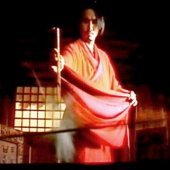
Setting up the Behringer X Touch One in Cakewalk by BanLab
newdreamstudio replied to jesse g's topic in Tutorials
new XTouch ONE user as of this morning. Firmware is current. Using Cakewalk by Bandlab (most recent version). Using MC Std. mode. Most everything is working fine EXCEPT I'm unable to select Channels (Tracks). In the utility I'm using MCU/Cakewalk SONAR mode. I've checked Use Scrub to change channels. I'm stumped! THOUGHTS? EDIT: now I'm able to change channels/tracks BUT the scribble strip does NOT show the track name.... weird.- 1 reply
-
- behringer x touch one
- controller
-
(and 2 more)
Tagged with:
-
new XTouch ONE user as of this morning. Firmware is current. Using Cakewalk by Bandlab (most recent version). Using MC Std. mode. Most everything is working fine EXCEPT I'm unable to select Channels (Tracks). In the utility I'm using MCU/Cakewalk SONAR mode. I've checked Use Scrub to change channels. I'm stumped! THOUGHTS? EDIT: now I'm able to change channels/tracks BUT the scribble strip does NOT show the track name.... weird. Also: now the fader doesn't control Volume on a track. The MASTER button works fine (fader works)
-
just an FYI to anyone doing this.... my Frontier 1.3 Windows installer for AlphaTrack actually creates this dll : AlphaTrack.dll ... not alphatrack.dll Once I sorted that out then the .dll registered fine yay Rusty
-
Thanks to everyone for the great advice! All is good.
-
(SOLVED) OK... I've been digging into online info about alphatrack and CbB..... seems like I'd be successful installing the 1.3 driver using compatibility mode for Windows 7 (I have Win 10 Pro).... and if needed I could drag the alphatrack.dll into the Shared Surfaces folder.... I'll probably also include the optional SONAR alphatrack plugin in the install.... It seems like the AZ Controller is the most functional way to go but seems a little 'hairy' for me to wrap my head around.... Who here is using Alphatrack with CbB and how did you go about the install? Rusty
-
Hi folks.... my buddy is several states away and we're wanting to at least converse about a CW project (by phone and headset) AND have him be able to hear the output of my MOTU card that's carrying the CWalk out audio. Jim Roseberry told me that ASIO isn't really gonna work with Zoom and to try WDM or WASAPI. So far no luck.... can anyone help? Rusty
-
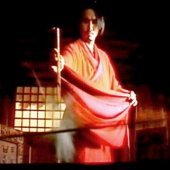
Midi Device error with a (1) appended???
newdreamstudio replied to newdreamstudio's topic in Cakewalk by BandLab
here's the link: https://www.harmonycentral.com/articles/modules-and-midi/solving-the-windows-midi-port-problem-r309/ it's helped me out a number of times on Windows 10 Pro... Rusty -
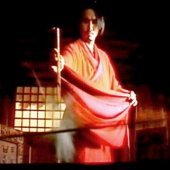
Midi Device error with a (1) appended???
newdreamstudio replied to newdreamstudio's topic in Cakewalk by BandLab
sorry .. .we didn't do a screenshot of the error message.... AFAIK, there are not specific minilab mkii drivers... I think that windows installs drivers when the hardware is first connected. Sort of corroborating that is that Device Manager sees the unit fine, no exclamation mark. Our plan is to use Craig Anderton's batch file that enables Device Manager to REALLY show all the devices, hidden or not. We think we'll see a redundant entry. I know that my friend initially connected the minilab to a hub and subsequently connected the unit to a non-hub usb port. Will report back in a day or two. Rusty -
Midi device issue: trying to help a friend with this: new Arturia minilab mkii is being seen fine by Device Manager, is registered and activated with Arturia. ... in CbB Preferences it shows up as "Arturia minilab mkii (1) note the (1) when clicking Apply he gets a midi device error. ?? can't say that I've seen that before... Thoughts?
-
Edit: SOLVED ... senior moment on my part! I posted about this on Oct. 23, 2021 and msmcleod answered it: Hi folks... my CbB version is a couple of versions back, everything's fine. Just enabled my Tranzport after a couple of years of no use, altered the surface config file for Tranzport, named it and saved it. Question: where are the control surface config files saved? I can't find the file. Rusty
-
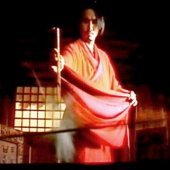
Camel Alchemy sound library "Water" .aky file
newdreamstudio posted a topic in Instruments & Effects
Hi folks... long time user of Camel Alchemy.... I also purchased 'in the day' several add-on libraries including one called "Water".... very cool but now I cannot find the Water .aky keyfile in my list of keyfiles... Thoughts? Rusty Kirkland -
Here's what I've done: Selected (split) a track Did Region FX>Melodyne>Create Region FX Altered the pitch of some notes Rendered the Region FX now, on playback, I hear the original notes and the adjusted notes.... Thoughts? Rusty
-
after uninstalling/reinstalling CbB (wish I hadn't done that!) the problem persisted... so with some googling this morning and seeing that this issue has shown up in the forum several times, I tried 2 things that were recommended: 1) unselected my Arturia kybd in preferences/midi devices, closed CbB, re-opened CbB and re-selected it.... didn't seem to work.. 2) with no project open I went into preferences and changed the midi 'driver' to UWP.... BINGO! and Yay


