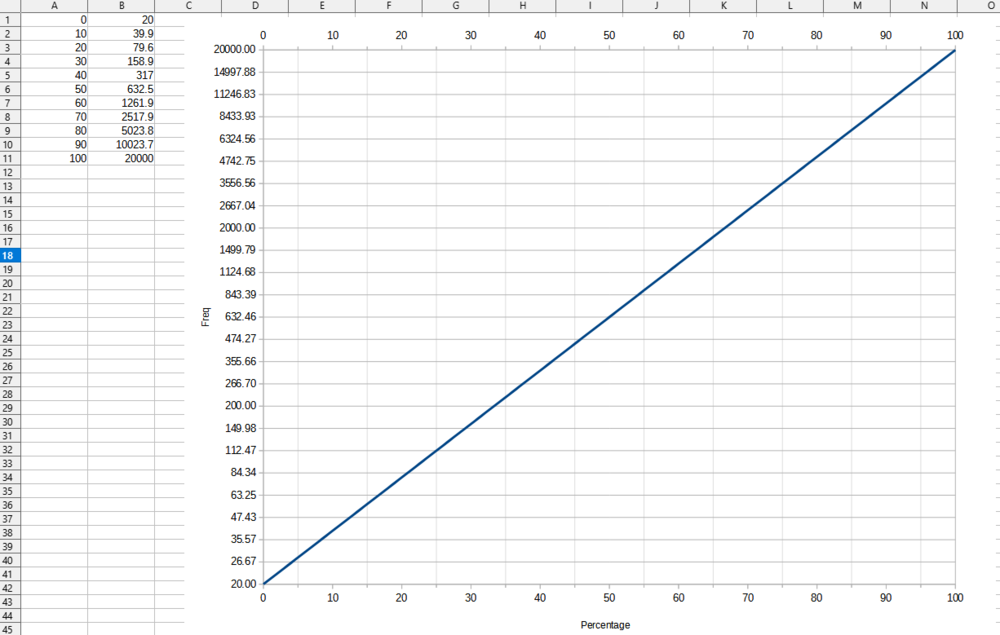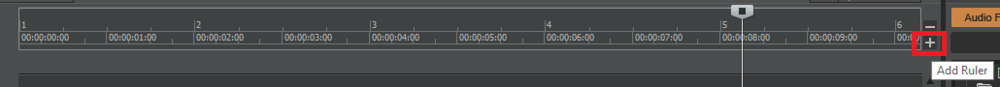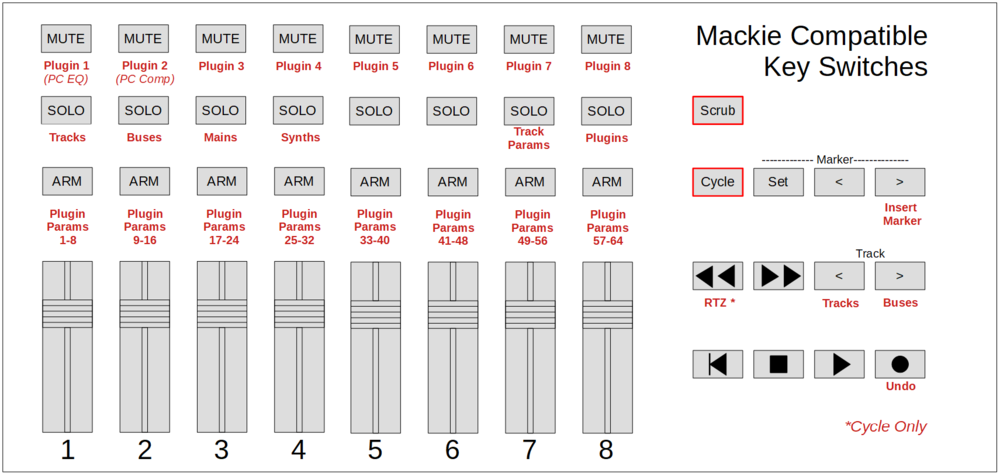-
Posts
6,114 -
Joined
-
Last visited
-
Days Won
26
Everything posted by msmcleod
-
Well, it's really a bass drum so you hit it with a..... hmm, maybe not.
-
It could be the panning in the audio interface. Last week I thought everything sounded a bit narrow, and it turned out I'd switched off the stereo link for the DAW output within Scarlett Mix Control, and both channels were panned dead centre.
-
You should be able to use Rearoute in Sonar. I've used it in CbB before without issues.
-
Two things to check: 1. The velocity curves for your TD-11 sounds are likely different from the ones in the SI Drum Kit. When you're tracking, if possible track listening to the sounds you're actually going to be playing the drums back on, rather than the internal TD-11 sounds. Unfortunately SI Drum kit is a pretty basic instrument and doesn't allow you to change the velocity curves, but you may be able to within the TD-11 itself. 2. Check if D-11 is sending out CC or pitch bend changes, e.g. for the hi-hat pedal, or hit position on the pad. You may need to remove these from your MIDI track after recording.
-
The node value is a percentage value between 0 and 100. The easiest way to set it to a specific value is: 1. Set the Now time over the node you want to edit 2. Move node up and down, looking at the widget display ( the one that shows 447.7Hz on your screenshot). Holding down SHIFT will lock the node horizontally while you move it vertically. This should give you some idea of the percentage/freq relationship. It's a logarithmic scale, but I've flattened it to make it easier to look up:
-
I can also (thank?) it for the endless rain...
-
The {clipname} tag only works when the export category is Clips.
-
@Jordi - thanks for the report. I've found the cause of the crash and it'll be fixed for the next drop.
-
Yep, more or less the same here in Argyll & Bute. It's been averaging 10-12C during the day and no colder than 3C during the night (which isn't that much different than it was in August, give or take 5C). No sign of snow apart from on the mountains. Considering I'm around 250 miles North of Edmonton, it amazes me how different the climate is across the pond.
-

Edit Articulation Maps In Batch
msmcleod replied to OB-Lix Original Music's topic in Articulation Maps
It's just a JSON format file. You should be able to do a search/replace on the note values. -
I'm not seeing that issue here, either with the VST3 or VST2 version of Kontakt 6. I guess it could be related to a specific Kontakt library ( i.e. if a particular Kontakt library crashes when releasing, it could stop the others from being released) , or just that if you've got a large number of libraries loaded it takes a while for them to be released?
-
It all comes down to the number of writes you can make. SSD's have a limited number of erase/writes to each "spot". If any of those four bits in the QVO changes, it has to rewrite all four bits, whereas the Pro would only need to write the one. So it's not gonna last as long if you use it for your OS drive, but if you're using it mainly for reading (e.g. for samples), then it should be fine.
-
This was a bug in the final EA release that was fixed for the general 2021.12 release. Unfortunately, the bug happens when saving the template, so the buses were saved with solo on. As you worked out, resaving the template with the buses un-soloed fixes the issue.
-
Inserting a time signature at a measure changes it at that measure not just for that measure. In other words, when you insert a time signature at a measure, it stays at that time signature until it reaches another time signature change. So if you've only got one time signature entry, the whole song will be in that time signature.
-
Just to clarify, this advice was in response to a user comparing the performance of a project in SONAR vs CbB. As waveform outlines and visual clip gain/pan are the only extra things CbB is doing when drawing clips when compared to SONAR, I suggested the above to remove them from the equation. AFAIK there shouldn't be any differences in performance between 2021.11 and 2021.12 as the vast majority of work for 2021.12 was for nested folders. I certainly can't think of anything that would change performance in playback.
-
You didn't mention what type of bagpipes you wanted, but I suspect you meant traditional Scottish great highland bag pipes. Uillean pipes have a far more mellow sound, tend not to have the drone, and may not be quite what you're after. You could try out these ones: https://www.universal-piper.com/en/the-virtual-bagpipe-lab/ https://www.bigfishaudio.com/Celtic-Instruments both which have a range of different bag pipes. This one is free and synthetic, but doesn't too sound bad - I suspect it would sound convincing enough in a mix: http://flowstoners.com/quilcom
-
-

Possible Memory Leak Saving Track Template
msmcleod replied to Fred's Gratis Scores's topic in Cakewalk by BandLab
@Fred's Gratis Scores / @Noel Borthwick - I can reproduce this with track templates containing Kontakt, but not with other VSTi's. Observations: Closing and reopening the project, without closing Cakewalk itself, reclaims the memory After exporting the template, if I then delete the Kontakt instance from the synth rack, then undo, this also reclaims the memory Exporting the template multiple times, doesn't significantly increase the memory used So I suspect this is a Kontakt issue, specifically that Kontakt doesn't free up the memory it's claimed until all instances have been released from memory. As all of the memory is freed up once Kontakt has gone, I don't think this is a leak as such - it's just that Kontakt has reserved that memory and will use it as needed if you start adding additional libraries. -

Import multiple clips into 1 audio track?
msmcleod replied to sadicus's topic in Cakewalk by BandLab
If you hold down CTRL + SHIFT while dragging the clips on to the track, they'll be put on the same track one after another. -

KORG NANO CONTROL 2 - SETAR FOR USE ON MASTER BUSES, ETC.
msmcleod replied to Milton Sica's topic in Cakewalk by BandLab
I wasn't giving guidance, I was answering a specific question. I'd have thought that after buying a piece of equipment you'd at least read the user guide that came with it. And if you'd bothered to read the Cakewalk user guide, you'd have found the answer I posted as well. -
I can confirm that. It uses heaps of CPU in every DAW I've tried it in. Scheps OmniChannel is pretty light in comparison, as is the Waves SSL Channel / SSL G Channel.
-
@Pitarch - this is most likely something specific to your project. We'd need to try to reproduce the issue using your project file. Can you zip up the folder your project is in, and send it to @Jonathan Sasor along with details of exactly what you're copying / pasting?
-
I've not come across this function, but they way I'd envisage it would work would be: 1. Take a list of all the notes that are still on at the time CC64 is switched to > 0 2. Now add all the notes are are on before the time CC64 is switched back to 0 3. Extend the duration of all of the notes above so that it matches the time that CC64 is switched back to 0, but only if their duration ended before that time. 4. Remove the CC64's. Obviously it'll need to cope with multiple CC64's throughout the track. I can't see this being a huge advantage for cutting down MIDI data as CC64 messages are only 2 bytes long. Assuming you're only ever transmitting on a single MIDI channel I guess it could interrupt the state of running status, requiring a re-transmission of the first byte of a Note On event immediately after the CC64, but even then that's just an extra byte. If you're transmitting on more than one MIDI channel for that port, it'll likely not affect running status at all. Also, it'll likely make your notes look like a complete mess in the PRV.
-
They should already have received that info from Mackie when they got the SDK from them. The button layout is as follows ( taken from https://www.loudtechnologies.eu/shop/data/articles/images/zoom/m_3375.jpg?version=Z24we9Yi - Loud Technologies is the Mackie subsidiary that wrote the control surface firmware )
-

KORG NANO CONTROL 2 - SETAR FOR USE ON MASTER BUSES, ETC.
msmcleod replied to Milton Sica's topic in Cakewalk by BandLab
On the nanoKONTROL 2, you can use the Cycle button as a shift button: Hold down Cycle then press Track " > " to switch to buses Hold down Cycle then press Track " < " to switch back to tracks FYI - all of the shortcuts are as follows: