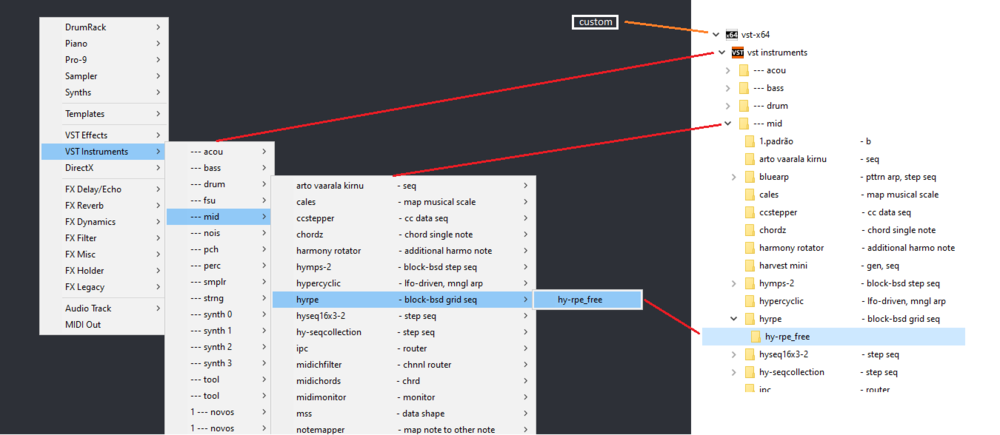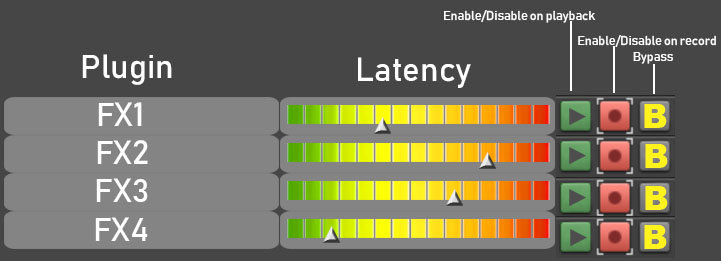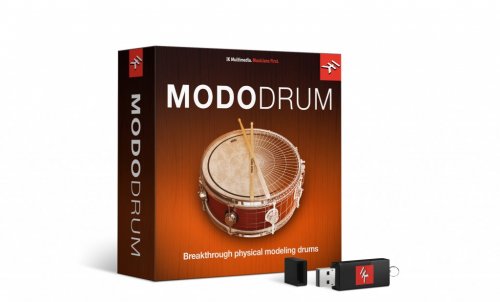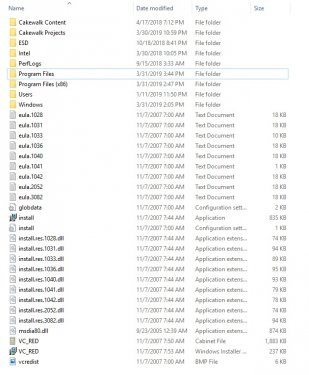Search the Community
Showing results for tags 'vst'.
-
Just to thank you by Cakewalk, which I find it wonderful and powerful; and to suggest you a feature: just mirroring the plugins folder tree structure in Plugins TAB, as in Windows Explorer. Oftenly, we want to organize our - usually many - thirdy party plugins by ourselves, and this is a very fast way to do that. I used to use that feature in my ancient Synapse Orion (below) and that make things pretty simple. Thats just a suggestion, I know how hard things could be. Thank you for this nice piece of software.
-
Hello fellow musicians, I know that headphone mixing will never be ideal, but I´m trying to make the best out of it. After testing Sonarworks Reference 4 and Toneboosters Morphit, I came up with 2 very different results, and they are so radically different that I´m sure one of them must be way better than the other, or at least it seems that they would bring up VERY different results for mixing and even more for mastering With both of them set to my specific cans (Sony MDR 7506 plugged in a MOTU): Morphit sounds very nice and full, very pleasant to hear and a setting that could sure be used to correct the phones for monitoring or listening to everyday music. On the other hand, Reference 4 sounds really "boring" flat, not full and overall dull. (like the general consensus says an ideal mixing reference should be.) Now, listening to one mix with Morphit it sounds very close to ready, but with Reference 4 it seems like there´s still a lot of eq and frequency boosting to be done. I know by heart and read a lot about the importance of a flat reference to mix, but if it is totally or as flat as possible, would it not lead to an "exaggerated" mix result? Because as I said earlier, I would have to boost a loot of frequencies to make the mix sound on Reference 4 as good as it sounds on Morphit. Can anybody shed some light on the subject? Because for me is a real mystery how both products are sold like THE solution for headphone mixing, but sound REALLY different. Cheers!
- 1 reply
-
- 1
-

-
- mixing
- headphone mix
-
(and 3 more)
Tagged with:
-
Hi folks! I see a lot of Cakewalk by Bandlab users having trouble installing their VST plugins, so I made this video which I hope is helpful! WATCH HERE: https://youtu.be/-ZvyTM6tQEc
-
Good evening, Does anyone know where the plugin custom category information is stored? I.e. I save a VST into a folder called Analog Synth, which is available to all projects using the computer. I have two computers which I do music on and i'd like to find a way of synchronizing this if possible. Best wishes, Matthew
-
hey! I recently intalled a couple of grand piano vst s. Cakewalk found them but whenever i try to enter the instrument itself this happens... can someone please help me?
-
Regularly £19.99 VST and Kontakt (full) https://www.audioanimals.co.uk/shop/sample-shop/Aspire-Conga
-
- percussion library
- conga
-
(and 3 more)
Tagged with:
-
It would be very helpful to have a global FX latency meter/analyzer, which would have an option to disable/enable/bypass specific FX globally (all instances) for specific task to reduce latency. For example if I want a specific plugin to kick in only on playback... Or if I want the plugin to be present and set in the bin so it is ready for mixdown or audition, but so it does not affect audio engine latency (bypass) and more. Similar to "global" FX on/off button... but selective for particular plugins. I hope I am making sense. I do not know the depth of knowledge behind the processes, just a user opinion. Including a primitive drawing in attachment of how I see it.
-
Thump is a new Multi Effects plugin designed for making 808s and Bass. Featuring 7 different parameters, Thump will take your bass to the next level! It's available for Windows and MAC in VST, AU format. Don't miss the 40% discount at ProducerSpot site. Link: Thump VST
-
Hi, I would like to automate enabling and disabling a VST FX that hasn't bypass in its own interface. How could I do this? Thanks in advance.
-
I have been trying to find the drum replacer and its not showing up anywhere. Any help is appreciated
-
MODO DRUM, IK's first physical modeling drum virtual instrument, is now available. A sequel to our MODO BASS software, MODO DRUM brings musicians of all styles and genres a new level of customization, detail and realism for their drum tracks. Buy MODO DRUM now and get the breakthrough physical modeling drum virtual instrument before the introductory pricing ends! As of September 2019 MODO DRUM pricing will be: regular version $/€399.99; crossgrade $/€299.99.
- 8 replies
-
- 2
-

-
- virtual instrument
- vst
-
(and 1 more)
Tagged with:
-
Im having some trouble configuring my Maschine MK2 into Cakewalk to do the midi stuff I want it to do. I literally have no idea what to do.
-
Hi, I just installed cakewalk a few days ago and the vst worked fine...now I have connected my scarlett 2i4 and only this one plugin doesn't work any longer. The Synsonic BD-909 works fine^^ ...recording my guitar works fine, so it's not the 2i4. I uploaded a screenshot of the vst. Thanks Edit: I just disconnected the 2i4 and set the driver to "WASAPI shared" to use my onboard soundcard, now it works fine... so is it a problem with ASIO? Edit2: Problem solved by setting the driver back to ASIO after reconnecting the 2i4!
-
🤩🤩🤩 Here it is everybody! The sweet and sexy sound of the Fender Custom Shop Jaco Pastorius Relic Fretless Jazz Bass straight to your studio: https://www.amplesound.net/en/pro-pd.asp?id=32 It’s a long name 😀 so lets just call it Ample Bass Jaco Fretless. A tribute to the master now in a Virtual Instrument format from www.amplesound.net Until August 10th ABJF will be 25% off (89$) : https://www.amplesound.net/en/purchase.asp System Requirements: -Windows: Windows 7/8/10, 64-bit only (32-bit not supported). -Mac: From 10.9 to 10.14. -VST2, VST3, AU, AAX and Standalone host. -8GB Hard Disk, Intel i5 or higher. Sampling: -Size: 2.2 GB -DFD(Direct from disk) -Rich Fingering Noise -Sustain, Palm Mute, Natural Harmonic, Hammer On & Pull Off, Legato Slide, Slide in & out, Slap, Pop, Artificial Harmonic, Accentuated, Repeat Note, Dead Note 12 articulations, Legato at random length & pitch & poly. AMP system: -Built-in AMP system, including three classic AMP models: Vintage-15, Bass-500, Bass-Pro. -Four cabinets: 1x15, 2x10, 4x10, 8x10 -Each Cabinet has 4 mic options: U87, C414, MD421 and SM57. -Room Mics. FX: -High order 8-band EQ -2-Line Compressor, real-time visualization of input and output signal, two detection modes RMS & Peak, support of soft knee, auto release and auto makeup. -6-Tap Echo, real-time visualization of the processing of stereo signal, can tweak the parameters of 6 echo points individually: feedback, pan, volume etc. -IR Reverb, providing four types of IR: Room, Studio, Hall, and Larger Hall. 3D visualization of IR spectrum. Riffer 2: -String Roll Editor -Dice - Random Riff Generator -Multiple Formats Conversion Tab Player: -The Tab Player can load and play several prevalent guitar\bass tablature file formats. Users can load, display and playback any specific track inside a tablature file. When used in DAWs, the Tab Player also allows users to export the tablature as an audio file. https://www.youtube.com/watch?v=IZnQ3m8ZiRQ HAVE FUN MAKING MUSIC!!!!!
- 18 replies
-
- 4
-

-

-
- ample
- amplesound
-
(and 7 more)
Tagged with:
-
I have all my VST's for Cakewalk loaded on a single SSD drive. This drive is behaving erratically and I need to move all of my VST's to a different drive. Is there a bulk way to update all my projects so I do not have to reset each product to point to the new VST location?
-
Hello everyone, I'm using the latest 64-bit Bandlab Cakewalk on Windows 10, and I'm getting a crackling sound when playing 32-bit VST instruments loaded via BitBridge in 64-bit SONAR, it sounds just like if the ASIO buffer size was set too low on my audio interface... But the 64-bit VST instruments sound just fine, the problem only occurs with 32-bit plugins loaded with BitBridge! My buffer settings are OK, the rest of the audio sounds good. Very important to note : I've had this same problem with multiple audio interfaces (Focusrite Scarlett, Steinberg UR), and also with my previous Cakewalk version, SONAR X2 64-bit. I tried fiddling with the BitBridge server configuration and plug-in properties but no avail, and frankly I couldn't see any setting that relating to latency. Please help!
-
Good morning everyone! I wanted to ask something. Will Rapture or z3ta ever be added to Cakewalk by Bandlab? I loved the demos of those programs! a greeting!
- 5 replies
-
- instruments
- vst
-
(and 3 more)
Tagged with:
-
So I installed 8 new plugin instruments today. Trying to be technically saavy I changed the default folder for vsts to Program files/steinberg/vst instead of program files (x86) since I noticed a lot of my plugins are there and I understand Program Files folder is meant for 64 bit. So I see all the new plugins but Cakewalk is reading about double the amount that I had before. Went from 200+ (which i always so as too high a true number anyway) to 400+. Im worried that Im putting an extra strain on CPU/memory/etc. Should I continue to let plugins choose the location as before? Or should I choose 1 folder for everything? Also I noticed I have a bunch of other .dll and text files in local disk which I'm pretty sure werent there before. (See attached picture) Thank you
-
Hello, Edit: 23 March 2019 I decided it could be helpful to include a list of upcoming tutorial videos and their links. The video below is the first video in the playlist, but if you are interested in a specific topic, check the following list for quick navigation. If there is no link for it yet, it means I haven't uploaded it. I can take requests, but keep in mind that I run another business on top of my actual Chernobyl Studios audio work, so if I like the idea, it'll get put on the list and I'll get to it when I get to it. Cakewalk by Bandlab Tutorial #00 - What is Cakewalk by Bandlab? Cakewalk by Bandlab Tutorial #01 - Skylight Interface Introduction Cakewalk by Bandlab Tutorial #02 - The Control Bar Cakewalk by Bandlab Tutorial #03 - The Inspector Pane Cakewalk by Bandlab Tutorial #04 - The Browser Pane Cakewalk by Bandlab Tutorial #05 - The MultiDock Pane Cakewalk by Bandlab Tutorial #06 - The ProChannel Strip Cakewalk by Bandlab Tutorial #07 - The Console View Cakewalk by Bandlab Tutorial #08 - The Piano Roll View Cakewalk by Bandlab Tutorial #09 - The Track & Clips Pane Cakewalk by Bandlab Tutorial #10 - Lenses & Screensets | What's the difference? Cakewalk by Bandlab Tutorial #11 - Set Up Guitars for Recording Cakewalk by Bandlab Tutorial #12 - Multiple Output Routing Instruments | Perfect Drums 1.5, Kontakt (Newest, Uploaded 05 April) Cakewalk by Bandlab Tutorial #13 - Organization & Color Coding Your Tracks Cakewalk by Bandlab Tutorial #14 - Customizing Your Layout & Settings Cakewalk by Bandlab Tutorial #15 - The Zoom Tool Cakewalk by Bandlab Tutorial #16 - MIDI Drum Velocity Editing | Making Drums Sound Real Cakewalk by Bandlab Tutorial #17 - FX Chains | Building, Saving, and Recalling FX Chains Cakewalk by Bandlab Tutorial #18 - Drum Maps | How to create, save, and use Drum Maps Cakewalk by Bandlab Tutorial #19 - Automation Lanes Cakewalk by Bandlab Tutorial #20 - Shortcuts & Setting Custom Key Bindings Cakewalk by Bandlab Tutorial #21 - Bounce to Clip, Bounce to Track, Freeze Track Original Post: Many of you will probably remember me. I have a channel on YouTube that I created many years ago for creating Cakewalk SONAR Platinum tutorials. I constantly get questions, comments, and requests on those old videos I did years ago. I'm updating all of the Cakewalk videos I did for SONAR Platinum to Cakewalk by Bandlab. There are three videos currently online, with 4 more already scheduled to come out this week. Please share this playlist with anybody who is getting started with Cakewalk by Bandlab. I am starting from the very basics and will work all the way through mixing an entire song. It will take a few weeks, but it will be worth it. 😎
- 40 replies
-
- 20
-

-

-

-
Seeing as I am currently bringing my new workstation up to speed I thought I would document how I get on with re-installing all my virtual instruments and effect as well as some of my other editing software like Sound Forge. When I bought my MS Surface Pro last year I started a spreadsheet on my Google drive with all my instruments and effects. So I will be adding a column for my new workstation so that I can keep track of where I am up to. First up is all of my A|A|S stuff which includes Chromaphone 2, String Studio VS-2, Strum GS-2, Ultra Analog VA-2 and Objeq Delay. A|A|S now have a single installer for all the products you own. I've not used this before and I am happy to report that installation and licensing of all my products when ahead without a hitch. Next up, Arturia... Be right back...
-
The following came to me this morning - looks good to me VSL solo BOGO https://www.bestservice.de/index.html
-
I have a lot of projects with instances of Kontakt 5 loaded (and a few with K4). Over the summer I will probably take advantage of the sale on Komplete upgrades and will find myself with Kontakt 6. I remember hearing something about a feature that would let you replace older versions of a plugin with newer versions. Did anything ever come of that, because it might be nice if I could effortlessly replace the K5 instances with instances of K6.
-
Hello! I try to automate the stereo balance of the track by LFO using MIDI Shape shifter. I found this instruction http://forum.cakewalk.com/FindPost/3198292 OK, Octave down/up works fine. But nothing happens when I try to pick preset "LFO" fnd attach the Pan fader to MIDI CC 7 Ch 1. What am I doing wrong? There's a photo of my adventures