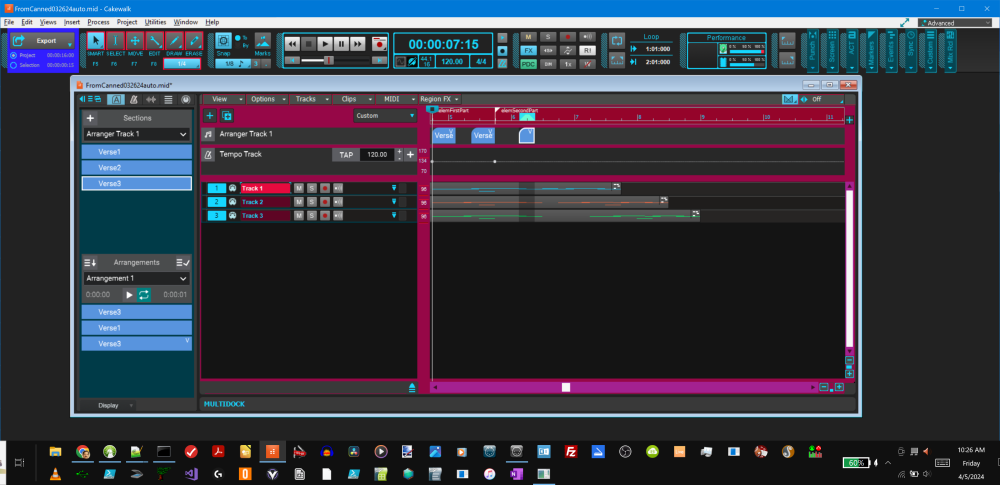Search the Community
Showing results for tags 'midi'.
-
Hi all, Firstly I want to apologise for my lack of knowledge on this and the subsequent muddiness of terms I use to describe things, I am quite new to this.. I recently just got a MIDI cable to record my keyboard into Cakewalk, but have encountered some issues. I would like to add an organ into my song, but am only able to use the MIDI to control the piano, drum, string and bass presets. Based on other videos I have watched while trying to fix this issue (linked below) it appears there is possibly something glitched out on my Cakewalk.. For me, there are very different options showing up for me than in this video.. I have no 'default TTS-1' available. Furthermore, where this YT video displays many differing patches, mine only display numbers, which I went through and all produced the exact same electric piano effect. Moreover, I am wondering if it is possible to simply record the audio I am producing with my keyboard onto Cakewalk using MIDI, rather than just using it as a controller for a virtual instrument. Perhaps that would be an easier solution to my problem.. If anyone could instruct me on how to fix this, and even show me how to get an organ specifically that would be very appreciated!! VIDEO:
-
This is gonna sound random, but does anyone know how to map a MIDI to Cakewalk Next? I've looked for the solution but the option that I've seen is supposed to be under midi to map the keys just.. isn't there. I can set it as the input and output, but no mapping although there are multiple sources that say the option should be there. I've tried checking for updates but everything is in order. *Tf do I do?* X'D Also I am not referring to plug-ins, but to the main program itself. Instruments, ect. I'd like to have the main volume mapped to a nob, ect.
- 4 replies
-
- cakewalk next
- midi
-
(and 1 more)
Tagged with:
-
I'm very new at this so please don't attack me for not knowing things. I'm sure it's an easy fix but I've tried and tried and tried to no avail. I can't get cakewalk to record any midi from my yamaha piano. I've got it set up with a USB2Midi cable, the computer's recognising it fine, I've followed all the instructions online to get it set up the way it should be, but for some reason cakewalk still won't recognise when it's being played or record anything. I'm at my absolute wits end, please help!
- 10 replies
-
References: Target Audio to recreate (includes MIDI for drums in the video's description), Source (Base) Audio, Drum VST I'm using Important: I've only done very basic audio editing in Audacity (fade transitions, some EQ, and adding some reverb), so basically, ELI5. So I'm trying to use Cakewalk to line up this MIDI drum track to the source audio to recreate the audio heard in the target audio (or at least, recreate the same parts, since the target audio has an intro section that I can't find a source track anywhere, so I'm just recreating the main part which starts at 0:19 on it). Every time I import the MIDI track, it always seems to be off-timed, especially after transition parts. I've made some subpar amateur patchwork on the MIDI to roughly retime the major parts to where they should be, but it still leaves the entire track feeling wrong on time, not to mention some of the gaps are too big to just leave empty. Trying to adjust the project BPM to match the original audio's BPM (90) makes the MIDI too slow and long for the audio so I have to work at 179.99 to compensate (which for the most part is fine, but I noticed audio files don't seem to stretch when BPM is changed) (P.S. When I tapped the audio, I found out the BPM is around 178. I'm not sure if this is me or the audio's BPM needs to be stabilized or what.) Is there any way I can make it easier to adjust the MIDI to match the audio? I can also send the project file if needed, though I'm only working exactly with the things I've listed above.
-
Is it possible to insert a function like this "move clip in track"? Many times it happened to me that I have a midi or audio clip in a track in a very precise position and I had to move it by hand to another track maintaining the same exact position. It would be interesting a command with the right mouse button on one or more clips to move or possibly duplicate the same clip on an existing track of my choice but maintaining the same position. This option could be a good choice for those who want to move multiple clips saving a lot of time. Bye Mauro
-
Hi, Does anyone use an Arturia Controller with Cakewalk? I got the Keylab Essential 49 and would like to use the transport controls, and as many other physical buttons that I can. However it doesnt come pre-mapped for Cakewalk. I went to preferences and tried all 5 presets (Act Midi Controller, Cakewalk Generic and Mackie Control, XT and C4) and no luck. Any help would be greatly appreciated.
-
Greetings. While I have no complaints about the operation of the arpeggiator (midi), there is something I don't quite understand. How is it possible that I can't find a way to create new patterns and add them to the existing ones? It would be logical that from the step sequencer it could be exported as a pattern for the arpeggiator, or failing that add some option to be able to add new content. If you are forced to use only the default patterns of the internal arpeggiator and to create new ones you are forced to use an external arpeggiator (blue arp for example) then the included arpeggiator would not make much sense. Is my deduction correct or am I wrong and is there a way without the need for third party software to add new patterns to the existing ones? Thanks and sorry for my english.
-
On my old PC with the same version of Cakewalk, I used to be able to just right click the midi track here circled in red, and in this drop down menu, an option to "Replace Synth for All Tracks Using This Synth..." would appear. This MIDI icon on the track would also have a square outline instead of a flat icon. I don't know how to bring this option back. Also please don't suggest me to use the synth rack view to replace it. The place this option would be listed is shown below:
-
I am using (don't faint) X2 still, probably just out of habit. Recently moved to windows 11 computer. I use sonar x2 with asio4all. I have a behringer um2 audio interface that has always connected. Now even though the interface works fine in the windows 11 (it sees it and uses it), sonar, even though it says it has connected the device, does not have it on the device list. Is it conflicting with the asio4all? Has never been a problem before. I went in to sound settings to change the sonar listing default there to the um2, but it still plays through the computer and will not switch to the um2. Again says it's there, and if I disconnect says "do you want to reroute" - so sonar sees it being added and disconnected, but it's just not on the device list and so I can't seem to use it in Sonar. I move to windows 11 and all of a sudden problems. Any advice?
-
On my old system, any MIDI imported could be immediately played with a built in (basic) piano vst. But now on my current system I need to do the whole adding another instrument track and doing that before I can hear anything. The MIDI tracks are now only MIDI where as one of them used to have a synth instrument already applied. I use Musescore 4 to export my MIDIs. Below is how Cakewalk would look when opening a MIDI file. However, now it looks like this: Is this because I haven't installed all the built-in instruments or something? Additionally, I'm sure it was this VST called "TTS-1" that would automatically load. But I no longer have it. How do I install this?????
-
I'm using CWBL 24.12 with the Korg Kronos under Windows 10. The Korg driver is 1.15. I use various other MIDI programs as part of my workflow. MIDI-OX is one example When Cakewalk is open, other programs cannot access the Kronos MIDI device. With Cakewalk closed, multiple programs can use the Kronos as a MIDI source. If Cakewalk is started while another MIDI program is running, it will disable the Kronos MIDI input and not allow it to be used. Is there any way for Cakewalk to open a MIDI devices as "shared". I know that used to be the way it worked, but it could have been with 32 bit versions of Cakewalk or Sonar. I found a program called LoopMIDI that creates virtual MIDI devices. It seems to be available to both 32 and 64 bit applications. However it doesn't have an Input selector so I can't connect it to the Kronos keyboard MIDI device as a source. Another application has to set it as a destination. The MIDI-OX program has selectable outputs and I can route output to LoopMidi, and from there to something else. But I haven't found a direct way to have the Kronos driver send MIDI to loopMIDI, which can then send to MIDI-OX. Edit - a workaround is to create an extra MIDI track in Cakewalk with input from Kronos and output to loopMIDI. Enable Input Echo on that track. That works, but isn't a clean solution since it has to be specially configured, and the routing changes whether or not Cakewalk is running. Does anyone know of an approach to allow Cakewalk and 32 bit MIDI applications to share a MIDI driver?
-
I used to use the Microsoft GS Wavetable Synth in Cakewalk as a base to arrange simple midi music to prototype some songs. But I recently got a new pc and downloaded the latest version of Cakewalk to find that not only is the GS Wavetable Synth no longer supported, but neither is TTS-1! I have searched the internet for any solution. I have already tried Coolsoft VirtualMIDISynth and x42 gmsynth but couldn't get either of them to work. I won't pay for the Roland Virtual Sound Canvas since I wouldn't be using their other stuff often enough for the price to be worth it. Does anybody have any solution for me? I'd even be cool with an alternative program that can export to MIDI so I can then arrange it in Cakewalk. This is just a hobby for me so I can't afford anything expensive.
- 10 replies
-
- plug-ins
- soft synth
-
(and 1 more)
Tagged with:
-
I am using midi in and out, not usb. I enabled transmit MMC and Transmit Midi Start/Stop clock and enabled the ports. On the DS88 I have it in DAW control mode with Sync Output enabled and set to slave. Interface is scarlet 2i2 2nd gen. Any tips or videos? I've had it working in the past but can't remember the trick.
-
Hi All, I have encountered this problem . . . I would like some thoughts . . . Here is the Process: 1) Create/edit a bass guitar part using Guitar Pro 7 (GP7) and export the midi 2) open a CW session (project) and using the "Synth Rack" create a instance of SI bass with/source midi track. At this point I can click on the bass string or run the MIDI program snippets on the left side or use the virtual controller keyboard and get sound from the instrument. 3) import or drag & drop (D&D) the midi from GP7 4) When I hit play, the midi track shows activity (VU), but now no sound is produced. 5) Stop play & go back to the instrument GUI (interface) . . . Clicking on bass or running the programs on the left do not produce any sound. Interesting enough, if I do not import or D&D the midi everything is working as described (I kill the project before hand by closing CW). Notes: Sometimes when I try to open CW again, it will not open and is hanging (still active process). Killing process allows me to open CW again. I don't know if it will kill it's self at this point (process) but something is obviously running in the background of CW. If I manually enter midi data using the PRV (on the instrument's source track), all is good and I can play the midi notes with sound. I tried to use the event viewer to see if there was anything weird going on with the imported midi, but saw nothing. Tried using another VST (MODO Bass) and reacted the same as described above I'm assuming the the midi data from GP7 is the problem as this point. I'm going to go and generate some other midi data with another program and import it to see if it has any problems . . . Has anyone out there experienced this? Thanks, Syphus
-
Hi there I'm exploring options around sending midi from my Alesis Strata Prime electronic drum kit into Cakewalk. I have 2 different drum plugins installed: the generic SI ones and Steven Slate 5.5 free version. What I'm noticing is that only a few of the midi "impulses" created from the kit are currently "mapped" to drum notes, and I wondered if anyone had already created a fully functioning "Drum Map" for Alesis Prime please? If not (given its pretty new to market) what would you say is the simplest way to pick through and create a new fully mapped "drum map" to resolve this issue please? Many thanks in advance Ed.
- 1 reply
-
- alesis strata prime
- drum maps
-
(and 1 more)
Tagged with:
-
Preface All gurus/experts/enthusiasts, I have gone through the forum and other places as much as I could. But somehow essential/basic concepts/principles remain clouded/absent/elusive. As if they are trivial and/or common knowledge and so not worth discussing, with focus on "other complex exotic" things. Needless to say basic concepts and principles are the foundations through which one understands and deals with all the other things of the product. In the absence of which everything starts skewing towards becoming "Idioms". Trust me I am pretty functional and productive with Cakewalk, and already it has become my main staple. What I am highlighting is just one of the issues I have a compelling need to tackle. Appreciate your responses, tips and clarification anchored on the generic conceptual framework below, rather than digressing away from it. Thanks in Advance. --- Midi Track Basics Here is the Basic Mental framework of the elements/flow I have and trying to get a clearer picture. Most of it is common knowledge, and yet I am repeating it so there is clarity of context for the questions. (there may be many more. But let us keep them out for now). a) Input Source This specifies a source of MIDI events/data. Like a Midi Controller or output from some other MIDI track Note: There can be at the most only one source. Will not worry about where there is no Input Source. Questions: None b) Incoming Midi Events This specifies what MIDI Channel data will be selected as passed on for processing. OMNI - means all channels, N - a specific channel. Cakewalk does not allow a list of channels to be selected. For example, [2,3,16] Not sure why? Questions. None c) Input side preprocessing These are additional preprocessing of the incoming MIDI data. Further Filtering of MIDI events, Transforming MIDI Events Data, like param values as well as Channel numbers. Is this possible in Cakewalk? What are these elements called? Plugins, Effects?? How are these configured? d) Midi Track This is where data is recorded. Recording may be done in many modes. Overwrite. Means existing data is overwritten with New Data. Comping. Means existing data remains intact. New data is recorded in separate track lanes or versions. User can then select/combine these versions as desired. Sound On Sound. New data is recorded on top of existing data. So track data contains both the old and new data superimposed. UI is provided for seeing recorded data, as well as editing/updating/adding of events and transformation of events data. These are done through direct UI interactions, unlike in (c). e) Output side processing This is about post processing of track data while playing back. For example, changing channel numbers, transforming mid event parameter values etc. Applying effects etc. What are these elements called which does these post processing. FX, Plugins? f) Sending midi data to destination These specify the destination Synths - hardware or VSTs, or other tracks (or even other places) Can there be more than one Destination? Looks Like NO. So how does one accomplish this - without convoluted work arounds? Discussion Is the above picture an accurate basic representation of a Midi Track processing (leaving the complex details at bay)? Given this, my basic question is how to do the following? a) Input Preprocessing How do I change all events on Channel 1 to events in Channel 2? Is there a Plugin/Transformer that can help? How do I include only those MIDI Events that are on Channel 1 or 10? or a list of channels? Again are there any midi filter plugin that can help? How do I exclude Pitchbend events? or select CC events? Again are there filters, plugins that can help? b) Output Side How do I replicate MIDI events on, say, Channel 1 to Channel 3,4,5? Is there a plugin that can help?
-
hello, sorry for my english i am french ! i am trying to configure mvavz chocolate to control TH3 (change presets). I already read a lot of things but it still does not work on the image you can see how i configure it. In th3 i activated midi input. When i click on "chocolate" a signal appears in the midi track (i tested chocolate, it works) but is not transmetted to TH3 ... Other think, i configure chocolate with cubesuite, i don't really know what to put ! you can see in the image what i did : i putted data1 to 1,2, 3, 4 on each foot switch (A B C D). That's all, i hope some can help me, i really don't know what to do !! Thank you.
-
Hi, I'm using a Komplete Kontrol A61 MIDI Keyboard with Cakewalk. It has a few rotary knobs that I've previously managed to link with soft synth parameters, using just the standard Mackie Control surface in Cakewalk. Though this has worked before, I get very inconsistent results as sometimes I open the program and I can no longer get the keyboard to control any parameters, or sometimes it does control them but only at values of either 0% or 100%. I'm finding this very frustrating as I can't find any suitable fix online and I would just like to have a smooth experience using Cakewalk. Is it a problem with my settings or perhaps a problem with the keyboard? Any help would be greatly appreciated. Thank you.
- 5 replies
-
- control surface
- mackie
-
(and 1 more)
Tagged with:
-
@Noel Borthwick, @Morten Saether, @Jesse Jost, @msmcleod The MIDI Association had a meeting with DAW developers from May 13 to 16, 20 in Germany just prior to Superbooth 2024. The MIDI Association requested the meetings to receive feedback and have conversations with DAW developers about MIDI 2.0 implementations. This video announces the meeting and gives the name of some developers that participated in the meetings. Unfortunately I didn't hear anything about Cakewalk or Bandlab. Did anyone from Cakewalk or Bandlab participant?
-

automation Can't Record Automation With MIDI Controller
Ratthew posted a topic in Cakewalk by BandLab
Hi all, I'm using a MIDI keyboard with some rotary knobs (Komplete Kontrol A61) that I want to use to automate a synth. I have it all working properly, using one of the knobs to control the filter cutoff in Vital. However, when I go to record this MIDI information during playback, nothing happens. The knob continues to work and I can hear it controlling the filter, but Cakewalk doesn't record any of the movement into the automation lane. Though when I control the filter with my mouse during playback, Cakewalk does record the information. Would really appreciate some help with this as I can't find any fix online! I've attached a photo of how I've got everything setup. I'm using Mackie Control in Cakewalk. Thanks, Tom. -
I am using Version 2021.06, windows 10, Akai MPK225. I am trying to get this controller (MPK225) to work with cakewalk. I set everything up and the keyboard portion works fine. none of the control surface works though, eg knobs, start/stop, pads etc. I have searched everywhere and don't see a solution posted anywhere. Is there a solution to this? do i need to custom map every function? if so how? Thank you
-
Hi everyone I've connected my Yamaha PSR E-373 to my laptop successfully but some of my midi tracks (drums, some piano etc) don't play very well and are playing at a different pitch. I intend to use my yamaha and its sounds as an audio track rather than a midi instrument, however when I do not tick the boxes in the midi settings my keyboard is playing at the correct pitch (and not the same pitch as the recordings). Originally the recordings were at the right pitch but with these settings its changed the pitch of ALL my projects. Further context: So I bought this new keyboard and had trouble connecting it to cakewalk because it would play back everything in the project (incl the metronome built in cakewalk) as I recorded. Previously I was on MME instead of WASAPI and output was Left instead of Stereo but a kind cakewalker helped me through. However now I'm having further issues with the pitch of my projects. Can anyone teach me how to properly connect my keyboard to cakewalk without any of these issues? Please help!! ? 2024-05-04 20-15-25.mkv
-
Hi everyone I've always used cakewalk with no issues using just recording my voice/guitar through microphone and even physically writing the midi sounds (strings/keyboard/drum) on the software. I recently got a new keyboard Yamaha PSR E373 and intended to use that through Audio (not midi) to record my music. I've installed its USB driver for use with Windows laptop: https://au.yamaha.com/en/support/updates/yamaha_steinberg_usb_driver_for_win.html and tried to connect the keyboard to cakewalk as seen in the video below. But when I hit record to record the keyboard, it ends up recording EVEYRTHING already in the file including the metronome. In this video I showed an empty project, but with a full project with different audio files and midi sounds it would record everything on there. Please help!! I couldn't find a forum post that has solved this problem ? Thank you. 2024-04-28 14-52-58.mkv
-
I am on Windows Cakewalk 2004.02 Free Version I upgraded to this version a few weeks ago. a) I am puzzled by the behavior of Arranger Sections. I have a three MIDI tracks that play fine sending midi messages to my Korg PA600. I created three Arranger Segments (for testing). When I play any of these Arranger Segments, Playing starts on the Arranger Segment but keeps going instead of stopping at the end of the Segment. I have been using the Arranger for a while, but this seems to a be new behavior. b) I also created an arrangement. When I play it (with Loops or Without Loops) playing starts at the first segment and just keeps going forward instead of stopping at the first Segment and going to the next segment etc. c) Did anything change in the new Version. What configuration setting am I missing to get the normal/desired behavior of Arrangements? Is it that Arrangements defined on MIDI tracks do not work anymore? FYI, I imported the MIDI file into the project. Does that make any difference. Appreciate any tips on what is going on, and how to fix it. Thanks in Advance, Sri. P.S. I know that MIDI arranger sections can potential have due to: Some Notes being ON coming in from the Left and Some [other Notes] remaining ON going out from the Left. The Reference Manual even talks about correcting for these. But I do not see those Menus on my version! (Also see the attached screenshot)


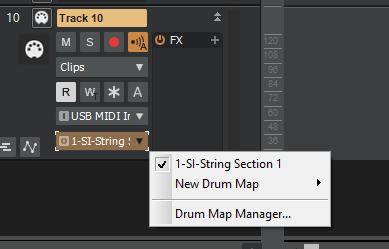
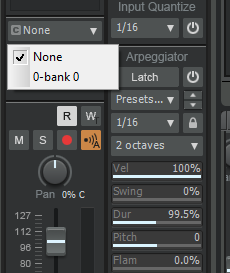
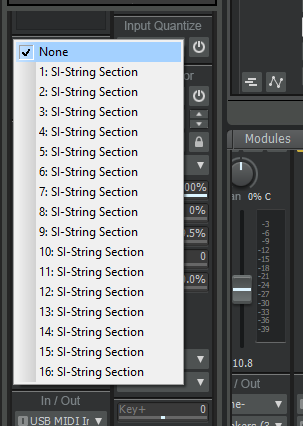
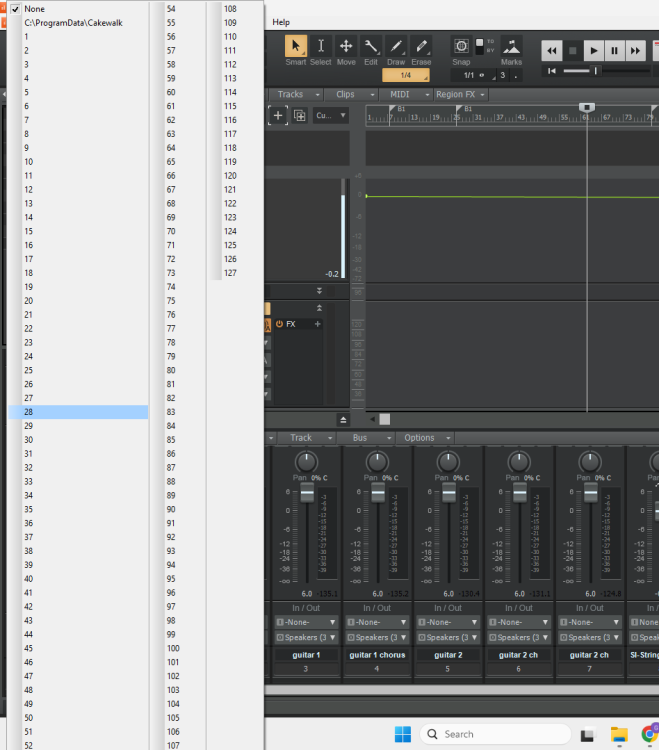
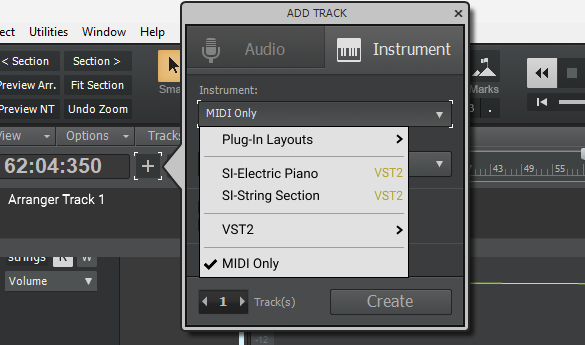
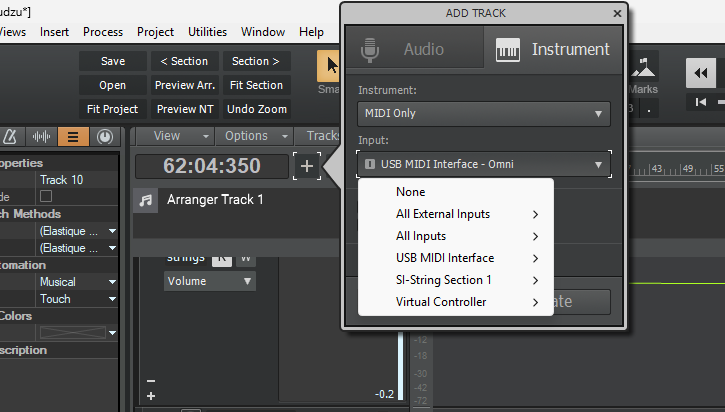







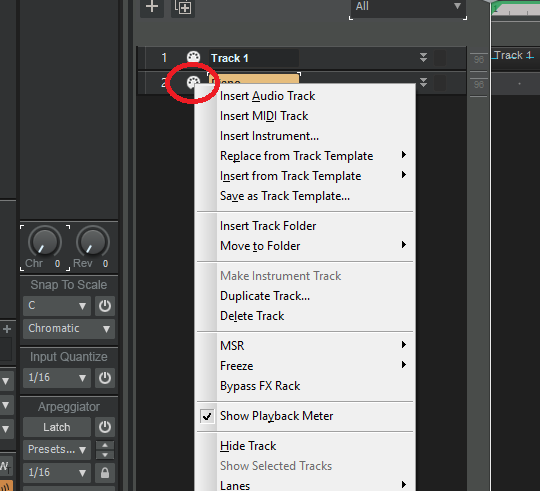
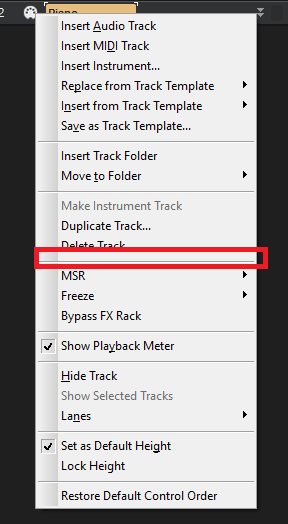

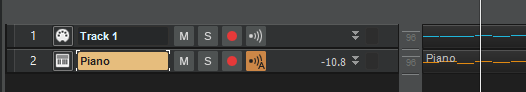
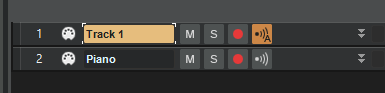









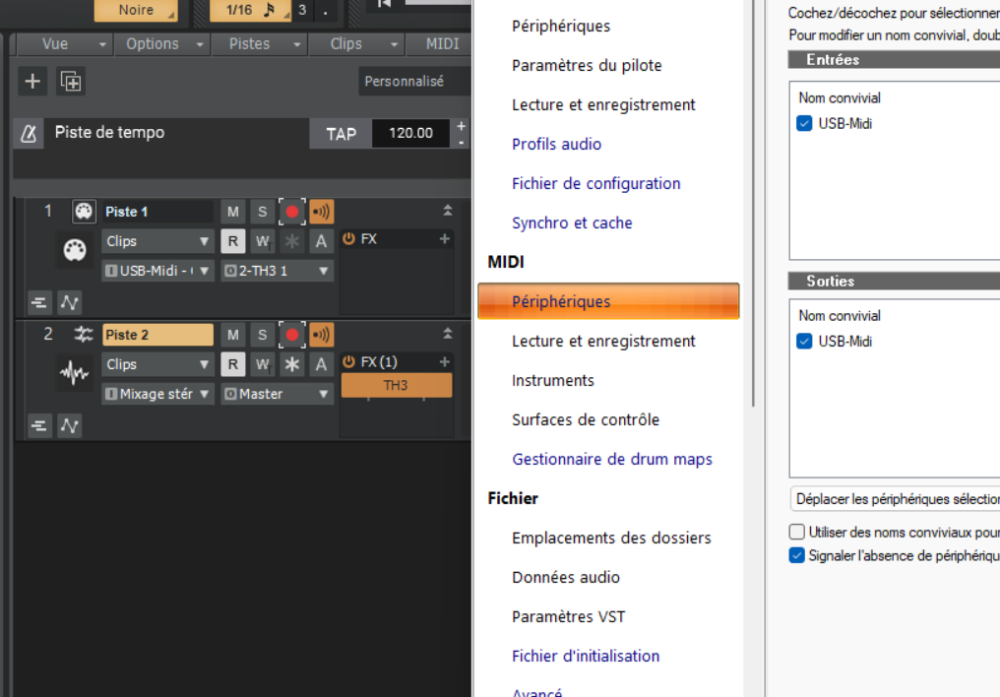

.thumb.png.eefbcc0cdfbf96cfd3b16b5cc09b10cf.png)
.thumb.png.23b7b35e6dafc3b9329101d30c6acf84.png)

.thumb.png.d102bbcf3829a73746d2471b1380f7ff.png)