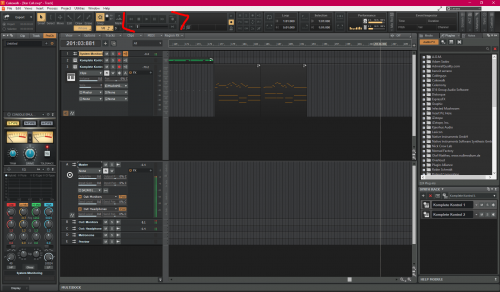Search the Community
Showing results for 'NAMM 2019'.
-

theme M-Stealth Theme (Updated for 2021.12)
Matthew White replied to Matthew White's topic in UI Themes
Now updated for the changes made in the Cakewalk 2019.7 update. -

theme M-Blue Flare Theme (Updated for 2021.12)
Matthew White replied to Matthew White's topic in UI Themes
Now updated for the changes made in the Cakewalk 2019.7 update. -

theme M-Spec Theme (Updated for 2021.12)
Matthew White replied to Matthew White's topic in UI Themes
Now updated for the changes made in the Cakewalk 2019.7 update. -
Xhun Audio has announced the Summer Special Offer 2019 initiative, offering an up-to-50% discount on their products, expansions and bundles. The Special Offer Pricing: Bundles: XA Instruments Bundle: 119.90 € (instead of 149.00 €). XA LittleOne XT Bundle: 79.90 € (instead of 99.00 €). Single Products: IronAxe: 79.90 € (instead of 99.00 €). LittleOne: 49.90 € (instead of 69.00 €). Expansions: The Whole (All Expansions Collection for LittleOne): 39.90 € (instead of 59.00 €). Each single Exp for LittleOne (from the ones in catalogue): 9.90 € (instead of 19.00 €). This Special Offer is valid until August 31st, 2019, from the online Xhun Audio Shop.
-
EW Play 6.1.2 is not working on CbB 2019.07
Feral State Sound replied to Feral State Sound's topic in Cakewalk by BandLab
I have tested it on two different computers and I had exactly the same result: Cakewalk didn't detect the Play.vst3 plugin and REAPER crashed on the first scan but let me use the plugin after re-opening the program. Windows 10 1903 Cakewalk by Bandlab 2019.07 PLAY software 6.1.2 -

[CLOSED] Cakewalk 2019.07 Hotfix Early Access 1
scook replied to Jesse Jost's topic in Early Access Program
Not sure if retaining this installer after the next production release has merit. It is not production and may only be applied to 2019-07 build 70. -

[CLOSED] Cakewalk 2019.07 Hotfix Early Access 1
scook replied to Jesse Jost's topic in Early Access Program
If you save installers and in this case it is easy because the installer is a direct download, the full version number is part of the installer name. In this case the installer is Cakewalk_by_BandLab_Update_Setup_25.07.0.72.exe. This is the installer for Version: 2019,07 (Build 72, 64 bit) where 25.07 refers to the version and the trailing 72 is the build. -

[CLOSED] Cakewalk 2019.07 Hotfix Early Access 1
Jim Fogle replied to Jesse Jost's topic in Early Access Program
Is there a way to visually verify that the hotfix was correctly applied? I updated to 2019.07 shortly after the update was released. I just noticed the hotfix is available, downloaded and installed. The about box shows 2019.07 (build 72). Is that correct? -
Hello All, I don't know if this was posted already, but I just received the July 2019 Cakewalk by BandLab update. Go to BandLab Assistant on your PC > sign In (If not already signed in)> Click the Apps tab in the upper right corner > See the update under Cakewalk. ================ Release Notes (2019.07) Features & Enhancements Smart tool customization. The Smart tool can be customized in order to enable specific functions, including Move, Crop, Fade, Draw, and Comp. The Smart tool and Select tool have new icons. Centered Control Bar modules. Control Bar modules can be left-aligned, justified, or centered. Comping and Take lane enhancements. Freely assemble clips in track lanes either by recording or dragging and dropping from different sources. Configure the Smart Tool to disable comping features while editing audio on lanes and re-enable it when you are ready to start building a comp track. Copy/paste and drag drop enhancements, including full support for drag and drop of Take lanes between tracks, and improved drag drop preview to visually represent the final data. Help Module content for clips. In addition to a brief description of the clip type, the Help Module also lists common Smart tool gestures that are supported by each unique clip type. Selection markers in time ruler. The time ruler now shows draggable markers at either end of the time selection range. You can modify the start or end of the selection by dragging these markers or move the entire time selection by dragging the selection range bar. Loop and Punch marker enhancements. The time ruler now uses more intuitive mouse cursors for selection, loop, punch and marker drag bars and handles. The mouse cursor shows a letter to indicate which marker will be modified before you actually click the marker: S (Selection), L (Loop), P (Punch), and M (Marker). You can drag a Loop or Punch marker past its paired sibling marker in order to flip the range in the opposite direction. Bug Fixes Crash when pasting automation Crash on opening project after closing another Improved notification handling Crash copying and pasting bus automation Projects using élastique audio crash when playing if audio is missing Screensets in projects with high track counts load faster Multi threaded UI updates for notifications Undo redo of Take lanes is slow Bounced track fails to appear with user created Lens Changing Lens and reopening CbB changes 'None' unexpectedly Full Screen Mode only expands across multiple monitors Changing screensets slow with large number of tracks CTRL-selecting clip doesn't work if the clip is partially selected as a result of a time selection CTRL-clicking a clip during playback creates a clip envelope instead of selecting the clip Select tool cannot select comp clip Control Bar Export Module can lose gripper Export Control Bar module is cropped when Control Bar is locked and justified Resetting the Control Bar doesn't unlock module order Draw issue with Control Bar when floating after justify Copy paste in Take lanes can delete source data Editing clips in Take lanes can lead to un-editable clip envelopes Copying and pasting clips from multiple Take lanes is not possible Loop recording in Comp mode with Take lanes closed causes unexpected cropping of clips Some projects could prevent clip envelopes from being edited Now Time jumps in playback when isolating clips in Take lanes during playback Copy/Paste does not work as expected in Take lanes CTRL-selecting neighboring clip doesn't work immediately after isolating a clip region in a Take lane Copying data from non-adjacent lanes pastes to adjacent lanes Dragging MIDI clips from Browser goes to Take lane 1 Pasting multiple clips in Take lanes to a track with single lane does not refresh UI Drag drop of multiple audio files from Browser to Take lanes not supported Pasting Multiple clips in lanes to bottom lanes cause clips to collapse to single lane Double clicking Take lane in Clips pane does not select lane Clips in lanes cannot drag from one track to different lanes in another track Dragging takes to a new track skips over populated lanes Drag drop between lanes doesn't work properly when hidden tracks present Clips can be moved from their original take lane on CTRL drag and drop Copying clips in Take lanes with envelopes gives unexpected results Clip can no longer be selected after undo of drag Pasting clips in lanes to new project does not refresh UI correctly Undo of paste of multiple lanes in new project does not behave as expected Comp clip draws unexpectedly after crop Dragging clips on MIDI Take lanes to create overlaps does not crop data Dragging group of clips to new track deletes existing clip on destination track Pasting multiple lanes to last lane in a track creates extra lanes Comp clip remains visible after dragging outside of the Clips pane 'Delete Muted Takes' renamed 'Delete Muted Clips' Lane order changes pasting to new project Lanes out of order when dragging to create a new track When creating Take/Automation lanes, Take lane initially appears grayed out Shift+click does not work on comp clip when Take lanes are open Bouncing to clip causes clip to change lanes unexpectedly Duplicated tracks with lanes inverts order Redoing a loop recording in Comp record mode fails to restore recorded clips state Clip envelope in lanes cannot be edited after save/reopen of project Reassigning automation envelopes closes lanes unexpectedly Automation from multiple lanes pastes to a single lane Pasting multiple automation envelopes to track with fewer lanes has unexpected result Dragging clips from Browser to Take lanes removes automation data Drag copy to new project does not copy automation Automation lanes not created after recording track automation Automation lanes are copied out of order, and not all copied if automation lanes are expanded in destination project Some projects are saved with clip envelopes assigned to incorrect lanes Setting Edit Filter to 'Clip Automation' on a lane doesn't work properly when multiple clips present Clip envelopes on lanes don't respect Edit Filter state when loading projects Clip envelopes lose visibility on Take lanes when toggling 'Show Take Lanes' Duplicate Track does not persist Automation lane state When pasting automation then showing lanes, Edit Filter is not set correctly with FX automation Redo not populating automation lanes correctly Edit Filter in Automation lanes not behaving as expected after paste Edit Filter not behaving as expected with auto track zoom Pasting Take and Automation lanes simultaneously has unexpected results Aim Assist remains visible after dragging outside of Clips pane Aim Assist not visible when dragging clips to a different project Clip name moves up a pixel when right-edge crop reaches it Dragging Punch range in time ruler before measure 1 shrinks range unexpectedly Mouse cursor jumps to different monitor when clicking in Staff view time ruler Notes may not appear in Staff view in some projects V-Vocal clips do not drag copy as expected Missing Help Module text for several views/contexts Help Module content for ProChannel EQ Fly Out Notifications only appear on primary monitor Several 'Importing' messages displayed when closing project after previewing MP3 files in Browser Some projects can fail to cut/copy on track Delete Track can delete unintended tracks Browser drag preview image now aligned to bottom right of cursor Track view key bindings are not listed in Preferences dialog when using Basic lens Dragging clips between projects can fail to create a new track in destination project Keyboard shortcut for 'Show/Hide Clip Properties' does not hide Mouse cursor flickers between arrow and I-beam when moving mouse over Automation lanes External Insert can be dragged from Browser to clip Dragging Punch range in time ruler doesn't update time rulers in other views Improve Time Ruler marker/loop/punch/selection handle feedback while dragging User reported crash on launch Change title capitalization in Preferences dialog and menus If toast notifications are turned off, 'Check For Updates' menu item does nothing Using 3 monitors causes notifications to stop appearing Edit Filter not set correctly after writing automation Dragging audio to time ruler to do ARA convert audio to tempo map does not prompt Dragging audio from Browser to MIDI track to do ARA MIDI extraction does not prompt Dragging multiple audio clips from Browser to convert to MIDI stacks MIDI on same track Nudge causes MIDI notes to change lanes Automation selection not working correctly in lanes under rare conditions Crash dragging empty cell in Matrix View Tab to next/previous note in the Piano Roll can cause crash Preview not working when cropping a track folder composite clip Draw tool mouse cursor flickers rapidly when moving mouse over envelopes Snap module displays Whole duration when creating new project Projects with Edit Filter set to 'Clip Automation' load with only one envelope visible Clips drag drop or paste across lanes can lead to inconsistent clip envelope visibility ProChannel modules can lose states ‘Failed to load plug-in state’ message after creating send Time ruler drawing issues when Aim Assist is enabled Crop cursor appears when holding CTRL key with the Select tool Closing or opening projects with Media Browser is very slow when Browser points to folder with many files Changing app focus causes control surfaces to fail to update
-
Is anyone using EW products on CbB? PLAY software is getting me mad. If I try to re-scan the VST plugins CbB gets stuck while scanning the latest VST version of the plugin. Even REAPER crashes while scanning it, but fortunately I can still using it in that DAW after the crash. Can anything be done to solve the problem? Thank you! Note: I am getting similar problems with Waves plugins (Grand Rhapsody Grand and Bass Fingers) but this time only in CbB.
-
For those experiencing the problem with project load in 2019.07, please go ahead and try the new Hotfix Early Access build here:
-
2019.07 Hotfix Early Access 1 (HFEA1) installer now available! Thank you to everyone who has provided feedback on the official 2019.07 release! This hotfix addresses some key issues based on field reports and user feedback. Note: The HFEA1 installer will only update the official 2019.07 release. Download Hotfix EA1 What's New New option to enable/disable setting the now time during playback via Track View Options > Click Behavior > Set During Playback Hang on project open with "Allow Only One Open Project at a Time" Edit Filter not persisting correctly with SITs CTRL clicking a clip to select or deselect it during playback shouldn't move the now time Hang when trying to open MIDI files in the Playlist Persist of clip envelope visibility not working as expected for Edit Filters with Auto Track Zoom
- 27 replies
-
- 10
-

-

-
And here's another which I finally caught. It's not unique to 2019.07, but annoyed me for years now. Would love to see this fixed. Short Description: some VSTs get all MIDI ports selected on the corresponding MIDI/Instrument track as a MIDI In port after the track is armed for recording. Reproduction steps: Insert one of the problematic VST synths in a new project. Create a corresponding MIDI/Instrument track if not created automatically. Notice that by default the MIDI In on that track is set to None (Omni). Arm the track for Recording. Expected: Typically, the MIDI In port of the track is then switched to "All Inputs - MIDI Omni" Observed: For some synths several MIDI ports are selected at the same time which looks like this Known VSTs affected: All NI synths (Komplete Kontrol and Maschine 2 are especially hurting in that regard) Adam Szabo's JP6K and Viper TAL U-no-LX-V2 chipsounds (but chipspeech is fine) AudioRealism ABL3, ADM (but ReDominator is fine) Novation V-Station Cakewalk z3ta+ VST known to work fine: LennarDigital Sylenth Reveal Audio Spire U-he Diva, Repro-1, Repro-5 AAS synths Xfer Serum Cableguys Curve 2 Cakewalk Z3TA+2 This behaviour is consistent on my machine, i.e. it survives reboots, CbB restarts, is independent of the project and project template. Also while testing, I noticed that SonicProjects OP-X PRO II crashes CbB on insert - it's working totally fine in Komplete Kontrol though. But KK is affected by the weird MIDI Input ports issue.
-
@Noel Borthwick : I have checked the clip issue above, both with the EA2 and the final 2019.07 release and I am sorry, but it is still present! An additional observation to this issue: If it happens, then first the clip start time disappears in the properties and then when I click on the clip to refresh the properties the clip disappears, i.e. I noticed that it only jumps to the beginning of the project: "01-01". The unstoppable play thread is definitly coupled to the Focusrite interface/driver, because with the Behringer UMC404HD it did never happen! But nevertheless, the new release is really the best Cakewalk we ever had! It makes me really happy that so many take lane/comping issues have been solved! I also like all these copy 'n' paste improvements and these lovely, obvious selection markers! Thank you Bakers!
-
Yes, sorry wasn't at my workstation to post the screenshot with my original post. Here's the screenshot: Here's the reproduction: Start CbB - it loads the Normal.cwt Open an existing project from the Start Screen (in this particular example, the project was created in 2019.05 but I think it doesn't matter)
-
Totally agree with everything @Craig Anderton said, but ironically the August 2019 issue just arrived here and doesn't appear to include his regular Cakewalk column. This is not unusual; I think each of the seven (7!) major DAWs take turns missing a "workshop" column each month.
-
@Twisted Fingers I stand corrected. I assumed all the guide hyperlinks are blue but they are not. I will pay closer attention to my mouse cursor in the future. Thank you for identifying my error. It turns out I am also wrong about Index hyperlinks. The content name is not hyperlinked but each page number has a hyperlink. That makes sense when one Index entry is included on multiple pages. One last thought. The Cakewalk by BandLab Reference Guide is updated with each new product release. 2019.07 was released yesterday (July 30, 2019). Users can download the current 1724 page pdf document by opening the "Cakewalk by Bandlab" tab at the top left of each webpage and then selecting the "Reference Guide PDF" selection from the drop down menu.
-
Hi, I know this is a recurring issue but some DLL's are having problems beeing registered. I am running Windows 10 x64 Pro and everything was working fine until i applied the update. During installation the installer starts issuing warnings about not beeing able to register some dll's like DeWire.ddl, NullProxy.dll, MackieControl.dll and all the files related to Sonitus FX. If i click ignore to all those errors, i am able to run Cakewalk except when i try to use any Sonitus effect like compression, delay, etc. They all fail with exit code 0x3 if i am not mistaken. In the end of installation it also complaints about a missing MSVCR120.dll wich is related to Visual C++ 2012 redistributables. Things i've tried... - Reinstalled Cakewalk by Bandlad (4 or 5 times). I also run the installer as Administrator. - Scaned VST folders multiple times (existing and with errors). - Installed ALL the Visual C++ redistributable packages since 2005 up to 2019 (32 and 64 bit versions). - Updated Windows to version 1903 and reinstalled Cakewalk to no avail. The dll's are all in the correct folders and the file MSVCR120.dll is not missing. I am stalled and in need of a little help here. I wonder if this has happened to somebody else? Thank you.
-
I might have spotted another small bug in 2019.07. There seems to be some problem with the new Lock Module Order and Justify/Center functions. If the modules selected are too many to fit within the space occupied by the Control Bar, you would normally see scroll buttons at the left-most and right-most edges of the Control Bar that will make it possible to scroll its content. And this is how it still works if you don’t lock the Control Bar, or if you select the tried-and-true Lock Module Order option. However, if you select one of the new options “Lock Module Order and Justify” or “Lock Module Order and Center” and the excess modules at the far left and far right partly or fully disappear outside the visible area, there are no scroll buttons turning up. And without any scroll buttons I can’t understand how you are supposed to reach the modules that have fallen off the edges. Or am I just missing something simple? Edit: Having a second look, I now see that you can drag the content of the Control Bar to the left or right to see the modules that have fallen off the edges. Is this by design, that dragging should be used instead of scroll buttons in those two particular cases? If that's the case, I don't know if that was a very wise decision to make. Having two different ways of scrolling, depending on what locking option is selected, is not very user friendly in my book.
-
Maybe it's one of those bugs that were observed in earlier versions for users of NI keyboards, when Omni is selected as MIDI IN on an instrument track for the instance of the Komplete Kontrol VST Plugin. It would somehow turn into several MIDI ports selected at the same time: * Komplete Kontrol - 1 (first physical MIDI out over USB that contains the keybed data - notes and controllers) * Komplete Kontrol 1 (MIDI Out of the first instance of the Komplete Kontrol VST plugin loaded in the instrument track) * Komplete Kontrol DAW (second physical MIDI out over USB that contains transport control buttons) This would cause notes to be recorded twice (one from keyboard, another from MIDI through of the KK VST plugin instance) and other annoying inconsistencies until one manually set the MIDI IN to Komplete Kontrol - 1. So maybe some had projects where those Omni inputs were never manually fixed, and the new version just dies when it faces such tracks. That's a lot of guessing on my end though considering I haven't tried 2019.7 yet 😅
-
Release 2019.07 dowloading super speedy.
-
I think I’ve spotted one small bug in 2019.07: whereas the new Smart Tool icon in the Control Bar always changes if at least one of its default functions is removed, the same is not true for the floating Tool Window (a.k.a. HUD, which you reach by pressing the middle mouse button). The filled pointer icon is always displayed in the floating window regardless if the Smart Tool is customized or not. I assume this is not the intended behaviour. I already wrote this in another thread as there wasn't any official 2019.07 feedback thread open at the time, so sorry for cross-posting.
-
Both the Gran Vista Black & Blue and Carbon themes have now been updated to reflect changes in CbB 2019.07 with new buttons for Smart Tool, Smart Tool (customized) and Select. Additionally, the Record button in the small Transport module has now been modified so that it displays currently selected recording mode. Previously the recording mode was only visible when large buttons were displayed. Although this was consistent with how both Mercury and Tungsten displays the small Record button, a forum thread made me aware of the lack of indicators in the stock themes and I saw no reason why not to add it to these custom themes. Download the modified themes from the links supplied in the OP.
-
Hi all, For feedback that is specific to 2019.07, it would be helpful to the team if you use this topic to share your feedback and issues. Similar to the Early Access topics, we want to focus discussions related to the new release in this topic. 2019.07 is definitely one of the biggest updates we've done in a while - we really appreciate all the great feedback and participation in the Early Access Program that led us here! 2019.07 Highlights 2019.07 Release Notes Online doc covering new features Thanks for your participation!
-
Is this relevant? Looks like the latest Windows 10 version 1903 (May 2019 update) caused DPC latency spike problems, and there is an update to fix it. I'm hoping this might help. Cheers, Peter.