-
Posts
671 -
Joined
-
Last visited
Everything posted by jude77
-
Merry Christmas to all. You guys are special.
-
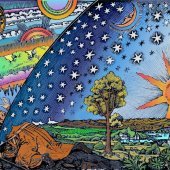
So what's all the free Xmas plugs I don't need that I need to get?
jude77 replied to Christian Jones's topic in Deals
Two best lines on the internet this week!! You win another free plugin. -
This list just proves that it's possible to make great sounding recordings for a song. These are good days for making music.
-
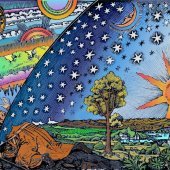
How to get EZ Drummer track into Cakewalk Project
jude77 replied to Rick Derer's topic in Instruments & Effects
Got ya! You need to render the EZ drummer track as a wav file then import it to CW. Here ya go: 1. Open EZDrummer 2. At the bottom right (at the end of the ruler line) is an icon with three bars. Click it 3. A dialog box will open. Click "Track" at the very top 4. Click "export song as wav". Name your wav and make sure you know the location of where your file is exported to. 5. Once I get the wav file I drag it into the CW project file I'm working on. I.E. If your song is named "The Greatest Song Ever" drag the wav file into that folder. That way you will always have the file even if you move the folder somewhere else 6. Create an audio track on CW called "Drums" and then drag the wav file there. 7. Add FX as desired. -
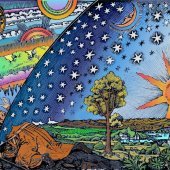
How to get EZ Drummer track into Cakewalk Project
jude77 replied to Rick Derer's topic in Instruments & Effects
If you want to turn it into an audio track just freeze it (the "freeze function is that little snowflake looking icon). Here's link with some pictures that may be helpful. https://www.cakewalk.com/Documentation?product=SONAR X2&language=3&help=Mixing.23.html If you want to get rid of the instrument track, after you freeze it, you can bounce the audio to another track, then delete the original track though personally I'd just archive it rather than delete it, that way you can go back to it if you want to. https://www.modernbeats.com/hit-talk/freeze-bounce-sound-using-sonar-8/ -
Man, you are channeling Ray Davies here, with a dose of the Beau Brummels. I really like the way you handle the vocals. Great playing as well.
-
You're getting a ton of accolades and rightly so!! This is really a killer track with pro-level arranging and playing. And the fact you sing so well is just icing on the cake. Remember us here on the forum when you make it big!
-
I with all the others: this is full on pro-level in all aspects. Man, you've got a future.
-
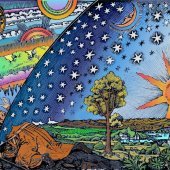
Diff between large pizza and recording engineer
jude77 replied to Gswitz's topic in The Coffee House
What's the difference between a frog driving a car and a tuba player? The frog might be on his way to a gig. -
I just took a listen. That's a beautiful piece. I think the fact that you pulled it off with midi is all the more amazing.
-
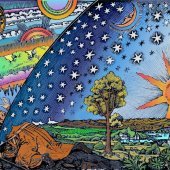
Combine guitar speakers in new ways with MCabinetMB
jude77 replied to Chandler's topic in Instruments & Effects
Thanks, I had looked at in previously, but was baffled (which is easy for me to me). This was very helpful! -
Any effect can be added to a track after it's recorded. After you record your track just drag the reverb from the effects list (on the right side of the screen) into the FX bin of your track (the FX bin is the large square box on your track). Here's the "official" explanation from CW: https://help.cakewalk.com/hc/en-us/articles/360021665814-Adding-Audio-Effects-
-
VMS is sale again. Here's a link to Sweetwater, but I'm sure other retailers have it. https://www.sweetwater.com/store/detail/VRSML1--slate-digital-vms-ml-1-large-diaphragm-modeling-microphone?&mrkgcl=28&mrkgadid=3303549272&product_id=VRSML1&campaigntype=shopping&campaign=aaShopping%20-%20SKU%20-%20Studio%20%26%20Recording&adgroup=Microphones%20%26%20Wireless%20-%20Slate%20Digital%20-%20vrsml1&placement=google&creative=285689013513&device=c&matchtype=&network=g&gclid=EAIaIQobChMI0biL-vmr5gIVhYbACh3qpA1QEAYYASABEgK1OvD_BwE&gclsrc=aw.ds
-
Hello Guys, I've been a member of this forum for a long time (I think about 15 years), and I just wanted to commend, and thank you guys, for making this such a great place. I drop in most everyday, and always find people trying to solve problems and offer helpful advice. It's really refreshing compared to other internet forums I've visited. All of the others should come here and take a lesson. Anyway, thanks guys for your spirit, I appreciate you.
-
I bought Revalver 4 when it first appeared and really like it. I'm delighted it's now free. You guys need to grab a copy, you'll be happy.
-
But will it work with the free Kontakt player?
-
Very true. I recently ran into an issue and he worked with me over two days to resolve it. Great guy.
-
At first I felt totally overwhelmed, but the more I worked with the more sense it made. A really remarkable product.
-
Totally agree. Revalver is quite good. I'm surprised they haven't marketed it harder.
-
OUTSTANDING!!!! It's time an ode was offered to The King.
-
I'm with ya. Maybe ten years ago, I paid FULL PRICE for some waves plugins.
-
Hi Yeto, I know it seems complicated, but it's really not. If it seems over your head, see if something like this will work for you: https://www.amplesound.net/en/index.asp Also Sampletank has some decent guitars/amp sounds: https://www.ikmultimedia.com/products/st4/
-
Thanks, and I hope you have a happy one too! I appreciate everything you do.




