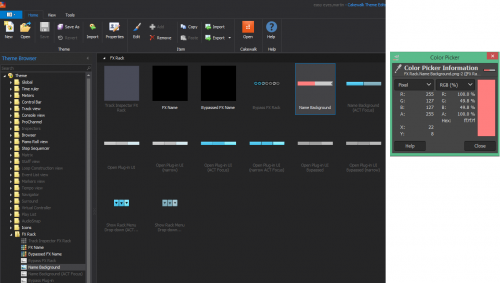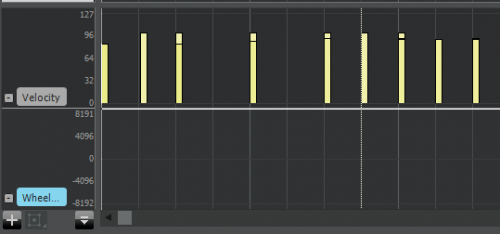-
Posts
535 -
Joined
-
Last visited
Everything posted by SteveC
-

Theme easy on eyes (update)soft yellow meters
SteveC replied to martsave martin s's topic in UI Themes
-

Theme easy on eyes (update)soft yellow meters
SteveC replied to martsave martin s's topic in UI Themes
FWIW, I am seeing solid light blue meters in Console View/Track Inspector, and segmented white meters in Track View. -
Ditto. I tend to "arrange" a bit more than I comp, so the ability to freely select and edit away is fantastic. It just feels better.
-
^^^^
-

NotABug: 2019.07 ignoring theme Clip Background (Even/Odd)? [SOLVED]
SteveC replied to Colin Nicholls's topic in UI Themes
No worries! 😊 -

NotABug: 2019.07 ignoring theme Clip Background (Even/Odd)? [SOLVED]
SteveC replied to Colin Nicholls's topic in UI Themes
They seem to be OK here using both the original and your updated 2019 version. Any chance they're being overidden at the Colors level? Selecting anything other than the Normal preset can darken those, even using Bright... as counter-intuitive as that seems. -
What are your VST scan paths in Preferences set to right now? Whatever they, browse to those folders using Windows File Explorer and see which .dll files exist - those are the files that the VST scanner will attempt to scan. The one above is under a /Dell folder so it's unclear why that would be included as a folder to scan. Like scook mentioned previously, start with limited paths and get those working properly, then build up from there.
-

Theme easy on eyes (update)soft yellow meters
SteveC replied to martsave martin s's topic in UI Themes
FWIW, I'm seeing the same thing. I exported what I think is the right item to a *.png, and according to GIMP the color's RGB and hex code do match up to a pink variation. FWIW, the hex code is FF7F7F -
So sorry to hear that, Ken. Your Cakewalk family is thinking about you.
-

[CLOSED] Cakewalk 2019.07 Early Access 1
SteveC replied to Jesse Jost's topic in Early Access Program
Loving the new Smart Tool options! It's so much easier to fly around when arranging without needing to specifically hit on the upper/lower halves of clips. And that's just the beginning... -
Thanks, Colin! I look forward to giving it a go in CbB.
-
FWIW, for images that include text, you can try using your image editor to add real text over the image's version - I've done that in the past. You just need to be careful that the new text covers the original, but otherwise it can be easier and less tedious that recoloring pixel by pixel.
-
Seems OK here... I'm seeing the typical values for pitch-bend (Wheel). This is CbB though, not Sonar.
-
I don't post often in this part of the world, but... that was pretty cool! Interesting stuff. I liked all of it, but the last section about compositions based on small intonation adjustments really stood out.
-
Some of the sounds do seem a bit a bit dated, but compositionally I liked it. Although... I do think the arrangement could use more breathing room. The musicians would have been exhausted and the choir would have keeled over half-way through. 😏
-
Loved it... so many tasty lines along the way, on multiple instruments, and the mix is perfect for the song.
-
Just had a listen to the whole album while I worked... loved all of it. Everything was so well done, from songwriting to performance to mix. It's got lots of feel and a nice final polish.
-
A little late to the party, but since I do use clip envelopes fairly often... if you have Take Lanes expanded, try Ctrl+Clicking on the clip gain envelope - that should activate it. Although, Shift+Click does seem like the right gesture since it works in the parent track to activate the envelope or the clip. Also, you can use Ctrl+Drag on a clip with no gain envelope to create a new one on-the-fly.
-
Just had to comment... that was freakin' awesome. 😊 Straightforward blues, right in the pocket in every way. And the lyrics are just soooo on point.
-
Niiice.... I really liked the harmonizer effect, perfect for it. Oh, and loved your vibrato.
-
That is one of the funniest things I've seen here or on the former Songs forum. Great stuff! Frogs... who knew?
-
Ditto to the above... Florence is so well done.
-
Smooth-electronic-funk-jazz... it's a thing. 😊 A nice trippy trip for me. Those voice-overs were just perfectly placed.