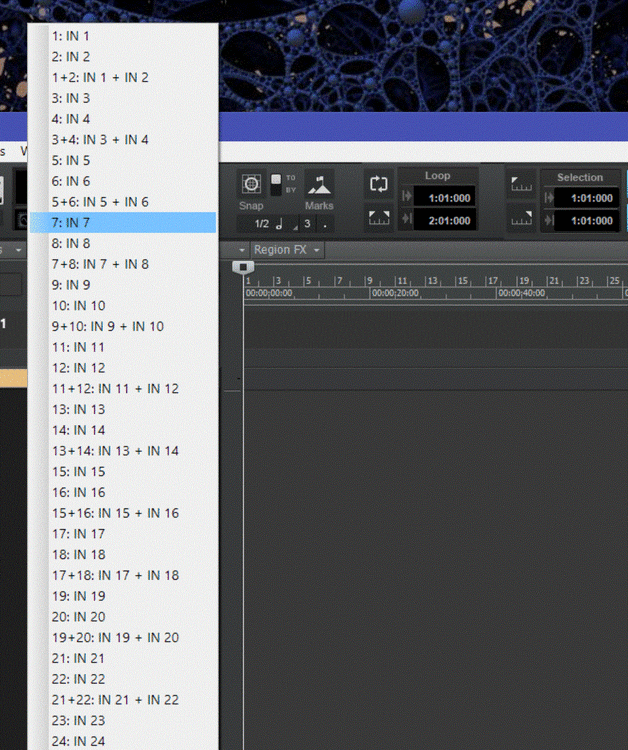-
Posts
408 -
Joined
-
Last visited
Everything posted by Base 57
-
I was intrigued by the video in the OP and had an unused amazon gift card so I bought the 2 pack. The package arrived this morning and I've been playing with the roller capo for the last hour and I can report that it works just like in the video. So thanks for the link @Shane_B..
-
.thumb.jpg.ee8fd6efe0a58cb14f108898c279bdb6.jpg)
[CLOSED] Cakewalk 2021.06 Update 2 Early Access
Base 57 replied to Jonathan Sasor's topic in Early Access Program
They say third time is a charm. Yesterday after confirming the rollback worked, I re-loaded EA2 and then did a cold boot. It hung immediately so I rolled back again and went on with my day. Today I loaded EA2 again with the intent of capturing a dump with Task Manager but now it won't hang. I've run it for well over an hour with several projects and it is working as it is supposed to. So... 🤷♂️ -
.thumb.jpg.ee8fd6efe0a58cb14f108898c279bdb6.jpg)
[CLOSED] Cakewalk 2021.06 Update 2 Early Access
Base 57 replied to Jonathan Sasor's topic in Early Access Program
I am involved in a theatre production that runs through the 31st. Yesterday and today are the only days I've had off from that in several weeks. So yesterday I was glad I could roll back and continue working in the studio without much time lost. As it was a hang, not a crash there is no minidump. If time permits I will reinstall the EA later today and capture a dump from the Task Manager. Otherwise it will probably have to wait until next week. For instruments there are 3 Air synths (DB-33, MiniGrand and Hybrid), SD3 and Dexed. Of these only SD3 has associated clips (so far) in the project that was hanging. For FX there are several instances of Channel Tools, and also BluVerb, Breverb and BT Tempo Delay. All other FX are PC modules. W10 Pro 20H2. Interface is an Antelope Orion 32+ using the TB driver 1.4.7.147. -
.thumb.jpg.ee8fd6efe0a58cb14f108898c279bdb6.jpg)
[CLOSED] Cakewalk 2021.06 Update 2 Early Access
Base 57 replied to Jonathan Sasor's topic in Early Access Program
I am happy to report that the rollback installer in the OP works great. The EA2 doesn't work for me. Projects play for a minute or two and then hang. I rolled back to build 53 and all is normal. -
One more thing to consider. If you are going the modeling route anyway, try somethin like the Helix or Headrush pedalboards. Save your backs and do away with the amp altogether. Even the SansAmp pedal sounds really good. If I am working FOH, I love guitar players who use those types of rigs. But (going to demonstrate my hypocrisy here), if I'm the talent I want one or more of my tube amps. If you are leaning toward a modeling type amplifier, that Fender Champion is hard to beat. They sound really good. They are versatile, portable and the price is right. And... as mentioned above most listeners can't tell the difference. Only other guitar players will care and half of them will be leaning against the wall with their arms crossed anyway.
-
Melodyne 5 does this somewhat automagically. Yeah, but... The clip volume automation is very quick and easy once you get used to using it and the results are usually more precise than any plug-in.
-
What is circled in the OP is the Clip Name. You can rename clips to whatever you want. Just right click on it. However I am also one that uses the Arranger track for this purpose.
-
Nevermind. It is too late, I mean early to be doing theory.
-
deleted
-
.thumb.jpg.ee8fd6efe0a58cb14f108898c279bdb6.jpg)
Independent outputs for each channel / instrument in Cakewalk
Base 57 replied to Nio Sebez's topic in Cakewalk by BandLab
One benefit of the setup described in the OP is the ease of adding other musicians. For instance, if you want to add a bass player you don't have to modify the sequence or the mix. Just do not plug in the bass send. The player can then set up a rig and play the part. FWIW I have been part of a similar project. It is very complex to program the sequence. The mix must be tweaked for each venue so it is best to use a mixer that is also the interface and has multiple outputs such as an M32. The result can sound amazing but for the most part, only a small percentage of the audience seems to care. AND the real drawback is load-in/out, not to mention the expense of all the extra gear. If the pay or other compensation justifies the effort, go for it. Otherwise follow the KISS rule and use MP3's for backing tracks. -
He means "Have you tried turning it off and on again?".
-
Just because playback is stopped does not mean it's idle. Any plug-ins (especially amp sims) in the project can still be running unless you suspend the audio engine.
-
Doh! Too late. It's already done (and done er). This screenshot shows the Orion 32+ inputs without friendly names. This should definitely solve the problem of newcomers not being able to find their even numbered inputs. And also please everyone in the department of redundancy department. 🙂
-
I can't imagine not using friendly names so I guess I would only suppress the numbers with them. Thinking about this I'm going to rename the AUD file and see what it looks like without friendly names. I'll report back in a bit.
-
I think the new way is an improvement. I have 64 ins and outs that are split about evenly between mono and stereo. So having the friendly names for mono ins and outs is very helpful to me. I especially like the way they are displayed in the Inspector and console view. But to straddle the fence here, IF there was an option to not show the numbers in the menu I would choose it. But they are not so distracting that I can't get on with my work.
-
That means using the Goliath's FX. Maybe you have done this already but if you have not... Try experimenting with the Goliath's control pane without opening Cakewalk (or any other host) until you fully understand how it's routing matrix, mixers and FX work. I have not tried the Goliath guitar amp FX myself but if they sound as good as their comps and EQ's then the quality should be as good as any VST. Really the guitar FX are the reason to buy a Goliath in the first place.
-
You can record dry or with FX. That is entirely up to you. Keep in mind that you can record the dry input while monitoring the FX. If you want to record using VST FX then you are stuck with round trip latency. If round trip is your preference then the Antelope Windows Thunderbolt driver allows the buffer to be set as low as 8. Of course you would need a processor (and cooler) that can handle that without starting a fire.
-
This is done in the Goliath's Control Panel. Use it's routing matrix to route your guitar input to one of the FX and then to one of the mixers.
-
I have an Orion 32+ and I asked Antelope support about this a couple years ago. I forget the technical reason they gave for the difference in the display but the bottom line was to just ignore it. When the clock display shows "USB" it is still using the internal (Oven) clock. In addition, the clock source will have no effect on latency. For lower round trip latency, get a thunderbolt card. With USB the lowest I can set the buffer is 128 and that is with small projects. With thunderbolt I can set the buffer at 64 and still run a fairly large project. For me that is all just experimental. My front end is all analog so I don't care about latency. I leave the buffer at 512 and run all the channels and FX that I want. However, round trip latency should have no bearing on the latency of the hardware FX in your Goliath. My interface does not have the guitar FX that the Goliath has but it does have some fantastic sounding EQ's and Compressors. So if I run a Bass through a channel on the Orion with comp and EQ and then blend it with the direct signal in my analog mixer there is a very small delay. This just the nature of digital audio. The higher the sample rate is the less noticeable the delay will be.
-
From Wikipedia "In the 24-hour time notation, the day begins at midnight, 00:00, and the last minute of the day begins at 23:59. Where convenient, the notation 24:00 may also be used to refer to midnight at the end of a given date[5] — that is, 24:00 of one day is the same time as 00:00 of the following day."
-
I know less than nothing about coding. But I can only assume that there is a technical limitation that prevents this because people have been asking for negative measures since Cakewalk was MIDI only. The Bakers have answered those requests with silence. So how can someone like me know if it's a technical limitation or something else? When the Olympics start, watch any timed race. The clock starts at 0.00, not 1.00. Even the absolute time counter in Cakewalk starts at 00.00.00.00. There are countless musical compositions that begin with a pickup measure. But none of that is the real point. I started recording with analog tape back in the 70's. Leaving a few seconds of blank leader tape was standard practice. It is the way I still work today. It is part of my "workflow" (I don't know why but that word really annoys me). The ability to place the measure 1 downbeat at any point in the timeline would make my work easier. Even better would be the ability to place new downbeats for multiple songs in the same project; just like a reel of tape. When I switched over to ADAT's, the BRC would display (and transmit) relative MIDI song position for any song in it's memory regardless of the playback position of the tape. I would like to have that ability in Cakewalk. I support all FR's even if I don't think it would benefit me. We all work differently. But this one tops my list. When Meng first rescued us he asked people to send in their top five FR's. Negative measures was the only one I could think of.
-
.thumb.jpg.ee8fd6efe0a58cb14f108898c279bdb6.jpg)
How To Create A New Step Sequencer Pattern On Same Track?
Base 57 replied to Adam Grossman's topic in Cakewalk by BandLab
If you want a SS clip that overlaps the first one do the following. 1.Open up the Take Lanes on the track. 2. Create a new lane. 3. Unselect All (Cntrl+Shift+A) and right click in the new lane- View- Step Sequencer. After creating the new Step Sequencer clip it will be on top of the previous lane (BUG?) so you will likely want to Shift-Drag it back to the lane that it belongs on. If you just want a new SS clip later on the same lane, just Unselect All before right clicking the lane. Edit- Forget all of that. I've been experimenting. Set the Now time where you want the new SS clip to start. Unselect All then right click in the Track anywhere after the existing clips (Right clicking a clip always selects it) - View-Step Sequencer. This will create a new lane with the new clip in the lane it belongs in. -
You can reassign it. They changed it because many people complained.
-
I'm with you on this. A midi track can input from all ports but it can only output to one. Why??? Even if the solution is a native midi loop, I would be happy enough. I use LoopBe for something in nearly every project. It seems like something that should be a part of any DAW.

.jpg.44cbb9bbe9b54512e50a5834d1705dd1.jpg)