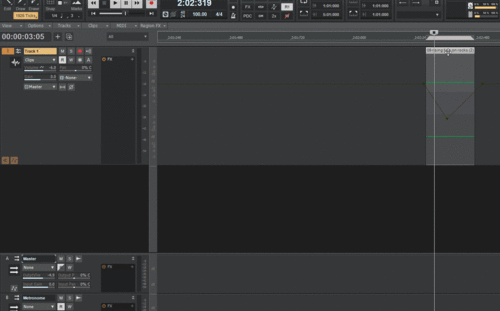-
Posts
1,753 -
Joined
-
Last visited
-
Days Won
2
Everything posted by chuckebaby
-

Suddenly confused about Record/Playback levels
chuckebaby replied to Christian Jones's topic in Cakewalk by BandLab
Yes it does. Right. But toggling the Arm/Disarm REC button wont. that's what I was trying to say. I'll admit, I was probably being a little ignorant and didn't read your previous comment well enough. I read this.... And thought to myself what does this have to do with toggling the arm/disarm Rec button ? -
I believe your out of luck there jose. I believe I know what you want to do but it aint happening. Is it when you have focus in track view, you want to open PRV..but you need to click first in the PRV to change focus to the PRV ? And vice versa ? This has been an issue I have faced over the years as well, but we just aren't there yet. Hopefully someday we will. I see this most when switching from TV to PRV and I want to scroll, I first need to establish focus by clicking with the mouse before it will scroll.
-

Suddenly confused about Record/Playback levels
chuckebaby replied to Christian Jones's topic in Cakewalk by BandLab
I agree with David here. I use a set up similar to your @Christian Jones. I run a Focusrite ISA ONE into a Focusrite 18I8. I use the ISA ONE as a pre amp/DI for tracking guitars. This does however call for the need to change the way my inputs on my interface are used. Not using the DI portion (I use that on the ISA ONA) and changing the inputs on the 18I8 to line (vs Mic). These should not change or effect the levels in sonar going through a VST like you mentioned where toggling it changes levels. unless you are using an AUX track to feed the signal from the plug in. -
Also helpful... To navigate between docked windows Do one of the following: - Click the desired tab. - Hold down the SHIFT and CTRL keys and press the LEFT ARROW or RIGHT ARROW key. To expand a docked window - To expand a docked window so it fills the Track view, double-click the window’s tab or press SHIFT+D. - To restore the view to it’s original docked size, double-click the tab again.
-
Just maximize the PRV dock (using SHIFT+D) and then use the shortcut "D" to minimize/maximize the dock. This will allow a toggling between TV and a full size MultiDock.
-

[SOLVED] Start Screen not functioning correctly
chuckebaby replied to Syphus's topic in Cakewalk by BandLab
Edited his posts to remove links and sent him a message. Thanks for the heads up Paul. -

Dropout consistently always at 4:17 - SOLVED
chuckebaby replied to gmp's topic in Cakewalk by BandLab
I downloaded the bundle file this morning (all 554MB) but haven't had a chance to load it up yet. If Noel is good with it and knows whats going on I see no reason for me to trouble shoot this. Im just glad it was able to be verified. Problems like this are sometimes very difficult to nail down and only come up in 0.1% of the time. -

Suddenly confused about Record/Playback levels
chuckebaby replied to Christian Jones's topic in Cakewalk by BandLab
Do you use TotalMix FX as part of your RME ? There is a trim gain feature that might possibly cause your issue. My second guess would be sidechaining FX. Typically these problems are traced down to routing. I would open up RME software and check there as well as Cakewalk and monitor the differences. -
Cant seem to pull this off yet using the steps you provided. I made the AUX track using the Bus pane, turned input echo OFF to try and replicate but it played till 5 minutes and would keep rolling. no drop out. Yup, I know exactly what you did. You cant click in the empty space, you need to click on another bus in order to pull up the "insert send" menu. But like @David Baay I still cant repro
-

Dropout consistently always at 4:17 - SOLVED
chuckebaby replied to gmp's topic in Cakewalk by BandLab
I'll try the repro steps in a bit Good job on listing out the steps. I hadn't figured that part out yet. Like @David Baay I couldn't reproduce it going by what you commented before. -
Plug in- VOX Continental V I gave this a shot last year and was amazed by its usage. doesn't have velocity scaling but the sound is great. I believe Auturia bought out the plug in from the original vendor but this one still rocks. Combo Model V http://www.vst4free.com/free_vst.php?plugin=Combo_Model_V&id=1004 The Combo Model F is a great one as well. http://www.vst4free.com/free_vst.php?plugin=Combo_Model_F&id=1365
-

PRV: Selected note velocity shown with inversed color
chuckebaby replied to Rogério's question in Q&A
Thread merged with previous thread of same topic. Instead of creating duplicate threads/Topics, you can ask for a topic to be moved/merged. If you want a topic moved just message me. -
Don't worry too much about RAM unless your maxing out from loading up large sample packs/large amounts of VST's plug ins. This has always been my theory anyway. The second you start messing with settings, you add one more element to the equation of troubleshoot once something goes array. It is common process however, to kill off any unwanted resources running/sucking up RAM in the background. You want all RAM available being used by CbB (not including Windows processes).
-

Migrating process for CBB /Sonar Platinum to new PC
chuckebaby replied to George Cowan's question in Q&A
Anytime I personally loved Sonar Platinum. But Cakewalk by Bandlab is just that much better. Talking probably 1000+ bug fixes, added features and improved stability. It also wont hurt anything if you install them both on the same PC. -
you can download early access right now. you also may have better luck asking a moderator to move this thread to the Cakewalk Bandlab forum rather than here in the feedback loop. Just let me know and I can move it for you.
-

Out now: Hammond B-3X for Mac/PC
chuckebaby replied to Peter - IK Multimedia's topic in Instruments & Effects
Yea this sounds really good. Very authentic. -

Migrating process for CBB /Sonar Platinum to new PC
chuckebaby replied to George Cowan's question in Q&A
@George Cowan Hey George, I cant really read the photo you posted because its a little grainy and too far away to make out anything legible. I suggest using IMGUR for showing pics that need a good focus. The upload function here is good for something's but not for detailed looking at larger photos. I wouldn't uninstall/reinstall. I would first try to rescan my plug ins. See what comes up with that and let me know. FYI- Also Tag me in your post, this way I will get a notification. I didn't even know you responded, I had to check this thread manually. To tag someone just use the @ symbol followed by the user name and then click on the user name from the drop down list. (like I did with your name in the heading of this comment). Best of luck Chuck -
CNTRL+SHIFT+A Its a shortcut I've been using since the beginning of time.
-
On windows 8.1 here and I cant say im seeing the same thing. Possibly settings within moving automation with clips. I downloaded your project and this is what I see....
-

[SOLVED] Start Screen not functioning correctly
chuckebaby replied to Syphus's topic in Cakewalk by BandLab
Thank you @Syphus for leaving your solution here. It will help someone down the road someday. @MusicMan11712 (aka Dr. Steve) you too buddy (thumbs up). I believe you are correct Mr. @pwalpwal. I thought it was a Windows theme issue (which does include zoom level settings). -

[SOLVED] Start Screen not functioning correctly
chuckebaby replied to Syphus's topic in Cakewalk by BandLab
You quoted me, then wrote the same exact thing as Syphus said -
Have you read the documentation ? https://www.cakewalk.com/Documentation?product=Cakewalk&language=3&help=NewFeatures.06.html
-
Great share, thanks. here's the video embedded