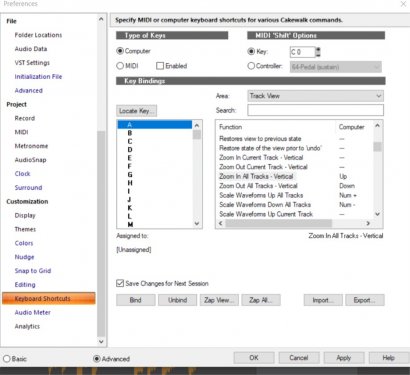Search the Community
Showing results for tags 'keyboard shortcuts'.
-
Sometime in the past someone here, wish I could name them, told me about the Shift+Alt+F6 shortcut to extend a selection from a selected MIDI event in the PRV all the way to the end. Lifesaver! Now I'm looking for a similar shortcut that goes the other direction, from a selected event all the way to the beginning. I don't find it in the cheat sheets of shortcuts I've found. Where's it listed (if it exists)?
- 8 replies
-
- keyboard shortcuts
- shortcuts
-
(and 1 more)
Tagged with:
-
Im hoping to use Cakewalk by bandlab for making Live loops on the fly. Reason being is because I don't want to have to buy Ableton to do so. I'm hoping to also upgrade matrix view in order to record an audio or midi loop and add it straight to a matrix cell. So far matrix view works perfectly for samples and prerecorded samples but not so much for instant loops made on a midi controller or a recorded instrument. At the moment is making a live groove clip but sometimes it doesnt sync in well and theres no way to quickly add the groove into a cell without dragging it or going to audio library. Im hoping there can be a feature to record straight into a cell. (Youtube video example below) I also feel a tempo "link to controller" feature would work pefectly so you can slow down and speed up the song during a live looping session. Matrix view in itself is very underused and underrated with the sheer power you have as a beatmaker. But for the livelooping scene, It still needs a bit more upgrades to make it a Powerhouse. You Suck at Producing- Live Looping - YouTube.url This is an example of what I can see the future of Matrix view do with Cakewalk by bandlab. Most things are already possible but just the specific live looping portions like: Setting up a live loop to a Cell and also linking it to a Cell with a midi controller isnt there yet, changing the tempo. Also to make Sound over Sound happen you have to press P then activate instead of a simple button to make that happen. (in this video it's called Overdub) Also another suggestion is having a specific shortcut that allows you to switch tracks which I notice as well is not present in Cakewalk by Bandlab. (There is Add a new track, Duplicate etc.) but no button to switch the track or a shortcut to arm selected track without arming every track. (unless you click on the track which takes time if you are live looping) There are many other producers asking for the same features especially the midi controlled tempo feature. Please let me know as soon as you can thanks. New Features Suggested___ Tempo able to be Linked to a Controller Live loop recording assignable to a cell Switch Tracks shortcut (Also assignable to a controller) Arm one Track and Record (At the moment its just Arm all tracks ) Please let me know as soon as possible if this could be added to Cakewalk by Bandlab.
- 17 replies
-
- 4
-

-

-
- live looping
- looping
- (and 15 more)
-
Zooming in by "holding Z key + cursor drag" deselects selection. Is it a bug? It would be much more useful&logical to keep the selection. Practical case: in complicated arrangements I often need to select many clips in different tracks. I do a lasso selection, then I want to zoom in to finetune the selection (by CTRL+selecting/deselecting some of the clips). However for zooming in I can't use the Z key shortcut, because it deselects everything. I could zoom in by mousewheel or buttons by the scrollbar, but that does not allow me to quickly focus on specific tracks, as the Z key does...
-
Hi everyone Am loving using Cakewalk by Bandlab for my music projects! However, I suffer from RSI and rely heavily on keyboard shortcuts to lessen my use of the mouse. One thing I do a lot is change the height of tracks. Cakewalk is great in that, if you minimize a track strip and later restore it, it has remembered how high it was - that's cool. However, I cannot find any way to assign keyboard shortcuts to the minimize and restore buttons (see screenshot). Does anyone know if it is possible? I have found shortcuts for gradually increasing and decreasing the height of a track (CTRL-SHIFT-UP/DOWN), but not doing it at once like the buttons in the screen shot do. I have played with Auto Track Zoom, but I often want 2 or 3 tracks at their "restored" height, not just one at a time. Would be very grateful for any help - thanks!
-

piano roll Piano Roll for Beginners, Intermediates & Experts
AdK Studios posted a topic in Tutorials
I have been using CbB for almost 2 years now. While making a Piano Roll tutorial for beginners, I figured out a lot of stuff that blew my mind. So, I suggest even the experts to take a look. Cheers!- 2 replies
-
- 10
-

-

-
- shortcuts
- keyboard shortcuts
-
(and 1 more)
Tagged with:
-
Hello. I have been playing with Cakewalk's midi assignment features as of late with my Alesis VI49 and thought up an idea that I hope will be greatly beneficial and doable. Looking at the attachment, you can see that my keyboard as customization where I can edit the behavior of each knobs, pads, buttons, and keys -- including midi channels for each -- as presets on the hardware. What I was hoping that Cakewalk will eventually be able to do is allow the user to assign different combination of controllers to one chosen parameter. Example Scenario : Switch 1 / CC 48 (Toggle Button, Midi Channel 1, Trigger Value 127), Switch 13 / CC 64 (Moment Button, Midi Channel 4, Trigger Value 127), Switch 25 / CC 80 (Toggle Button, Midi Channel 2, Trigger Value 0), & Knob 1 / 20 (Midi Channel 2) are assigned to Track 1's ProChannel EQ - Low Frequency Gain Knob. The following statement will not satisfy the requirement or expectation of this parameter control connection: I don't press and hold down Switch 13 as I turn Knob 1 in order to increase or decrease the LF Gain Knob; doing this won't allow the switch's midi value to increase the trigger value specify to what has been specify in order to satisfy the "if" statement of this parameter; the midi value will remain at 0. In Alesis VI49 Editor software, I set Switch 1's "Toggle On" midi value to a number that is less than 127; even if I made sure to press Switch 1 to toggle it on, the midi value will not satisfy the parameters trigger value. Now, if I instead changed the trigger value to a number lower than 127 and kept the "Toggle On" value to 127, the toggled on switch will satisfy the specified requirement. In the "Editor" software, I changed the Midi Channel of Knob 1 to channel 2; if I fiddle Knob 1 to increase or decrease the LF Gain Knob, the parameter won't recognize it as the assigned knob because the Knob1 is no longer sending data through Midi Channel 1. Note: a potential satisfying scenario relating to this -- and knobs in general -- would be if I made Knob 1 as an assignment to the LF Gain Knob parameter via "Midi Channel" 2 and "Trigger Value" 50; then, assigned Knob 2 as my "Set Value" knob for the same parameter; as long I keep Knob 1 turned to a midi data value that's equal to or higher than 50, the connection will succeed and I can use Knob 2 to adjust the LF Gain. I hope I explained this clearly 🙃.
- 9 replies
-
- midi
- keyboard shortcuts
-
(and 1 more)
Tagged with:
-
Hi all! Can someone help me check if this is just a weirdness in my system or a bug? If you use floating windows - a floating PRV in this example - then I cannot switch focus from the main window to the floating PRV, using Windows standard shortcut CTRL+TAB. But once the floating PRV window (or any other floating window) has focus, I can switch it back to the main window with CTRL+TAB. It behaves like this in an empty project for me and I'm not using screensets nor workspaces. I'm on Cakewalk 2022.02 build 039. This is a bit annoying for me, as the biggest keyboard nerd here on the forum... 🤓😉 Thanks! UPDATED July 12: Description with repro I think there are some intermittent issues with CTRL+TAB focus shifting between undocked/floating windows. I have managed to introduce the problem consistently when I open the Browser. As soon as the Browser is opened (undocked and floating as a separate window on my a second screen), I cannot CTRL+TAB focus back to the main Cakewalk window. If I have several undocked windows, focus switches between those, without ever getting back to the main window. The same problem occasionally occurs with an undocked and floating PRV, but I think the Browser is the culprit here too, somehow.
-
It would be very convenient if it was possible to select multiple clips and rename them all in one operation using the existing keyboard shortcut. Thanks for a great product!
-
Hello. I'm trying and failing to wrap my head around about VIEWING and EDITING our KeyBoard Shortcuts assignment files. Can any computer gurus suggest a "how to " guide? I've read that we could view / read KBN files in text editors... When I try this, my files are only about 4-7 lines long. I do not know how to manage this. I've tried to open a KBN file in a web browser... no good either... Same thing when I'm trying to open the file in VS CODE. See attached picture as an example A post in our forum seemed to suggest that some data about this ends up in the registry (accessed via REGEDIT, of course)... I'm close to useless when i'm trying to work with REGEDIT. There's got to be a better way... Is there some kind of standard file type for keyboard shortcuts that is used by many different apps? Should I consider a file type like an XML or whatever ?? I'M clueless... ... now... WHY am I asking? (Even if I can realise that my goal here might really just be "overkill"...) Well, my work and my "hobbies" are causing me to test different apps (don't we all...?) and of course my workflow "speed" is greatly impacted every time i'm evaluating / presenting different DAWS and NLEs... Currently, I'm tying to "view" , in a quick and dirty way, keyboard assignments from these applications... hoping I can then put together some kind of my favorite "shortcuts" that could be configured the same for most (if not all) of these. Adobe Audition (That I COULD export to a spreadsheet... yeah) Adobe Premiere DaVinci Resolve Pro-Tools CWBBL... of course... Now I know that some of these apps already have presets to assign Shortcuts like "another app" (the most frequent ones I can see are for PREMIERE and PRO-TOOLS...) I just wanted to see if a super-brain could figure out a better way to address this kind of topic regarding cross-app workflows... ... Because now I just kinda think that the only way for me to go about this right now is to open all of these apps' PDF manuals and just manually copy-paste the listed shortcuts into a spreadsheet (or just export / convert from Acrobat pro... I know... hehe...) ...and that is the end of my "quaterly" topic... I did ask something like this a couple of years ago... could not manage to actually make any progress on this subject up until today... so asking again, sorry. 😊
-
Hi folks! Working faster in Cakewalk, keeps the creative juices flowing. I reveal the key to this in my latest video! WATCH HERE: https://youtu.be/NhfZEIwDVgc
-

Keyboard shortcut for MIDI Transform Tool (in PRV)?
GreenLight posted a topic in Cakewalk by BandLab
Hey all! Is it possible to bind a keyboard shortcut for the MIDI Transform Tool in the PRV? I can't seem to find the option...? 🙄 Thanks! -
While the bakers does not implement new keyboard shortcuts, I created an alternative solution some functions that I use a lot and that are currently only accessible via mouse. Below are the functions and their respective keyboard shortcuts, which will work via Autohotkey: Unsolo All Tracks: Win+S Piano Roll View-> Transform Toll On/Off: Win+T Piano Roll View-> Transform Toll -> Autofocus (On/Off): Ctrl+Win+T Piano Roll View-> View -> Show Multiple Lanes (On/Off): Ctrl+Win+L To install and use, follow these steps: Install Autohotkey on your Windows. Download "Cakewalk_Alt_Keys.zip" (attached to this post) and unzip in to a folder you want (example, Desktop) Double click on the script "Cakewalk_alt_keys.ahk" to activate it. It will be resident on the Windows task bar. Now, inside CbB, you can use the additional keyboard shortcuts above. Cakewalk_Alt_Keys.zip
-
I have some custom shortcuts to forward and backward a measure, for example: PgDn and PgUp: They always work in Track View and Piano Roll View simultaneously. However, after this last update, these shortcuts have stopped working in PRV. Also, I can't dock PRV window in MultiDock anymore. What is wrong?
- 3 replies
-
- piano roll
- keyboard shortcuts
-
(and 1 more)
Tagged with:
-
I made this video to show people how to navigate faster in Cakewalk by using short cuts keys time line shows all short cuts... I hope this helps 😄
- 2 replies
-
- 7
-

-

-
- xel ohh
- keyboard shortcuts
-
(and 1 more)
Tagged with:
-
Hi everyone, I recently got a usb midi keyboard (the M-Audio Keystation Mini 32 MK3) and I'm rather stumped with how to get it to work. I have it set as the input for midi devices, and it works for a few notes (anywhere between 3-10), then it just stops. The only way to get it to work again is to shut down Cakewalk, unplug the keyboard, plug it back in and reopen Cakewalk, but the same thing happens again. Any help would be greatly appreciated! Thanks!
-
Mapping my CAL functions to keyboard shortcuts worked fine on my previous PC, but after installing Cakewalk by Bandlab on my new one I noticed a problem. The CAL functions do not show up in search when I search through functions in the key biding tab. OS: Windows 10 64bit (Edit: I have scrolled down the list of results. I've also tried reinstalling cakewalk and bandlab (as well as reinstallng with firewall and protection settings turned off.) I've also confirmed the proper location of the scripts: Old PC search results: NEW PC SEARCH RESULTS:
-
Hello, Edit: 23 March 2019 I decided it could be helpful to include a list of upcoming tutorial videos and their links. The video below is the first video in the playlist, but if you are interested in a specific topic, check the following list for quick navigation. If there is no link for it yet, it means I haven't uploaded it. I can take requests, but keep in mind that I run another business on top of my actual Chernobyl Studios audio work, so if I like the idea, it'll get put on the list and I'll get to it when I get to it. Cakewalk by Bandlab Tutorial #00 - What is Cakewalk by Bandlab? Cakewalk by Bandlab Tutorial #01 - Skylight Interface Introduction Cakewalk by Bandlab Tutorial #02 - The Control Bar Cakewalk by Bandlab Tutorial #03 - The Inspector Pane Cakewalk by Bandlab Tutorial #04 - The Browser Pane Cakewalk by Bandlab Tutorial #05 - The MultiDock Pane Cakewalk by Bandlab Tutorial #06 - The ProChannel Strip Cakewalk by Bandlab Tutorial #07 - The Console View Cakewalk by Bandlab Tutorial #08 - The Piano Roll View Cakewalk by Bandlab Tutorial #09 - The Track & Clips Pane Cakewalk by Bandlab Tutorial #10 - Lenses & Screensets | What's the difference? Cakewalk by Bandlab Tutorial #11 - Set Up Guitars for Recording Cakewalk by Bandlab Tutorial #12 - Multiple Output Routing Instruments | Perfect Drums 1.5, Kontakt (Newest, Uploaded 05 April) Cakewalk by Bandlab Tutorial #13 - Organization & Color Coding Your Tracks Cakewalk by Bandlab Tutorial #14 - Customizing Your Layout & Settings Cakewalk by Bandlab Tutorial #15 - The Zoom Tool Cakewalk by Bandlab Tutorial #16 - MIDI Drum Velocity Editing | Making Drums Sound Real Cakewalk by Bandlab Tutorial #17 - FX Chains | Building, Saving, and Recalling FX Chains Cakewalk by Bandlab Tutorial #18 - Drum Maps | How to create, save, and use Drum Maps Cakewalk by Bandlab Tutorial #19 - Automation Lanes Cakewalk by Bandlab Tutorial #20 - Shortcuts & Setting Custom Key Bindings Cakewalk by Bandlab Tutorial #21 - Bounce to Clip, Bounce to Track, Freeze Track Original Post: Many of you will probably remember me. I have a channel on YouTube that I created many years ago for creating Cakewalk SONAR Platinum tutorials. I constantly get questions, comments, and requests on those old videos I did years ago. I'm updating all of the Cakewalk videos I did for SONAR Platinum to Cakewalk by Bandlab. There are three videos currently online, with 4 more already scheduled to come out this week. Please share this playlist with anybody who is getting started with Cakewalk by Bandlab. I am starting from the very basics and will work all the way through mixing an entire song. It will take a few weeks, but it will be worth it. 😎
- 40 replies
-
- 20
-

-

-

-
Hi all! Is it possible to set a keybinding for the "Transform Tool" in the piano roll view? I can't seem to find it... 🤔 Thanks!
-
Cakewalk by BandLab has some awesome keyboard shortcuts built under the hood to save you time. Thought I’d showcase some of my favorites.
-
Hi all! Am I missing something or is it currently not possible to assign a keyboard shortcut for "Rename clip"? It would enhance workflow a lot if it was possible... And is it just me, or is the Keyboard Shortcuts dialog in Preferences veeeery slow and jerky? It would be awesome if it could get some code optimization love. 😀❤️
-
HI:) Some wishes for Shortcuts which would make it easier and faster to work: 1. Possibility to type in a number of the track and it is focused, similar to the "," but with giving just a number and focus it. With CAL I can use "TrackSelect", but then it's not focused! Much faster than to use Up and Down with many tracks. 2. Possibility to just select audio and increment or decrement it by an amount. For sure I can keybind GAIN, but if I often use 1,2 or 3 dB it is too slow. I have an Autohotkey Shortcut for these changes, but implemented in CbB would be better. Here the Autohotkey (Ctrl+7,8,9,0 for -3-1+1+3 dB inc/dec) (F4 is bound to GAIN) ============================= ^7:: Send {F4}{Tab}-3{Tab 7}-3{Tab 2}{Enter} Return ^8:: Send {F4}{Tab}-1{Tab 7}-1{Tab 2}{Enter} Return ^9:: Send {F4}{Tab}1{Tab 7}1{Tab 2}{Enter} Return ^0:: Send {F4}{Tab}3{Tab 7}3{Tab 2}{Enter} Return ============================= 3. Possibility to open Prochannel in Console with Hotkey from Track View like in Inspector. With hands on Keyboard it's nice to open it with Ctrl+I, but then the focus now is in the Inspector and you can't select any other track with the keyboard until you click with the mouse in the track view. (Shift Down and Up helps to focus back to track window) I have an Autohotkey for that, first I have to focus a track and then the hotkey opens the Prochannel in the multidock console. Involve in CbB would be much better! CtrlAlt+ Up for Opening, Ctrl+Alt+Down for closing Prochannel. Now I can work in PC with Midi Controller and "NOT" Mouse. (I don't like mouse) Ctrl+NUMPAD Enter is bound to open PC Module. ============================ ^!Up:: Send, , Send, {Ctrl down}{Shift down}{Left}{Shift up}{Ctrl up} Send, {Ctrl down}{Shift down}{right}{Shift up}{Ctrl up} Send, {Ctrl down}{Enter}{Ctrl up} Return ^!Down:: Send, {Ctrl down}{Enter}{Ctrl up} Send, {Ctrl down}{TAB}{Ctrl up} Return =========================== 4. Possibility to open PluginWindows or SynthWindows on selected tracks and posssibility to switch between them. (Switch between the Plugins and the Synth) (Maybe switch through all plugins and synths) I have this with AZController, working perfect with Plugins but not with Synthtracks. Integrated in CbB it would be very fast to work with ACT. 5. Possibility to open Flyout Window of PC EQ. Have an Autohotkey for that (mouseclick), but doesn't work always for the modules changes sometimes and with that the mouseclick positions. With normal PC it works fine ============= ^j:: Click 135,310,1 Send, {PgUp}{PgUp} Click 165,450,1 Return ============== 6. Possibility to transpose selected notes per octave down and up. Very often I do change notes per octave especially for the right chord position in the mix for laydowns and synths, piano a.s.o. Often have to change the lowest note up or the highest note down. With Transpose you always have to type in 12 or -12, very nervy! I have made a CAL for that and keybound it to Ctrl+NUMPAD 8 and 2, like 8 and 2 changes the notes 1 up and down. Would be better without CAL. 7. Possibility to change the velocity with Shortcuts. Have CAL scripts for that and bound to Ctrl+(+/-)+/-1 and Ctrl+Shift+(+/-)+/- 3, same as the other shortcuts, better integrated in CbB. 8. Especially for me would be a possibility to give in notes in the PRV like in a staff program, choose the note with keyboard (c,d,e,f,g,a,b,), the duration with Numpad, 3,4,5,6,7 for sixteenth to half notes and after giving all in it steps further like in steprecord, but with the PC Keyboard. (For sure, better staffview were much better) That's what I remember for the moment, I think there will be more wishes in future.... Thanks;) Bassman Velocity +1.cal TrackSelect.cal Transpose -12.cal Transpose +12.cal Velocity +3.cal Velocity -3.cal Velocity -1.cal
-
Hi, everyone! Anyone else experiencing this issue? The Problem When I have a clip selected, and press the numpad shortcut keys for nudge, nothing happens. I can nudge using the menu, but not with keyboard shortcuts. The Details Win10 on Win7 Prof, HP Pro Desktop, i5 Processor. Other shortcut keys are working fine: L for looping, N for snap on/off, etc I've confirmed that Number Lock is on and can key numbers : 123456789. I've checked Preferences, everything appears to be set up correctly for nudging. Thanks, Kevin
-
Hello all, LONG time Cakewalk and Sonar user here. I just made the move to the new forums and I like it so far. However I think I have found a bug, or at least have a question. I remap some of my key binds, specifically the horizontal and vertical zoom in to my arrow keys. Left arrow to make all of them shorter or longer and up and down arrow keys to make the I\O's taller or skinnier. The horizontal works perfectly fine, however the vertical only partially works. When I hit up or down on the arrow keys to make the I\O's taller or skinnier, it works. However, regardless of which I\O I currently have selected, it always scrolls down to the bottom I\O. This is kind of annoying as I use these keys a LOT and have to constantly scroll back up to my current I\O's that I'm working on. For example, I will have 20 I\O's and I'm currently highlighted on I\O #4 and I want to make the strip a bit taller (or shorter) I would adjust it and then it always scrolls down to the very bottom I\O, in this case, I\O #20. I checked my key binds and have them correctly configured. Is this a bug or something? I don't remember this happening in any other versions of Sonar, as I have done this key binding to all versions of my Cakewalk products.





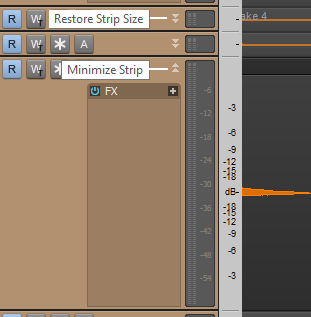

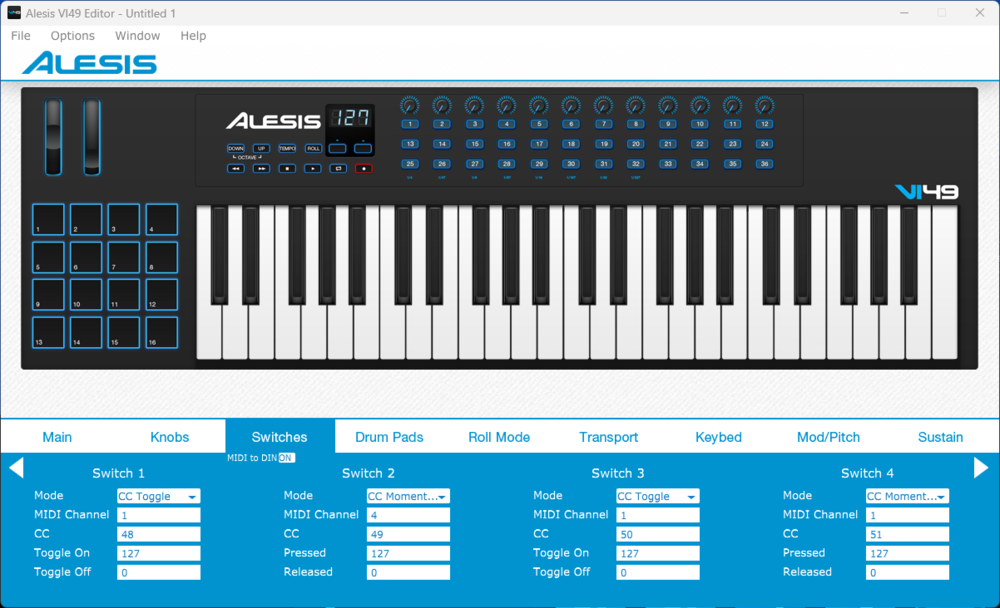

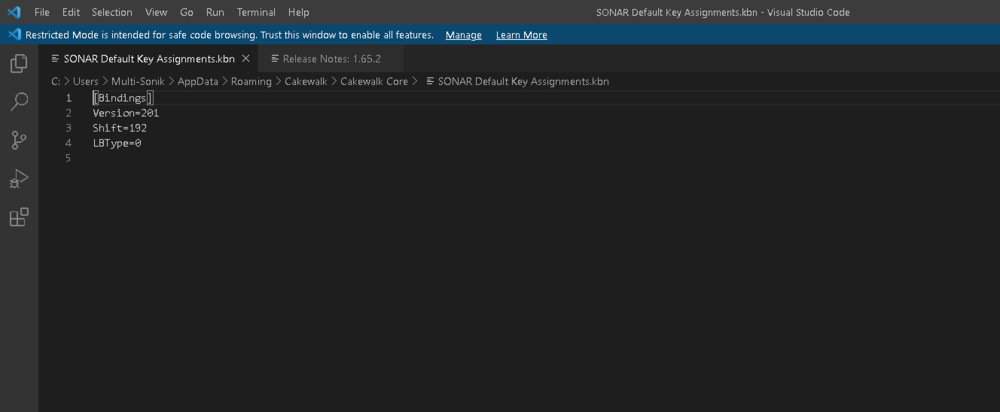





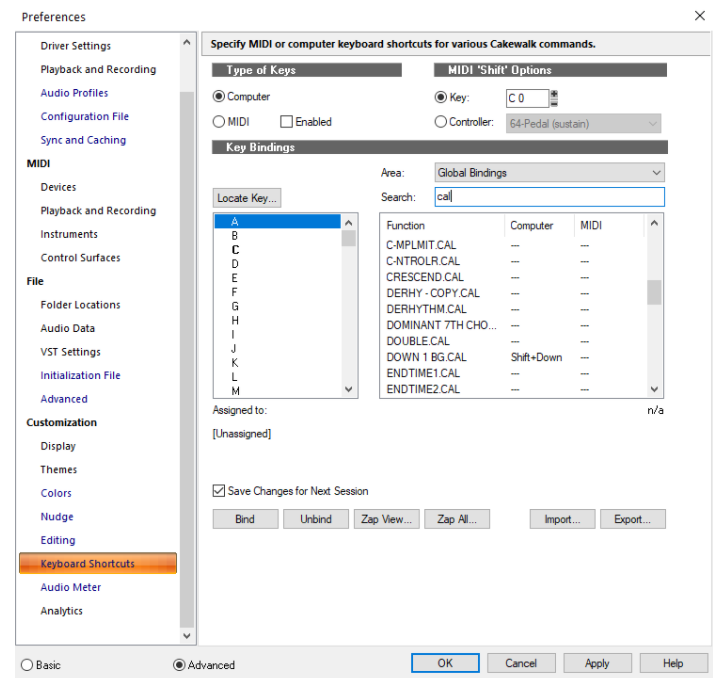
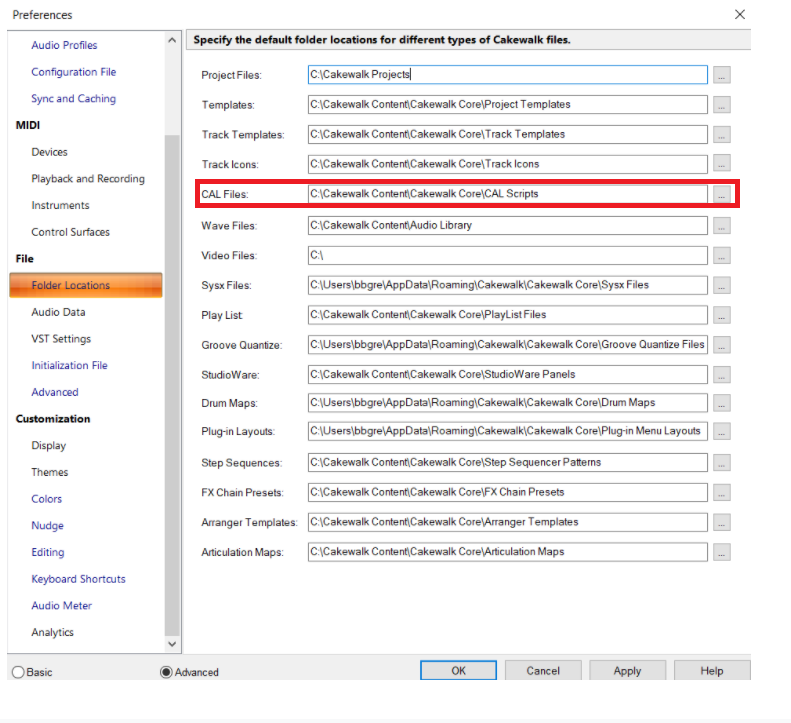
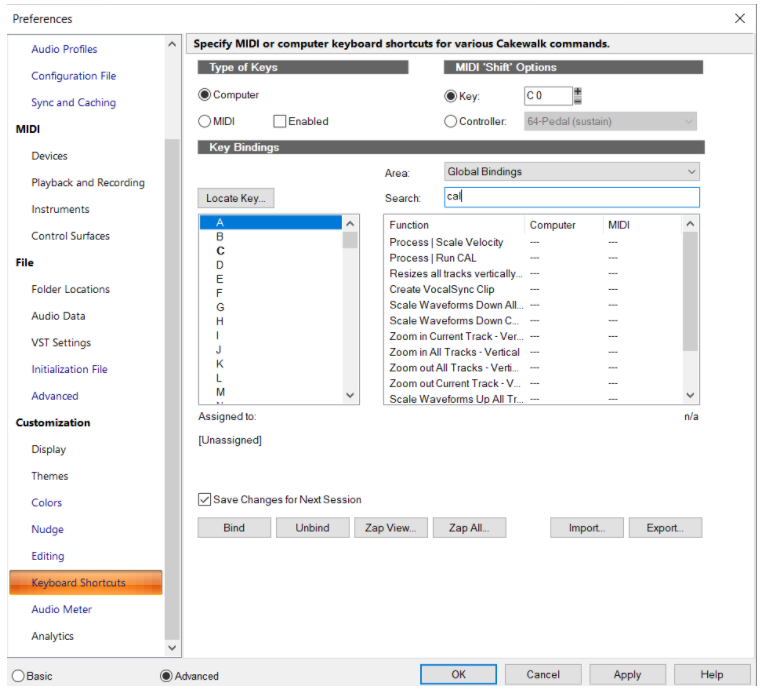
.thumb.png.cdc79b2d9ae925373019871bec794f76.png)