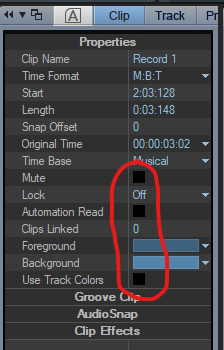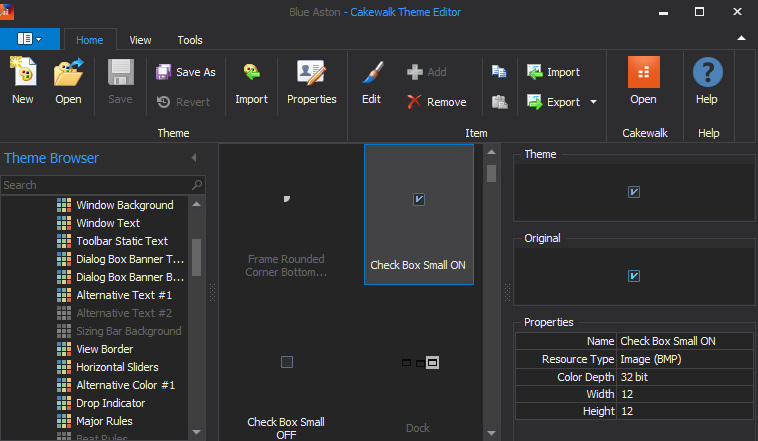-
Posts
21 -
Joined
-
Last visited
Reputation
2 NeutralRecent Profile Visitors
The recent visitors block is disabled and is not being shown to other users.
-
fonolit started following Missing commands in Key Bindings menu , zooming in by Z key deselects selection :( , 2022.06 Feedback and 2 others
-
Zooming in by "holding Z key + cursor drag" deselects selection. Is it a bug? It would be much more useful&logical to keep the selection. Practical case: in complicated arrangements I often need to select many clips in different tracks. I do a lasso selection, then I want to zoom in to finetune the selection (by CTRL+selecting/deselecting some of the clips). However for zooming in I can't use the Z key shortcut, because it deselects everything. I could zoom in by mousewheel or buttons by the scrollbar, but that does not allow me to quickly focus on specific tracks, as the Z key does...
-
I dont select ANY nodes, I just insert a new tempo at the beginning of the song...
-
Bug in Tempo track: 1. In a new project create a new tempo node on bar 2 (or wherever else) without changing the tempo. 2. Go to the beginning, change the tempo of the first node. 3. All following nodes are changed together with the first one. I suppose they should not change. That is how it worked since the last release. I use this when I want to make the beginning of the song slower but keep the tempo of the later parts. This issue also occurs when I insert Tempo change through the dialog (without using the Tempo track) although I select "Insert a New Tempo".
-
I think I have found two bugs in Audio Export Dialogue: - Audio Export presets not changing Export Location too - when exporting multiple tasks with {timestamp} all tasks are exported with the same timestamp (the one from the last task added)
-
Lasso-selecting problem / suggestion I dont know if this behaviour is new in this EA but when I lasso-select clips in multiple tracks, when there is a track folder's composite clip in the way and the clips in the track folder overlap, the result is that more clips are selected than I wanted. I suggest when track folder is unfolded, its composite clip should be ignored during lasso selection. Cakewalk - [Untitled Project1_] 2021-12-14 20-35-32.mp4
-
This is not connected to nested folders but to folders generally: I would appreciate to be able to create "AUX FOLDER": a track folder which is an Aux track/Patch point at the same time (= submix track for all the tracks contained). In other words - a folder with volume/pan/send controls. I know I can do this by creating an Aux track inside (or outside) the folder and set outputs of all the tracks in the folder to this Aux track manually. But an option to create "Aux Folder" would be much more elegant. This folder would look like an Aux track with all the audio controls, on top of that there would be the folder's "+" button to unfold the tracks contained. Moving a track into this Aux folder would automatically set its output to that Aux folder...
-
Thanks for the Arranger section inclusion of outlying MIDI notes function! Could we have something similar for audio too? I often have audioclips slightly overlaping song sections (e.g. a guitar strum starts a bit before the bar beginning). The logic may be simple: those overlaping audioclips, which have more than half of its length inside the section, would be included...
-
I have encountered a bug in PRV when drawing notes (I guess it is connected with the new behaviour change in EA2) . I press button, drag right, drag left and drag right again, then release button. A note is created, but the starting point jumps a bit backwards. It does not occur everytime (cca once in 5 cases). I was not able to figure out why. The video is with Snapping ON, but it happens with Snapping OFF too. PRV bug.mp4
-

[CLOSED] Cakewalk 2020.10 Early Access
fonolit replied to Morten Saether's topic in Early Access Program
What is the benefit of having articulations independent from clips? It seems just confusing for me. For my workflow it would be defintitely more useful and intuitive to have articulations inside clips, so they copy/move/delete etc. with clips. (Especially when there is no indication of artictulations in the Track view. Right now it means e.g. that when I delete a clip from a track, that place seems empty, but when I record a new material, the old "forgotten" articulations will affect it...) -

[CLOSED] Cakewalk 2020.10 Early Access
fonolit replied to Morten Saether's topic in Early Access Program
(Sorry if somebody posted about this problem before, the topic is already too long to read ) I encountered some theme issue with this release. I am using Blue Aston. In Clips Inspector, instead of the checkbox icon there is just a black rectangle. However in Theme editor, everything seems fine. I finally was able to fix this in Theme editor by doing Copy and Paste over the same item. I see this issue does not occur in standart Tungsten. So it seems the alternative themes are somehow corrupted by the update? -
Ah, thanks, you helped me! You are right, the lock symbol works in Tungsten and Mercury. It does not work under Blue Aston, which I use. So now I used Theme Editor to fix that manually for Blue Aston. Thanks for the tip! (Yes, I posted it before. It was then fixed for Tungsten in 2020.04 (it is noted in Release Notes) and (I am not 100% sure but I think) it worked also in Blue Aston until last update.)
-
Bug report: In Markers view, the "lock" symbols do not appear in the "Lk" column when the marker is locked.
-
Hi! These are commands which are not listed in Key Bindings menu, so a hotkey can't be assigned to them. I miss that a lot in my workflow! Set Track Edit Filter - Clips Set Track Edit Filter - Notes Set Track Edit Filter - Pan Create/Remove Selection Group from Selected Clips Do you miss some others? Could that be fixed?
-

[CLOSED] Cakewalk 2020.04 Early Access 2
fonolit replied to Morten Saether's topic in Early Access Program
Aha, it works, but I have to use the left-click selection. It does not work with right-click lasso selection (when lasso-selecting clips from several tracks, only nodes are selected in tracks with Filter=envelope). I can live with that Thanks!