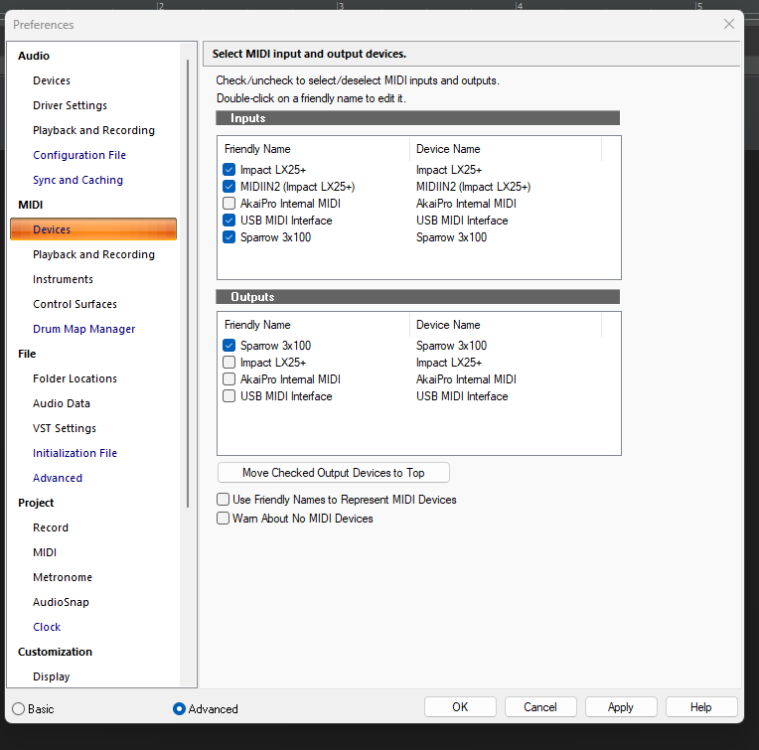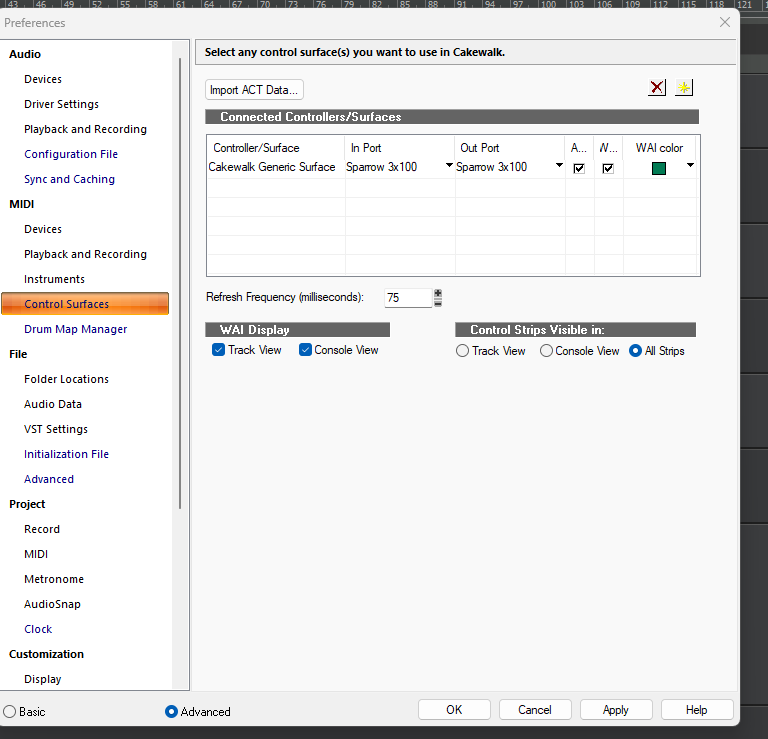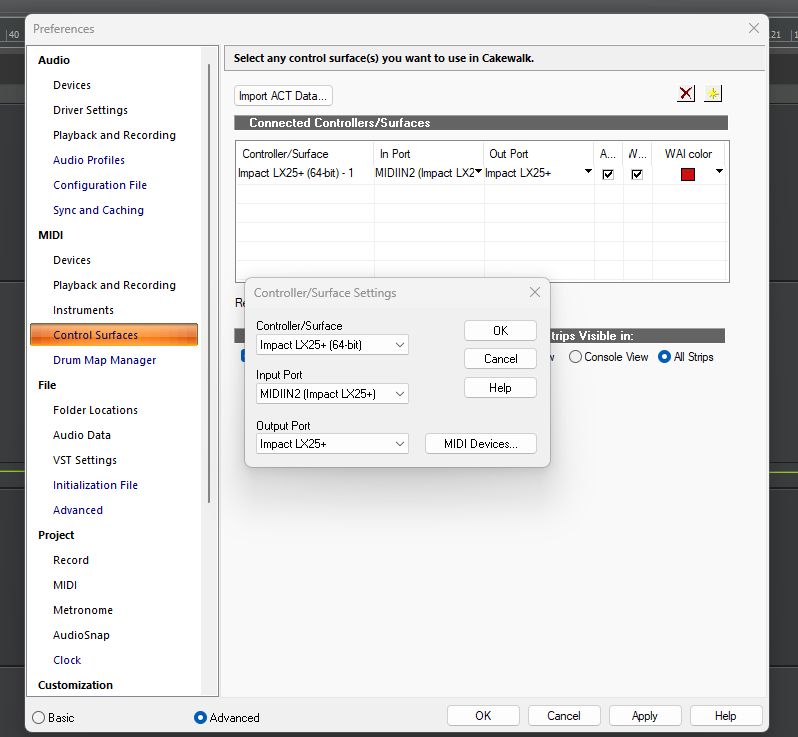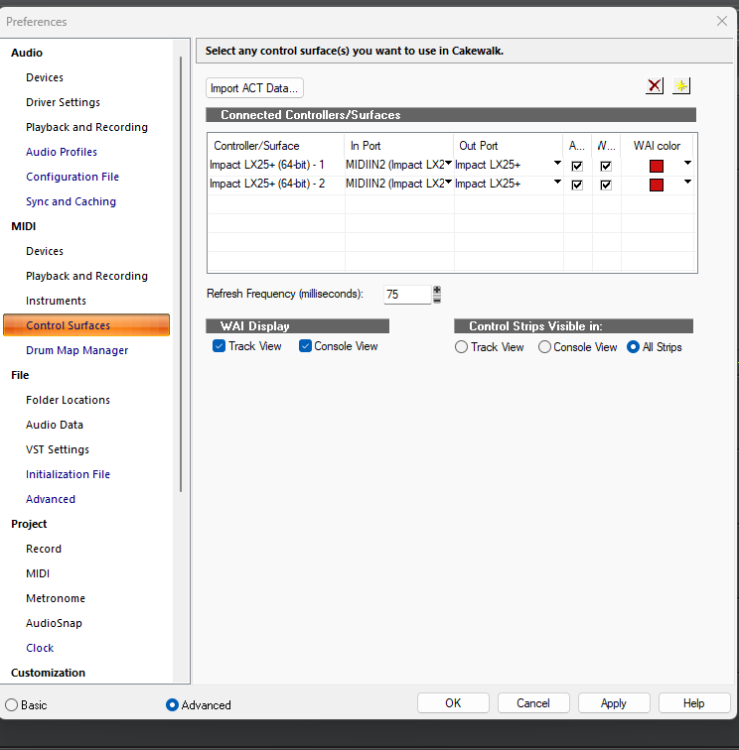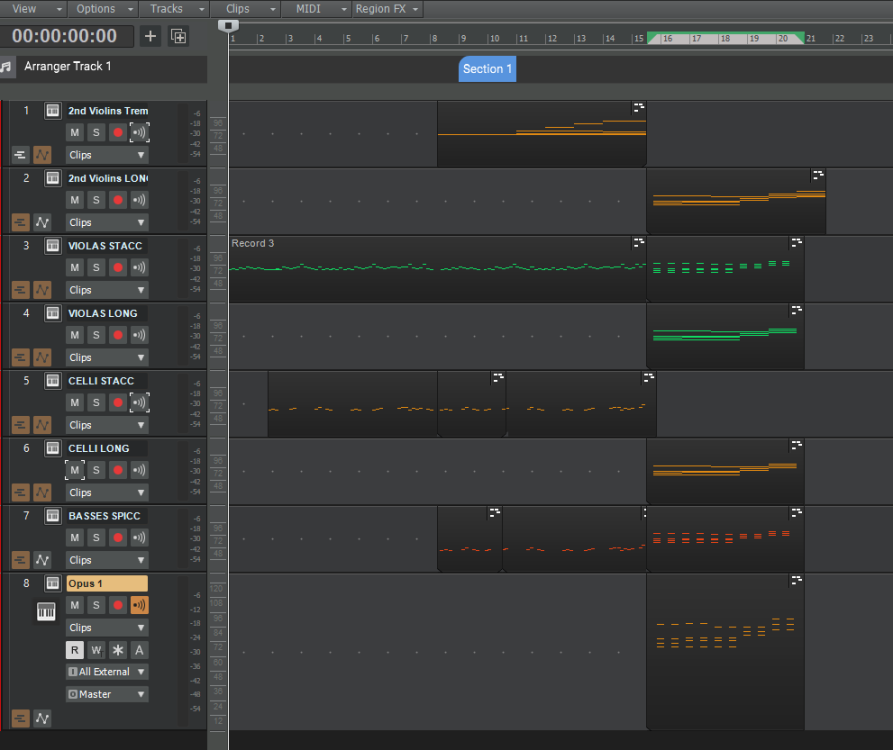Search the Community
Showing results for 'nektar'.
-

Setting Up MidiMaker Sparrow Midi Controller - Help Please!
Stephen Power replied to Stephen Power's question in Q&A
Thank you very much, I'll take a look at the software you recommend. I've contacted The MidiMaker, the company (sole proprietor, I think) who makes the Sparrow, as I have a feeling he might be able to provide ACT data. I've got a vague feeling that I read a review saying he sent someone a data file - but not sure which DAW it was for. I'm puzzled, though, as to why the Nektar is still controlling the mod wheel, when it's not listed as a control surface? If anyone has a thought on that one, I'd be grateful for their suggestions. -

Setting Up MidiMaker Sparrow Midi Controller - Help Please!
reginaldStjohn replied to Stephen Power's question in Q&A
Once you use the generic surface you may have to map the controls to what you want to control. Personally, for generic control I have found that @azslow3 controller software the most customizable. Sorry, I can't walk you through it because I have never got consistent results controlling VSTi's and the like with my Nektar controller. I use it mostly for the faders, pan, and recording midi. https://legacy.cakewalk.com/Documentation?product=Cakewalk&language=3&help=ExternalDevices.15.html -
I'm a newbie, so excuse any obvious mistakes in the following please, any advice in baby language is appreciated. I've been using Cakewalk successfully with a Nektar Impact LX25 keyboard for about a year, but it's not great with controlling CC's. So, today I received the Midimaker Sparrow 3x100 controller (see photo). I have set up the relevant CC's correctly in Chrome, but the controller is having no effect on any of the instruments I've tried it with (mainly Musio and Opus). The screenshots show the midi inputs and outputs the Sparrow is recognized and I've selected it for both in and out. In Control Surfaces, there is no option for the Sparrow as a control surface in the drop down menu, so I've selected Generic Cakewalk Control Surface, I've then added the Sparrow to the in and out ports (it was in an option in both of those drop downs). I'd appreciate a walk through of what I should I need to change or add to these setting to make Sparrow and the Nektar work together please (Sparrow controlling CC and Nektar playing the instrument). Thanks for any help you can offer. UPDATE: The Nektar is not listed in control surfaces, but the mod wheel (CC 1) is controlling dynamics/volume in the instruments, and nothing is happening with the Sparrow.
-
I have owned a Panorama P6 and still have an S61 Mk2, but it's in the box that my new S61 Mk3 came in. I don't use Machine, so didn't need the Machine-specific buttons on the Mk2. The Mk 3 supports aftertouch (!), which the Mk2 doesn't. Also note that you don't need Komplete Kontrol to directly control Kontakt 7. It supports the Mk3 directly. My P6 had a great semi-weighted keyboard, but I had a couple of issues with it. One, the color display partially died, but more importantly for me, there was a bug is the Nektar sysex file for direct support in Studio One. I provided Nektar with exact steps to reproduce, and even told them on which specific line in the sysex file the bug occurred. All I ever heard from their support was "it works here". I had also heard of others with driver issues. It just seemed to me that they did just enough software development to get new products out the door, and then moved on to other things. I landfilled the P6 and bought an S61 Mk2. I sold it when I moved to France and then bought another one here. It was working perfectly, but I wanted the aftertouch support on the new Mk3. If you live in the EU, I could be talked into parting ways with my Mk2. A quick note about sliders on MIDI keyboards... Unless your software supports soft pickup (you can move a slider without changing the parameter it's linked to until its position matches the current parameter value), you'll find using them a challenge. My P6 had 10 sliders, only one of which was motorized. Unfortunately, the motorizing was buggy and never worked in my setup, meaning I just had 10 non-motorized sliders. YMMV.
-
After not making music for almost 30 years, I started this great hobby again last year as a pensioner (former semi-professional). All my old synthesizers are still there and, apart from the OB-8 and the Prophet 2000, still fully functional today. In the 80s I was using Cubase 2.0 on an Atari (which unfortunately hasn't survived). Now I installed Cakewalk. I'm absolutely thrilled with the tool and its possibilities. Now I have a question regarding a new purchase: I'm looking for a keyboard that gives me extensive control over Cakewalk and can also be used as a MIDI Masterkeyboard. Two devices caught my eye during my search. Nektar Panorama T6 and NI Komplete Kontrol S61 MK2. My wish would be to use the device to control the VST instruments from Cakewalk (also to change them directly on the keyboard) and to control the recording. Both can do the latter. But what about controlling the VST instruments? I hope someone here can give me some advice or a recommendation.
-
Or you could buy a Nektar midi controller for $100 and get it along with another 4 cherry plugins in a free bundle. S’what I did.
-
I'm using a Nektar Impact GX61, which connects through USB to my computer and works fine with Cakewalk. You have to install some minimal software for it, but Nektar explains quite clearly which software and how to do it.
-
I have been using the Nektar LX49+ keyboard very successfully with Cakewalk. The Nektar LX+ is one of the few keyboard series (25-, 49-, 61- and 88-key versions) that have mappings specifically for Cakewalk and they are pretty good not just for triggering notes, but also for controlling the DAW and various virtual instruments. It is a shame that more manufacturers don't include Cakewalk integration in their products. I guess because it's free, they view it as a lesser product than, say, Ableton or Reason, etc. =
-
Apologies adding to an old thread, but I had a problem using a Nektar LX49+ as control surface, which I have managed to resolve, and thought what I found may be useful to others. I have Sonar X1 Producer, Sonar X2 Producer, Sonar Platinum, and Cakewalk by Bandlab installed and all but one of failed to recognize anything other than basic CC and note messages - X2 was the only one that worked. I went through all the MIDI playback and record settings and only found one difference - in X2, System Exclusive was enabled but was not in the X1, Platinum or Cakewalk. Enabling this and restarting fixed the problem for me across the board. Cheers, Gary
-
https://www.pluginboutique.com/product/1-Instruments/4-Synth/5951-Bolt
-

added Nectar 4 and Audio Engine drops every time it processes?
Misha replied to Pathfinder's topic in Cakewalk by BandLab
I had a powerful computer at the time of release of Nectar 3: i7 /12 core/32 ram blah blah. I really liked Nectar 2, so jumped on Nectar 3 vagon as soon as it was released. It was a nightmare... The amount of time I spent trying to tune PC and Cakewalk to make it work was ridiculous. All other heavy duty plugins worked fine. Time came to upgrade Hard Drive and original was swapped to Samsung 980 PRO. So I tried Nectar 4 thinking that faster hardware and new released N4 addressed issues. Same deal. Audio engine would stop every 3-5 seconds. I gave up. Finally upgraded my 5 y.o. computer. Still i7 (not i9) Specs are better, but it's not a gaming machine. I had Nektar 4 on hand, as it came in a bundle that I have. I tried it, and it worked without any hiccups. So, for laughs and giggles I added another instance, and computer pulled it off. My conclusion is that plugin fails on certain computer hardware or cpu architecture, speed is minimal factor. -

Changing CC Parameters in PRV with Midi Controller Pots?
Stephen Power replied to Stephen Power's question in Q&A
I did make it clear (I hope) in my OP that I don't have full grasp of the terminology - or the skills. See my other post about scouring the manuals and Youtube (and even a book on Cakewalk) for help. I've also had 3 emails from Nektar support, yesterday. But, so far I'm not getting it to work. -

Changing CC Parameters in PRV with Midi Controller Pots?
Promidi replied to Stephen Power's question in Q&A
You don't “Change CC Parameters in PRV ”, you configure the Nektar’s knobs to transmit various Controller MIDI events with the knobs. It's the VSTis and any synths that do that actual responding. The PRV is merely one way to display and edit them. I tried to find a downloadable user guide for the LX25+ on line to no avail, but that’s where I would start...... Look for programming knobs or something like that.... -
Apologies in advance for the newbie question and possible lack of appropriate terminology. I have a Nektar Impact LX25+ keyboard controller - and not much idea of how to get the best out of it. As of now, I'm only using it for basic functions (mainly the play and record buttons). Is it possible to assign CC's found in the PRV of Cakewalk to the pots (knobs) of the LX25+? For example, could I write variable expression or velocity values (for example) in the PRV with a pot, rather than using the pen tool, which I find cumbersome and not very accurate. It's also not something I can do while playing, either. Any advice on that and/or how to get the most from the LX25+ with Cakewalk automation would be very welcome.
-
$49 https://www.pluginboutique.com/product/1-Instruments/4-Synth/5951-Bolt
-
Apologies in advance if my terminology is not quite right, I'm still on a serious learning curve! I bought a new controller: Nektar Impact 25+, and the set up advice from Nektar is to make the following controller surface settings: Controller/Surface: Impact LX+ Input Port: MIDIIN2 (IMPACT LX+) Output Port: IMPACT LX+ I've done that several times now, because it keeps changing. I had set it correctly, but going back into the page showed different controller names (LX61) and different input and output port settings - sometimes for a non-Nektar controller. Today, I deleted the wrong ones and added the correct ones again, and it now shows the correct setting twice! See photos. Any thoughts on how to set this correctly and for good would be welcome and thanks in advance.
-

Bogren Digital Krimh Drums Free Edition - First Look 🥁
PavlovsCat replied to cclarry's topic in Deals
@MusicMan The demo I did for Orange Tree Samples for their Evolution Vintage VIolin Bass library, which is the sampled Hofner bass model that will forever be associated with Mccartney -- and I'd been begging Greg to sample it for more than a decade by the time he released it, so he asked me if I wanted to do a demo. I used Abbey Road 60s Drums along with a bunch of Orange Tree Samples guitar libraries. I had written 4 songs for consideration for a demo and submitted one and Greg liked it. Then, an hour later I told Greg, "I wrote this song when I was like 14 that my music teacher mother loved, that sounded very McCartney-esque that I never played to anyone because I thought it sounded way too influenced, but I still think it's pretty good and would fit perfectly for this demo. It will be old Peter covering young Peter. Do you have time to let me try it really quickly?" So, I threw this together really fast, all improvised. I was having MIDI issues at the time and it was like the mod wheel was going on and off and my sustain pedal wasn't working (in another thread I've talked about my problems with NEKTAR pedals). So Greg redid my guitar and, I'm not sure, but he may have redone the bass parts, pretty much note for note with some nice little added touches like guitar harmonies and arpeggios that when I heard I was like - wait, how come I didn't think of that? So yeah, my performance won't impress you, and I'm not a great or even competent mixer -- Greg tried to fix that but was stuck with what I handed him. You can hear Abbey Road 60s' Drums in a mix. It opens with the chord progression from McCartney's song "Dear Boy," which I did as a tribute to McCartney. A tip to you non-drummers or beginning drummers out there that want to go for a 60s vibe, one of the major hallmarks of the way guys like Ringo and Charlie Watts -- two icons of those days -- played was that their playing had a little swing in it (triplet feel) and that was definitely part of the vibe I went for in this demo. -
Hello All I've just started subscribing to to Composer Cloud+ (Opus engine) from EastWest. I'm experiencing playback issues in Cakewalk and wondered if anyone had resolved something similar? I installed a sample on a midi track and it plays fine, but ONLY ONCE. The next playback is silence (all other non-Opus tracks will play). I go back into Opus, reload the sample and it plays again. ONCE. My setup: Opus files are stored on a 1TB SSD drive (20% full). Midi controller is Nektar Impact LX25+. PC is Acer ConceptD 300, 16GB RAM, i5. Berhinger UMC22 interface. 'Zero Controllers When Play Stops' (in Edit>Preferences>Project>Midi) is unchecked. I contacted EastWest and Lorenzo said...we don't support Cakewalk, here's how to cancel your subscription if you want to do that. (I don't). Any suggestions on what might be happening and how to resolve it are very welcome and thanks in advance.
-
I just want to say that I'm following along and find this thread really useful in helping decide what my next controller will be. In addition to the NEKTAR, I have an 88 key older Yamaha keyboard (I think it's the S08), an IK iRig and an old synth. I've always loved the idea of getting an NI controller because I use KONTAKT so extensively. But NI's announcement completely ruins that desire for me. Are there any third party controllers that use their KOMPLETE KONTROL functionality or do they not license it out to other manufacturers? If they do license it out, is there a manufacturer that licensees it that is better, that is, isn't as quick to make their controllers -- or more specifically, the drivers for their controllers-- obsolete?
-
I’m currently invested in Arturia(and Korg). I own the Keylab Essential 61 MKII and it’s my main controller. Kinda irked by how soon the MKIII was released. But, no biggie. It seems as though Arturia maintains and updates drivers for all their old products pretty well. Time will tell. When I was looking for a new midi controller, one of the main factors was longevity(how long a company updates drivers) and an “undo” button(sounds basic, but critical for me). I was basically looking for the RME of midi controllers. From the little research that I did, I found that Korg, Arturia and Nektar ticked that box. If memory serves me correct, Novation too. For reference, my Korg KONTROL49 was from the mid-2000s. It’s just amazing that Korg has maintained drivers to this day. That really makes me gravitate to their products more. One of the things that turns me off about NI gear is that you have to fill-out a form to transfer ownership. Not a big deal for some, but for me it is. If you buy NI gear used/secondhand w/o transfer of ownership, everything still works… it just doesn’t show up on your NI account(for potentially discounted sw upgrade perks and free sw downloads). Stay away from M-Audio like the plague. I’ve purchased a few of the controllers over the years. They don’t maintain their drivers. Luckily, I’m a windows user. So, I’m able to use old drivers on Win 10/11. Be wary of which company you buy your next USB product from ⚠️
-
Just avoid NEKTAR sustain pedals. I've had 3 stop working on me in three years. And yeah, I know you're thinking, he's a former drummer, maybe he's beating the heck out of it like Keith Moon on a bass drum pedal. I could subconsciously doing that, but I think it's just poor quality. I still have one working (I bought two that stopped working and the company sent me out two replacements, one of which stopped working after a year). FTR, their customer support is awesome, but the pedals are not, IMO. A friend recommended I buy a Yamaha sustain pedal. Anyone else have a pedal they'd recommend?
-
Bad strategy. How long you guys give the M32 before they'll eventually retire it? I'm considering buying it, but... I should probably just stick to my Nektar too.
-
I think you made the right decision in going with NEKTAR. They don't have too many product offerings. And their bread-and-butter are midi controllers. So, I'm pretty sure they'll keep updating their drivers for years to come.
-
Okay. So I’ll inbox that Nektar Panorama P6 first.
-
Wow. I almost bought one of those controllers a few years ago and instead bought a NEKTAR. I've always wished I bought the NI keyboard until reading this thread. Sorry guys. I think this situation sucks and will definitely be a very strong consideration when I buy my next controller keyboard.