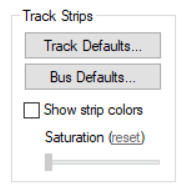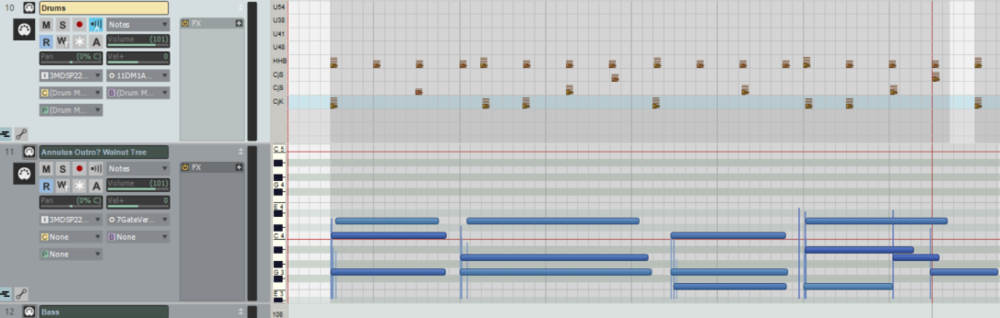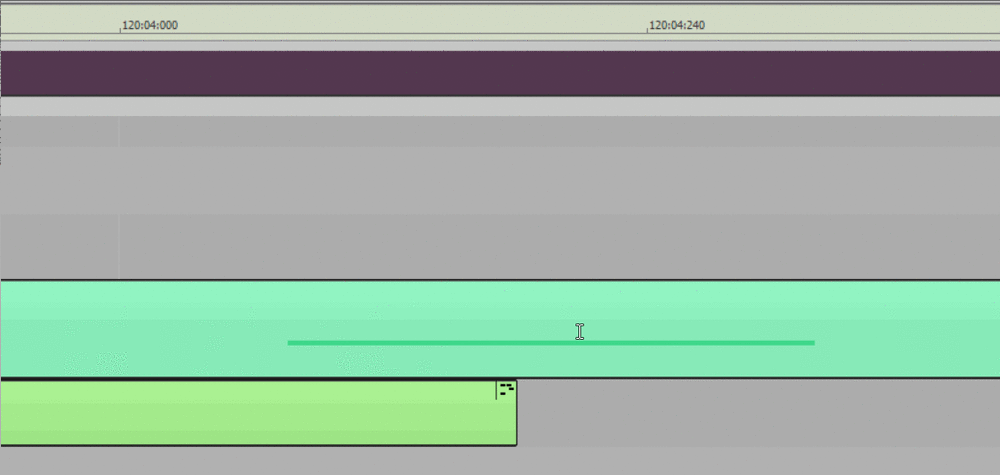-
Posts
1,535 -
Joined
-
Last visited
-
Days Won
1
Everything posted by Colin Nicholls
-
ProChannel comes first by default. Verified experimentally with Channel tools in the PC FX Chain, and Sonitus Delay on the track FX bin. The PC context menu flips this sequence, as pointed out by @scook.
-
Release 2. ZIP file now contains previous version plus MIL-SPEC-ALPHA_R2 with revised Transport buttons. See top post for deets
-
I'll play. I'm 55. I used MOscillator in Cakewalk to generate tones. My ears tell me that anything above 13kHz might as well not be there. That's depressing, but not news to me.
-
I use a venerable ECHO Layla3G PCI card in my DAW. The ASIO drivers are version 8.6, released for Windows 7 "back in the day", but work fine in my Windows 10 system. Related to PCI cards, is the description of how I managed to install it into a new computer with only smaller PCIe slots.
-
-
I have my vertical zoom so far out that I didn't even realize that Notes are colored with a gradient
-
I tried the demo VST3 version and encountered this problem, but the demo VST2 version worked as advertised. Did you initially try VST3? That might explain it. Nice if it is fixed.
-
I've updated the zip file with a new version, and edited the Update History on the top post with details. (A very minor change, but it was bugging me.)
-
I use key bindings to bind [F2] to [Rename Clip] in the Track View. Works great.
-

Adding breaks and fills to Addictive Drums
Colin Nicholls replied to RICHARD HUTCHINS's topic in Cakewalk by BandLab
I use multiple tracks and then delete the parts from the guide track that aren't necessary. -
You're referring specifically to this part? I don't know the answer to why Cakewalk, Cubase, Logic Pro, and Studio One do not have this ability, while Ableton, FLStudio, ProTools, and Reaper do. I don't know if this achieves the same result, but in Cakewalk you could SEND the audio track to two separate aux tracks or busses, and put an instance of PEEL on each, and invert the filtering on one of the PEEL instances. (FYI, I couldn't get the VST3 version of PEEL to work at all, but the VST2 one did.)
-
I highly recommend this: https://www.resonantdsp.com/swankyamp/
-
On reflection I do see the problem if we have multiple drum tracks with their own Drum Map.. I mean, you don't want the drum-mapped tracks to overlay in the Drum Pane, so maybe keeping it exclusive as it is now is the best idea. Some workarounds: Opening two PRV windows, undocking, and locking the contents to see different types of track in each: https://discuss.cakewalk.com/index.php?/topic/12153-piano-roll-per-track/ Inline PRV in Track View: https://bandlab.github.io/cakewalk/docs/Cakewalk Reference Guide.pdf#G16.1083508 Not perfect but pretty good:
-
I feel like I'm missing something here. I want to see the drum notes when editing the other tracks, but they keep vanishing: Does anyone have any insight? I can't think of any reason why - from a user experience point of view - this should be the case. EDIT: I've submitted this as a bug report because it is driving me crazy.
-

Where is the drum pane background in theme editor
Colin Nicholls replied to SloHand Solo's topic in Feedback Loop
I don't believe these are customizable, as yet. -
I think @GreenLight meant to reply to this thread:
-
Never. No worries. Maybe the Bakers will figure out a way to meet your needs in future versions. A valid request, even if I personally haven't felt the need for it 🙂
-

Add Envelope gain parameters for \_ / not |_ |
Colin Nicholls replied to Max Arwood's topic in Feedback Loop
@Max Arwood, not meaning to toot my own horn but see the bonus tip at the end of this blog post. -
Well, it's an individual preference, and mine may actually be default: Hoz: 1.5, Vert: 1.0; and "At Cursor" for everything
-
@Will_Kaydo, it seems fine to me. But I'm using Ctrl-ScrollWheel. OK stupid question but how do you horizontal scroll without using Ctrl?
-
Alt-MouseWheel works great for me in the PRV and the Track View, but I guess your experience may vary depending on how you've set the Mouse Wheel Zoom Options.
-
Hi @Will_Kaydo, I can't say that I've noticed a scrolling problem. I zoom in to Track View so that 1 bar takes up most of the width of the view, and Ctrl-Scroll on the mouse wheel moves the window, not smoothly, no, but in small enough increments that it really doesn't seem to be a problem. How are you zooming? To what degree? How are you scrolling?