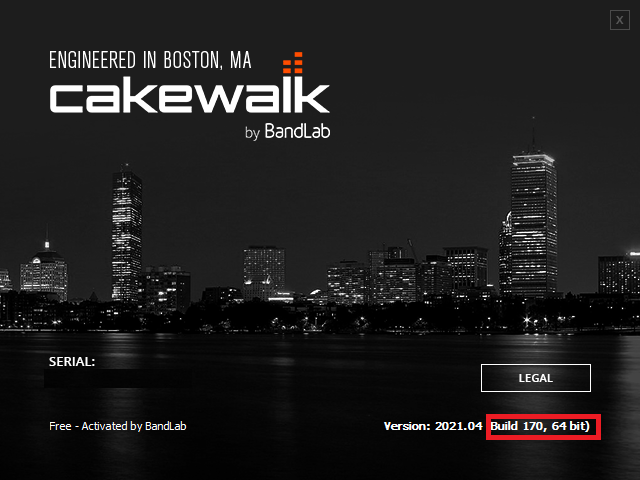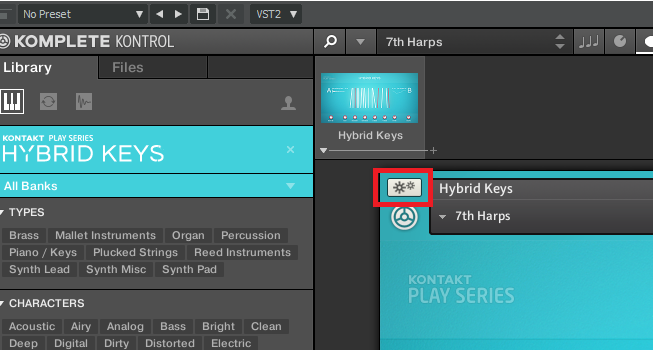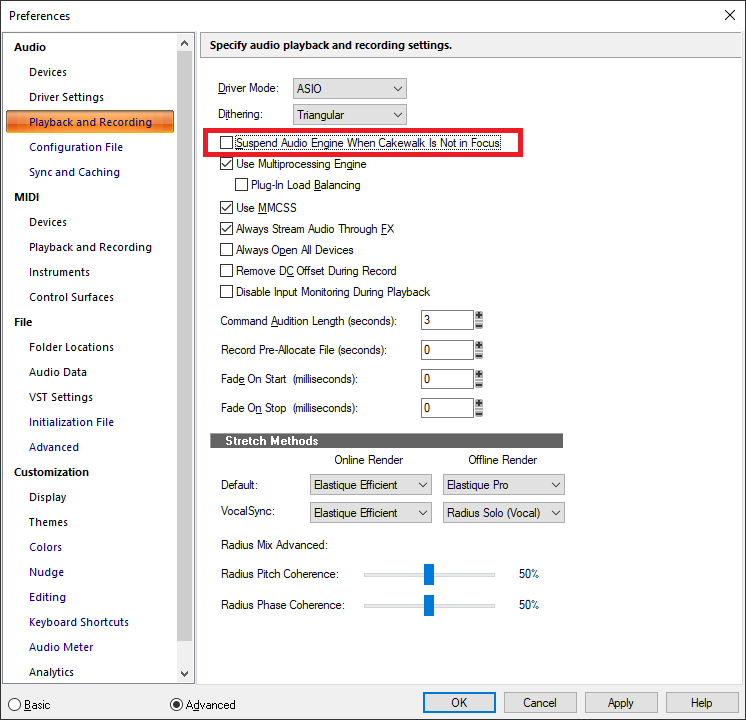-
Posts
6,131 -
Joined
-
Last visited
-
Days Won
26
Everything posted by msmcleod
-
@Adam Grossman- can you confirm which build you are running? There was an issue with the PRV aim assist alignment when using the time ruler in the original 2021.04 release, but it was fixed in a later update. AFAIK, if you're running the latest build 170 this should be fixed:
-
Set your audio clips to absolute time, then you can set your tempo to whatever you want - the audio clips will ignore it.
- 1 reply
-
- 1
-

-
The biggest problem with some of the newer NI Kontakt libraries ( like Hybrid ) isn't CC7 / CC10... it's CC 1 (Modulation Wheel). For some crazy reason they've bound it to filter cut-off frequency. When CC 1 is reset to its default (which from the MIDI spec is zero - bear in mind in most synths modulation is usually tied to the LFO for vibrato, so you actually want it off), it sets the cut-off frequency to 0Hz. So no sound whatsoever comes through. There's two workarounds: 1. Turn off "Zero Controllers When Play Stops" 2. Insert a CC 1 / 100 (or whatever you want your cut-off frequency to be) at 1:01:000 within your MIDI track.
-

Create 7/8 MIDI Groove Clip in a 4/4 project?
msmcleod replied to Agincourtdb's topic in Cakewalk by BandLab
The final method (which IMO is the quickest), is to use the pattern tool: -

Create 7/8 MIDI Groove Clip in a 4/4 project?
msmcleod replied to Agincourtdb's topic in Cakewalk by BandLab
If this isn't what you meant, and what you want is simply a 7/8 groove clip then do this: -

Create 7/8 MIDI Groove Clip in a 4/4 project?
msmcleod replied to Agincourtdb's topic in Cakewalk by BandLab
@Agincourtdb - If I understand correctly, you want a 7/8 clip to play in the space of a 4/4 bar or 8/8 bar? In that case, it's pretty straightforward - you can use Process->Fit To Time: -
@billp - I replied in the other thread, but just for everyone else's benefit, this has now been fixed and will be included in the official release.
-
@billp - thanks for pointing this one out. It's been fixed and will be included in the official release.
-
Yes - make a donation to the developer, and he'll send you a registration key to permanently bypass this.
-
@Jeffrey - I've tried to mirror your options, and can't reproduce your issue. We've not heard reports from any other users regarding this either, so I suspect it's something local to your system. First of all, make sure you're using the latest build ( 170 ) : https://discuss.cakewalk.com/index.php?/topic/29141-cakewalk-202104-update-1-release-candidate-updated-to-build-170/ If you're still seeing the issue, could you PM me a copy of your Cakewalk.ini ( from the %APPDATA%\Cakewalk\Cakewalk Core folder), and also a registry export of: Computer\HKEY_CURRENT_USER\SOFTWARE\Cakewalk Music Software\Cakewalk\Core Hopefully I can reproduce if I can match all your settings, then narrow it down to what is causing this. If you're unsure of how to do the registry export:
-
Have you got a MIDI feedback loop? It may be that the MT-power drum kit doesn't cope with that. I've got both the Nitro kit and the M-power VSTi - I'll give it a try this weekend and see how I get on.
-
Unless you've got a Komplete Kontrol hardware controller, I personally find very little use for Komplete Kontrol at all. IMO you're much better off just inserting Kontakt 6 directly as either a Simple Instrument Track, Per-Output Instrument Track (my personal preference), or a Split Instrument Track. The settings wrench @treesha is referring to is here (it's actually a gear icon, which may be the source of the confusion): You may also see it here: Disabling "Zero Controllers When Play Stops" is important however when using certain Kontakt libraries, as they've broken the MIDI rules and assigned the mod wheel to things like cut-off filter.
-

The start position of the audio clip is misaligned
msmcleod replied to Junichi Aoki's question in Q&A
@Junichi Aoki - the latest 2021.04 Update 1 EA build (170) should solve all of your issues: While this isn't officially the final Update 1 build, unless we hear of any major issues over this weekend, it'll probably end up being released as the official release early next week. -
It's strange that the Music Industry seems to be the only industry that has this bias against Windows. I've worked in a LOT of industries over the years - health, defence, hospitality, travel, retail, recruitment, law enforcement & security... I could go on... but in the vast majority of cases, it's Windows that is taken seriously, and the Mac is seen as being largely irrelevant and at most an afterthought. I've not worked in finance, but have plenty of friends who do, and it's the same there. The general consensus for most industries is Linux for servers, Windows for desktop, although Windows has a significant footprint in the server market too. Even a lot of parts of the media / design industries (e.g. video production, web design, architecture ), where the Mac has dominance, they at least put Windows and Mac on an even keel.
-

Convert all Clips to Absolute Time for Mixing? [SOLVED]
msmcleod replied to Bill Phillips's question in Q&A
I don't see any issues with this. It sounds like a sensible approach to me for anything that isn't recorded to a click. Although this is true, It might be wise to set all the audio clips to absolute first... just in case there are custom settings under the groove clip setting for one of the clips. FYI - the way I'd go about changing everything to absolute: 1. Press "H" to bring up the track manager, and hide everything apart from audio tracks. 2. Select all your audio tracks 3. Go to the Clip Properties in the inspector, and set Time Base to "Absolute" 4. Press "H" again and unhide all the tracks I'd hidden in step 1. -
Groove3 has a SONAR Platinum course. It's very good, and covers at least 90% of Cakewalk. SWA Complete SONAR X2 is also pretty good, albeit a bit older: There's also a follow up which includes the Pro Channel:
-

Cakewalk by BandLab + Vienna Ensemble Pro
msmcleod replied to Vyacheslav's topic in Cakewalk by BandLab
Out of interest, does this setting make any difference? I suspect it might have to be unchecked when using VEP. -
Thanks @Hopital - both of those issues have been fixed for the main release.
-
This series by @Creative Sauce is probably exactly what you're looking for. IIRC he uses Cakewalk for the whole process:
-

Remote control Cakewalk from Android app
msmcleod replied to Jacob Avlund's topic in Cakewalk by BandLab
I used to use TouchDAW quite a bit... and in fact I used the HUI mode on it to develop the HUI beta support in the CbB's Mackie Control control surface DLL. It's pretty amazing to be honest - full MCU and HUI emulation for £4 and a cheap £40 android tablet. The only reason I don't use it now as I prefer real tactile faders. But its perfectly useable. -
@chris.r / @Skyline_UK / @Terry Kelley - thanks for your feedback on the "end of project" tempo nodes. The official 2021.04 Update 1 release will no longer create tempo nodes at the end of the project when importing an older project or using the "Clear All" context menu command. It shouldn't be much longer before this is released.
-

Create 7/8 MIDI Groove Clip in a 4/4 project?
msmcleod replied to Agincourtdb's topic in Cakewalk by BandLab
^^^ This is the best method IMO. Use Bounce to clip(s) on the groove clip to make it a regular clip, then slip edit back an 1/8th note. Once it's a regular clip, you can use duplicate clips ( CTRL + D ) to make extra copies of the clip. -
@Alvaro Diez - this was indeed a bug in the tempo track. It was adding a tempo node at the uncropped end of the project, rather than at the cropped end. The official 2021.04 Update 1 release (soon to be released) will fix that. Tempo nodes will no longer be added at the end of the project.
-
@Terry Kelley / @Skyline_UK - have you got specific steps that can make this happen ? Or if possible, can you zip up an example project and send it to @Jonathan Sasor. We'll take a look at what is going on. FYI - what normally happens when loading older projects, is a tempo envelope is created from the old tempo map. A node is put at the end so you can use the shelf tool. It would appear that it thinks that the end of the project is later than it is. It could be something like an automation envelope later in the project ?