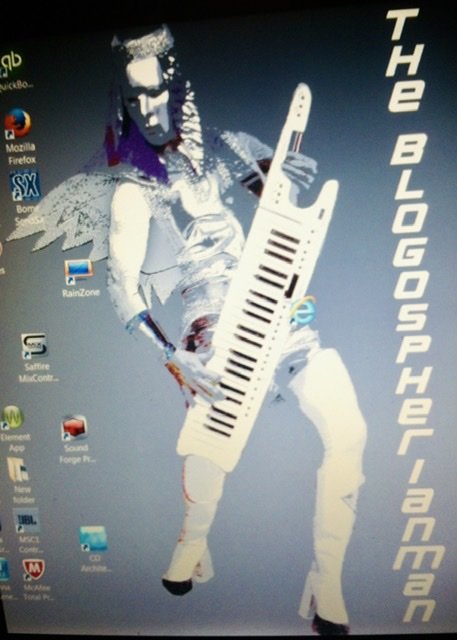-
Posts
240 -
Joined
-
Last visited
Everything posted by Blogospherianman
-

[CLOSED] Cakewalk 2019.07 Hotfix Early Access 1
Blogospherianman replied to Jesse Jost's topic in Early Access Program
You can always open the Piano roll view from the View menu or Alt 3 as a work around -
I personally use Sound forge for this as it is simple as put markers where you want the songs to change, then converting markers to regions, then exporting the regions. Then I load the Regions into my choice CD burning program and set the gaps to 0 secs (which default is 2 secs) Then it plays from start to finish as one continuous track. I master them individually before burning obviously. You could do this in Cakewalk by splitting the clip where you want the next song to be ( snip without slip editing either direction) and then click to highlight each clip separately and export each one all by their selves, then take it into your CD burning software and set the Gaps to zero. You also could use the New Range selection to select the first song in the clip and export. Grab the front of the Range selection and then slide it past the end of the previous selection to the end of the second song, then export that range selection. Repeat flip flopping the range selection and exporting till you have all songs exported. Master (if you master, be sure not to add or take away any of the ranges of the songs) then load into your CD burning software using Zero gaps. Like I said, I use Sound Forge for this , but you get the idea. ✌️
-

Hide tracks/folders for navigation
Blogospherianman replied to Jens Hetland's topic in Cakewalk by BandLab
Right click the track Below where you want to insert blank tracks and click insert audio track. Lol! Mark beat me to it. The track will insert above the one you right click. Also you can save multiple blank tracks as a track template ‘4 blank tracks’ and as long as it’s just tracks and no folders it will insert them above the track you right click on. I personally like pressing ‘H’ (Track Manager) and deselect Tracks or Folders that way. You could say have all your Guitars in a Folder making it easier to hide or unhide the whole folder in the Track Manager (click the folder to hide or unhide the whole folder) as well as collapse the folder to hide stuff in track view. Clicking then holding shift and clicking will select thise in between as expected and cntrl clicking works like you would expect for picking and choosing. Helpful Toggles too in there (audio midi synth etc) Track Manager works good for Clean Mixing! Also adding I like to group Instruments by Colors as well to ease Navigation. -

Stuck midi notes still a problem.
Blogospherianman replied to SynthManDan's topic in Cakewalk by BandLab
That was the first thing I checked. Already have it checked. Doesn’t have any affect on the outcome. I do change that setting depending on which soft synth I’m working with and whether zeroing controllers is useful for what I’m working on. (String articulations triggered by CCs for VSL might be better off Not zeroed for working up parts on the current articulation as opposed to zeroing to the 1st cell in the first row upon stop) Been using soft synths for years and haven’t had the issue like this where changing the setting didn’t solve it. Bounces fine and proper, just annoying during stops. Certainly appreciate the ideas though!! 👍 -
Yeah I’ve noticed recently having issues with Process Gain on multiple clips sometimes as well. Also still get the ‘busy’ clip after bouncing a stretched clip sometimes. (Yes, empty Pic Cache, Cache raised to 1 gig) Must say though, Impressive momentum yall have going right now! Thank you SO much for listening! 😀
-

The longest audio project ever or hold on a second?
Blogospherianman replied to Shawn Lee Farrell's topic in The Coffee House
First off we’d need a computer that would last thousands of years just to record a song that long not to mention a medium to capture all that info. Second, I feel that this may be a trick question. But even at risk of looking like a fool, I’ll give a quick logical answer for the sake of getting the conversation going. Assuming we’re all in the same place observing this (co-movers therefore having our clocks synchronized, not having to account for time dilation (closer you get to the speed of light time slows down) or how close to the singularity a second observer is), from a math standpoint might break down like this: (assuming the quarter note gets one beat 4/4 1,000,000,000,000 quarter notes /133 beats per minute =7,518,796,922.481203 minutes long /60 min per hour =125,313,283.2070201 hours long /24 hours a day = 5,221,386.800334169 days / 365.2422 in a year (leap years included) =14,295.68324890763 years. Seems like a long time with no Tempo variations. 😳🎶🎶🎶🎶🎶🎶🎶🎶🎶🎶🎶🎶🎶🎶🎶🎶🎶🎶🎶🎶🎶🎶🎶🎶🎶🎶🎶🎶 -

Stuck midi notes still a problem.
Blogospherianman replied to SynthManDan's topic in Cakewalk by BandLab
I’ve been experiencing the same thing lately as well. And it’s not overlapping notes or stray CC data. It’s a NEW issue. It doesn’t happen at the same spot each Also while the notes are ringing I can play the keyboard and the notes play staccato as they should while the hung notes stay hung until the sus pedal is depressed. Weird bug. Hoping this 🐛 gets squashed soon! -

I had it with Wave Plug-ins.
Blogospherianman replied to richard greenidge's topic in Instruments & Effects
Oh I see, you keep your licenses on the C drive. It would certainly be advantageous to either simply store the licenses on a USB stick so you can change CPUs multiple times without having to ‘Recover’ your license. Or even use on multiple computers one at a time of course. Also if you’re completely against the usb stick you could send the licenses back to the cloud prior to changing CPU and then from Cloud to C drive. You have to sort of keep up with your licenses. ✌️ -

I had it with Wave Plug-ins.
Blogospherianman replied to richard greenidge's topic in Instruments & Effects
I used to move the dlls manually and eventually got tired of that. At some point I just added all of Waves default install locations to the plugin manager. C:\program files\common files/vst 3 C:\program files\vstplugins C:\program files (x86)\common files\vst 3 Now I never have to move a dll, just rescan the plugins. Maybe that would help the OP? Never experienced a limit on downloads from Waves either. And their customer service is fast and friendly , which is important in this people business we are in. @Jim Roseberry Yeah I certainly couldn’t part with my SSL bundle!! 😄 -

Who's Using ReWire with CbB?
Blogospherianman replied to Craig Anderton's topic in Cakewalk by BandLab
At one point back in the day I used Giga Studio 3 in Sonar via Rewire. It worked fine, but I found it best to run GS3 in stand alone mode where I could have It at 64 sample buffer size while Sonar was running higher latency with other stuff. That seems like forever ago. 😀 I’ve also tested out waves tune in rewire in the past and it seemed to work fine as well. -
I’ve used them all extensively and have found Radius Mix More reliable even with monophonic vocal tracks. The solo ones just tend to glitch on occasion for no reason. They are faster so you can always try them first then use Radius Mix if you’re not satisfied. I used to use different ones for the different stuff, but nowadays I like the slow and steady of the Radius Mix. Give it try! 👍
-
CPU wouldn’t affect the Offline result in my opinion. Which Radius Algorithm are you using? Radius Mix is best in general with reliability and results. (Radius Mix crucial for Polyphonic material, more than one note at a time.) Radius Solo is for a monophonic instrument, Radius solo (bass), Radius solo (voice). The Solo ones aren’t as reliable for me and definitely wouldn’t be good for polyphonic material. You might check that! Also, before bouncing, highlight the entire track you’re bouncing the audio snap on and Look in the Audio Snap view to make sure ALL clips are set to the correct algorithm. If they are set different, the Offline selection will say Multi letting you know multiple algorithms are set on the different clips. Things can get changed in the heat of the moment. ✌️
-
In each track or bus under the name is the Edit filter (Clips, Audio transients, Automation, Clip Automation for regular tracks and Automation on bus’s ) First, insert FX in the FX bin of the Track or Bus. Then select Automation in the Edit filter. There you’ll see Automated mute, pan , volume, PC compression, EQ (pro channel modules) and then any FX you have in the bin with every parameter imaginable completely selectable for Automation. Add nodes and set the levels or automation moves. Go nuts!! 😀
-

[CLOSED] Cakewalk 2019.07 Early Access 2
Blogospherianman replied to Jesse Jost's topic in Early Access Program
I am currently experiencing a project where the GUI is not responding correctly. (Stop button doesn’t work. Play/Rec button doesn’t light up.) Restarted Cakewalk and it’s still persisting. Loaded another project and it worked fine. My most recent auto save of the project works fine for a little while then same thing. Ok so I’ve narrowed it to the Waves Super tap 6. When it’s open and I’m adjusting parameters the GUI gets screwy. Close the plugin window and it functions right again. I usually use the Super tap 2 with no trouble. Needed another delay tap so I used Super Tap 6. Haven’t experienced this before, so I’m not sure if it’s related to this release or not. -

[CLOSED] Cakewalk 2019.07 Early Access 2
Blogospherianman replied to Jesse Jost's topic in Early Access Program
Not yet! They're really doing a great job though! I'm very pleased with the changes made! 😄👍 -
Because of this, I find it best to close the start screen and start a New project file under the File Menu.. You can choose a template if you want but still point the project/audio path where you want, not to mention being able to name the project from the start.
-
Yeah, enabling midi input (instead of changing Configure) works for Guitar rig too. I haven’t had to do this since getting the guitar rig controller. I knew there was an easier way! 🤣
-

Workflow - Soft Synth Bounce or Freeze?
Blogospherianman replied to sadicus's topic in Cakewalk by BandLab
Same here!! I did recover all lost patches via backups and instrument preset backups in the project folders. These are all new VSTs giving me issues Superior Drummer, VSL, NI, -

Am I Doing This Right? [Melodyne]
Blogospherianman replied to razor7music's topic in Cakewalk by BandLab
I use Melodyne in the FX bin. ( when I Tried it as a Region FX 2 days ago it would never allow me to access the pitch and pitch drift sliders... not sure what that was about. Needless to say I went back to my normal way of using the Fx bin. I will try the Region Fx again though. As for bouncing or freezing the work you’ve done via the FX bin... Freezing- The problem freezing is you can’t use lanes after you’ve frozen a track (you could in X1😉) Sometimes if it’s just a spot tuning I’ll add a new audio track above, slice out the piece, throw on melodyne, fine tune, freeze, then surgically reinsert the clip to the original, then archive, hide or delete that track. Bounce to track can also be used to bounce the tuned clip right back to the Track it came from in a new layer which you might label Tuned Or you can also bounce to a whole new track using bounce to track. Are the ARA advantages still there when using melodyne in the FX bin? If not I definitely need to get it working as a Region FX. -

Soft Synth - Record what you hear routing
Blogospherianman replied to sadicus's topic in Cakewalk by BandLab
Highlight the source tracks then choose bounce to track. Choose a new track or a precreated one. -

Workflow - Soft Synth Bounce or Freeze?
Blogospherianman replied to sadicus's topic in Cakewalk by BandLab
Freeze is fast and easy, however I’ve had MANY issues with Synths not remembering the settings of my patch when I Unfreeze. 6 out of 12 songs I’m currently working on had this happen to every Synth in the rack upon unfreezing. Default patch or blank! Cakewalk is working on this issue, but I have other reasons as well. Another negative on freezing is that you loose that tracks ability to use the track layers at that point. Often I want to adjust some things and miss the layers for more complex crossfades. In Sonar X1 we could still use layers after freezing, so my workflow changed after X1. You can Multi out stems via freeze, but you must add the appropriate number of Synth audio tracks and assign them to the outputs. eg Multi track drums. Also if I’ve adjusted edits or timing, unfreeze will essentially undo that stuff. So for me, Bounce to track is the real winner. You can bounce to the actual synth audio track if you want even and then disconnect the synth in the synth rack. Need to rebounce a section, reconnect the synth and all your patches are in tact much more so than using unfreeze in my experience. Not everybody’s workflow will induce unfreeze patch loss. It may have to do with archiving and or deleting. When using Vienna’s VEP and MIR I have all my Strings for example setup on a stage facing particular directions and micd up. I highlight the midi and synth audio of the section I finish (1st Violins) and bounce it to it’s own audio track for mixing. Mute that part (Disable the cells via Vienna and move on) Actually I usually start with the Low strings since they carry more sonic weight and typically the easiest part to put down... I use the one instance with the whole string section loaded but Bounce to track the individual section pieces. Sometimes different mic positions. Bounce accoustic strummer with low voicings, bounce a second one with the slider at the high strung voicings to a separate track. Sometimes I’ll bounce my piano with 2different presets of mine in the take lanes so I can easily choose more appropriately during the mixdown stage. I separate Superior Drummer 3 into multi outs by soloing different individual or group channels and bouncing for separate treatment if needed. Theres no wrong way, only ones that work or don’t work for you. Those are my pros and cons. ✌️😀 -
Roland drum modules send CC4 (foot controller) from the hi hat position sensor. This can easily be used to control wah wah effect in a guitar program. Although the extra weight of the hi hat pad up and down combined with the short distance of the sensor might not work great. I do have a vh11 with my homemade accoustic/electric kit (accoustic drums and 3 tmc6 midi converters. So I’m familiar with it’s CCs. With Guitar Rig 5 it’s simple as changing Guitar Rigs plugin properties to Configure As Synth (reload plugin if already loaded) then add a midi track that is pointed to Guitar Rig and then click Learn in Guitar rig on the Wah Wah slider, wiggle the pedal and Presto Chang-o... Hi Hat Wah Wah!! But if ya don’t want to change plug in properties or if TH3 doesn’t have a learn function (don’t use it so I don’t know), you can use ACT to set up effects control from any CC to Your plugins parameters. I’ve used it both ways with Guitar Rig 5! 😉.
-
There are several delays that are unaffected by tempo changes. NI Replika and Replika XT on modern mode and also NI Guitar Rig 5 Psych delay come to mind... Also you can turn off sync to the delays snd run it more old school free form, like a live group.
-
I've used WinFF (free) to convert the video files to a format that Sonar/Cakewalk could more easily use (AVI I think). Afterwards I would export the audio and replace the original videos audio with the newly exported audio via Quicktime (they were using MOV with their apple stuff)
-
Regardless of stretching individual tracks or the Master 2 track, audio snap should not change the pitch. I personally want the tempo right before mixing, especially if there’s more tracking to do. Some things you just don’t play the same at different tempos. Slower songs might require more accents to drive the groove. While the same song sped up by 16 beats might favor a different accent or pattern. Playing with tempo early on may inspire a better overall vibe for the song in the long run. How does it feel to dance at this tempo, or does it make you bob your head? How does it feel singing it? Am I losing the lyrical message at this tempo? Does the listener have time to digest the song? Some songs feel good playing wise at a certain tempo, but singing wise don’t work as well. Sometimes the lyrics want a slight ritard to not feel rushed at important places. What do the Lyrics want/need? Crocodile Rock has more lyrics in the Chorus and slightly pulls back to accommodate. Food for thought.