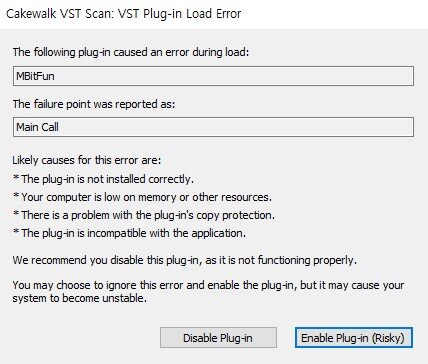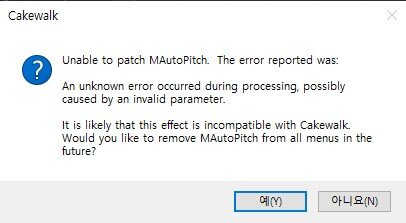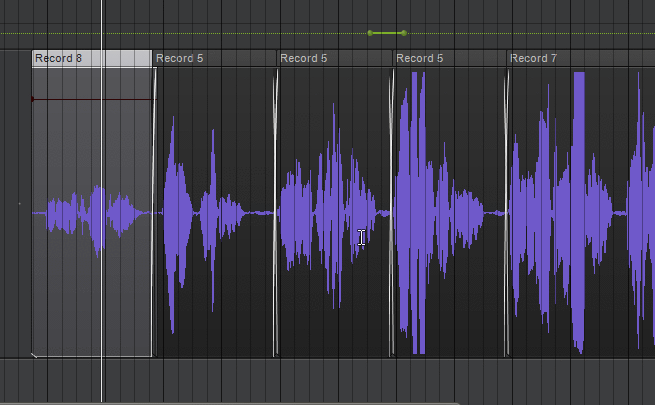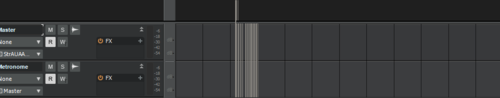CW P
Members-
Posts
18 -
Joined
-
Last visited
Reputation
1 NeutralRecent Profile Visitors
The recent visitors block is disabled and is not being shown to other users.
-
Thanks for replying. Also I didn't have any issue with melda production. but when I deleted and reinstalled to melda 14, It happend. You mean Microsoft Visual C++ 2015-2019 REdistributable - 14.28.29325 ? I removed this one (x64, x86 also) and reinstalled microsoft the last version but it doesn't work.
-
I updated my Melda Production Plugins (deleted the plugin, and reinstalled new version 14) and CbB had a error to all melda plugins. I found that also Royal Compressor had a problem. I tried to use VST2, 3 but It won't help. I can choose 'Enable Plug-in (Risky)' but I should choose this option everytime I rescan the plugin path. And even if I choolse Enable Plug-in, when I load that plugin it says 'Unable to patch [plugin]' Is it bug between Melda Production and CbB?
-
I experience this bug very often. when I swap crossfade area (Shift+Drag Crossfade), sometimes clip expand to another clip. It's weird. Is there anybody have a similar problem?
-
I'm using Win7 and I did every setup test. This is what I experienced. In my case, when I turned on 'Aero Peek' and 'Enable Desktop Compisition', Now Time Cursor moves very smooth (in normal way). Any other options didn't affect cakewalk's display.
-
I'm struggle with audio glitch. I'm trying to do anything worth for PC performance. When I adjust the appearance and performance of Windows, (like below picture) Some buffering of display of mouse curser occur in Cakewalk's track view. Is there better setting for performance?
-
I heard that elastique mode is world-wide standard nowadays. then why elastique has so many that glitches? is it cakewalk's fault? or elastique's fault?
-
Thanks for replying. There was a mistake that I wrote 'Offline' supposed to be 'Online'. Anyway you did a right answer for me. I use Radius Solo (Vocal) because I edit only monophonic vocal tracks. So, you mean Radius Mix can be better then Radius Solo even in vocal track?
-
I'm editing some vocal track using Audio Snap. My computer is very old stuff. So I saw cracks many time in my PC. But I'm wondering is CPU also affect result of Audio Snap? In Online Mode, I understand it can be some cracks. but when I bounced track after I finished editing, there were some glitches. This glitch appear more often in 'Elastique' Mode. When I choose 'Radius', It becomes more better. But still have some glitches.
-
I recorded piano MIDI Track by Cakewalk by Bandlab. And I drag and drop to window (export MIDI file) But when I import MIDI file to other DAW (Logic, Reaper), instrument track(SampleTank) doesn't sound. I tried play SampleTank by MIDI controller, It works. also I recorded in Logic by MIDI controller with SampleTank. It works. But only MIDI File from cakewalk wasn't sound. Does anyone had same issue?
-
It's the same whether I made setting or not. (Add) when I use in VST2, It works fine. I think VST3 has some unstable point.
-
Do you mean some kind of Automation? I never used Mod Wheel before. And I didn't connect any midi device.
-
I'm using Acustica's BIGCEIL. but when I use this plugin in CbB, its 'THRESHOLD' knob of 'CEIL DYNAMICS' turns all the way down everytime I stop the playback. I reset the knob then play it, it's ok. but again I stop the playback, it's turning down to all the left side. I tried this in my Cubase LE 9.5 and it works fine. so it's not acoustica's problem I think.
-
https://www.cakewalk.com/Documentation?product=Cakewalk&language=3&help=ProChannel.04.html Tip: The PC76 U-Type Channel Compressor does not have a dedicated threshold control, but instead has a fixed threshold level and uses the Input control to determine the relative threshold as well as the total amount of gain reduction. To set a specific amount of compression, first turn the Input and Output controls all the way down, adjust the Attack control in order to engage gain reduction, then finally adjust the Input control until the desired amount of gain reduction is achieved. it said that turn the Input and Output control all the way down. But if Input knob is turned all the way down, does it cannot read any signal from original source? I couldn't see VU meter moving when Input is zero. I don't think this old documetation is worng. is there anything i miss?
-
I didn't know that. I thought that PC76 was missing. Thanks!
-
I think it was my foolish mistake. In my experience, I made compressing first, then turn on the automation later. So, it was different in Input Value what I wanted. anyway, that diagram is awesome! I didn't catch up that picture in Cakewalk Documentation Page. I just used CbB a year ago, So there is so many things yet noticed. Thanks for answer @msmcleod! and are you old cakewalk user? In Bandlab version, There is no PC4K-U module. I'm really curious about that bus compressor.