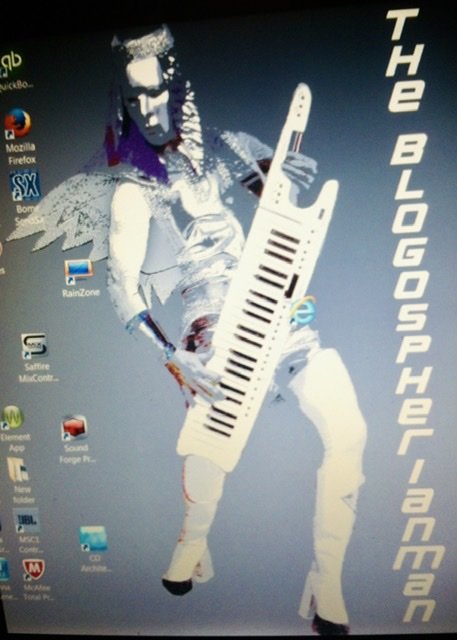-
Posts
240 -
Joined
-
Last visited
Reputation
84 ExcellentRecent Profile Visitors
The recent visitors block is disabled and is not being shown to other users.
-

How to extract MIDI drum track from drum MP3
Blogospherianman replied to Skyline_UK's topic in Cakewalk by BandLab
After loading the Original version in and tempo matching, then loading a kit up and playing the beat in, I found that the kick would line up when Eighth Notes were swung to 66% which is a perfect swing. ( just like a quarter note and eighth note in 6/8 or 12/8). The live bass moves around more so and adds to the feel as well. He’s over swinging the bass a little on the ‘And’ of 2 of every other bar where he’s by himself. (Technically the ‘Uh’ of 2 And Uh) -

How to extract MIDI drum track from drum MP3
Blogospherianman replied to Skyline_UK's topic in Cakewalk by BandLab
Superior Drummer 3 has a way of extracting the different parts from audio as well . Not perfect, but a good start. -
I like to set Nudge 1 to 1 ms, Nudge 2 to 5ms and Nudge 3 to 10 ms. That gives me multiple levels of Nudge to work with to get to the sweet spot as quickly as possible while also granting very fine precision too. It makes sense with the keypad layout too. With 1 and 3 being Nudge 1 (L and R), 4 and 6 being Nudge 2 (L and R), and 7 and 9 being Nudge 3 (L and R). Small, medium and large nudges 😄 No wrong way, everyone has different preferences. But that’s what works good for me.
-
I prefer to map the tempo/time signatures by hand as it guarantees that the map is exactly as it should be. Been doing it this way for over twenty years. 😄 Turn on the click track, open Tempo view or tempo track, draw the tempos by hand to keep the click right where the beat is. It takes practice and patience. I’ll even use multiple versions (live/studio). Map one version then tell that version Clip follows project, then map the next version. Map that version then tell the second one to Clip follows project, then map another. I’ve literally had three different versions of the same song all synced up perfectly as a reference. Then I’ll adjust the Tempo map to suit my own version. To make Ape-ing a track even funner, use Izotope RX10 to separate the references into Percussion, Bass, Vox and Other using Then adjust the Key and Tempo/Arrangement to suit .Then just mute the stuff as you lay each part down. I’ll end up with the full track of mine with the original artist’s Vox as a scratch vox.
-
I regularly use VEP 7 and Cakewalk, so they are definitely compatible. I always start the VEP 7 Server first and then go into Cakewalk and add the VEP 7 Pro VST 3. Then to find it, just go to Views, Synth Rack View and double click the instance of VEP 7 in the synth rack (the little keyboard and midi icon to the left). It should pop VEP 7 up or the Vienna connections box. In the connections box there’s the bullseye icon to raise/focus instance in server. There you can Connect or Disconnect server instances. Also, the Windows task bar at the bottom of your screen (presumably) will be showing your VEP 7 icon if it’s open already. You can click it there to bring it into focus. Hope that helps! Hit us back! ✌️
-

Changed tempo by having clips follow tempo change
Blogospherianman replied to AB7's topic in Cakewalk by BandLab
If you go to View then AudioSnap Palette, you’ll see the Options for Online (real time) algorithm an Offline (this is used for rendering or bouncing). Online is what you’re hearing in real time. Here’s more info on this page. https://www.cakewalk.com/Documentation?product=Cakewalk&language=3&help=AudioSnap.05.html -

4 DAW's, 4 renders, 4 results
Blogospherianman replied to Starship Krupa's topic in Cakewalk by BandLab
With roughly 3 db variance, I can’t help but wonder if the Pan laws of each were set differently. Some -3 pan laws boost the sides by 3db whereas some will reduce the center by 3db . Were these all stereo tracks or were there mono ones involved? Very interesting experiment though! Someone at some point had mentioned that Ray Charles used Sonar because he said it sounded better than the rest! That was good enough for me! 😄 Of course Ray would sound good on any DAW. Great pickers can even make toy instruments sound great! -
I have this issue as well. It happens to me when I have multiple takes with CC DATA (piano with sustain or drums with foot pedal) in the take lanes that I have split in order to comp the best of each. It’s very disruptive to the PRV. It’s worse when viewing the CC data in the PRV. Looking at Velocity it’s a lil better. I’ve had it where it took 2 and a half minutes for the project to stop after pressing stop. A workaround for me is to bounce to clip the keeper takes to 1 take per track. I usually duplicate it first and archive the original in order to preserve all my takes. The project becomes snappy again. I’d like to see a more elegant fix though. 🤞
-
I tried this and still get the same hung notes. They continue hanging even after stopping playback and restarting playback even over sections of CC64 = 0. The notes continue building up regardless of the CC data until the pedal is physically pressed and lifted. (Or until the notes actually fade completely out on their own. Once hung though, the recorded MIDI data doesn’t affect the hung notes in any way, only the pedal. Very strange! I tried UWP mode with the exact same results only my MIDI from the keyboard wouldn’t work in that mode. (Double checked Ins and Outs to make sure). Changing back to MME mode restored the keyboard function. Both modes exhibited the same behavior in regards to the hung notes. Thanks Mark and User 905133 for offering your assistance Any more ideas? ✌️
-
I too have been using Synths since the 80s and fully understand how to use Sustain data and pitch data. I’m very meticulous with regards to CC data. I’m a very advanced user with years of experience. I don’t think you understand the issue we are having. This is an issue of Cakewalk not zeroing the sustain controller upon stopping. We have the setting for that but it’s clearly not working properly.. With “Reset controllers on stop” checked, the expectation is that notes being sustained should reset to zero thereby stopping the notes from ringing when you press “Stop”.
-
Same here. Very hard to edit this way. I have to either press and release the sustain pedal after each stop with input monitoring on all live VST that are affected or hit the reset midi/audio button. Otherwise all of the hung notes will actually build up and then it all turns into really bad distortion. This has been this way for several versions now, but wasn’t always the case.
-
Are you in Piano Roll View, looking at Midi Controller Data (eg CC#4, or CC#64) with lots of split midi clips and take lanes? That can freak Cakewalk out for me. Have to wait till it finishes it’s hissy fit then click back to velocity view and/or bounce the clips down or move smaller amounts of clips to another track. May not be your issue but it sounds very similar.
-
I have experienced this for quite a while when using Vienna Synchron Pianos. I have to push the sustain pedal to get it to stop. Same results regardless of the setting ‘Zero Controllers When Play Stops’
-
Or the Opus engine if you have a license for that. It replaces Play. You can use either though. They still support both.
-
The Quantize Window % is most definitely off. Like bvideo mentioned the window is twice as big as it’s showing. 50% Window = 100% ACTUAL window. Yes I’ve tested it. 😄 With Quarter note resolution and a window of 50%, an eighth note on the upbeats (480 Ticks at 960 Ticks per beat) SHOULD be ignored being well outside the window which extends a sixteenth note on either side of the quarter notes. In actuality at quarter note resolution and 50% window it is Quantizing the eighth note sitting at 480 ticks. Same experiment set to a window of 49% and the note doesn’t move. 100% window SHOULD extend 50% in front of and behind the resolution point totaling %100. Cakewalk’s 50% is ACTUALLY 100%. (Extending 50% in front of and behind) Cakewalk’s 25% is ACTUALLY 50%. (25% in front of and 25% behind. It should be calculated: Resolution (Ticks) x Window % /2= Resolution window +/- e.g. 960 (quarter note) Ticks x 50% Window/2= 240 +/- (720 - 240) For some strange reason Cake is using Resolution x Window % = Resolution window +/- Hope that helps ✌️