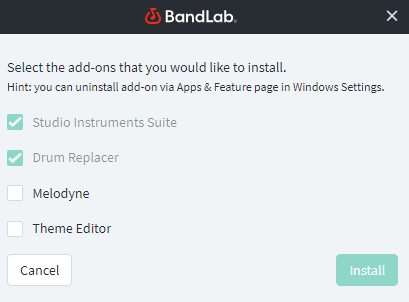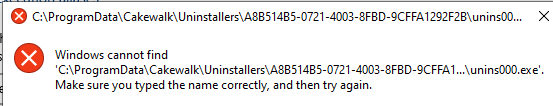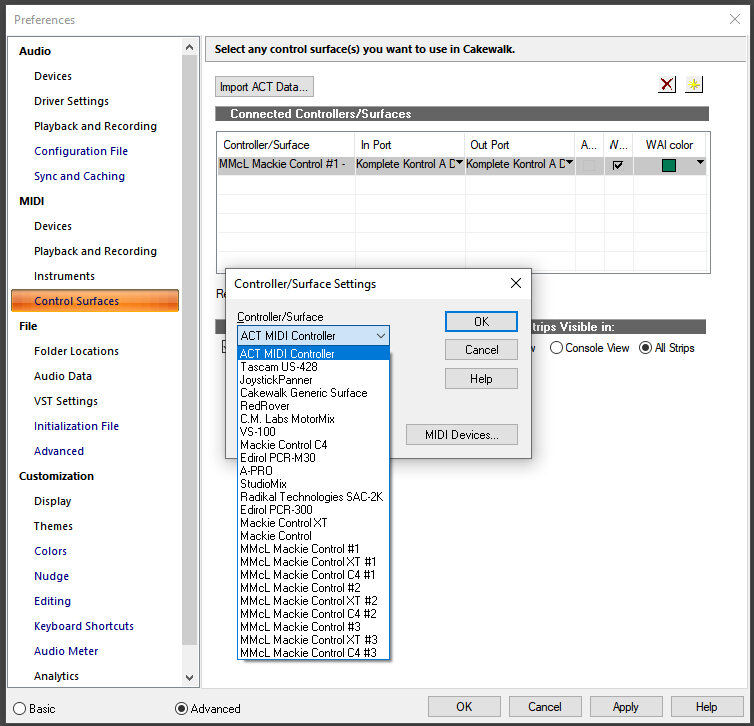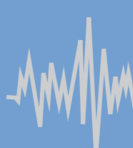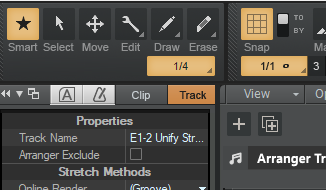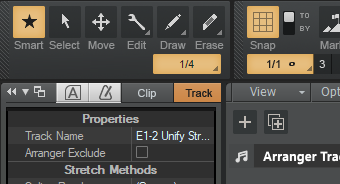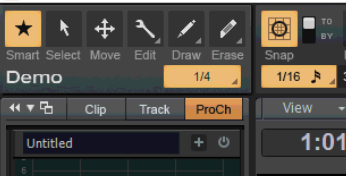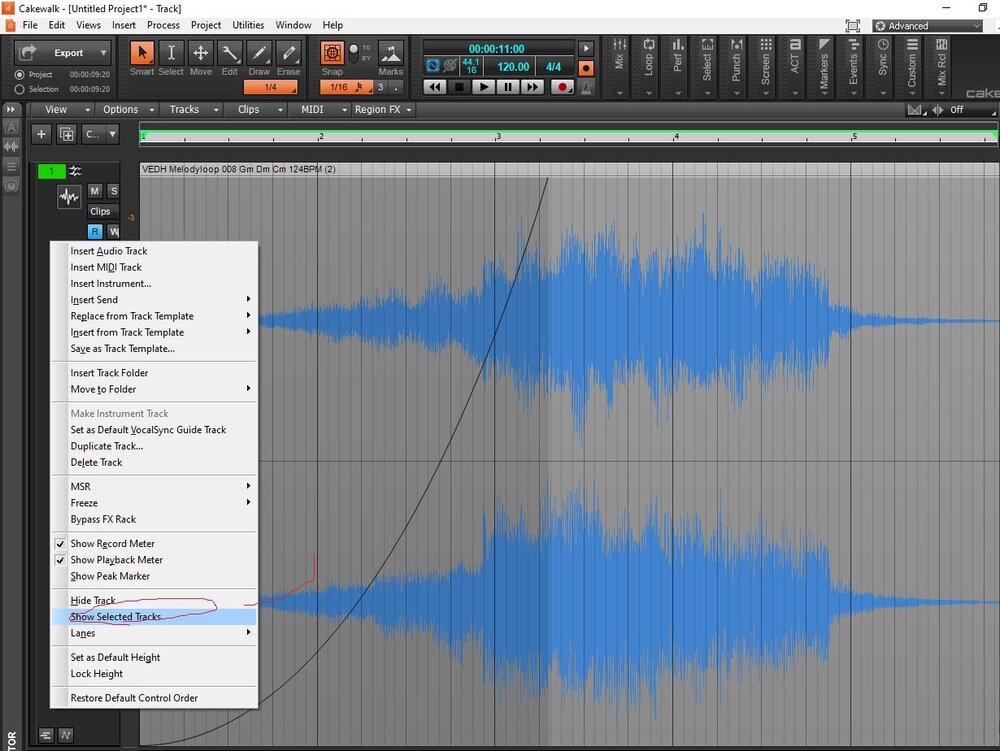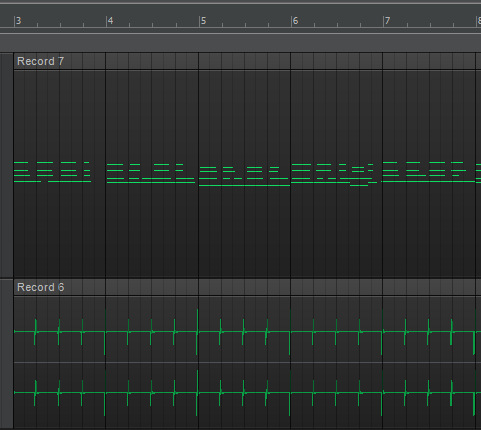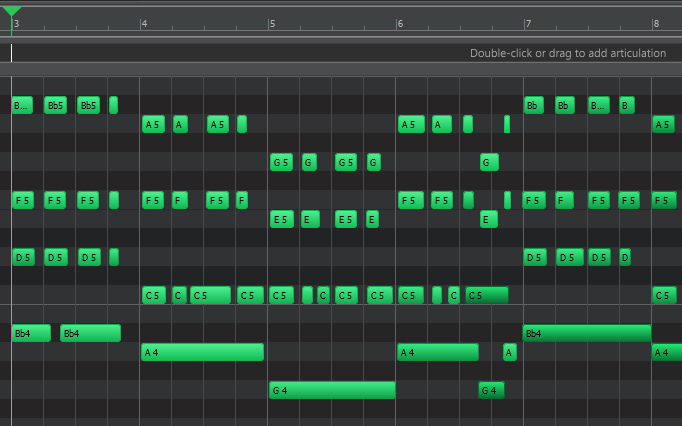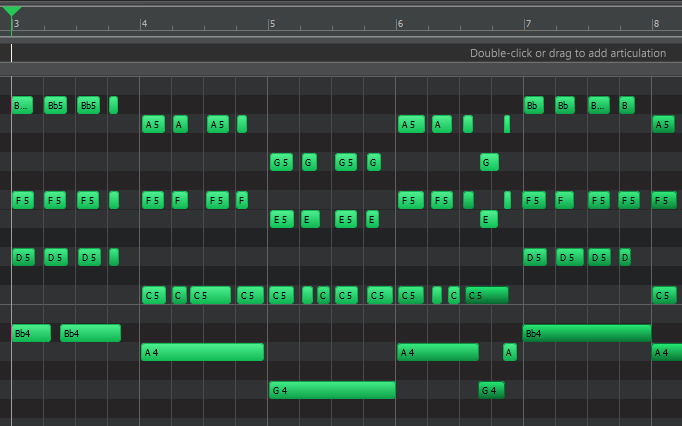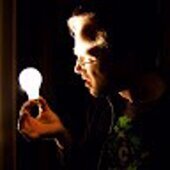Search the Community
Showing results for tags 'solved'.
-
Hi folks, I've just uninstalled a plugin (Torpedo Wall of Sound x64) and now get "the failure point was reported as "release" I have the option to disable the plug-in, which I have done It is still listed under vst3 and I have Excluded it - But it still gives me the error Do I need to remove it from a register somewhere?
-
Hi, everyone! Hope all is well! My SI instruments are missing the sounds and Program Browser data. They are all like this: strings, bass and drums. How do I get them back? Here's what I've tried so far Bandlab Assistant: The Studio Instruments Suite check mark is greyed out and does not have an option to uninstall or reinstall or repair. I know the latter 2 have not been a part of CW, but just mentioning because I went to look for it. Apps and Features I attempted to use Windows 10 Apps and Features to uninstall with the plan to go back to Bandlab Assistant to re-install. However, I get the following when I try: Thanks, in advance! Kevin
-
On 2021.09 This has worked before so I'm sure I'm doing something wrong but I can't spot it. I'm writing a drum part to go with reference audio track. After completing some of the MIDI I received an updated audio track with arrangement changes, etc. But: I can't seem to find a way to import it without wiping out my MIDI content. Drag/drop onto existing track, adding new track, whatever I do, my MIDI track gets blanked. At one point I had the Now Time pointing a few bars into the project, and the audio import did not blank out anything to the left of the Now Time. So I tried importing past the end of my MIDI data and moving the audio left where it belonged--but this blanked out the MIDI as well. I also had trouble duplicating the MIDI data with copy special and paste special. After completing 1 verse/chorus, I tried to copy/paste the MIDI for them later into the song (I tried on the PRV and the track view). But this affected the audio track, either by blanking out the audio, or moving the audio over a bar to the right, or moving the audio past the end of the inserted MIDI. The Arranger Track sections are getting all messed up as well, especially y the copy, even though I'm not copying anything but note evenys (I don't use automation or anything else-this is dead simple MIDI). Can anyone suggest some setting I may have missed? TIA I don't have enough hair for this 😞
-
..as I started Cakewalk, it had a hybrid theme, dark and light grey in a mix. I opened prefs/themes, and only tungsten and mercury were available. My Cakewalk content/themes folder is on F: (Has allways been) Strange thing is: Tungsten and mercury are not there. Just the custom ones, including the one i lost are there. There is no "Cakewalk content" folder on my C drive. So where are the available Tungsten and Mercury themes?
-
Over the weekend I purchased Krotos Dehumaniser Simple Monsters. There is no guidance everywhere how to set this up. I assumed from the videos a simple audio effect. I add the audio effect to the audio file and it alters it. But when I add it, I get no output of sound. The output on the plugin remains dead. I have tried this with Audition, Cubase, and the same result. I fear this is more like a Vocoder and has to be set up like one. There is no help at Krotos. Does anyway have any experience with this plugin or advice?
-
I'm trying to assign a key to advance and back 1 video frame, it's not working: I've tried other keys, but it seems CbC is ignoring all these keys... How to advance / step back one frame?
-
-
Hi to all, Yesterday I noticed a bug in the midi CC to/from automation envelopes conversion function that I would like to report. I tried both in the last release 2021.04 and in the latest "early" 2021.06. If the values are of pitch wheel type, there are two distinct (or maybe there's a connection between the two, I don't know...) bugs depending on whether the transformation is performed from envelope to MIDI CC or from MIDI CC to envelope. 1) Automation envelope to MIDI CC: There is probably an error with ( + / - ) in the code of the conversion function because the result is this strange curve. 2) Midi CC to envelope: The peak value never reaches the maximum (+8192) in this case but there is a strange "beveling" on the tip. With other type of midi CC's the conversion function is correct. It's the pitch wheel values that generate problems, probably for the -8192 / + 8192 range of values. I hope that this bug report can be useful in finding the error. It seems to occur only in the presence of values of type pitch wheel in this very useful conversion function that has been recently introduced. The addition of this conversion function has actually proved a lot for me. Be able to visually work with the CC values directly under the midi track (using all the shaping functions available for envelopes) while still retaining the possibility of convert them to the piano roll view. Really useful! Many thanks to all
-
Hi to all, I would like to report a bug. The bug is related to midi input routing save. As you know, this is a problem that has been present for years, I have noticed in fact that users over time have repeatedly highlighted the problem in different forms and conditions. I don't know why it is still present, I think that when you route some virtual synth it is important to not have to redone again the routing work everytime (...when you can...in many cases you have to delete and load again all the virtual synths because it is impossible to delete anymore the "wrong" midi inputs added) There have been several attempts to explain the problem (modification in connected midi devices of the active device type at the time of saving and later not connected at the time of reopening the project or connected to a different USB port) or to at least limit the bug. But in reality unfortunately the bug does not depend only on the connected peripherals or not...it seems most related with virtual synth input ports. I was hoping that with the last early update, since a change had been inserted in the management of the midi ports of virtual synths, had been fixed but unfortunately this was not the case. I tried through this short video to highlight the center of the bug by simplifying it. In fact, the situation is much worse. In fact, the more complex the midi routing, the more the problem arises, with the usual randomly modified midi inputs (double, triple, all active, none...). In several cases it is not even possible to correct the problem of inputs that always remain active and you have to delete all the uploaded virtual synths and start from scratch, thus doing all the configuration again! For some it simply shows up after saving and reopening the project. In my case if the file is saved and then reopened the input midi channel assignments "seem" to be correct. But I would say that it is only luck, because every now and then the bug also occurs to me as to many others even just reopening a previously saved project. Actually as this video highlights, the bug occurs regardless of the subsequent closure and reopening of CbB under different conditions. Instead if I save the input settings of the various synths such as track settings, delete the tracks and restore the track settings save (without obviously closing CbB) the bug instantly appears as you can see. Unfortunately, this bug has been and remains somewhat annoying. You waste a lot of time reopening or editing tracks to reconfigure everything! I would therefore kindly like to ask you whether you can check what the problem is and solve it once and for all. I am sure that would certainly make so many users happy as the bug has been present for years. From my point of view, routing and managing audio and midi tracks (in this case) is a major feature in a DAW. It is the basis from which to carry out any work. It has to work and certainly once a template is configured the routing (sometimes it can also be quite complex with the various VSTs) should stay. If every time the saves made are not kept and everything has to be redone it becomes... Many thanks for your work and time Ronny
-
Hello, I'm having this error message every time I try to activate the Quadcurve EQ in ProChannel: This is a fresh install of the latest version. I also downloaded the 2021.4 early access version and the problem is still there. I'd appreciate some help. Thank you.
-
Hey guys! I would realy like to use this feature: It's a easy and fast way of of creating a costum plugins browser layout. Which can also be saved and imported for future Cakewlak installs. I would like to see the changes that I make reflect in the plugins browser Any chance this works in BandLab's CakeWalk version?
-
Note insertion option to changing behaviour when inserting note in piano roll by pressing alt and clicking mouse when mouse not released allow moving inserted note not only vertical direction but also horizontal ditrection instead of resizing it. Maybe some option in prefferences where is possible to change this default behaviour of smart tool in piano roll notes insertion when ALT pressed.
-
I can select track and hide other tracks and see one track in full screen with SHow selected tracks but when i want back all my tracks i need to press H and unhide all of them, would be cool fast function to do that faster than going to Track manager and do it by hand. Feature is brilliant but also need unhide to this to not need to go to track manager : )
-
Greetings all... When I set up 2 or more MIDI tracks with my hard synth (Ketron SD2) should I also create 2 audio tracks - one for each MIDI track? Or does 1 audio track used for both - or more - MIDI tracks? Much appreciated /Oscar
-
Hi, Everyone! HAPPY NEW YEAR! I have 2 images below: they are each showing that that my MIDI trax (and audio Metronome track) are visually aligned. However, when I play it, I do not hear beat one of first playback measure, until its on beat two. Which, of course, throws the timing off. So, when I'm listening to the metronome track in solo, for example, the STRONG beat is always falling on beat 2. If I close my eyes to record other trax, its ez enough to follow along and record: but not have the visual line up with the audial is a bit disconcerting. Anyone have a solution? This has been going on for about a week, and for the life of me, I cannot figure out what I've changed, if anything. Thanks, Kevin
-
I am not what you'd call a keyboard player - except for middle C. Therefore I use the numerical "Key" at the bottom of a MIDI strip which lets me play any other key in middle C. What I can't find is a keyboard shortcut for this box. Trying to do it with a mouse is next to impossible, or at the very least, very frustrating. I've been looking everywhere for this shortcut but can't find it. Does a keyboard shortcut even exist for this? As always, much appreciated! /Oscar
-
Hi all... I know this post is kind of long but I figured I would give as much detail as possible in hopes that someone can get me to stop pulling my hair out. I’ve been trying everything possible to get this working but I keep hitting a wall. My gear: Roland PC-200 mk II MIDI Keyboard controller Focusrite Scarlett 6i6 Ketron SD-2 orchestral wizard Computer: Windows 10 Intel core i7 3770 CPU@3.40GHz Installed memory (RAM) 16gb System Type: 64 bit operating system, x64 – based processor Software (DAW) Used: Cakewalk by Bandlab Reaper 6 Synths: Sample Tank 4 Addictive Drums 2 What I’m trying to do is to use my Ketron in Cakewalk What’s happening is that I don’t get any output sounds. The way I have it hooked up: Keyboard “out” to Scarlett “in” Scarlett “out” to Ketron “in” (This, and “Thru”) are the only 5 pin MIDI connections on the Ketron.) In Cakewalk Preferences “input and output” device, Focusrite is selected. In fact, for output it’s the only choice I can make. On a new track I set the input to “Focusrite USB Omni” Output “Focusrite USB MIDI” I select the Ketron, a bank and a patch. Everything works; The blue light on the Ketron blinks when I press a key on the controller. The VU meters for the track are moving when I press a key on the controller. I can record midi on the track. The only thing is, there is no sound. Even though Cakewalk sees the MIDI signal and can even record the signal, there is no output sound. I’m getting similar results in Reaper. SampleTank 4 and Addictive Drums 2 are working fine. Is there some system setting outside of Cakewalk that has to be changed? I’ve checked to see if the Focusrite is being used as the default in and out in Windows setup. It is. I’ve made sure the volume is up in my headphones. I’ve tried to see if the sound comes out of my monitor speakers. It doesn’t. I’m at a total loss as what to do next. Any suggestions would be so much appreciated. /Bobby
-
Hi folks! I'm having a problem. When I attempt to train TH3 (or TH-U, which I'm demoing to see if this problem was just a TH3 issue) to respond to MIDI buttons, all I get is an error message: "No MIDI messages have been received during learn. Check your hardware and software configuration and retry" The MIDI device in question is a nektar IMPACT LX61+. It works fine as a keyboard with various VSTs, and I can use the touchpads on it to control drums just fine with other VSTs. In fact, in the standalone version of TH-U, I can set it as my midi device with no problem and control foot switches with it. It's just inside of Cakewalk that I experience this problem. In the standalone version, there's an 'audio settings' area where I can tell it to notice my MIDI controller, but this is missing from the VST3 plugin version. Has anyone had any success getting TH3 Cakewalk Edition to work with a midi controller at all? Is there something obvious I'm missing? I am relatively new to this stuff, so any insight at all is greatly appreciated.
-
Gentlemen. I "pasted special", a lot of bars, and deleted a ton of redundant bars. Still, the project does not stop. I can not find the clip causing this by scrolling to the right. Is there a way to find the (to me invisable) thing after project endpoint?
-
It's a bit complicated. When I finish my orchestral projects, I consolidate them before exporting to my notation program. for example, I have maybe 4 or 5 different violin tracks, because I use multiple libraries. mostly they are all duplicates, so I consolidate all these tracks into one "master" violin track. and that's just first violins - have to do the same for seconds, violas etc. Plus all the winds, percussion and so on. When I'm done, I have a much neater file to export. I also get rid of keyswitch notes, double notes etc. I assign all instruments to Garritan Personal Orchestra, as it is easy on the Ram. I listen to it to make sure all is right ("proof listening."). Usually, there is no problem. I do the proofing, fix any mistakes, export the midi1 file, and import it to notation. but with my current project, I can't play it back without it crashing. so, I can't proof-listen. I had to just do the consolidating and hope it's all correct. (It's much easier to catch wrong notes by ear than eye, even if you do read music). Any ideas on why my project is suddenly crashing, after I do the consolidating? It never did before, so I'm pretty stumped. The only change in Preferences I recall making recently was to disable notifications while loading. Thanks, Michael
-
So I originally had an issue of my audio dropping out randomly whenever my project was playing. I did all sorts of things to try to fix the issue (increasing the buffer sizes and limiting CPU usage) but I hadn't fixed the problem yet. I read from an official documentation file on here that I should delete the contents of the Picture Cache folder in the Cakewalk Projects folder. I did this while a project file was open, so I didn't delete some of these files as they were open. I then tried to open another project, and there was a fatal crash dump error or something like that. In order to fix it, I moved the files from the Recycle Bin again back into the Picture Cache folder. I kept trying to open the projects after this, and Cakewalk would start up, but in the top left of the screen it would say "Not Responding" and then it would crash again. Someone please help. Thank you. UPDATE: I fixed the issue! It turns out that a VST Plugin that I downloaded, Youlean Loudness Meter, was causing the crash for some strange reason. I deleted the plugin and opened the files, and my projects are working again :). This was the thread that helped me. And this was the comment that helped. On 12/12/2019 at 6:18 AM, Electric Raven said: Sorry I'm late for the party, but what I'm going to write now may be of help to someone else with similar problems. I am sometimes getting a fatal error for VCRuntime140.dll Here are some ways that you could try fixing it (the fixes might sound stupid but hear me out): 1. Up the samples on the driver you are using - I am using ASIO4ALLv2, and I would go to "Edit/Preferences/Driver Settings/ASIO Panel..." - I am usually using 256 samples, but when I get a crash i up the buffer to 1024 samples or higher 2. Change drivers - For example, if you are using ASIO4ALLv2, try with FL Studio ASIO (also with increased buffer size) - "Edit/Preferences/Devices", tick off the selected input/output and tick the deselected ones 3. Open a clean project - If maybe a certain plugin is bothering you, try opening it (the plugin bothering you) beforehand in a clean project 4. Temporarily remove the plugin that is causing conflict - If a certain plugin doesn't even want to load, try moving its DLL to somewhere else so that CW doesn't even load it - My example for this is VSCO2. Replaced it with Sketching orches, no problems since then 5. Opening CW as administrator - This is usually a simple fix for VSTs that give off lots of errors 6. Differently opening projects - I once couldn't open a project via the "CW Start Screen" pop up, so let me show you a few more ways: 1. By pressing "File", you get a drop-down list of recent projects 2. Going to "File/Open" and searching for the project manually 3. Finding the project manually on the computer (never did this myself) 7. Do NOT go to try and download a DLL fix or anything like that - THOSE ARE SCAMS If nothing of this mentioned above helps, I am truly sorry for your loss.
-
I've downloaded Kontakt 6, but it only appears on my desktop. I need step by step instructions on how to get it from my desktop to where Cakewalk can see it. Thanks in advance for the help.