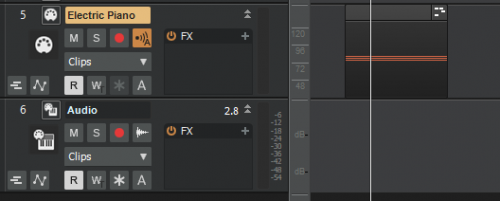Search the Community
Showing results for 'playlist'.
-

Anyone familiar with Showplay for live SOLVED..NOPE
John Vere replied to Pathfinder's topic in Cakewalk by BandLab
Because I don't need to change the mix of my backing tracks I use Wave files and playback using Winamp. I then have a second laptop for lyrics if I need them. Mostly I have memorized 90% of my material so depending on gig I often don't even bother with the lyrics. The lyric laptop is also a back up if needed. I found the Cakewalk playlist was a little too slow to change songs and was harder to jump around if I felt the need to ad lib my set list on the fly. I use a USB foot switch ( Stealth) to control playback of Win Amp and another cheap USB foot switch to control Power point for the lyrics. Been uing this type of set up for over 15 years now and have never had any issues. I only need a very small mixer, set of powered speakers, guitar amp, few pedals and a small laptop ( netbook). I recently added a TC Voice Live box and it has added a nice touch to the vocals. -

Anyone familiar with Showplay for live SOLVED..NOPE
Pathfinder posted a topic in Cakewalk by BandLab
EDIT: So I found out you have to use their virtualSynth? That's no good for me. I was going to demo it for 15 days for $15, you get a usb pedal with the demo. Oh well. I like the playlist in CW but sometimes seeing the Words and Setlist would be nice. Thats what I was looking for. So I guess I am going to start to play out a bit, it's been many years. Just myself and a laptop. typical one man guitar thing. I have a zillion sequences already built up over decades. And that's OK because I don't like much of what I hear these days. I know I can use the playlist in CW, but showplay looks pretty cool. Anyone? Thanks -
Playlist below. These are raw tones, no processing, compression or EQ. This is to show new users how these amps can be used to produce some very nice tones for free! 11 amps in total are demonstrated, each through 10 different cabinets. Look in link description area for each amp, click "Show More" to view linked timeline stamps to each cabinet. https://www.youtube.com/playlist?list=PLaXOVgCVK3CCNq5LM_7FDPAUVgAHlV2ss
-
Hi there. I have some thoughts about live mode and OSC support. First of all, of course Ableton Live, Mainstage are the leaders in live performance mode. In Cakewalk we have matrix mode which is like a Clip Mode in Live, also we have performace playlist to load projects for gig. What I would like to see is to have full support of OSC to control my Cakewalk in gig. There's a thing called AZSLOW which was added to support some OSC stuff. But it's not built in, so if i was a noob, I couldn't start perform with OSC in classic terms. So, please add full OSC support to use things like LEMUR, TouchOSC. Then, I would like to see improvements in playlist. I would like to see it in separate docker to organize things well. Of course in mobile era there's a thing called Ableton link to sync which would be cool to use with Cakewalk.
-
Hi guys! Cakewalk was working fine since I installed it in my computer a few weeks ago, but suddenly any new VST plug-in that I insert now into my projects won't make any sound. I've been recently installing several (mostly sampler) plug-ins, and through this process apparently something got broken in my Cakewalk at some point because now any VST instrument (including built-in Cakewalk's SIs) that I try to insert won't work. Oddly enough, those VSTi that were already inserted in my projects still work, so it seems the problem occurs exclusively with those I try to add now. After some basic troubleshooting , I've performed a full VST reset and rescan (as per this help page), to no avail. I've even _reinstalled_ Cakewalk, didn't work either. Do I need to buy a new computer?? Hope you guys can help me. Thanks! PS: I've found that if I insert the VST plug-in when creating an instrument track, it works. Or, after I've set the inserted instrument at the output field a midi channel, if I then create an audio track and set that instrument at the input field of that track, it will work. So, is this the way you're supposed to do it? Create an audio track for every VST instrument you want to use in your midi tracks? Not sure about that, I haven't ever needed to do this previously in Cakewalk. I just needed to create a midi track and set the VSTi to it. PS2: Ok, I'm starting to figure out all that's going on in here. I think this modern version of Cakewalk (I just installed it a couple of weeks ago) requires to create audio tracks (or instrument tracks, which are midi+audio) in order to let any soft synth work. This is different from old Cakewalk DAWs I was used to. When I started using this current Cakewalk, every time I inserted an instrument it was automatically creating (by default) an instrument track at the end of my track playlist, even though I didn't really use that track nor pay attention to it , because I was inserting the instrument to use it in an existing midi track. At some point, I unchecked the option of creating that new instrument track every time I inserted a new instrument in the project (as I wasn't really using that track). From then on, any newly inserted instruments didn't work anymore, although I wasn't smart enough to make the connection between those two facts until now 😛 So it seems it's all sorted out now. I hope that at least this message here helps some other newcomer in the future who may trip over the same stone. Regards
-
Hello, Edit: 23 March 2019 I decided it could be helpful to include a list of upcoming tutorial videos and their links. The video below is the first video in the playlist, but if you are interested in a specific topic, check the following list for quick navigation. If there is no link for it yet, it means I haven't uploaded it. I can take requests, but keep in mind that I run another business on top of my actual Chernobyl Studios audio work, so if I like the idea, it'll get put on the list and I'll get to it when I get to it. Cakewalk by Bandlab Tutorial #00 - What is Cakewalk by Bandlab? Cakewalk by Bandlab Tutorial #01 - Skylight Interface Introduction Cakewalk by Bandlab Tutorial #02 - The Control Bar Cakewalk by Bandlab Tutorial #03 - The Inspector Pane Cakewalk by Bandlab Tutorial #04 - The Browser Pane Cakewalk by Bandlab Tutorial #05 - The MultiDock Pane Cakewalk by Bandlab Tutorial #06 - The ProChannel Strip Cakewalk by Bandlab Tutorial #07 - The Console View Cakewalk by Bandlab Tutorial #08 - The Piano Roll View Cakewalk by Bandlab Tutorial #09 - The Track & Clips Pane Cakewalk by Bandlab Tutorial #10 - Lenses & Screensets | What's the difference? Cakewalk by Bandlab Tutorial #11 - Set Up Guitars for Recording Cakewalk by Bandlab Tutorial #12 - Multiple Output Routing Instruments | Perfect Drums 1.5, Kontakt (Newest, Uploaded 05 April) Cakewalk by Bandlab Tutorial #13 - Organization & Color Coding Your Tracks Cakewalk by Bandlab Tutorial #14 - Customizing Your Layout & Settings Cakewalk by Bandlab Tutorial #15 - The Zoom Tool Cakewalk by Bandlab Tutorial #16 - MIDI Drum Velocity Editing | Making Drums Sound Real Cakewalk by Bandlab Tutorial #17 - FX Chains | Building, Saving, and Recalling FX Chains Cakewalk by Bandlab Tutorial #18 - Drum Maps | How to create, save, and use Drum Maps Cakewalk by Bandlab Tutorial #19 - Automation Lanes Cakewalk by Bandlab Tutorial #20 - Shortcuts & Setting Custom Key Bindings Cakewalk by Bandlab Tutorial #21 - Bounce to Clip, Bounce to Track, Freeze Track Original Post: Many of you will probably remember me. I have a channel on YouTube that I created many years ago for creating Cakewalk SONAR Platinum tutorials. I constantly get questions, comments, and requests on those old videos I did years ago. I'm updating all of the Cakewalk videos I did for SONAR Platinum to Cakewalk by Bandlab. There are three videos currently online, with 4 more already scheduled to come out this week. Please share this playlist with anybody who is getting started with Cakewalk by Bandlab. I am starting from the very basics and will work all the way through mixing an entire song. It will take a few weeks, but it will be worth it. 😎
- 40 replies
-
- 20
-

-

-

-

Using Garritan Instant Orchestra in Cakewalk
abacab replied to Jennifer Clarke's topic in Instruments & Effects
Probably start with this video tutorial, then substitute Garritan for the synth used in this example. 19. MIDI Synths - 13:03 The full video series playlist is here: -
Swan song-14 years/10 CDs/140+ songs In late 2017 I finished my last music making journey and began moving on to other activities. Now past 80 I decided to convert all the songs to videos and put them on You Tube as my musical legacy All 10 CDs were produced strictly for friends and family and none have had any public airing. There are still a few songs yet to be uploaded- probably in the next few weeks. They are all in the Folk song/ballad tradition, produced with Cakewalk/Sonar in its various versions and various sample software. I've always loved the sad/melancholic folk songs so be prepared... They can be found on You Tube Search You tube for "Fred's Ballads and Folk Songs" or direct link at https://www.youtube.com/channel/UCzkc0I-LmtQb5QB4stOY24Q ------------------- There are 2 CDs that have a discernible"theme" I Have A Rendevzous (CD# 5) songs about war and Filk Songs (CD# # 9) Songs in the Science Fiction tradition ---------------------- There are two long compilations Shropshire Lad 13:28 (From CD# 4) A compilation of poems by A.E. Housman and UK Folk Songs at https://youtu.be/bJ6NI7ZSjhM and Miner's Tribute 18:09 (From CD# 3) A compilation of hymns and songs to honor the work of the miners at https://youtu.be/dNQB6A6wCbo ------------------------------ The Complete CD playlist: 1 Better late than never https://www.youtube.com/playlist?list=PLLIlD2jS6mPDmAgPoifLaoL7vufn9hz5R 2 Old & New-Borrowed & Blue https://www.youtube.com/playlist?list=PLLIlD2jS6mPDBcBAiQd-FwJOsU6n7nts9 3 Now Look What You've Done https://www.youtube.com/playlist?list=PLLIlD2jS6mPC897247vRrqGG-5dwIOQaE 4 A Very Long Farewell https://www.youtube.com/playlist?list=PLLIlD2jS6mPCcJIGaxWmc_r0JsKz_TVO6 5 I Have A Rendevzous https://www.youtube.com/playlist?list=PLLIlD2jS6mPDITRqtVe2hNjlhT1qn48b6 6 And Another Thing https://www.youtube.com/playlist?list=PLLIlD2jS6mPDaSIm7IQCpE0GvGgilNdkx 7 And Yet Again https://www.youtube.com/playlist?list=PLLIlD2jS6mPAxGpNbt2jSz2XiY5Wnf1Ov 8 Not Another One https://www.youtube.com/playlist?list=PLLIlD2jS6mPBGfAEBjlftSk7q22DeM7LB 9 Filk Songs https://www.youtube.com/playlist?list=PLLIlD2jS6mPAflNL-laTXalO2P93oeWbN 10 Enough Already https://www.youtube.com/playlist?list=PLLIlD2jS6mPCa3BWc6pzVJEEvsJYr2L_z Quotes about music: "He had never heard such music as this, never dreamt such music was possible. He was conscious, while it lasted, that he saw deeper into the beauty, the sadness of things, the very heart of them, and their evanescence, as with a new inner eye—even into eternity itself, beyond the veil." George Du Mauier Trilby, 1894 The more we know of music and the more we live with it, the more elusive and mysterious it becomes, always changing, capable of a thousand indescribable moods, a strange and somewhat mystical power in our lives, a fascination, a challenge, a craft, a language, a house of cards,...the echo from an invisible world. Leslie Basset Edition Peters Contemporary Music 1975 My best wishes to all of you, Fred
-
I enjoyed the watch. I like music that involves physicality, emotional pull, and intellectual challenge. If any of these parameters is pushed too far or not balanced it doesn't last long on my playlist. However, I've often found that I had to listen to unfamiliar styles many times. Once I grasped the overall structure I sometimes alter my initial evaluation and things I had disliked became listed among my favorites.
-
I've used Cakewalk in a live scenario before. I found the best approach was to abandon the cakewalk playlist program, set options so that only one project can be loaded at a time in Cakewalk, and use a program called midi automator to to create a setlist which will open a project file for each track in order, in response to a midi signal (or keypress). If you have any backing in your projects, freeze the backing tracks so the VSTs don't need to be loaded when the project is loaded. Search for "Cakewalk Midi Automator" once the cakewalk forum is back up.
-
Here's another good example of an integrated sampler in a DAW. This is a quick video overview of the Multi Sampler included with Tracktion Waveform. It's a general purpose sampler, that can live record from any audio source in the computer, or you can drag and drop your own samples. It has beat detection so you can automatically detect transients in a recording, which allows you to quickly isolate and slice up individual hits and map their samples to different MIDI notes from your controller, or from MIDI clips in your track. Jump to 8:00 to see the beat detection and slicing in action. Parts 1-3 are available in the playlist at this link > 01 Introduction to Waveform Multi Sampler
-
FL Studio 20.1.2 Update - released Feb 19th. https://www.image-line.com/flstudio/ What's New? Automation - Initialized controls are now shown in their own folder in the 'Current project' section of the Browser. Plugins - Deleting plugins now asks for confirmation (as there's no undo). Playlist - 'Group with above track' will auto-color the track when the parent is an Instrument or Audio track. Playlist - Adding an Instrument or Audio track no longer switches from Pattern to Song mode. Channels - 'Unassign from instrument track' / 'Assign to new instrument track' Channel Right-click option. Missing plugins and samples - New window when opening a project file providing more information. Ogun - New Ogun presets added, that were previously only available through Download Manager. Harmor - New 'Olbaid' presets added to Harmor. Wave Candy - Automatic mode change when the window size changes is now disabled by default. Patcher - Significantly lower CPU usage when control surfaces are in use. macOS - GUI, FPS improvements. For list of bug fixes click here
-

Please post your movie and musical documentary sugestions here .
craigb replied to kennywtelejazz's topic in The Coffee House
This is actually a link to a long playlist. All of Rick Beato's "What Makes This Song Great?" videos are awesome. (Doesn't that guy above look like a complete doofus? "Want to drop 50 IQ points right now? Just wear a baseball cap off to the side!" ) -
SWA Complete Sonar X2 - a playlist of 50 video tutorials. This is an older version of Sonar, but much of these core features will still apply to CbB. YouTube Playlist Chapter Contents (1-50) and length (click the YouTube link to directly access chapters from the YouTube playlist: 1. Audio Interface Setup - 7:24 2. Audio Interface Options - 8:20 3. MIDI Device Setup - 8:58 4. MIDI Clock & Sync - 10:19 5. Control Surface Setup - 14:20 6. File Options - 10:08 7. Plugin Manager - 6:44 8. Instrument Definitions - 10:09 9. GUI & Track Overview - 14:48 10. The Browser - 8:58 11. Multidock & Control Bar - 11:41 12. Inspector & Control View - 7:02 13. Piano Roll View & Screensets - 10:05 14. Project, Track & Bus Templates - 14:02 15. Exploring the Track - 14:35 16. Exploring the Track (Pt.2) - 14:50 17. Exploring the Track (Pt.3) - 13:55 18. Exploring the Track (Pt.4) - 7:52 19. MIDI Synths - 13:03 20. MIDI Synths (Pt.2) - 5:47 21. Session Drummer & Drum Maps - 12:13 22. Audio Routing - 13:06 23. Working with Video - 4:02 24. Audio & MIDI Basics - 23:26 25. MIDI Advanced - 10:46 26. The Matrix - 16:15 27. Step Sequencer - 12:03 28. Editing Basics - 11:47 29. Editing Basics (Pt.2) - 11:45 30. Editing Basics (Pt.3) - 16:17 31. Editing MIDI - 11:22 32. Editing MIDI (Pt.2) - 8:50 33. Staff View - 6:22 34. Comping and V-Vocal - 17:22 - (V-Vocal not in X3) 35. Groove Loops (Clips) - 12:32 36. Working with Tempo - 10:24 37. Working with Audiosnap - 8:47 38. Working with Audiosnap (Pt.2) - 8:26 39. Working with Audiosnap (Pt.3) - 9:34 40. Working with Audiosnap (Pt.4) - 6:23 41. Console View - 9:32 42. Clean Up & Bouncing - 8:25 43. Control Groups & Gain Control - 10:24 44. Pro Channel & Side Chains - 12:56 45. Working with FX & FX Bins - 11:31 46. Working with FX Chains - 10:30 47. Working with Automation - 7:58 48. Working with Automation (Pt.2) - 10:53 49. Working with Automation (Pt.3) - 13:04 50. Exporting - 8:05
-
Thanks @DeBro for links! Just adding page shot below to clarify what the links point to... 4th link: https://www.youtube.com/playlist?list=PLeySI9gLWqezjlplGQqTJyhrbvCvKdzTk
-
Thanks @DeBro for links! Just adding page shot below to clarify what the links point to... 3rd link: https://www.youtube.com/playlist?list=PLDkWv3OTMpOHb2hMjuNWBQWyuhhIF6bHj
-
Thanks @DeBro for links! Just adding page shot below to clarify what the links point to... 1st link: https://www.youtube.com/playlist?list=PLwqZ0GPSfFgbc8gLCxaYngRGVvlaf57gI
-
Thanks @DeBro for links! Just adding page shot below to clarify what the links point to... 2nd link: https://www.youtube.com/playlist?list=PLSfPaEe4wG_TxprjqVLxh9yAH-zGhA8bH
-
This is part of an 8 part series: https://www.youtube.com/playlist?list=PLSfPaEe4wG_TxprjqVLxh9yAH-zGhA8bH That DeBro provided links for in his post:
-
For just $99.99, get the incredible 12GB+ Cinematic Synth Collection by Zero-G! IN THIS COLLECTION ($371.95 Value) Dark Ambient Distortion & Feedback Extreme Environments Extreme Vocal Environments EPICA Bass Surface Tension Video Playlist https://www.youtube.com/playlist?list=PLq5zvy3wsKYaFm3cPdObpf3tq8G5rb7OV SoundCloud Playlist https://soundcloud.com/zero-g-samples/sets/zero-g-cinematic-synths-collection More Details These Kontakt powered synths bring amazing and flexible sound design right to your fingertips. Some of the industry’s best are behind the sampling and programming of these awesome custom Kontakt instruments. We can’t wait for you to get your hands on these inspiring, custom designed, best selling award-winning instruments. Whether you are producing EDM, Trap and hybrid cinematic music, or are completely new to synths, this 12GB+ collection is a perfect pallet of instruments for any musician. Originally $371.95, now available for just $99.99 for a limited time only (you save $271.96). This is an amazing no-brainer offer you should not miss! Deal Page: https://audioplugin.deals Deal Expires: February 20th
-

Help me create repeating chord sound from Genesis Mama.
msmcleod replied to Robert Bone's topic in Instruments & Effects
Synthmaster do a showcase of the sounds on soundcloud, The Genesis ones can be found here: https://soundcloud.com/kv331synthmaster/expansion-nori-ubukata-1?in=kv331synthmaster/sets/expansion-nori-ubukata-1 The Mama sounds come in around 26 secs in. Its worth listening to the full playlist though, the pink floyd sounds are excellent too. -
Back in the old forums there were statements made about the lack of videos made using Sonar suggesting its unpopularity. Well, there have been a plethora of quite recently uploaded video tutorials on YouTube using Cakewalk By BandLab. For any newbie coming into these forums asking questions, I think a sticky should be made of these videos which are very informative. Below are a few YouTube channels I've found. https://www.youtube.com/playlist?list=PLwqZ0GPSfFgbc8gLCxaYngRGVvlaf57gI https://www.youtube.com/playlist?list=PLSfPaEe4wG_TxprjqVLxh9yAH-zGhA8bH https://www.youtube.com/playlist?list=PLDkWv3OTMpOHb2hMjuNWBQWyuhhIF6bHj https://www.youtube.com/playlist?list=PLeySI9gLWqezjlplGQqTJyhrbvCvKdzTk
-
For just $39.99, get Embertone’s Mountain Dulcimer, a strummed zither with a beautiful, intimate and unique sound. The specific model recorded has a sweet inviting tone, and was meticulously sampled by Embertone. Take advantage of the super detailed programming by playing chord changes, notes and patterns that couldn’t be performed on a live instrument! Originally $99, now available for just $39.99 for a limited time only (you save $60). This is an APD exclusive insider deal you should not miss! Deal page: https://audioplugin.deals/mountain-dulcimer-by-embertone/ Deal ends: February 10th Youtube Playlist: SoundCloud Playlist:
-
For just $299.99, get the Complete Scoring Package by EastWest Sounds. This breathtaking collection comprises of 2 extremely successful and multi-award winning libraries: EastWest Symphonic Orchestra Gold and EastWest Symphonic Choirs Gold. The Symphonic Orchestra eclipses all others with the highest level of fidelity & realism. With the Symphonic Choirs, just type words into your computer, in any language, and you will hear a world class Symphonic Choir sing those words in any key(s) you play “live” on your keyboard controller! Originally $929, now available for just $299.99 for a limited time only (you save a whopping $629). This is the lowest these products have ever been offered so don’t miss this one! Deal Page: https://audioplugin.deals Deal Expires: February 6th Youtube Video Reviews https://www.youtube.com/playlist?list=PLq5zvy3wsKYbjCUwf0CBzOrDX7GGrxZrD SoundCloud Playlist https://soundcloud.com/user-688579952/sets/the-complete-scoring-package-by-eastwest-sounds/s-0GCml
- 2 replies
-
- 1
-

-
- eastwest sounds
- orchestra
- (and 4 more)
-
GAside from doing CD type of band productions, I also started doing a series at my studio called "Recorded LIVE! at Over the HIll. Its kind of inspired by the show Live at Daryl's House. I get a bunch of different talented musician friends from the Canton Ohio area for a 3 - 4 hour session and we play LIVE a number of songs, mostly covers, that we can all follow and I also video record these jams with multiple cameras. I have a small PA in my studio and a bunch of channels are split to both the PA and my interfaces. My drums are always ready to go. Then when done, I mix the material in CBB and do a lot of editing on the vocal tracks to trim out as much bleed as possible and do the same for the tom tracks but everything else is untouched and ALL the performance are 100% live! NO OVERDUBBING. Check out some of these videos in my playlist. These represent "highlights from the 5 shows I've done so far and I have some great ones planned for he next few months with more really talented local players! Canton, Ohio is rich with great musicians! I think you'll all find them really cool and enjoyable! I don't take these mixes anywhere near as far as I would if they were full blown CD productions but they so sound great and really "pop"! These should flow from one to the other so I think to skip you can hi the next arrow. ENJOY and FEEL FREE TO SUBSCRIBE AND SHARE THESE!!! btw: the upper left icon in the video shows a listing of the playlist so you can sample these however u want.
- 2 replies
-
- over the hill
- allen lind
-
(and 1 more)
Tagged with: