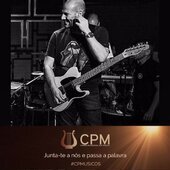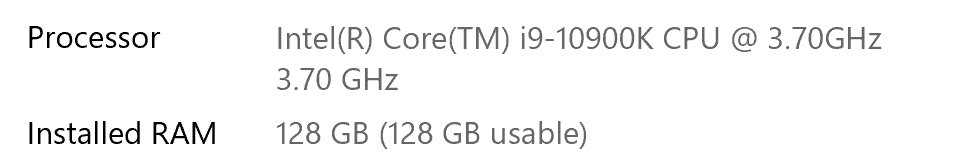Search the Community
Showing results for 'nektar'.
-
I have 3 keyboards, a Yamaha Tyros 3, a Yamaha PSR-SQ16, and a Yamaha MOTIF XS6, and I need to connect them all to CbB, so I went on Ebay and bought a Nektar MidiFlex 4, 4 port MIDI interface which allows me to connect up to 4 MIDI devices, giving me 4 ports of 16 channels per port, which uses the old skool 5 pin DIN MIDI in/out cables to USB, the device didn't come with any instructions as it was a second user device, but it does work, because when I plug it in to the PC, windows chimes to say it detected it, but the device manager show 'Unknown Device', so, I managed to find the drivers for it online, and installed them, now the Device manager shows the Nektar MIDI device, but here's the kicker, CbB doesn't see it under MIDI devices, the only device shown is the MS GS Wavetable for MIDI out, and yet Windows device manager see it and reports its working properly, but if I connect a Casio keyboard directo to the PC's USB port, the device manager sees it as 'Casio MIDI device' and CbB sees it in both the MIDI in/out list, but it doesn't see the MIDI interface. Has anyone tried the Nektar 4 port MIDI interface, and is successful in using it with CbB?
-

Bogren Digital Krimh Drums Free Edition - First Look 🥁
PavlovsCat replied to cclarry's topic in Deals
@MusicMan The demo I did for Orange Tree Samples for their Evolution Vintage VIolin Bass library, which is the sampled Hofner bass model that will forever be associated with Mccartney -- and I'd been begging Greg to sample it for more than a decade by the time he released it, so he asked me if I wanted to do a demo. I used Abbey Road 60s Drums along with a bunch of Orange Tree Samples guitar libraries. I had written 4 songs for consideration for a demo and submitted one and Greg liked it. Then, an hour later I told Greg, "I wrote this song when I was like 14 that my music teacher mother loved, that sounded very McCartney-esque that I never played to anyone because I thought it sounded way too influenced, but I still think it's pretty good and would fit perfectly for this demo. It will be old Peter covering young Peter. Do you have time to let me try it really quickly?" So, I threw this together really fast, all improvised. I was having MIDI issues at the time and it was like the mod wheel was going on and off and my sustain pedal wasn't working (in another thread I've talked about my problems with NEKTAR pedals). So Greg redid my guitar and, I'm not sure, but he may have redone the bass parts, pretty much note for note with some nice little added touches like guitar harmonies and arpeggios that when I heard I was like - wait, how come I didn't think of that? So yeah, my performance won't impress you, and I'm not a great or even competent mixer -- Greg tried to fix that but was stuck with what I handed him. You can hear Abbey Road 60s' Drums in a mix. It opens with the chord progression from McCartney's song "Dear Boy," which I did as a tribute to McCartney. A tip to you non-drummers or beginning drummers out there that want to go for a 60s vibe, one of the major hallmarks of the way guys like Ringo and Charlie Watts -- two icons of those days -- played was that their playing had a little swing in it (triplet feel) and that was definitely part of the vibe I went for in this demo. -
I just want to say that I'm following along and find this thread really useful in helping decide what my next controller will be. In addition to the NEKTAR, I have an 88 key older Yamaha keyboard (I think it's the S08), an IK iRig and an old synth. I've always loved the idea of getting an NI controller because I use KONTAKT so extensively. But NI's announcement completely ruins that desire for me. Are there any third party controllers that use their KOMPLETE KONTROL functionality or do they not license it out to other manufacturers? If they do license it out, is there a manufacturer that licensees it that is better, that is, isn't as quick to make their controllers -- or more specifically, the drivers for their controllers-- obsolete?
-
I’m currently invested in Arturia(and Korg). I own the Keylab Essential 61 MKII and it’s my main controller. Kinda irked by how soon the MKIII was released. But, no biggie. It seems as though Arturia maintains and updates drivers for all their old products pretty well. Time will tell. When I was looking for a new midi controller, one of the main factors was longevity(how long a company updates drivers) and an “undo” button(sounds basic, but critical for me). I was basically looking for the RME of midi controllers. From the little research that I did, I found that Korg, Arturia and Nektar ticked that box. If memory serves me correct, Novation too. For reference, my Korg KONTROL49 was from the mid-2000s. It’s just amazing that Korg has maintained drivers to this day. That really makes me gravitate to their products more. One of the things that turns me off about NI gear is that you have to fill-out a form to transfer ownership. Not a big deal for some, but for me it is. If you buy NI gear used/secondhand w/o transfer of ownership, everything still works… it just doesn’t show up on your NI account(for potentially discounted sw upgrade perks and free sw downloads). Stay away from M-Audio like the plague. I’ve purchased a few of the controllers over the years. They don’t maintain their drivers. Luckily, I’m a windows user. So, I’m able to use old drivers on Win 10/11. Be wary of which company you buy your next USB product from ⚠️
-
Just avoid NEKTAR sustain pedals. I've had 3 stop working on me in three years. And yeah, I know you're thinking, he's a former drummer, maybe he's beating the heck out of it like Keith Moon on a bass drum pedal. I could subconsciously doing that, but I think it's just poor quality. I still have one working (I bought two that stopped working and the company sent me out two replacements, one of which stopped working after a year). FTR, their customer support is awesome, but the pedals are not, IMO. A friend recommended I buy a Yamaha sustain pedal. Anyone else have a pedal they'd recommend?
-
Bad strategy. How long you guys give the M32 before they'll eventually retire it? I'm considering buying it, but... I should probably just stick to my Nektar too.
-
I think you made the right decision in going with NEKTAR. They don't have too many product offerings. And their bread-and-butter are midi controllers. So, I'm pretty sure they'll keep updating their drivers for years to come.
-
Okay. So I’ll inbox that Nektar Panorama P6 first.
-
Wow. I almost bought one of those controllers a few years ago and instead bought a NEKTAR. I've always wished I bought the NI keyboard until reading this thread. Sorry guys. I think this situation sucks and will definitely be a very strong consideration when I buy my next controller keyboard.
-

Help with Midi Controller (Nektar LX61+) required ;(
Sebastian posted a topic in Cakewalk by BandLab
Hey Guys, I have the following problem: I Use a "Nektar LX61+" for a bit now and everything was just fine.. but after the last windows 10 update it just wont work with the controlls anymore. Nektar was very good with presets but now i can use the "Mixer" feature but the "Instrument" feature is completle broken, if i press it, the vst just pops up like before but i cant use any "Poti" or "fader" to controll it anymore. The LED for "User/Default" is not on . I think its a driver problem but maybe someone has seen something similar and its a settings problem and you could help me Greetings Sebastian -
This is simply to let everyone know that the drivers that came with my new Nektar GXP88 Keyboard (not the standard driver for using the keyboard, but the drivers that control the control surface features on the keyboard, transport, faders, etc) is causing massive midi problems in Cakewalk. I also verified this in Sonar Platinum. Faders would start moving on their own, midi devices would start acting screwy, disappearing, etc. I don't use the control surface features, so I uninstalled the Nektar Cakewalk Drivers and everything started functioning properly again. If you have a Nektar device and your having midi issues, this might be your problem as well.
-
I'd say I'm an intermediate MIDI user. Have and am using MIDI-controlled VSTi's. I understand the signal I/O signal routing from Controller to MIDI channel to VST channel. Can't figure this out: Just bought LX25+. Registered, downloaded and installed the software for CbB (adds some deeper integration/control beyond generic MIDI Controller). Plugged in and turned on. No driver is required for LX 25+, as it's class compliant. Cakewalk recognized LX25+. Added MIDI input/output for LX25+ in Preferences/MIDI/Devices. Added LX25+ as a Control Surface in Preferences/MIDI/Control Surfaces. In Port and Out Port set. Added MIDI track and set input to LX25+ OMNI... Input Echo is on. Midi track is in focus. Always Echo current MIDI track checked in Preferences/MIDI/Playback and Recording. No MIDI signal from the controller registering in the meter. No sound from VSTi. (Addictive Keys). Tried as both a Simple Instrument Track and as a separate Midi channel paired with the AddKeys' channel. No joy. Also, interestingly(?), the WAI color (red) assigned to LX25+ is not showing up in the MIDI track I've set the input to LX25 on; the color (aqua) reflects another control surface I have connected, Presonus Faderport. Closed Cakewalk. Opened MIDI-OX to test. LX25+ is recognized and working. Keys/pads, encoders all sending signal. What am I doing wrong ? Thanks. EDIT: Operator error. When I added it as a Control Surface I selected the actual name of the controller (Nektar LX25+) that showed up in the dropdown menu Controller/Surface instead of choosing "ACT/MIDI Controller." Back in business.
-
Hi I am looking for the midi mappings / integration software for Windows 10 for Cakewalk and Nektar's LX25+ controller. I have just registered my Nektar LX25+ as that seemed to be the process to get access to the download, but cannot see anything on their site in myaccount. Does anyone know if there is a delay between registering and that link becoming available, or is their an alternate site I could download that software from Any help much appreciated
-
As a fan of Nektar. Quite interested.
-
Hi, new mwmbwe here...desparate for some advice please... Having trouble qith latencfy using my controller nektar. Can´t open the Settings. Latency test not usable... Help
-
Hi there, I just purchased a new Nektar Impact LX49+ MIDI controller to use with my Cakewalk by Bandlab DAW. Nektar works as a basic MIDI instrument (I can play my VST synths and occasionally map the knobs successfully depending on the VSTi) However when I try to use the DAW Transport controls (Play/Stop etc.) or use the sliders to control the volume in Cakewalk’s mixer, I have absolutely no response. I’ve downloaded all the necessary setup files for Cakewalk SONAR via the Nektar Impact website as a registered user and installed on my Windows 10 machine, and still nothing. I’ve also set up the Nektar Impact correctly as an ACT Controller in Cakewalk settings. Has anyone with a Nektar Impact been able to successfully get it ‘talking’ to Cakewalk and use it to control the DAW transport and volume sliders? It’s been very discouraging thusfar. Really appreciate your time and assistance! cheers
-
What can I do if I'm the only one having these issues? I have a Nektar LX88+ that behaves sporadically in Sonar X2, X3, Plat, & CbB. It behaves normally with X1 & all other DAWs on my system. Nektar says it behaves normally with their copy of CbB. What could be causing this?: 1. "Patch' buttons don't cycle thru the Synth Rack as they should. 2. 'Patch' buttons act like Play/Stop buttons. 3. "Inst' button only brings up one instrument even when a different one is selected. 4. Control Bar displays computer code characters in the middle screen instead of instrument name.
-
Hello, I have successfully got my new Nektar Impact LX49+ to work with Sonar, but there is nothing in the documentation about how to control the Bus faders. Is there a way to get this to work, either in 'Mixer' mode or some other hack? It doesn't make sense that they wouldn't allow you to control those faders somehow.
-
Stephen, for what it is worth, the Nektar P4 is not designed to fully integrate with Cakewalk, but the Nektar LX+ series is. I have the Nektar LX49+, it works completely as advertised and I am happy with it. The trade-off is that the LX+ series is not as technically advanced in some ways as the P series, which is more focused on plugin and instrument control. So neither is perfect and each person has to decide what is more important to them.
-
My very basic Nektar Impact GX61 keyboard is causing softsynths to play back a half step higher at random times in multiple projects. Disconnecting and restarting a project makes that issue disappear, and plugging the keyboard back in will eventually result in the problem again. It obviously makes it nearly impossible to work on anything. I know it's a long shot, but I am wondering if there is anything at all I might can do to fix the issue without replacing the keyboard. The back story is that I have a very nice keyboard in storage that I cannot get to right now. So buying another one is something I don't want to do if I can help it. I did a factory reset on the keyboard. Beyond that, I don't know of anything else to try. Any suggestions?
-
$59 https://www.pluginboutique.com/product/1-Instruments/4-Synth/5951-Bolt
-
I turned on my Windows 10 PC -- a recently custom built Windows PC with 32GB RAM made specifically for DAW use -- and my sustain pedal is no longer working/recognized. While a red light flashes in my system tray to indicate MIDI data is being received when I play my controller, nothing occurs when I press the sustain pedal. This problem occurred right after my C drive became nearly filled. I did make more space on my C drive, but that didn't result in the sustain pedal being recognized. FTR, the identical problem happened several months ago and I don't recall how I resolved it. I use a NEKTAR IMPACT LX61+ controller and NEKTAR sustain pedal and own 4 sustain pedals in total that I have tested and have another DAW PC in our house that I have tested the sustain pedals with and all are working fine with that MIDI controller and PC. -I have another DAW and MIDI controller and 4 sustain pedals and all have been tested with that controller/PC and are working. - I ran MIDI-OX but it doesn't show any MIDI data when I play my MIDI controller. So it appears to me that from my knowing the hardware isn't the problem and MIDI-OX not recognizing MIDI data that there is some Windows issue(s), but I don't know how to resolve it. I'm guessing it's memory related from when my C drive was nearly filled? - I googled and tried various solutions people offered in this forum for similar problems without success. Any ideas?
-
Hey guys im totally new to this type of music making. i started to make music with a midi keyboard a week ago (used cakewalk before to record stuff with my guitar using a audient id4) and the range of opportunities is overwhelming. was hoping to connect with a community with people who make that kind of music with cakewalk maybe even people with a similar music taste. so, I bought a nektar impact LX25+ a week ago and i am mainly using the reaplugs vsts and the kv331 synth master player plugin (which is amazing imo). but i want more but i dont have (much) money to spend. i have some specific artists that inspire me, for example: aphex twin, ceephax (acid crew), rival consoles, jon hopkins and nils frahm. (i also consider the foo fighters as the one band that got me into music making by buying a guitar and learning their songs. from them i got a feeling for rhythm i guess) BUT there are so many plugins out there, i was hoping some of you could give me any suggestion which plugin is also great in case that i want to make music like them (or as close as it gets ). A nice person on reddit already suggested me cardinal which i am going to check out soon. AND: i made my very first song with that keyboard. would love to hear your opinions and above all: criticism and suggestions for improvement are very very welcome! (since i dont know many people who actually make music). the hardest part for me is the volume of every track included. i made some of them louder, some quiter and i changed that so many times. i dont know how to explain that in english tbh. maybe u know what i mean. and i'm still not sure if it's too loud at some points. sitenote: it turned out to be a rather dark song, then i added voicelines of two different speeches from greta thunberg. after that, the song's mood/vibe began to make sense to me until it became the song you can listen to now. i don't want to begin any political discussion with that song (since thats not allowed here which is the reason i am writing this sitenote). its just .. the last years, i was (and still am) so sad and angry about whats happening to our earth and i guess i need this song to express it. still overwhelmed by all the opportunities, but happy that forums like this exist have a nice day!
-
I changed the title of this post as I have changed my mind about getting a separate pad/knobs/faders controller box. Here's a direct link to the latest post at the end of this thread if you have any opinions on Nektar vs M-Audio, thanks... As per the title I am looking for a something to complement my existing keyboard controller (iRig Keys Pro). I want to be able to trigger loops and also alter MIDI cc's from the sliders. Something like Maschine but a lot cheaper! The AKAI Professional APC Mini looks perfect for my needs but, as with many of these, they seem to be marketed for use with Ableton Live. I assume that they can be used fine within any other DAW e.g. CbB? I particularly want to use it with PluginGuru Unify within CbB. Does anyone have one or can anyone else suggest any alternatives? Thanks in advance. Incidentally, I did look at software options such as Xotopad but I quite like the idea of physical buttons and sliders instead.
-
If you have a controller/synth with Expression input port then I can recommend this NX-P pedal from Nektar: https://nektartech.com/np-1_np-2_nx-p/ I just got one, its throw length is on a short side a bit but the MIDI response is very smooth. And it's priced brilliantly cheap. I bought Nektar Impakt GXP series MIDI keyboard, was aiming at a cheaper Nektar keyboard but got this instead for the extra Expression jack and MIDI DIN ports.