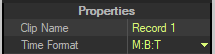-
Posts
4,891 -
Joined
Everything posted by User 905133
-
I agree with this in large part based on my calculations of how customers owning / having paid for fewer items in a bundled product get considerably more products for their money and sometimes even pay less for that bundled product. I agree with accentuating the positive, but a great deal for one person might be a vastly inferior deal for someone else. In my opinion, every consumer needs to understand as much as they can so they can determine for themselves whether as individuals they are getting a great deal or an inferior deal. Saying something is a great deal for all consumers is grossly misleading. Similarly, saying the new IK pricing is a bad deal for all consumers is also not true. Caveat emptor!
-
Between yesterday and today I did some comparisons of a couple of the new pricing options. My calculations overwhelmingly support @Bruno de Souza Lino 's assertion over @John1984's assertion. Sorry, but I do not have the time to make spreadsheets showing a whole range of comparisons. However, this disparity can be mathematically demonstrated to be true. Note: I have intentionally excluded the user retention issue (a priority or not a priority) because (1) that cannot be mathematically demonstrated (verified or negated), (2) it is an opinion, and (3) from what I have seen IK has strategies for user retention. Not saying the other strategies are the best they could have, just that I have seen other retention strategies.
-

Unable to drag and drop WAV to track window.
User 905133 replied to Philip Jones's topic in Cakewalk by BandLab
For my own exploration, I am trying write up the issue in steps. I have trouble with run on sentences. In trying to parse your narrative into steps, so far, I have: 1. Create an audio track. 2. Drag and drop an audio file in to that track. Where are you dragging it from? You say, "it would be very useful to drag and drop audio files directly from an open folder to each track." What do you mean by "open folder" here? A Windows folder? I have been able to drag and drop the following: wav mp3 aif ogg I have not had success with wma files. A Cakewalk track folder? Some other type of folder? -
-
-
I just updated Kilohearts and it automatically reinstalled the *.aaxplugin files which I had deleted. Of course, they are only 260 KB each, so that's not too bad. Just mentioning this for those of you who like to delete them.
-
Are you saying $99 for AT5 Max at APD gets you TS Max 3.5 at APD for $100? If so, (1) how is that different than getting TS Max 3.5 for $199 and (2) Wouldn't it be better (more bang for the bucks) to get TS Max 4 from IK for $299 minus the $50 coupon that's been mention or minus up to $90 in Jam Points?
-
Would an arpeggiator meet your needs? Off hand, that's the first thing that comes to mind as a possibility to explore for real-time performance. You might even be able to use CbB's built-in Inspector-based Arpeggiator. Not 100%, but might be worth trying. Others with knowledge of CAL might have other, non-real time solutions.
-
Having compared a number of loyalty strategies from different companies, I also appreciate Melda Production's lifetime updates (singles and bundles) and the credit for prior purchases. The flexibility / customization factor of plug-ins is also a major plus.
-

Same audio played by two different instruments
User 905133 replied to Serge Huysmans's topic in Cakewalk by BandLab
Glad you clarified your needs. In Cakewalk you can record a phrase using MIDI, set it up to loop, and then change the presets on your soft synth by hand (one after another). If the soft synth allows for program changes by MIDI, you can create a MIDI track to send program change messages. There might be other ways to automate program changes, but only for software synths that allow it. I have no idea if its easier to do in Logic Pro. I have found that often VST2 versions of plugins respond to MIDI program change commands if VST3 versions of the the program. I just did a test as follows: Create a phrase (MIDI data recorded on a instrument track that has a soft synth on it). Set the loop points. Press play. Change the presets (instruments / samples) with the soft synth's up/down preset selection buttons / browser. If you want to select a phrase that's in the middle of a track you already recorded, you can use the same method. -
I don't use templates, but your three Workspaces make sense to me for the most part. If I understand what they are intended to do, LENS #2 and LENS #3 would seem to work for existing projects. With LENS #1, as I understand it, the number of tracks / strips is not stored in and restored from a Workspace. Other than that, it should do what you want. As for what you list in your TEMPLATE section, to the best of my knowledge: ~ Custom set of Modules in menu the Control Bar settings and location can be stored and restored using Workspaces ~ Default Draw Duration and Time Snap set to 1/16 (Last Touched disabled) I don't know off hand if these can be stored and restored using Workspaces. Maybe someone else knows; if not, I'd be willing to test this because it would help me learn more about Workspaces. ~ Nothing changed in [View v][Options v][Tracks v]... menu bar Changed from what? ~ Track window shows Track Control button set to [All] (auto-sets to [Lens], per above Lens #2) I don't think you can use Workspaces and have the Track Control say "All" instead of "[workspaces]". Does it matter what it says as long as all of the track control widgets show up with the Workspace? I can play with this to see if the Track Control Widgets can not be controlled by Workspaces. UPDATE: Good news!! We do have the option to restore or to not restore the Track Control Manager via Workspaces. Manage Workspaces > Load from Workspaces > Uncheck Track Control Manager. ~ PRV vertical gridlines on I don't use the PRV, but I assume vertical gridlines = on would persist from wherever the vertical gridlines gets set. Maybe someone who uses the PRV knows. Based on your needs and what others have said, it might be easier for you to use "none" as your Workspace and just use your new templates from this point going forward. While Workspaces can be applied to existing projects and new ones, if you want to change projects which were built using earlier templates, Workspaces might not be able to change everything you want changed. Hope this helps.
-
Colin Nicholls generously compiled and maintains a a guide to theme editing. I am not sure if the Inspector's text color is editable, but if it is, it should be in this guide. I didn't double check it, but check out: 6. Inspector Global / Horizontal Sliders Property value text and sliders BTW: My eyes don't do well with white/shades of grey on top of grey/shades of black, so I look for other colors that work better for my eyes. Sometimes yellow or light green works for me, but everyone's eyes are different. UPDATE: I looked and on my setup I found it in the Theme Editor under Theme > Global > Horizontal Sliders. I tried D9F978 which is yellowish green (or maybe greenish yellow). Works for me.
-
For Pigments, 100 Presets; normal price = $29, so I assume with flowerpower it would be $14.50. https://www.luftrum.com/luftrum23/
-
[withdrawn by user]
-
You busted my bubble. I thought it was pretty good and was starting to see a good side to using AI in the music creation process. My take-away: OK, I'm 1% pro-AI in music creation (as long as human artists do the other 99%). 😉 This might be something I can get into, though: Maybe it IS time for CbB to take the lead and develop TalentGPT for Cakewalk? Or, how about a sampler like the masses have been asking for. Certainly massive collections of samples can be used as a database to train AI. Then people can type in requests for sounds / harmonic structure, sample manipulation techniques, frequency / pitch, BPM, duration, and other musical parameters (including line, progression, key, harmony, etc.) and the AI can just make it happen. Maybe CbB users could even seed the request with 10 to 100 original clips made 100% within Cakewalk? How many Cakewalk users have all sorts of snippets of unfinished projects and not enough time to work them into finished compositions? Hmmmmmm. Food for thought.
-
Is it Real or is it AI?
-
Thanks for the reply. I can't find stochas.vst3 after vstscan. I will have to try to find the vstscan.log. But it does work in Voltage Modular. Thanks! 🙂 Update: I see. It shows up in Cakewalk as an Instrument.
-
I have used MFX plug-ins successfully. Are you talking about audio plug-ins which also respond to MIDI to affect how they handle audio (i.e., using MIDI to control audio settings on the fly)? I am not sure you are talking about MFX. If you are, maybe you could give an example of an MFX that you can't use on a MIDI track.
-
When you say layout, if you mean the UI layout, you might want to look into using custom Workspaces and maybe Screensets.
-
Those (MME or UWP) are midi mode settings. Look at the audio mode settings.
-
I also seem to recall that the older Tempo View could be put into the MultiDock. Not 100% sure because I generally didn't use it. I'm not sure if the new Tempo Track changed that. Just wanted to let you know that your memory might be correct.
-

Same audio played by two different instruments
User 905133 replied to Serge Huysmans's topic in Cakewalk by BandLab
I am assuming this comment was not directed towards me, but to the OP. Aside: although it does not use audio-to-midi conversion, the OP's question reminded me of a Synthophone which dates back to the late '80s. -
Suggestion: Check your upgrade prices on Magix's website itself.
-

TTS-1: One instance for many tracks vs. multiple TTS-1 tracks?
User 905133 replied to Dave G's topic in Cakewalk by BandLab
Not sure what you mean by "one synth per instrument track." It sounds like you are saying you prefer each instrument track to have only one sound (monotimbral v. multitimbral). As for "using one TTS-1 instance for many (<16) instruments with an Audio Output vs. multiple TTS-1 tracks, one for each instrument track, but output to the Master Bus," although I don't do that with TTS-1, I would think that a benefit might be that you can put FX plug-ins on each sound independently instead of FX plug-ins globally for all sounds. Not sure what you want to do, or if you are more guided by organization and workflow than by results.