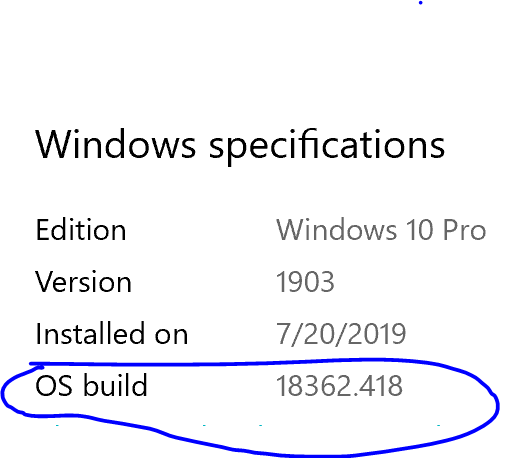-
Posts
1,267 -
Joined
-
Last visited
Everything posted by Robert Bone
-

[Solved] Oxygen 61 MkIV - no sound in soft-synths
Robert Bone replied to Jeremy Oakes's topic in Cakewalk by BandLab
My best advice is to try to leave all things USB plugged into the very first port you ever plugged them into, so that these issues don't even crop up. It is one GIANT pain in the rear to have to go through all of that in the first place, so leaving things plugged into the same ports is the easiest path to avoiding the issues. I literally took a picture of the back of my computer, and then edited it to add text labels with arrows, pointing to each USB port and named each device so if I ever had to unplug and reconnect the USB devices, I could hopefully get them back into the same ports. Bob Bone -
I wonder if there is an issue with the VST3 version of Massive X - perhaps you can try the VST2 version of it? (Assuming there ARE both versions available - I do not have Massive X, so this is just a though of something to try). You might need to go into Preferences, to remove the check from the option to hide VST2 plugins if there are VST3 versions available. That option is found on the Preferences > File > VST Settings, under where it says VST3 Migration. Its exact text is: "Hide Related VST2 Plug-Ins". Some other plugins have had issues with the VST3 versions, whereas the VST2 version of the same plugin would work wonderfully. Please note that the actual sound from a VST2 version of a plugin and its VST3 version, should be identical. I seem to recall some Waves plugins had this issue in the past (not necessarily your exact issue - I refer to the VST3 version failing while the VST2 worked fine). Bob Bone
-

[Solved] Oxygen 61 MkIV - no sound in soft-synths
Robert Bone replied to Jeremy Oakes's topic in Cakewalk by BandLab
SUPER good news you are back in business - wish there was some kind of way to tell Cakewalk to do this ONCE, rather than having to do it for each project. Bob Bone -
Thanks for posting the OS Build info - so I would start with getting all of the Windows Maintenance applied - just cycle through searching for available maintenance, applying it, and then searching again for any additional maintenance - even when it tells you that you are up to date - performing one last check for updates may find a bit more to apply. I don't think there is a compelling need to shell out more money to upgrade your Windows version, at this point. I suggest getting the maintenance up to speed, including chip set and other device drivers for that motherboard, as well as for your audio interface. I will follow this thread, to make sure I can help you get any of that stuff reviewed prior to applying - as far as the device drivers and chip set drivers. For the Windows 10 maintenance - just use the Windows Update process to get all maintenance applied. By following this thread, I will get notifications when there are any additional posts, so I can hopefully help you through the process. Bob Bone
-
For the chipset and other drivers, you can usually go directly to the motherboard's manufacturer's web site, go to the support page, and they often have a mechanism to auto-detect your system info and provide a list of current driver versions. I would suggest you look through the motherboard user manual for more info on updating drivers - or look for that info on their support pages for that model motherboard, Bob Bone
-
Well - that is your Edition, and your Version, but you did not list the 'Build' info - it is right in the same area as the info you did post - it will actually say OS Build and have a number after it - and it is THAT info that will tell us where your maintenance is currently at, within the 1903 Version. Thanks, Here is my info from that section of System info displayed by right-clicking on the Windows Start Button and clicking on System: Bob Bone
-
There is the OS Edition, (Windows 10 Home Edition) - the Version would be the major maintenance identifier, for me it is 1903, and the Build refers to the maintenance level, and can be viewed if you right-click on your Windows Start Button, then click on System. That information will be about at the bottom of screen. For me, my maintenance 'Build' is currently: 18362.418 which means nothing to me, other than it is up to date through Windows Update. Your supplying that build info, will give us an idea of where your Windows environment stands on maintenance. Please note that you have a different Edition than I do (I have Windows 10 Pro), so I imagine the Build info will be different - not to worry if indeed it is. Hope the above helps you understand what is being asked for Bob Bone
-

Crack CbB with Sampletank
Robert Bone replied to Andrés Campos Aguilar's topic in Cakewalk by BandLab
I am very happy it is working now, even if that is a mystery. Bob Bone -
I just never ever record beyond 48k. Couldn't that stuff get filtered off, if you were wanting to record at 96k? Bob Bone
-

[Solved] Oxygen 61 MkIV - no sound in soft-synths
Robert Bone replied to Jeremy Oakes's topic in Cakewalk by BandLab
I had an issue with a midi controller, where it worked like a champ outside of Cakewalk, and had worked fine IN Cakewalk, but it began looking inert one morning, and I thought maybe its midi port had been moved, but since I had it plugged into my computer's front panel, I could see that it had not moved. Turned out that a friend of mine had unplugged my audio interface, and had plugged it back into a different port, and moving THAT device somehow resulted in a reshuffling of ports and devices in Windows, and that confused Cakewalk. The fix for me, was to remove the midi controller as a midi input device in Preferences, then click Apply, then save the project, open it again, and then add the midi controller back in as a midi input device, and THEN it started working. I had to go through this for every project I opened. QUITE the pain. So - maybe worth a quick try - so recapping: 1) Open a project where your controller isn't working 2) Go into CbB preferences and remove your midi controller from an input midi device, and I suppose midi output device as well 3) Click apply 4) Save the project and exit 5) Open the project again 6) Add the midi controller again, in Preferences, as a valid midi input and midi output device. 7) Click Apply and save project - see if that worked. Anyways, the above steps fixed my issues, which seem similar - controller quitting working in CbB but working fine elsewhere in other apps. Bob Bone -
I concur on the thought that some plugin is in Demo mode, and adding some noise to prompt you to buy it. You might also want to make sure you don't have plugins loaded into the project that are meant for mixing/mastering, and not during recording or playing live. Effects, such as convolution reverb or those that use linear-phase processing need big giant ASIO Buffer Size settings (like 1024 or 2048 samples) to have enough room to do their thing. You might also try turning off your WiFi transmitter, or disabling the WiFi drivers, just before you launch Cakewalk, and then you can turn WiFi back on or enable its drivers, once you finish your Cakewalk session. On some laptops, the WiFi drivers can cause issues when using Cakewalk, and other laptops don't have the issue. Bob Bone
-
Can you please detail all of the export settings? Bob Bone
-

Feature Request - Nested Track Folders Please!
Robert Bone replied to T on Y's topic in Feedback Loop
Yup -

New laptop, new install - MASSIVE lag in mouse/screen GUI response
Robert Bone replied to Jason Halogen's question in Q&A
Even with a whole bunch of computer horsepower, lots of memory, and all that, I FREQUENTLY experience long periods of time between clicking my mouse, and then my waking up sometime later, after nodding off. Not really a computer issue - I am just freshly 60, and I need my naps.... Bob Bone- 12 replies
-
- 1
-

-
- gui
- installation
-
(and 1 more)
Tagged with:
-

Everybody's favorite drum VST and more
Robert Bone replied to Stephen Simmons's topic in Instruments & Effects
I love the sound of Addictive Drums 2, and also that of Battery 3 and 4. I do wish that Addictive Drums 2 had 2 mics for snare and kick, rather than one each, just for a bit more control, however they AD2 does have some nice features 2. Another thing with AD2, that is quite a pain, is that when you set a kit to go to separate outputs, since that bypasses the effects the kit uses on its internal mixer's Master bus, if I want to match the sound of the kit as if I had not routed to separate outputs, I have to then replicate the effects and settings from those Master bus effects. Not a big deal, except that some of the parameters are expressed in goofy percentages, rather than a numeric level, and, those percentages are not displayed on the little Sends strips above each of the faders, and when I click on the little vertical bars, it does display the percentage, HOWEVER, it also changes the value because of my mouse click, and then I have to either guess at it while clicking until it looks like maybe I got it right, or I have to reload the kit to make sure I didn't alter those values. (and, percentage of WHAT?) And, in the process of replicating those Master bus effects, I have to guess at what things like their parameter, 'Swirl', mean. I have no idea what that is. Good thing AD2's sound is so nice, given the goofiness of the above., and, a BIG plus, is the incredible number of strike choices for the kit pieces, for example, there are note mappings for hitting the Hi-Hat stand, which is quite a kewl sound. Bob Bone -
YAY! Good news, there, @jkoseattle - compromise - one of my favorite words, right next to 'My way, or the highway'. hee hee And, @User 905133, I like the notion of the colors in the Track Pane, for the different kinds of tracks. Hope it works out well for you and your brain, seems like it ought to help some. Bob Bone
-

Crack CbB with Sampletank
Robert Bone replied to Andrés Campos Aguilar's topic in Cakewalk by BandLab
Oh, your message and the subject line for your post, used the word 'Crack' - the correct word for when the program fails, is 'Crash'. In music software terms, the word 'Crack' usually refers to software that has been illegally hacked to allow use without a proper license. (Just thought you might want to know - I know it is difficult to communicate in a different language - I know some French, and some Romanian, but not enough to have a discussion with anyone). Bob Bone -

Crack CbB with Sampletank
Robert Bone replied to Andrés Campos Aguilar's topic in Cakewalk by BandLab
While I cannot read the message you displayed - I can tell you that the error is an access violation error - meaning that Sampletank tried to access memory that did not belong to it. This usually means some memory pointer within the plugin either had a value of zero, or was valued with either a pointer to memory that the plugin had discarded, or just some garbage value that did not point to a valid piece of memory. Since a dump file was created, you can send that to the Cakewalk support folks, at support@cakewalk.com., though if the file is too large to attach to an email, you can use a file hosting service, such as Dropbox, to upload the dump file there, than can 'share' that dump file from Dropbox, with support@cakewalk.com, and they can see it there. In the email, try to provide as much information on your system specs, and whatever steps you can provide, as to what you were trying to do in Cakewalk when it failed. If you open a support ticket first, at: https://help.cakewalk.com/hc/en-us/requests/new you can add the ticket number to your email with the dump file, and that will help them manage your issue. If you are crashing using a VST 3 version of Sampletank, you might try using the VST 2 version of it, to see if that helps. Sometimes, certain plugins don't work with VST 3 versions, but do work fine using the VST 2 version, so that might be worth a try. Please note, that by default, Cakewalk hides VST 2 versions of plugins, when a VST 3 version is also available, and you would have to turn that option off in order to see both the VST 2 and VST 3 versions of your plugins. You can find that option in Preferences > File > VST Settings, near the middle of the screen, under VST 3 Migration - remove the check from the box, for the parameter labeled: Hide Related VST 2 Plug-ins, and then click Apply, and you should then see the VST 2 version of Sampletank show up to be able to use it in your project. Bob Bone -
Sure - that makes sense - also glad something usable came from my earlier response. I use all caps when naming track folders, and that makes it easier for me to distinguish them from real tracks, visually - it is not perfect, but after doing it that way for a while, I kind of can tune those out, just from the corner of my eye seeing the capitalized track folder name. The track folders aren't displayed on the console view, if that helps any, and perhaps if you grouped tracks that were set up and empty, into an empty tracks folder, you could hide that whole folder until you were ready to populate one or more of them, and then you could selectively display those again, and quickly move them into whatever folder the would really belong in. (quick random thought there). I normally only have 3 track folders in my projects - all audio tracks, all midi tracks (except drums), and then the drums midi track and its audio tracks for the kit pieces - brought in as a track template, and I always have the audio tracks displayed first - in an AUDIO TRACKS folder, followed by midi tracks in a MIDI TRACKS folder, and then the drum tracks in a DRUM TRACKS folder. I also hide midi tracks when using the console view, and I pick a color and make all midi tracks that same color, just for the visual cue - and audio tracks are in colored by groups, like backing vocals, lead vocals, keys, guitars. It is MIGHTILY helpful to hide the midi tracks from the console view. I do agree with you, that it would be nice to have a way to quickly selectively or globally hide/display empty tracks. I would also love to see nested track folders Bob Bone
-
I don't remember how that works with multiple displays - I used to use 3, but that was years back, and since around 2015 I have gone back to a single screen (though I may use a 2nd one again in another week or so). Anyways, once I have had the console view opened, and then double-clicked on the tab at the bottom of it, to make it go full-size, I then use the 'D' key binding shortcut, to either display the console (still in full-size), or hide it again, and toggling with the 'D' key thereafter, will display it or hide it - in full-sized mode. I dimly recall telling Windows to extend the display to the right, when I had added at least one additional screen, and I could drag the 2nd screen to the left or keep it to the right, of the primary screen, so that when I moved my mouse off the screen to the right, it would appear on the screen to the right, and moving it back to the left would then bring the mouse back to the main display. That's about all that comes to mind at the moment - I am still on my 1st cup of coffee, and if nobody else responds to this thread in a while, I can hook up a 2nd screen to refresh my recollection on how that all works, and see if I can help you get this resolved. (hopefully, some more awake and more knowledgeable person will come in and save us both with a quick answer for you). Bob Bone
-
Well, I happen to love track folders, because I can easily collapse or expand them, to display or hide groups of tracks. For instance, I have track templates set up for every drum synth drum kit I use, where each kit piece has its own audio track, etc., and when working on anything other than the drums, I collapse that folder, and poof - 12-16 tracks collapse. For audio and midi tracks that are not part of a track template, I tend to create a track folder for my audio tracks, and another for all the midi tracks, and if I am tracking or editing midi, I will often collapse the audio tracks track folder, since any of those that are there for the audio coming from the soft-synths are empty until I bounce/freeze, again quickly collapsing/expanding sizable numbers of tracks. SO - I suggest you look at organizing your tracks into groups of them, based on seeing them when working on them, and collapsing them when working on others, and that will help keep the clutter down. Also, if you have a number of tracks in a track folder, where it is a combo of audio, midi, and synth tracks (synth tracks are the audio tracks connected to soft synth audio output), you can quickly hide or display one or more of those three groups of those tracks. Simply click on the downward-pointing double-arrow on the right side of the track folder, and it will open up a drop-down that allows you to hide/display any of those 3 groups of tracks in the track folder, by just clicking on any of the three categories the expansion of the track folder shows. Also, you can hide individual track folders, by right-clicking on one, and clicking on Hide Track Folder, and can use the Show All Tracks and Buses option in the Tracks tab in the Track Pane, or also in the Tracks tab options, you can selectively hide or display tracks, folders, or groups of tracks, using the Track Manager - which is in those Tracks tab options - and it has a shortcut key binding of In that same drop down menu - when you click on the Tracks tab, in the Track Pane, you can hide selected tracks, by first having them selected, via quick grouping them, and clicking on the Tracks Tab, then click on Hide Track. You can display them again, by clicking again on Tracks tab, and clicking on Show All Tracks and Buses, or you can selectively display them again using the Track Manager (in the Track tab options). Of the above, the quickest way to deal with hiding or display selected individual tracks, groups of tracks (synth, audio, midi), or track folders, is through using the Track Manager, and using its shortcut key binding 'H' to bring it up or to close it again. This is quick, and not difficult to remember, once you have done it a time or two. Bob Bone
-
Sorry - I should have been more clear - I meant to be able to change color for each individual markers and its text. Bob Bone
-
I have never in my life been able to convince any release of Sonar and now CbB, to let me delete a marker by hovering, threatening, or any other kind of 'ing', and have always had to pull up the Markers list and delete there. I would LOVE to be able to do that, someday.... I have great difficulty seeing things that small - in the markers on the timeline, and the font that the marker text uses is insanely small. I sincerely wish there was a way to adjust the timeline, markers, and marker text, to be a bit larger - I would gladly give up a little bit of vertical and horizontal space to be able to do that. I know markers aren't glamorous, or cutting-edge, or whatever, but just about all of us use markers, and some improvements with regard to both sizing, font choice, and the ability to color code sections of the timeline, or at least color code the markers and marker text, would be AMAZINGLY helpful. (caps for emphasis only, and not meant to convey anger or anything like that). Bob Bone
-
Understood - In the post the support folks had posted earlier, they had mentioned some fairly small number of support messages from the OP, and they had responded in some fashion - I was really just trying to say there hadn't been really any meaningful interaction with the forums, about whatever his issues were, so nobody here has any way of trying to help him get anything resolved, from the forums end of things. We will see how it all works out - hopefully for him, he will find something - whether elsewhere or with CbB, that allows him to create music. Bob Bone