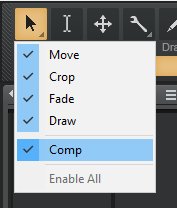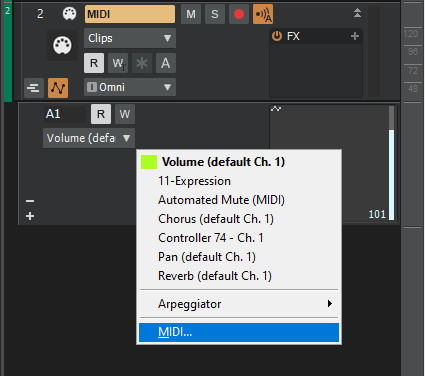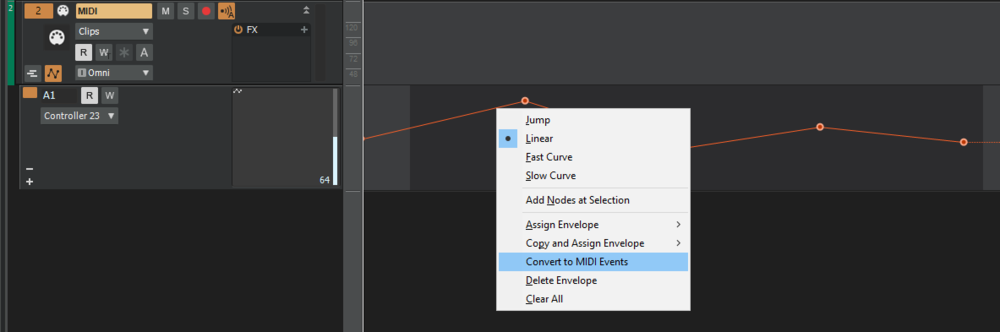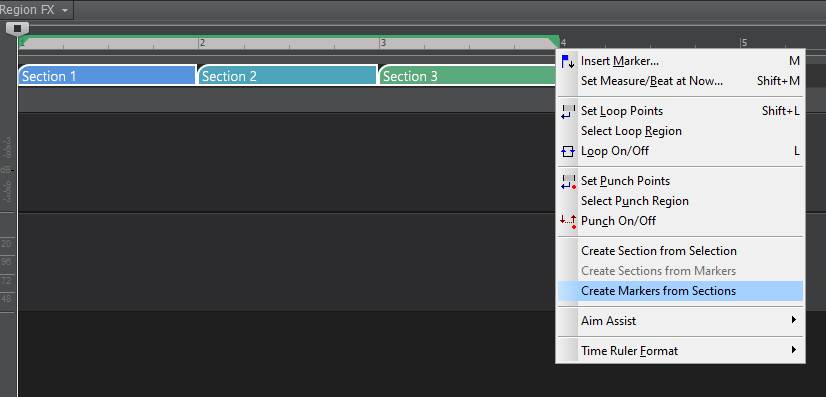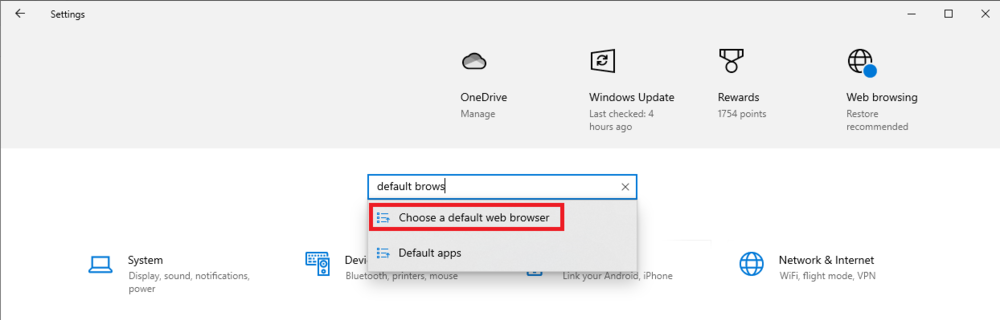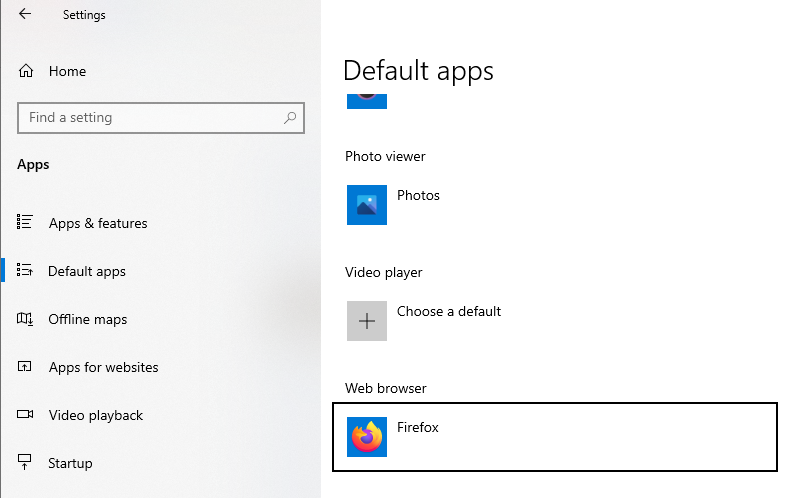-
Posts
6,155 -
Joined
-
Last visited
-
Days Won
26
Everything posted by msmcleod
-
As long as the drivers are compatible, and they actually support Cakewalk/SONAR you should be ok. For example, I've got a Samson Graphite 49 which has a SONAR mode - this works fine with Cakewalk in Windows 10 both as a keyboard and a controller via Mackie Control. Pity the keyboard itself is not great - the velocity is so inconsistent, I find it impossible to use for anything other than organ. One thing you should bear in mind with these types of keyboards: The keyboard should present itself as two MIDI devices; one for the keys, pitch bend & modwheel; and another for any knobs, sliders and transport controls. You'll need to consult the user guide of the keyboard in question to see how exactly the second MIDI device needs to be set up. Sometimes they have Mackie emulation, in which case you can set it up as a Mackie Control surface. Others just send out CC information, in which case set it up as an ACT control surface, or just use MIDI learn on the fly. If they only present themselves as a single MIDI device, then you're limited to using MIDI learn. Setting it up as a control surface will render it useless as a standard MIDI keyboard, as the control surface will steal the MIDI port.
-
Other things to check: 1. Have you got any articulations that have a D key switch? If so, check the MIDI channel of the articulation is correct. 2. Have you got another synth with their MIDI output enabled that could be routing to that synth? 3. Within Preferences->Project->Metronome, have you got it set to use a MIDI note?
-
You can also customise which functions the smart tool operates on: I occasionally disable Comp on the smart tool if I'm working in lanes a lot and don't want the speed comping kicking in when I'm trying to select.
-

DX EFFECTS MISSING IN CAKEWALK LATEST VERSION
msmcleod replied to Julio Bonnemaison's topic in Instruments & Effects
IIRC doing a VST rescan won't do anything with DX plugins. DX plugins are registered as COM objects in the registry, and they're registered by the installer at install time. There's two ways to get them registered again: 1. Uninstall CbB and re-install it (this shouldn't affect your registry settings); OR 2. Manually locate the VST plugins and re-register them yourself. For (2), you'll need to fire up a command prompt as administrator and use regsvr32 for each DX plugin, e.g.: regsvr32 "C:\Program Files\Cakewalk\Shared Plugins\SonitusFXEqualizer.dll" It's important that you give the full path to the plugin dll. I find the easiest way to run a command prompt as admin is to create a new shortcut on the desktop to cmd.exe, then right click on the shortcut and select "Run as Administrator" [EDIT] - you can also remove unwanted DX plugins by using the -u parameter, e.g. the following will remove the sonitus equalizer: regsvr32 -u "C:\Program Files\Cakewalk\Shared Plugins\SonitusFXEqualizer.dll" -

Midi track to control an external digital mixer
msmcleod replied to Fabio Barinotti's topic in Feedback Loop
You can use automation lanes for MIDI CC: You can then either just leave them as automation curves, or convert them to discrete CC events for use in the PRV: -

Converting Arranger Section into Markers?
msmcleod replied to Andres Medina's topic in Cakewalk by BandLab
-
Maybe it can't find your default browser - what is your default browser set to? Go to settings from the Windows start menu: Try changing the default browser:
- 2 replies
-
- activation saving
- installation
-
(and 2 more)
Tagged with:
-
“I think Selling England By The Pound is an enduring masterpiece of drumming. Beautiful drumming, lovely sound, and the arrangements, I think they really nailed the best of what that band as an entity could have done with that album” – Neil Peart on Phil Collins
-
Whilst it may work, consider that you're not only running a virtual machine (which is having to emulate various bits of hardware), that virtual machine is also having to emulate an Intel CPU... so performance is likely to be far inferior to a native M1 DAW or even an intel Mac DAW running via Rosetta 2. Don't get me wrong, I think the M1 is a great machine, but I wouldn't set your performance expectations too high with this level of virtualization / emulation going on.
-
At some point probably, however on 2nd thoughts I'm not sure if this would work in any case with automation envelopes... he might have to convert them to MIDI CC's first.
-
You can use an articulation map to clamp or scale the values ( using a MIDI transform articulation )
-

What kind of performance improvement to expect with new i7 Gen 11 CPU
msmcleod replied to Sven's topic in Cakewalk by BandLab
Yes, this can make a huge difference to sample load time, and general performance. On my system Omnisphere went from 45 seconds with a HDD to < 2 seconds on a SSD when loading some presets. -

What kind of performance improvement to expect with new i7 Gen 11 CPU
msmcleod replied to Sven's topic in Cakewalk by BandLab
This should give you some idea of the speed increase. It looks like the new CPU will be between twice as fast, to 2.5 x faster with 8 cores: https://cpu.userbenchmark.com/Compare/Intel-Core-i7-11700KF-vs-Intel-Core-i5-3470/m1514594vs2771 -
It's mostly about choosing the right algorithm. I find polyphonic sustain works best for me for most cases. For Melodyne 4, this means creating a region fx, setting the default algorithm, then removing the region fx before you drag to the MIDI track. If you're using Melodyne 5, you'll get a prompt to choose the algorithm before the conversion. Sometimes applying a high & low pass filter to the source, and/or adding some compression can help too. You'll need to bounce the result so it's baked into the waveform before converting to MIDI. This reduces the frequencies Melodyne has to analyse (in particular high frequencies / harmonic content), and evens out the velocities. Mess around with normalization as well to get a consistent signal level for Melodyne to use. You can get reliable results pretty quickly with this method, but it can take time to get good results with respect to velocities. Once you get some settings that work well, save it as a preset (i.e. in an FX chain) so you can go to it quickly. Alternatively, you could use a CAL script or Articulation Map to even out velocities afterwards. Velocity values are always going to be a problem, as they're not only sensitive to the source material, they're also gonna be different depending on the instrument you're playing the MIDI back with.
-
I've used this in the past - the tracking and recognition are least as good as my old Roland GI-10 with a GK2-A pickup ( which to be fair, isn't that great either), but the fact that it does it with a single audio signal and in realtime is impressive. However... the plugin itself is pretty buggy in my experience, and very sensitive to both ASIO buffer size and sample rate. My best results were at 48Khz with a buffer size of 128 or 256. When I did use it, I bounced my existing project as a single WAV file (as a backing track), and imported it into a brand new project for doing the MIDIGuitar stuff. That way, if it crashed (which it did quite often), I wasn't worried about corrupting my existing project. I've since stopped using it to be honest. I can get just as good results just recording the guitar as audio, then dragging the audio to a MIDI track and making the required edits for note velocity. @Kurre - this is what I'd recommend: 1. Drag your recorded guitar audio on to a MIDI track to convert it to MIDI 2. Insert Cakewalk's Chord analyser on the MIDI track as @57Gregy suggests.
-
I gave up on using computers live a long time ago. Going from a cold car to below zero outside then straight into a pub with a blazing fire going, then the reverse at the end of the night soon takes it's toll on a PC, and its a disaster if it fails or glitches during a performance. I use Cantable as a host to my VSTi's, then run SampleRobot to sample the VSTi. I then put the samples as sf2 files on to one of these, running SampleLord: While it can actually run VSTi's natively, it's way underpowered, so I find sampling my synths and using SampleLord on the V-Machine far better for CPU, and also more convenient as I can have a single sf2 with a whole song's worth of synths in it as separate internal patches. I'll maybe run dexed or Cobalt natively on the V-Machine for sounds that need extra realtime control.
-

What kind of performance improvement to expect with new i7 Gen 11 CPU
msmcleod replied to Sven's topic in Cakewalk by BandLab
For plugins, CPU performance is most important. For projects with lots of sample libraries, RAM is important. So ideally you want both. As for a performance improvement, I've used to have an i5 3570 processor which I upgraded to an i7 3770, which is comparable to your setup given it's a 3rd gen CPU. Both are running at 3.4Ghz. I saw maybe a 20% - 30% improvement going from the i5 to the i7 - not huge, but then the speed is the same, and although the i7 is hyperthreaded, there's still only 4 cores. My 6th gen i7 laptop @ 2.6Ghz matches the performance of my 3rd gen 3.5Ghz i7 3770. My i7 - 9750H @2.6Hgz laptop is significantly faster than the other machines ( at least twice as fast ), so a ~4GHz 11th gen i7 should be even faster. -
Actually, @Cea - could you send your Cakewalk project file (.cwp file) to @Jonathan Sasor ? We've had another report of a crash on project open today, so it would be good to know if this is the same issue. Thanks.
-
@Cea - you can rollback to 2021.04 using this link: Cakewalk 2021.04 Rollback installer.
-
I'm not sure this is the fault of PC-2A... it's a different plugin to CA-2A. I've got both on my system, and I don't get this. It's more likely your CA-2A installation has been corrupted somehow, or maybe you moved it or have duplicate copies ? I would suggest re-installing CA-2A.
-
The export dialog is selection sensitive, and the source category specifies where it captures the source. Selecting a source category of "Entire mix" with a single clip or track selected, means put that single clip or track through the entire mix - i.e. through all the buses etc, and capture it after the master bus. Selecting a source category of "clips" will capture the selected clips as individual files before it hits the track - i.e. there will be no track fx, no pro channel, and no track volume or panning. Selecting a source category of "tracks" will capture the selected tracks as individual files before it hits any buses or the master bus. I quite often want to capture my tracks as it sounds through the master bus - not how it sounds before it hits any buses. In this case I'll select the track prior to opening the export dialog, and select "Entire Mix". Alternatively, I'll not select anything, but solo the track and select "Entire Mix"
-
Can you reproduce the issue? If so, can you send a copy of your project before the issue arises to @Jonathan Sasor along with instructions to reproduce?
-
VST3's should only ever live in C:\Program Files\Common Files\VST3 , and there should only be VST3 files in that directory. SF2 files are not virtual instruments, they are multi-samples in SoundFont format. You need an SF2 player to use them (such as Sforzando, TX816W etc)
-
If you're using a Workspace, save it after re-ordering your control bar modules. Don't save over the factory ones though - give it a new name else it'll be overwritten when you next update.