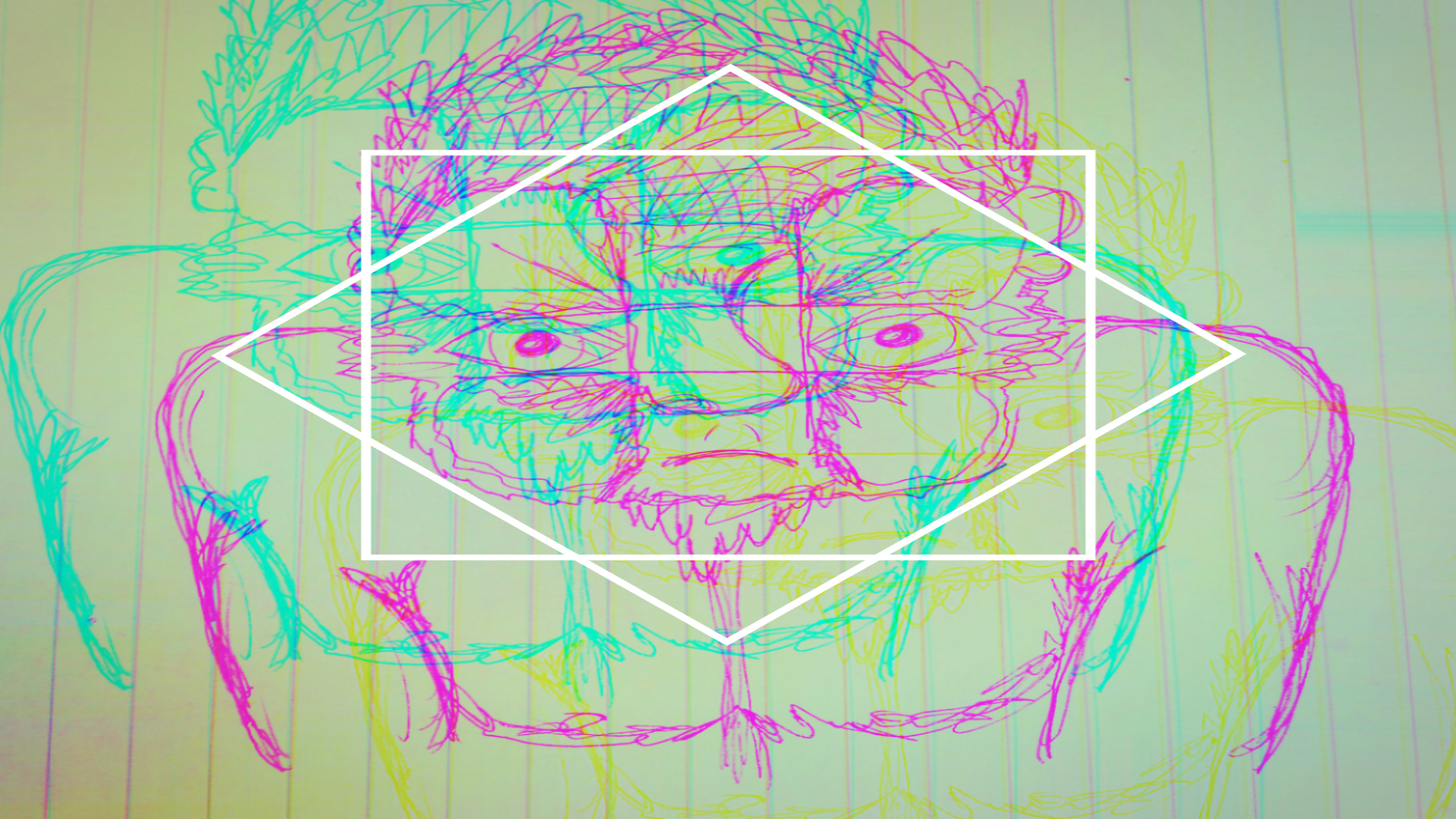-
Posts
62 -
Joined
-
Last visited
Reputation
19 GoodRecent Profile Visitors
The recent visitors block is disabled and is not being shown to other users.
-
I appreciate your help with this, thank you.
-
Thanksm, I'll take another look at your comment in the thread. All I want is for one or two of the knobs to control things in Cakewalk - i'm not interested in anything further or more complicated than that. Somehow, I've managed to get my Oxygen 25 to control functions in a couple of synths - this is progress! However, I can't get it to control anything in Cakewalk - namely, the pan and send controls on a track. If I could just work this out!! MIDI listen/learn doesn't work.
-
Thanks, Mike. I've actually read and re-read this thread several times, but there's so much of it that just goes over my head, I have no idea and feel nervous about dabbling or changing settings in case it messes something else up. I actually installed the free version of Ableton Live Lite which came with my M Audio purchase - WOW! From the get-go, EVERYTHING is in perfect harmony. Even the drum pads lit up in colours I'd never seen and could trigger sounds. Every single knob is assigned already to every instrument or plugin. Fantastic. I really wish Cakewalk had that kind of integration. We shouldn't have to jump through so many hoops. I'm gonna try and learn Ableton - use it perhaps more in the composing/sound design stage, then open it all up in Cakewalk for the mix stage.
-
Hi, yeah this is something I've tried and even this doesn't work. It always used to though, with previous controllers, which is why I'm positive it's gonna just be a silly setting somewhere.
-
Hi folks, I have 2 controllers, an M Audio Oxygen Pro 25 and an Arturia Keylab 49. Both are set up and working in my CbB, as far as inputting MIDI notes using the keys. However, I have no idea how to get the faders and sliders set up to control automation changes. I currently have to use the mouse. I've tried and tried to find simple steps to get them working, but everything I find feels complex and confusing. Can someone help me out? Surely it's a simple process. Thankyou
-

House Track - Hoping I've applied my learning...
Dave Oliffe replied to Dave Oliffe's topic in Songs
Thanks folks, hugely appreciate your feedback! The crackling is deliberate. I was trying out 'Shaperbox' and quite liked the way the crackle changed the ambience of that section of the track. -

House Track - Hoping I've applied my learning...
Dave Oliffe replied to Dave Oliffe's topic in Songs
Hi sorry for the late reply! The drums are a big mixture of things. The finger snaps are from a REALLY cool little plugin called El Snappet (check it out, and the others in their range too). There's a LANDR sample in there, then some layers using Lethal - then a lot of saturation from Shaperbox (if you make electronic music, SB is awesome). I like to sit drums in a 'bed' of rhythmical saturation, it just adds to the groove. -

House Track - Hoping I've applied my learning...
Dave Oliffe replied to Dave Oliffe's topic in Songs
Cheers, Jack! -

House Track - Hoping I've applied my learning...
Dave Oliffe replied to Dave Oliffe's topic in Songs
Hi Wookiee, Thanks for your time. I chose a dusty sounding kick, can't remember where I grabbed it from. I've added some noise and saturation to it also. I agree, it's got some flab to it and doesn't have the attack/squash of many house tracks, but that's what I was going for. I wanted it to actually sound a bit clumsy. -
Hi folks, Last time I posted a track on here, I really found the feedback helpful. I've applied the learning and hopefully it makes the listening experience better. Thank you!
-

Trying To Set Up New M-Audio Oxygen PRO controller
Dave Oliffe replied to Mark Morgon-Shaw's topic in Instruments & Effects
Hi folks, I find myself trying to find a MIDI Controller that will actually work - I've had to send back an Alesis model and now I've just sent back the Arturia Keylab Mk2. The keyboards themselves work, but unless I connected them via MIDI cable, I just couldn't get them operational just using the USB connection. When connected via MIDI cables, I could trigger softsynths with the keys, but none of the transport controls would work at all and none of the accompanying software to edit where things are mapped, velocity, etc etc would work at all. My knowledge of this kind of stuff is very small - I've always had a Roland Edirol PCR 500 - it just plugged in a worked, simple as. But since buying a new PC very recently, this controller no longer seems to be able to connect at all. It won't show up in Cakewalk Prefs as a controller, where it always used to. So I started looking at the the M Audio Oxygen and thought I'd check out if others have had any issues with Windows 10 / Cakewalk. Can anyone here give me any advice before I waste yet more time and money purchasing something that won't work to its full capability? Will the above steps work for me if I get an Oxygen Pro? Losing hope with it! I thought MIDI controllers were more basic than this, they certainly were when I last purchased one (about 8 years ago). Dave -
Thank you, I've sent him a message to pick his brains. I'll set the keyboard back up and test a few things out, now that I understand a bit more about the MIDI Control Centre.
-
Thanks for your reply, I almost messaged you personally yesterday because I had seen you supported someone on a different thread who was having issues with the set up of the Arturia Keylab Mk2 - which is the keyboard I have (which is in it's original packaging again now, ready to be sent back). So frustrating. So how would anyone know if the keyboard they're buying is even gonna work properly? Unless they ask very specific questions to the manufacturer beforehand. Is this just a Windows 10 pitfall? It just seems crazy to me that something as generic as a keyboard controller could require such a careful selection process. I literally don't know which models to look at now, I need a keyboard controller but have already wasted time and money on 2. Arturia support have just sent me the following response, which I'm guessing is connected to what you mention above... """"[IMPORTANT: Keep in mind that Windows is not Multi MIDI, meaning that you can't use a MIDI Device on multiple applications at the same time, so for example you can't open the MIDI Control Center and your DAW at the same time and use the MIDI device in both applications. Before opening the MCC, please make sure to close all Audio/MIDI applications first and when working with your DAW, make sure is the only MIDI/Audio application open.]"""" So my initial thought on this is: What's the point in the MIDI Control Centre, if I can't use it in conjunction with Cakewalk?! So, say I have a softsynth open and I want to assign certain notes to certain drum pads, I'd have to close Cakewalk in order to do that? That makes zero sense. Am I misunderstanding this?
-
Thanks for your answer, so my (very limited) understanding is that class compliant is exactly what you've just described above - it basically doesn't need any additional driver downloads, it just kindov uses it's own (or uses drivers that are already part of Windows, I guess). That's useful to hear the A-Pro 500 works, but I wonder whether Windows 10 has changed lots in the last 3 years and now has compatibility issues?
-
Hi folks, So in the last week, I've unsuccessfully set up 2 new MIDI keyboard controllers. One from Alesis and the other from Arturia. With both, I encountered the same issue. Both were class compliant USB connections and neither seemed to be able to fully operate or communicate via USB. More specifically, it was the accompanying software or extra features of each model that just wouldn't sync properly. So now I'm left with a brand new all singing all dancing PC, made for audio production, but unable to get myself set up with what I thought should be a pretty basic piece of kit. I've never had this issue in the past. Anyone know what the hell is going on?