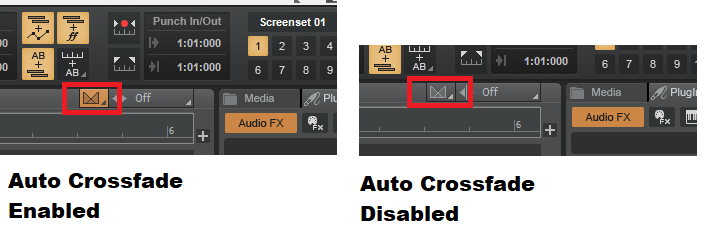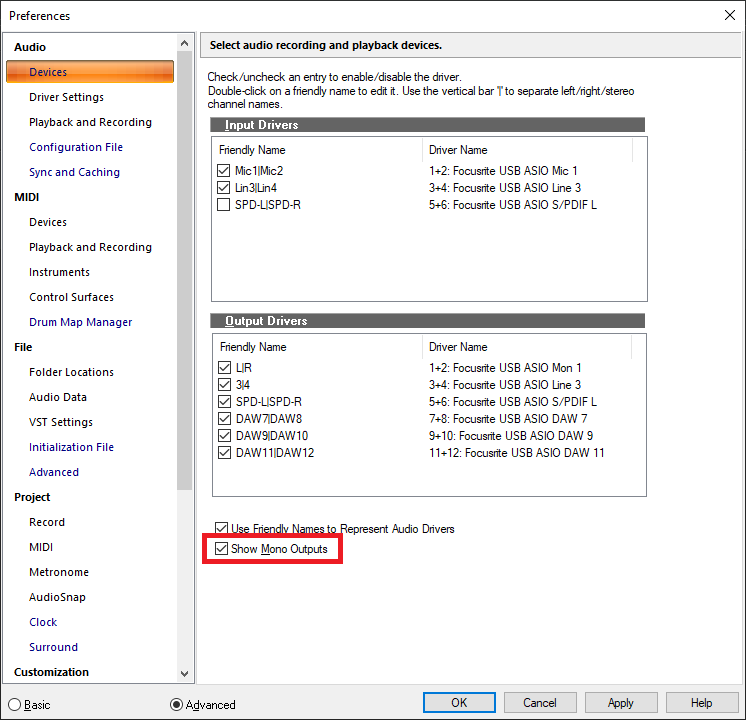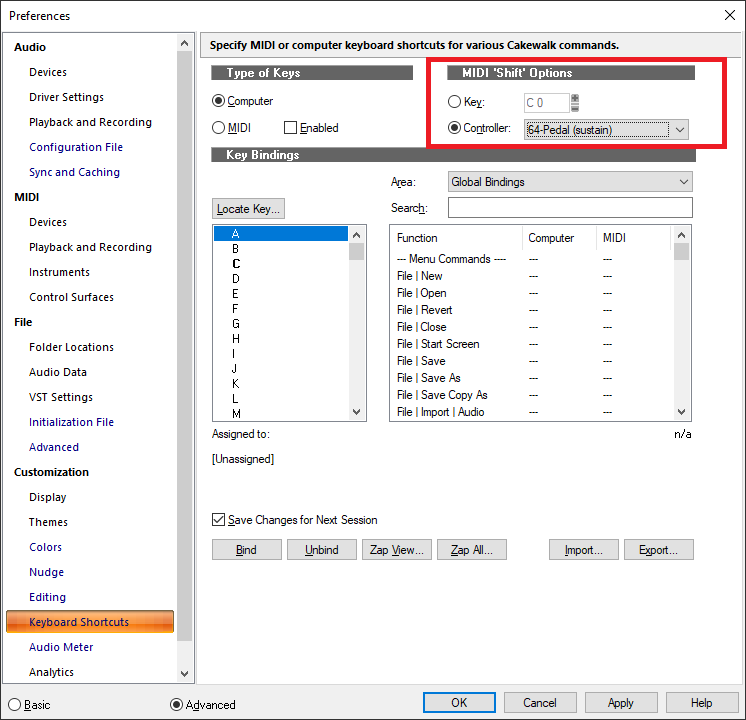-
Posts
6,114 -
Joined
-
Last visited
-
Days Won
26
Everything posted by msmcleod
-
@King Burton - can you post a video showing what is happening? I find ScreenToGif handy for taking screen captures.
-
We really need a bit more info as to what exactly you're doing, and what the result is. I can only guess that you've not got the hang of the new left/right drag behaviour when working with folders, e.g.: If duplicates are being made, then it's likely you're holding down CTRL when doing the operation. The next release will have a slight change to this behaviour in that the first behaviour shown above will be disabled if the folder you're dragging under is collapsed - i.e. it'll always be placed at the root level if the folder is collapsed. For the moment though, just make sure you drag to the left half of the track header if you don't want things put in folders.
-

[Closed ] New Cakewalk web installer
msmcleod replied to Noel Borthwick's topic in Early Access Program
You need to install BandLab Assistant on another machine that does have an internet connection, and then go through the offline authorisation process: http://www.cakewalk.com/Documentation?product=Cakewalk&language=3&help=NewFeatures.24.html -
There's a bunch of reasons why this can happen, but in my experience the main ones (at least for me) are: Being too self-critical about the quality of your ideas/songs, so you abandon them early on. Feeling a total lack of inspiration combined with feeling overwhelmed by the unlimited collections of sounds/chord progressions etc you could use I know it's kind of a catch-22, but I think the only way out of this is to just keep on writing. First of all, finish as many songs as possible - even if you think they're no good. If you find yourself always playing the same riff when you start writing, then it's time to just write any old song using that riff and put it to bed. Even if the finished song is total trash, there's nothing forcing you to release it, but finishing it will get it out of your system. There's a bunch of techniques to get around a lack of ideas, and I find the best way is simply to steal. So... Pick three random songs written by three random artists. Use the subject matter of song 1 as the basis for your lyrics. Don't worry about stealing one or two lines verbatim, but if you can paraphrase/do a variation on the theme, then do so. One easy way of coming up with a variation is to do the exact opposite of the original song - e.g. "I love you" becomes "I hate you", "She left me" becomes "She came back" etc.. Use the chord progression of song 2 as a basis for your chord progression. You may want to swap chorus/verse (e.g. your verse uses song 2's chorus chord progression, and your chorus uses song 2's verse chord progression). You could also switch from major to minor key (or vice versa). But pick a chord progression and stick to it. Use the style of song 3 as a basis for your song style - e.g. general style/tempo/feel. Pick some three keyboard sounds and three guitar sounds you'll use and force yourself to use them. You can use ones similar to these from song 3, or just pick them randomly. Alternatively, you could stick to "stock" sounds such as organ/piano/strings, and say acoustic / clean electric / overdrive or distortion. Write the song. Once the song is basically finished, then feel free to change anything you think might work better, or just leave it as done. Then simply rinse and repeat. Sooner or later you'll get back into the swing of writing better stuff, although you may find along the way you've actually written some good songs. Give it about 6 months and listen back on what you did. I'll bet you'll find some of the songs are no-where near as bad as you thought, or they might give you the inspiration to rewrite one or two of them. Moving forward for ideas, I find it's useful to keep a notebook of song ideas (mainly for lyrics). These will simply be a combination of: A possible song title A possible subject matter A lyric line you find is cool Just write them down and forget about them. Periodically go back, and fill in subject matters/stories, or any ideas for lyric lines for any of the song titles. When you feel you've got enough to start writing a full song, then go for it.
-

Dragging part of a clip to another track crashes Cakewalk
msmcleod replied to Deesnay's topic in Feedback Loop
There's an known issue in 2021.12 when pasting with the "Paste into Existing Clips" option - which many MIDI operations use. This has been fixed for the next release. -
Solo [Unsolo] All, Mute [Unmute] All and Arm[Un-Arm] All will all be key-bindable in the next release.
-

How? Dragging a Track out of a Folder SOLVED
msmcleod replied to Billy86's topic in Cakewalk by BandLab
Maybe this explains it better: -

Program Crashes when copy and pasting track data
msmcleod replied to Mark A. Capuano's topic in Cakewalk by BandLab
@Mark A. Capuano - to avoid the crash, make sure you don't have the "Paste into Existing Clip(s)" option checked. As long as you're using "Paste into New Clips", the crash shouldn't occur. This has been fixed for the next release. -
I normally have "Create one file per clip" checked - which probably explains it.
-

[SOLVED] Media Browser MIDI Loop Audition How?
msmcleod replied to sjoens's topic in Cakewalk by BandLab
As long as you've selected your Synth Preview Output, it should work fine: -
-

Soundcraft 22mtk not getting signal into Cakewalk
msmcleod replied to Luke Wells's topic in Cakewalk by BandLab
- 35 replies
-
- soundcraft
- 22 mtk
- (and 3 more)
-
@Heinz Hupfer- can you send a copy of your project file to @Jonathan Sasor ? We'll investigate further.
-

Sustain Pedal Not Working - Recognized with MIDI Ox - Help!
msmcleod replied to Juice Man's topic in Cakewalk by BandLab
Check you've not got it set as a SHIFT key within Keyboard Shortcuts: I normally set it to something like 120, which is unlikely to be used by anything else. Also, make sure MIDI is unchecked in this page. -
That's because you've not got the controllers selected. Make sure you've got "Select Controllers Along With Notes" checked under the Controllers menu, then the controllers will also be selected when you lasso the notes, and the transform tool will work with the controllers.
-
The solution is to use "Save Copy As" - this will prefix all of the copied wav files with the new project name. "Save As" does not copy the original wave files. It just references the original ones, and yes, they need to be exactly the same filename as they were before.
- 13 replies
-
- project
- save copy as
-
(and 1 more)
Tagged with:
-
ALT+S does work, but it toggles solo on the selected tracks. So to un-solo all, you'd need to: CTRL+A to select all ALT+S twice to un-solo ( the first solo's everything, the second un-solos everything )
-
Use "Save Copy As" instead.
-
What Save As does, is simply save the cwp file to a different filename. The idea is that you can save different revisions of your project in the same project folder. It still refers to the original wav files used in the original project, and their original location. What I think you want to do in this instance is use Save Copy As. By doing this, a new directory is created with the new project name, e.g: C:\Cakewalk Projects\Prairie dogs on the Wing\ Assuming you've got "Copy all audio with Project" checked (it is by default), a new Audio sub-directory is created with a copy of only the audio files currently used in the project ( if you don't have this checked, the copied wav files will go in your Global Audio Folder ). So, assuming you're using the default "Copy all audio with Project" you'll get the following: C:\Cakewalk Projects\Prairie dogs on the Wing\ - contains Prairie dogs on the Wing.cwp C:\Cakewalk Projects\Prairie dogs on the Wing\Audio\ - contains new copies all your project audio files Why do this? Well, your original project folder will contain wav files for all the discarded takes, any edited files in your undo history etc. I guess it's useful to have them if you really need them, but they will start to take up disk space. Using Save As gives you a clean project with only the wav files in use.
- 13 replies
-
- 1
-

-
- project
- save copy as
-
(and 1 more)
Tagged with:
-
For the time being, the way to do this is to create a single audio track with sends to all the buses you want in your template. Once you insert the template, you can simply delete that single track - the buses will be left intact.
-
Yes - correct.
-
Thanks for the explanation - this makes sense. In that case, best to leave the Track MIDI Channel unassigned. You just need to make sure the MIDI channel assigned to the CC11 automation is the one you actually want. You can use Assign Envelope to change the MIDI channel, or Copy and Assign Envelope to copy it to a different channel.
-
It doesn't look like the expand/collapse supports quick grouping, but what you can do is: 1. Click on the area between the +/- and the folder icon on the folder to select all the tracks within the folder. 2. Hold down CTRL and resize the track. This will resize all the selected tracks.
-
IIRC articulation transforms cannot change automation, only events coming from the MIDI track. It seems odd that you would have an articulation simply to force the MIDI channel though. Why not just set the MIDI channel override in the track itself?
-
FWIW I keep all my machines up to date with all updates as soon as they come out and I rarely have issues. I may wait a month before doing an upgrade, but I usually upgrade on at least one machine right away to check it's ok, the go ahead with the rest. I've had far more issues in the past trying to update an old machine which is way behind on upgrades.