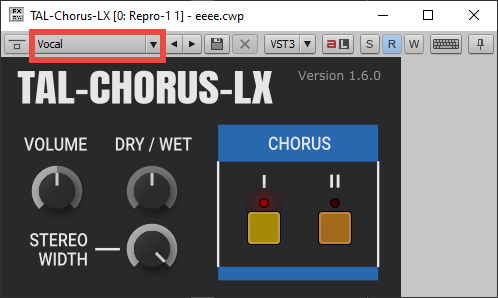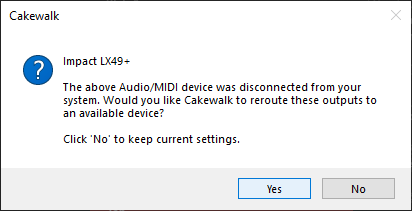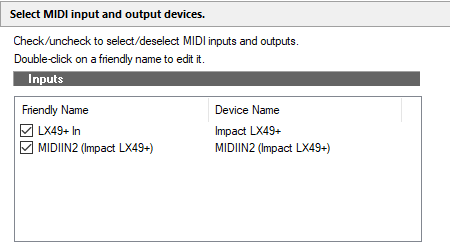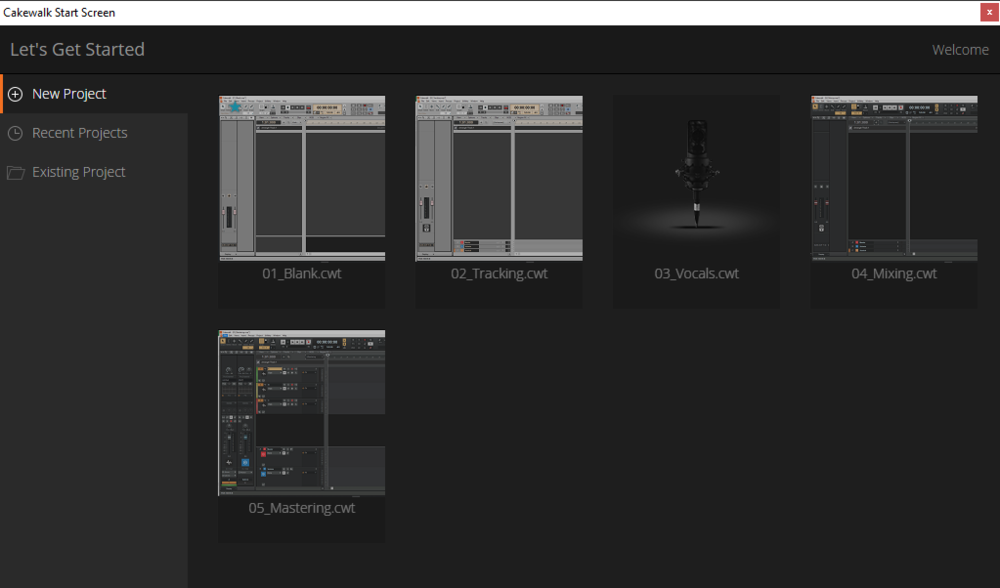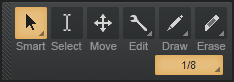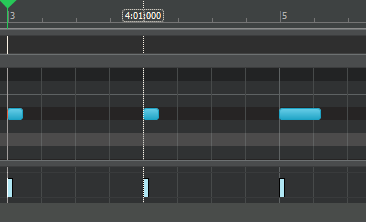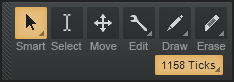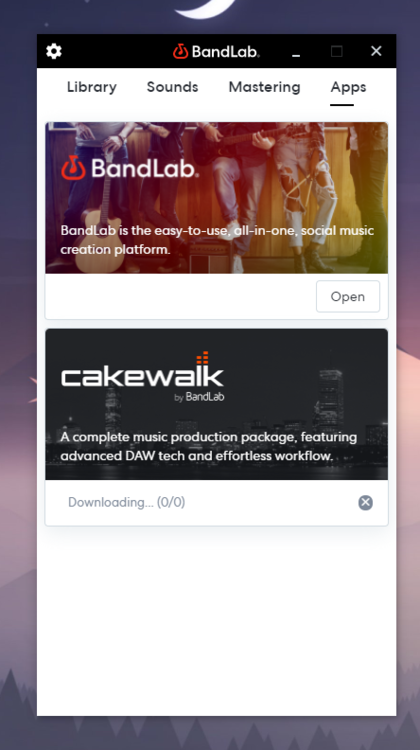-
Posts
28 -
Joined
-
Last visited
Reputation
8 NeutralRecent Profile Visitors
The recent visitors block is disabled and is not being shown to other users.
-
Studio One has a nice feature to rename a project. This option renames the file and all subsequent project and audio files to the new file name. This is helpful because most people don't have a title when they start a new song (I always start as "Tune 1", "Tune 2", etc....) or sometimes you want to just change a name, but when you do a "Save As" with Cakewalk, all the old audio clips from the older projects still have "Tune 1" in them or whatever your previous project name was. Would be nice to have this in Cakewalk.
-

Constantly Having To Unplug MIDI Keyboard And Toggle Driver In Setting
ADUS replied to ADUS's topic in Cakewalk by BandLab
thank you, I will try this and report back here in a few days -

Constantly Having To Unplug MIDI Keyboard And Toggle Driver In Setting
ADUS replied to ADUS's topic in Cakewalk by BandLab
I don't think that is it because I should have added, it works in stand alone VST's just fine when it doesn't in Cakewalk. -
I usually like to use the preset manager within a VST if it has one but some dont, such as the very basic TAL-Chorus effect shown here, so I must save my presets using the Cakewalk method shown below. My question is - are these saved as flat files somewhere so we can back up them and if not, how do we back them up? THANK YOU!!
-

Preview Images For Project Templates - How To Edit?
ADUS replied to ADUS's topic in Cakewalk by BandLab
thank you so much scook! -
This is a problem that I am having on several machines with different MIDI keyboards so I am not sure what the problem is, but every so often I get no MIDI Input (this icon in the system tray doesn't light up): I have to always unplug the USB cable from the MIDI controller, sometimes that works and will prompt: Other times I still won't get this prompt and it won't work until I toggle these inputs: I have no clue what keeps causing this, if anyone has anything I can try, that would be so much appreciated as this is interrupting my creative workflow. THANK YOU!!!! B7EBC4D6-84F8-4583-9EDA-E908B9F8C80D.SNAG
-
So I made some custom project templates for different types of projects I work on. It seems like there is a keyword trigger for the word "Vocals" as you can see instead of getting an image of the workspace, I get a pic of a microphone. Is there a way to edit the rest of these without changing the keyword? THANK YOU!
-
problem is, my mind is full of hotkey shortcuts, I simply cannot remember anymore.
-
thank you so much! This works!
-
So I want to draw in some 8th notes so I have my options set as follows: As you see the first notes I draw are exact 8th notes, but then it changes on me for a reason I do not understand: And if I look up, it shows the setting is now on "1158 ticks" Any help is much appreciated!
-
If we are recording at 24 bit, why would we want to render at 32 bit if we bounce clips/tracks? Especially if we plan on exporting everything at 24bit?
-
Hi Scook, Sorry for the long delay. This machine is offline and cannot access the internet. I see there is an "Export Activation Request" option and then an "Import Activation Response", but not sure how these work.
-
yea there probably is, but I did search "bandlab assistant not downloading" and nothing recent came back. Forum posting isn't perfect, there WILL be duplicate topics from time to time.
-
kind of tedious to do it that way, plus I believe once you bounce clips, it reverts back to default colors.
-
so my update just sits here without downloading anything. is there anything I can do to try to fix this?