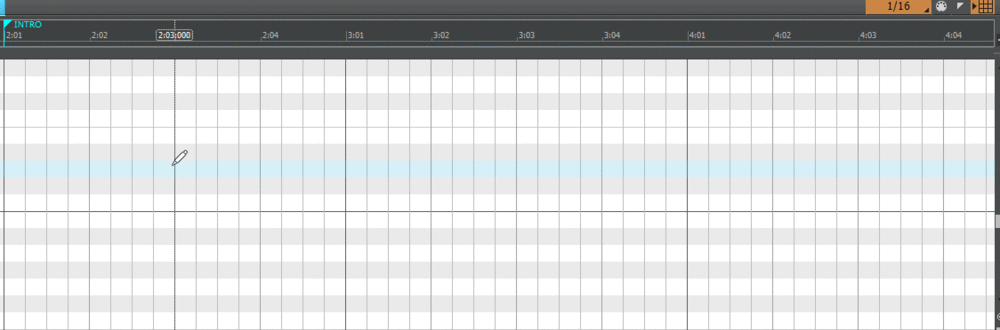-
Posts
1,753 -
Joined
-
Last visited
-
Days Won
2
Everything posted by chuckebaby
-
Harmony's are great Randy. your voice is similar to another very talented singer I know. And that is... Mr Craig Anderton.
-
great horns man. Love the guitar solo too.
-
yea the link says "Opps" Couldn't listen.
-
Yea, that's probably longer than the common HDD SATA drives life expectancy. You do bring up a valid point no doubt and its worth letting the end user know about its rewrite life span. I just haven't seen it yet. Now watch. tomorrow I will wake up with a dead SSD
-
That number is real high. im not sure exactly what it is for my particular SSD, but I bought it back in 2014 and have re wrote 1000's of files, including reformatting the drive for OS reinstallation over 10 times. This might be more of an old wives tale than truth. Matter of fact im not sure I've met anyone yet who has had an SSD die on them.
-
The latest release (or maybe 9.2019) removed the "Select none = Select all". Maybe that's what you are referring to possibly. Other than that, does it happen on different things or only volume faders ? Could be a mouse button going bad @lapasoa
-
Hey no problem man. I hope I don't sound like im trying to tell you that old software is garbage or anything because for its time, it was great. My only suggestion would be to use an external CD drive (through USB). Good luck and happy music.
-
I just checked my account and it was the VS 20 I owned. It was in my account but the software is no longer available for download, only the serial/reg codes are there now. You can use the VS 100 with any version of Cakewalk sonar/Bandlab from Sonar 8.5 and up. that's what the VS700's were designed for (Sonar 8.5). So if you have one of those versions still hanging around you can use that but as I said, take my advise, the Bandlab software is free and state of the art.
-
The DAW that was supplied with the VS 100 was either guitar tracks or a LE version of Cakewalk Sonar X1. Both of with are dinosaurs They were released in 2012 approx. 5 versions ago. Bandlab is the air apparent to Sonar Platinum. The VS 100 works as a independent controller / without a daw, recording to SD I believe. or can be interfaced with Sonar using it as a midi controller/Daw control surface. I totally understand where your coming from man. but trust me when I tell you that software you are looking to find is like AM radio. its not worth the trouble. As I mentioned though, if you registered it, it should be in your account, although, LE versions, not so sure about. Hope this helps.
-
What software was that ? Guitar tracks 5 ? Because I believe that's what came with mine. Cakewalk by Bandlab is a full fledged DAW. Guitar tracks was a basic bones software. Cakewalk by Bandlab is free.
-
You can download the drivers from Roland https://www.roland.com/global/support/by_product/v-studio_100/updates_drivers/ As far as any freebie software that came along for the ride.. That would be in your Cakewalk account if you registered it.
-
You can probably resolve this issue by tracing it back to a locked Screenset or a LENS/Workspaces. I run 2 monitor set up and all windows retain saved information upon reopen of projects.
-

Updated several utilities for CbB v2.0.10 2023-05-06
chuckebaby replied to scook's topic in Cakewalk by BandLab
I haven't tried this out yet but I have been following this thread. I must say this is really good Steve. I just downloaded it. Great details in the PDF as well. -
Something that helped me in my travels was taking notes. There is Youtube with a lot of helpful videos but taking notes seems to drill the procedures into our heads. Its a great experience and a very satisfying feeling listening to your own compositions. Enjoy these early days of making music. they will be the fondest.
-
I was trying to go slow as an example. If I was doing it as fast as I normally do, you wouldn't have seen where my mouse clicks were. This will be last post. I've spent 4 comments trying to help you and you always seem to have some negative reply. It seems more like you are interested in complaining about the software than solving your issue. which is fine. I just don't feel like wasting time on someone not looking for solutions. I wish you the best. Good luck no matter which software you use.
-
This is typically how I place notes in PRV and as you can see, as long as the mouse click is within range (close to the grid line) that's where the note will be placed.
-
You installed the drivers ? It is connected via thunderbolt ? Any old drivers still installed (ASIO4ALL) ? I would uninstall them. Did you try increasing the latency settings ?
-
At first I also thought this might be what the OP wants to achieve, but I believe he wants snap on, but notes are not placed where he wants. Sounds confusing I know. but its not.
-
I know this video is a bit old but it still apply's today. Try synchronizing the snap in PRV and global. This will lead to less confusion and possibly help you out a little bit. If follow snap settings in prv are on, they will follow rules set by the global snap settings. Set grid resolution to follow snap settings.
-
I personally have never had a problem with adding notes in piano roll view and if you browse this forum, you'll probably find less than 1% have a problem with it either. Then again, Im not careless with mouse placement when adding notes. This is no insult to your workflow, but it should be a calling card to how you approach adding notes. your clicking in the middle of gridlines, this is bound to cause erratic results. My advise is to change the snap value to one step higher, this will avoid the problem your having in the GIF video you posted. when im working in high zoom, high low snap values, I try to take caution where my mouse is being placed. FWIW, I also use the smart tool for everything in PRV. Holding down ALT key and mouse click will add notes/ so will click and drag. hope this helps. I also have the same suspicion.
-
Sorry to hear @Keni. im out in Boston. not sure where you are but I will gladly keep an eye out if you are close to me. When ever I've lost gear, I've focused on the most reasonable way a thief would look to unload it. Cash ! And Craigslist seems to be a place where no one asks questions. Back in the day (early 90's) I had my rehearsal space robbed. They stole everyone's gear except mine. Which made me look skeptical. Turns out it was a kid we knew with a room 2 doors down from us. I was always cool with him but my band mates weren't. We did get back 75% of our gear though. He was arrested on some other charges, didn't pay his room rent and when they went in to clean the room out, the building manager recognized our gear. Don't be surprised if it was an inside job. Sorry again man. Happy holidays.
-

adjust the same control in all tracks
chuckebaby replied to Andy Dalglish's topic in Cakewalk by BandLab
Just use CNTRL+SHIFT+A to select all, then hold CNTRL to use as a quick group -

What Is The Difference Between Cakewalk And Bandlab's Mix Editor?
chuckebaby replied to Zhi Ying(Geroniny)'s question in Q&A
@Jim Fogle Gave a really good in-depth explanation. In summary, Bandlab's mix editor is an online sharing program with limited features, Cakewalk by Bandlab is a professional full fledged DAW. -

Copy/Paste song verse using ezDrummer MIDI track reference
chuckebaby replied to Sven's topic in Cakewalk by BandLab
What your looking for is Ripple editing. Select "Ripple Edit All" from the drop down menu. -
@Some Guy I actually agree with most of your points on this forum and think your a pretty decent guy. But please, if only for a second just stop and take a look at your comments once in a while and see that you love to stir the pot, if only for the sake of an argument. Then when things get ugly, you stir even more. That's not true. The Cakewalk community has always been about helping other users solve their problems, share new ideas to help make a better product. Not a warm up for the debate club. Now this is my last comment and probably my last interaction with you for a while. I wish you the best, have a great holiday.