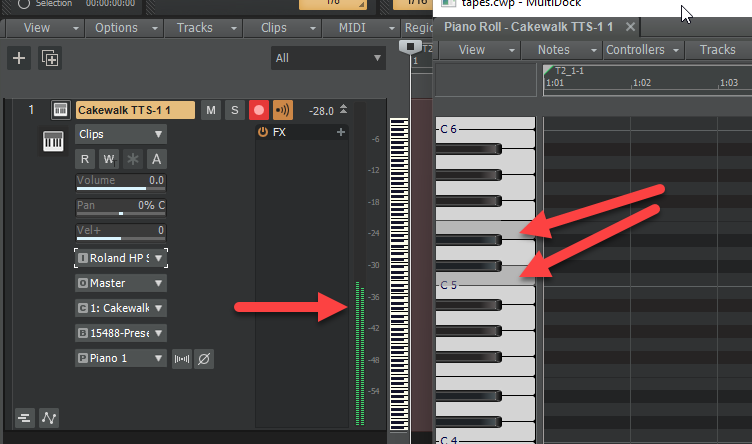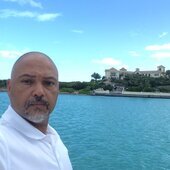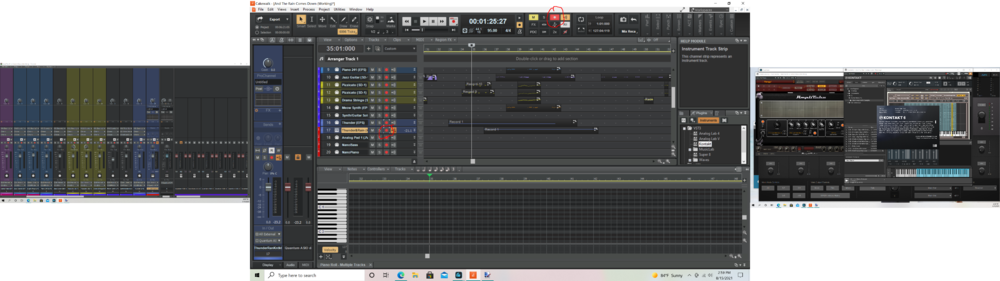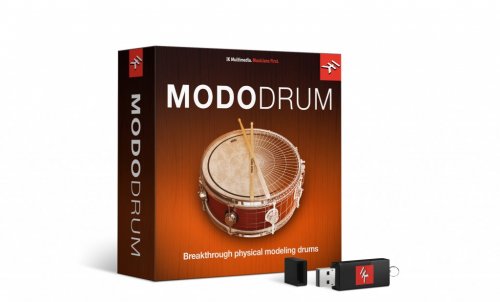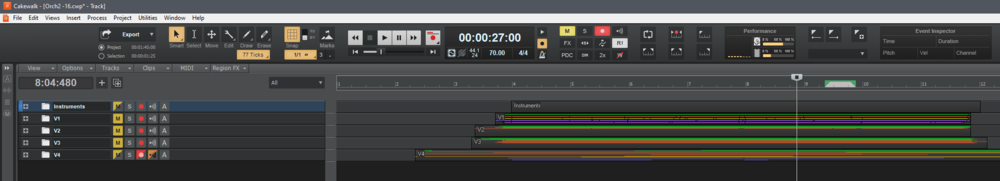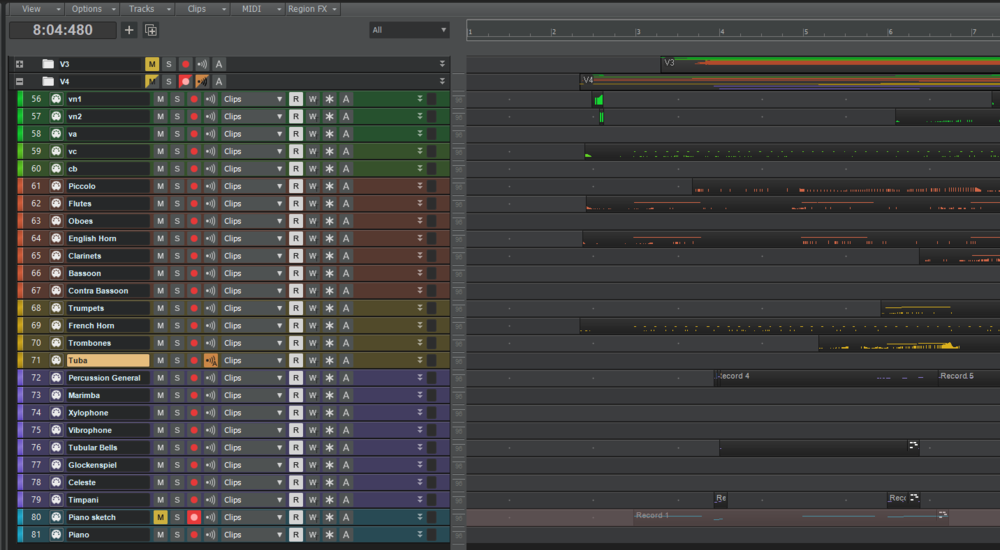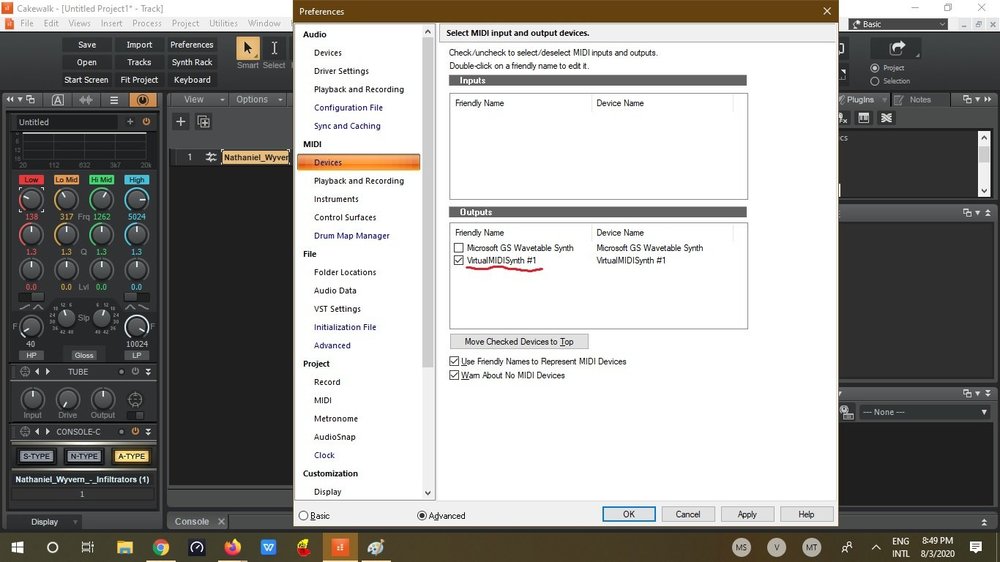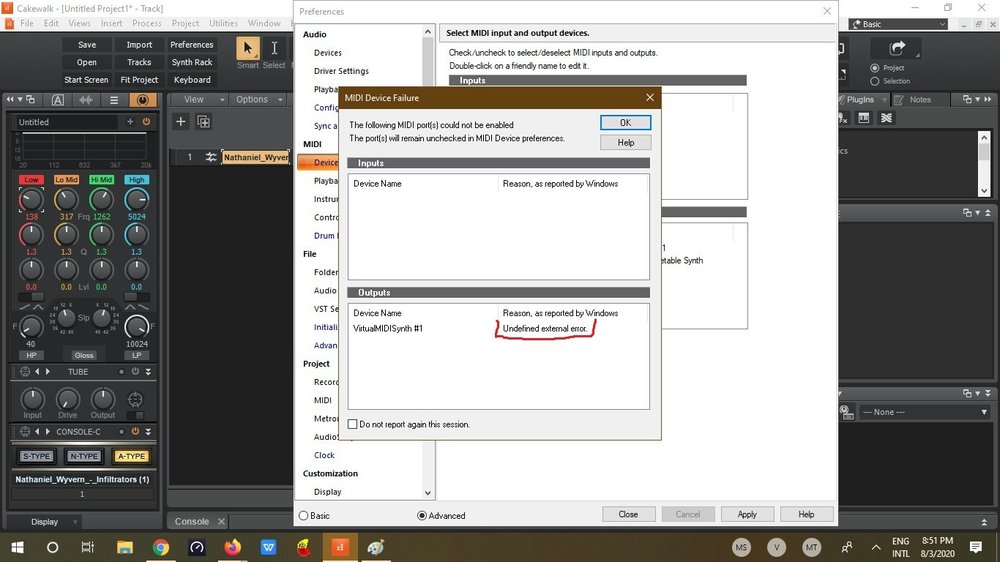Search the Community
Showing results for tags 'virtual instrument'.
-
Reflekt Audio has published DFR-76 The DFR-76 is a vst plug-in for windows and mac that contains vintage type sounds ranging from keys, plucks, bass and more! https://reflektaudio.com/dfr-76/ You can hear the sounds of this virtual synthesizer
-
(edit: if you want to skip reading the thread and go directly to info and download links go to > http://musictop69.wixsite.com/orchestools There will be a number of new instruments released next few months. Will use this thread to post them as they get published. The first bunch is set to be released on January 3rd. Starting with ORCHESTOOLS PIANO S | more than a piano rompler with tools to model your unique piano sounds and more. Free and Open Source
- 23 replies
-
- 1
-

-
- vst3
- standalone
-
(and 3 more)
Tagged with:
-
I'm new to Cakewalk, but not to creating music or using apps. My challenge is setting up virtual instruments in Cakewalk. I know it's not set up right, because Cakewalk tells me every time I open it (screen shot below), and I'm getting no sound at all. For the last couple of weeks, I've been following instructions on various videos, and I've read the cakewalk documentation and followed those directions, and nothing is working. I've used FL Studio, Sibelius and Mulab, but I don't remember having to do the type of settings as in Cakewalk, and I don't understand how this works. How do I know what resources on my laptop are available to Cakewalk? What's a "driver model" (first screen shot below)? Apparently, Cakewalk isn't seeing any audio devices (screenshot below). Does it have to, since I'm using only virtual instruments? I'm using EastWest Composer Cloud. I'm able to select instruments and open the instrument and click on the piano keyboard, but the keys don't move and there's no sound. It's hard to know what to ask, but I have several screen shots below. I think I just need to know how to set this up. Thanks in advance for any help or suggestions you can offer. I get this message every time I open Cakewalk Preferences/Audio/Devices Preferences/Audio/Driver Settings Preferences/Audio/Playback and Recording Preferences/Midi/Devices Preferences/Midi/Playback and Recording
- 9 replies
-
- drivers
- audio interface
-
(and 3 more)
Tagged with:
-
My Launchkey Mini controller keyboard plays included Vsti instruments in Cakewalk OK, but when I click record and play, nothing gets recorded on the track where I put the instrument? Help please?
-
Made another full MIDI song. This time I work a bit more on trying to get the guitars to sound more realistic. Still pretty new to this but hope you like it. Any feedback or critique are appreciated.
- 4 replies
-
- metal
- instrumental
-
(and 3 more)
Tagged with:
-
what do you recommend making trap beats, fx, 808 bass, virtual instruments, and anything like that for free. not into loops at the moment unless you highly recommend them for a noob.
- 2 replies
-
- trap music production
- virtual instrument
-
(and 1 more)
Tagged with:
-
Hello, AmpleSound Summer Sale is now active and will End on August 15, 2022. Discounts from 20% and Up To 60% depending on how many Virtual Instruments you want to purchase. If you already bought from us in the past, login to your AmpleSound account before visiting our purchase page. You will get a better discount. Please visit our purchase page to see what is available for you and our calculator at the bottom of the page will let you know about your savings: https://www.amplesound.net/en/purchase.asp Don't forget that the AmpleSound Support Team is available at service@amplesound.net if you need to contact them. Have a Great SUMMER!
- 9 replies
-
- amplesound
- virtual instrument
-
(and 1 more)
Tagged with:
-
I tried to install the LANDR FX Electric plugin (VST3). It is a sound module with guitar sounds. However, after install it is only recognized in the Browser as Audio FX - it should be listed under Instruments. I recently installed the MODO BASE 2 and had no problems. How do I get Cakewalk to recognize it as an instrument? It is installed in the following folders: Program Files/Common Files/VST3/LANDR - this is the only folder with a file with a vst3 extension Program Files/Cakewalk/Vstplugins/LANDR Program Files (x86)/LANDR I noticed that there isn't a dll file extension in any of the folders. Thanks, Dev
-
Im fairly new to cakewalk and I have my midi keyboard set up and i can hear it with the input echo, but when i go to use the piano roll or step sequencer and try to make music, or even trying to record with my midi keyboard, it only gets 1 beat from one measure and then completely stops playing, and everything i recorded with my midi keyboard is compiled into one measure. It does the same thing if i try to use a sample track as well. I can record audio with my microphone just fine and hear the playback exactly as it was, but for some reason with the virtual instruments I only get the one beat.
- 13 replies
-
Hi, CakeWalk works properly and the instruments work properly, but CakeWalk does not charge the instrument from the old files, how can I solve the problem?
-
Cannot manage to record a track from a digital piano connected to Cakewalk. I created a TTS instrument track that’s working normally: i.e. I can input notes to it manually (e.g. in Piano Roll), and these notes are heard if I play back the track. A digital piano is connected as the input for the track, and it also seems to work: if I press any keys on the physical piano keyboard, these keys become highlighted in Piano Roll, and the meters it the track’s header display the level (see the attached screenshot). The track is aimed for recording, and I double-checked all relevant settings. After I press Record and start playing, however, the metronome is clicking, and the playhead is moving forward, but no music is being actually recorded. In addition, the Record button in the toolbar doesn’t turn red. What am I doing wrong?
-
Whenever I stop and start the full playback after a certain amount of times I notice that vital voices gets set to 1 and then the cents end up being set to -100. Is there anyway to fix this?
-
- vital audio
- vst
-
(and 2 more)
Tagged with:
-
prendre now: https://www.designmybeat.com/products/kontakt-libraries/bass-boosted-1-0-kontakt
-
- kontakt
- virtual instrument
-
(and 3 more)
Tagged with:
-
Greetings all. I searched the forums, and didn't find any instances for this issue. Using Cakewalk Version 2021.06 (Build 058, 64 bit), and Kontact Version 6.6.0 (R133). I've added a Kontact Simple Instrument Track, and armed the track, at which time, the "Record" indicator in the track lights up, and also the "Arm/Disarm All Tracks" indicator in the Mix Module at the top of the window. I successfully record a passage, and then disarm record in the track. HOWEVER, the "Arm/Disarm All Tracks" indicator in the Mix Module will not disarm, as if Cakewalk thinks a track is still armed. In this condition, any other attempt at recording, effectively doubles on top of the previously recoded passage. I've been using Cakewalk for a great while, but I am VERY new to Kontact. Am I screwing something up, or is my instance of cakewalk flaky? Has anyone experienced this? Any and all suggestions, are welcomed, and appreciated.
-
I have imported a song in midi. when i press play the instruments are displayed in the tracks. i want to change an instrument in one of the tracks (ex, standard set drums to power set drums). I read a lot of different posts and i still cannot do it where it saves the newer instrument. can someone help me - in a step-by-step way. so i can change and save the new preferred instrument. thank you Bill bpompliano@gmail.com
- 3 replies
-
- virtual instrument
- tracks
-
(and 1 more)
Tagged with:
-
MODO DRUM, IK's first physical modeling drum virtual instrument, is now available. A sequel to our MODO BASS software, MODO DRUM brings musicians of all styles and genres a new level of customization, detail and realism for their drum tracks. Buy MODO DRUM now and get the breakthrough physical modeling drum virtual instrument before the introductory pricing ends! As of September 2019 MODO DRUM pricing will be: regular version $/€399.99; crossgrade $/€299.99.
- 8 replies
-
- 2
-

-
- virtual instrument
- vst
-
(and 1 more)
Tagged with:
-
Feature request — Multi-instrument tracks Something I really miss in Cakewalk by BandLab is a way to have a single MIDI track to control more than one VSTi instrument. If there is already a simple way to do that, I'm not aware of it. I need this a lot, because my instruments are usually made of more than a single VSTi (composite instruments) and, most of the time, I even need to play some of these instruments one or two octaves lower or higher than the others. How do other DAWs solve this? Usually, what I see most DAWs doing to solve this is through having built-in plug-in chains. For example, I like the Studio One instrument chain, however it poses problems for me when freezing and unfreezing these tracks, and it gets messy with relation to the mixer tracks involved. I also like FL Studio's Patcher, but it is limited in the sense that its audio output goes to a single audio track, requiring the "FL Send" built-in plug-in to route each VSTi instrument to its own audio track. Bitwig Studio has the most powerful implementation of this, in my opinion, as any MIDI or any audio can be manipulated along its route by design, being however a bit too complex sometimes. How could Cakewalk By BandLab solve this? The way Cakewalk By BandLab tracks and routing works is really one of the things I prefer over most DAWs. You can take advantage of this to solve this problem without needing any plug-in chains or similar. I suggest adding a way to add more than one output to MIDI tracks, so we can make a MIDI track to output to a Piano and to a String simultaneously, for instance. MIDI effects could then be added to the inputs of the instrument tracks. An alternative to multiple MIDI outputs is to have MIDI sends — the ability to add one or more sends on a MIDI track that sends its MIDI signal to a VSTi track, just like the audio sends. If possible, it would be nice that each of these MIDI sends could have its own MIDI effects chain. Other way that may not be so pretty is the ability to add "send plug-ins" on the track effects panel (MIDI or audio tracks). These could work for audio and for MIDI. These "send plug-ins" would send their audio or MIDI output to another track, which would have the advantage of the audio or MIDI being preprocessed before being sent. But, honestly, I would prefer the solution 1 or 2. Conclusion I know you guys work very hard to constantly improve this amazing (and unbelievable free!) software. If you find this feature could add important value to Cakewalk By BandLab and deserve your development time, it would make my day. I'm sure there are lots of other users who would also need this feature as well. Keep up the good work!
-
I have a particular use case and I'll do my best to explain it. I'm working on synthestration and my track structure looks as such: a Track folder with a bunch of instrument tracks in it Track folders labeled with a "version" of the score I'm working on. within these version folders are MIDI tracks that correspond to the available instrument tracks in the "instruments" folder. I make big changes to the score periodically and I essentially just duplicate the "version folder" which contains the midi tracks and continue from there. Yes, I could keep these version iterations in their own project files, but I like to have quick access to the previous versions. Loading in a ton of sample libraries in/out just to hear previous version, is not ideal. Also, I like being able to compare notes and harmonic structures, all in the same project. And midi data is small. This shouldn't be a big deal at all. The Challenge I'm constantly soloing out different groups of midi tracks in order to hear how they're playing with each other. When I solo a midi track(s), it works exactly as you'd expect. But when I unsolo the midi tracks, I get no sound, because the source Instrument track remains solo'd, but there are no corresponding midi tracks to feed the instrument track. I have to go to the console bar and click the solo button to un-solo everything and now I'm back to normal. This is unideal. What I'd like is that if you solo a midi track or group of midi tracks that feed an instrument track, upon un-soloing the last midi track that feeds the instrument track, both the last midi track AND the instrument are no longer solo'd. This would have a much more pleasant work flow. Here is a clip to show the issue directly: clip.MP4
-
- feature request
- bug report
-
(and 3 more)
Tagged with:
-
hi i have done everything i can to get the virtual instraments working but they just dont show up only cakewalk tts-1 comes up can you please help me
- 5 replies
-
- help
- online help
-
(and 1 more)
Tagged with:
-
Hello, Edit: 23 March 2019 I decided it could be helpful to include a list of upcoming tutorial videos and their links. The video below is the first video in the playlist, but if you are interested in a specific topic, check the following list for quick navigation. If there is no link for it yet, it means I haven't uploaded it. I can take requests, but keep in mind that I run another business on top of my actual Chernobyl Studios audio work, so if I like the idea, it'll get put on the list and I'll get to it when I get to it. Cakewalk by Bandlab Tutorial #00 - What is Cakewalk by Bandlab? Cakewalk by Bandlab Tutorial #01 - Skylight Interface Introduction Cakewalk by Bandlab Tutorial #02 - The Control Bar Cakewalk by Bandlab Tutorial #03 - The Inspector Pane Cakewalk by Bandlab Tutorial #04 - The Browser Pane Cakewalk by Bandlab Tutorial #05 - The MultiDock Pane Cakewalk by Bandlab Tutorial #06 - The ProChannel Strip Cakewalk by Bandlab Tutorial #07 - The Console View Cakewalk by Bandlab Tutorial #08 - The Piano Roll View Cakewalk by Bandlab Tutorial #09 - The Track & Clips Pane Cakewalk by Bandlab Tutorial #10 - Lenses & Screensets | What's the difference? Cakewalk by Bandlab Tutorial #11 - Set Up Guitars for Recording Cakewalk by Bandlab Tutorial #12 - Multiple Output Routing Instruments | Perfect Drums 1.5, Kontakt (Newest, Uploaded 05 April) Cakewalk by Bandlab Tutorial #13 - Organization & Color Coding Your Tracks Cakewalk by Bandlab Tutorial #14 - Customizing Your Layout & Settings Cakewalk by Bandlab Tutorial #15 - The Zoom Tool Cakewalk by Bandlab Tutorial #16 - MIDI Drum Velocity Editing | Making Drums Sound Real Cakewalk by Bandlab Tutorial #17 - FX Chains | Building, Saving, and Recalling FX Chains Cakewalk by Bandlab Tutorial #18 - Drum Maps | How to create, save, and use Drum Maps Cakewalk by Bandlab Tutorial #19 - Automation Lanes Cakewalk by Bandlab Tutorial #20 - Shortcuts & Setting Custom Key Bindings Cakewalk by Bandlab Tutorial #21 - Bounce to Clip, Bounce to Track, Freeze Track Original Post: Many of you will probably remember me. I have a channel on YouTube that I created many years ago for creating Cakewalk SONAR Platinum tutorials. I constantly get questions, comments, and requests on those old videos I did years ago. I'm updating all of the Cakewalk videos I did for SONAR Platinum to Cakewalk by Bandlab. There are three videos currently online, with 4 more already scheduled to come out this week. Please share this playlist with anybody who is getting started with Cakewalk by Bandlab. I am starting from the very basics and will work all the way through mixing an entire song. It will take a few weeks, but it will be worth it. 😎
- 40 replies
-
- 20
-

-

-

-
So I was searching for free VST plugins when I found Native Instruments. This is what I have installed (I have installed all in my :D, not :C and in the Cakewalk VST folder - if this should matter): Blocks Base, Controller Editor, Expansions Selection, Guitar 6 Player, Kinetic Treats, Komplete Kontrol, Kontakt 6 Player, Kontakt Factory Selection, Mikro Prism, Play Series Selection, Reaktor 6 Player, Reaktor Factory Selection R2, Supercharger, Traktor DJ, Traktor DJ2, TRK-01 Bass. (Phew turned out to be longer list than I first thought lol). I have seen Guy Michelmore using Kontakt as an instrument track, similar to Spitfire LABS. What I understand is, Kontakt is basically where you can put all your VST plugins, and then you can put Kontakt in the DAW and use several instruments from only one instance. It is basically a manager so you don't have to look for each VST separately. Correct? Like similar to LABS - there is only ONE synth "LABS" but inside the LABS are various installed instruments. I also understand that before Cakewalk recognizing these, they have to be run separately first, which I did. But what I don't understand is how to add Kontakt and basically just like how to use Native Instruments for Cakewalk it is so confusing!!? I saw several videos saying you add it through the synth rack, but when I press the add button it does not say "Kontakt" anywhere in the dropdown! I am confused please help... Thanks in Advance.
- 13 replies
-
- virtual instrument
- synth rack
-
(and 2 more)
Tagged with:
-
Hello guys. I'm trying the latest release and here the QUICK GROUPS (CTRL+"Parameter click") are behaving kind of weird for me. Here are some of the problems I can see (have not been able yet to reproduce 100% of the time, but still... ) I've seen these "problems" while testing ADDICTIVE DRUMS2. I've inserted 2 instances in my project. One using the "old" multi-out instrument insert method and the other using the "newer" INSTRUMENT PER TRACK OUTPUT method. (So, both instances are MULTI-OUT PRE FADER from the instrument). I'm playing the VM using only its internal pattern play button. So far, I thought I could notice a different behaviour based on how I inserted the 2 instruments. Not so sure now. Here what is happening on my end CONSOLE VIEW - Input gain knobs Parameters not always updating accordingly After some other tweaks with other parameters (not grouped), Input gain knobs values seems to changes randomly. Also, I'm even starting to wonder if there is not some kind of bug with the input gain know itself. Sometimes, my tracks / Buses in Cakewalk are clipping. So, I'm tweaking to correct using the GAIN knobs... Sometimes I am cutting as much as -18 DB and the readings on the meters are just slightly impacted. (Both for tracks and buses)... I'm going crazy or what? Project on my OneDrive: https://1drv.ms/u/s!AomdelJR9b9HjGbELCZm5J5v9plJ?e=rV8JN8
- 1 reply
-
- gain
- quick groups
-
(and 3 more)
Tagged with:
-
Anyone please tell me how to install EastWest play in cakewalk by bandlab. I am using a windows 10 laptop with latest version of cakewalk
- 3 replies
-
- eastwest
- virtual instrument
-
(and 1 more)
Tagged with:
-
When I select a MIDI output (Coolsoft VirtualMIDISynth) in Cakewalk by Bandlab, this error message pops up. CPU: Intel Core i3 - 4005U @1.7 GHz 4 GB RAM Realtek audio I don't use any MIDI controllers or speakers. Sorry for the noob-ish question, cuz ya know I am a noob and a newbie with limited knowledge in MIDI


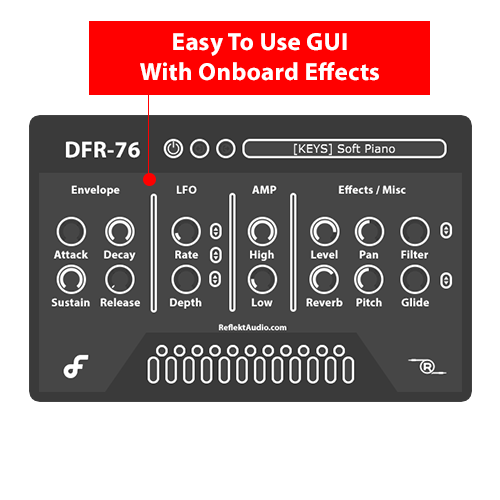


Instagramphotosandvideos.png.4a6aa13be37b4fc2ecd3a1b1f4677c0f.png)