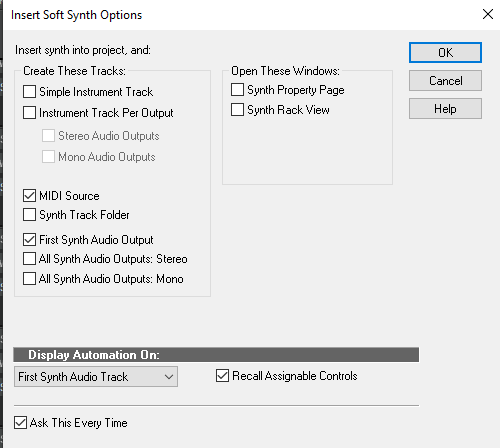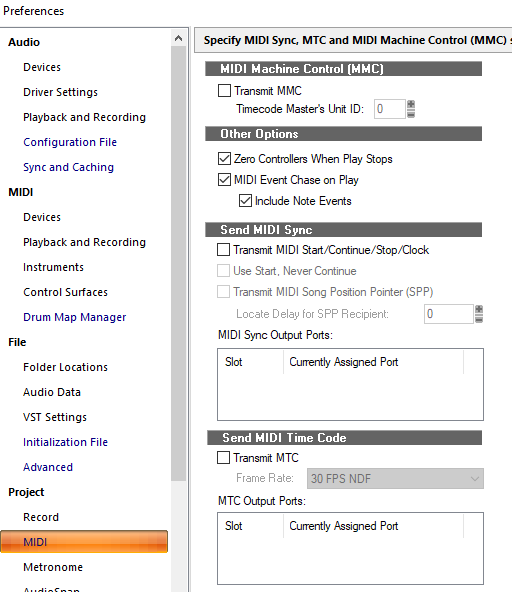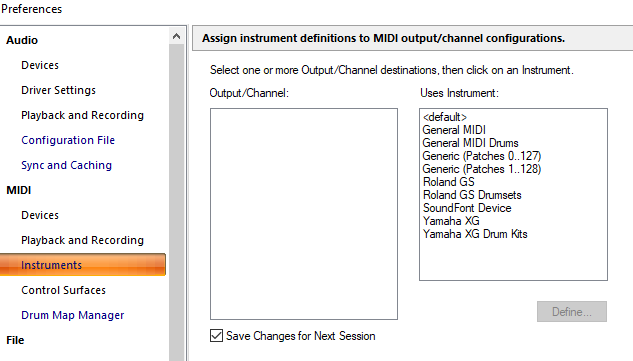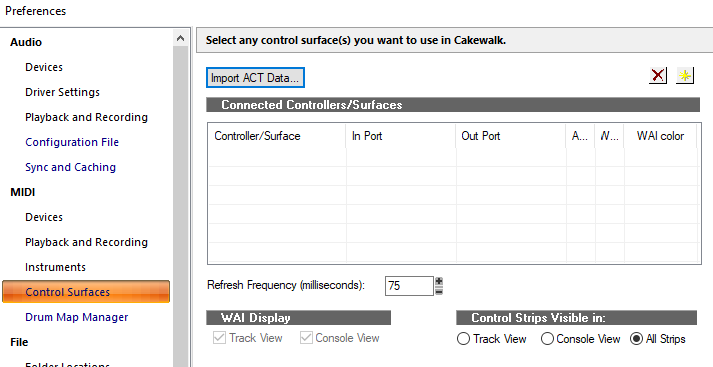Search the Community
Showing results for tags 'midi'.
-
Hello Group This post is part of a series of issues I have since upgrading my os to W10. I have the beginning of a new project with just about a dozen audio tracks. No fx. Really basic. I also have one instance of Addictive Drums and that midi groove starts on measure 9. Once I hit play, I get dropouts as soon as the drum part starts, but only for the first 2 or 3 times I hit play. After that, it all plays fine. I deleted the AD tracks and inserted a kontakt drum, and the exact same thing happens. It acts like my memory buffer isn't utilized until the 4th or 5th play - if that makes any sense. Recording is fine. Any ideas?
- 56 replies
-
Hi Guys, Apologies for what is obviously a very basic question but I'm having trouble with importing a MIDI file and actually hearing it on a virtual instrument. Just for reference I'm using an iRig Duo for my audio in/out I load a MIDI file and I can see that it's loaded correctly as I can see the note events in the MIDI track I've loaded but when I play it there's no sound, presumably because it's trying to use the MIDI port on the iRig Duo. I can see my VSTs including the ones that came with the iRig Pro and the TTS1 but I can't figure out how to connect each track with a VST and assign channels to each of the multiple MIDI channels. I managed to connect to the TTS1 at some point but then it played all the tracks on the drum channel and now I seem to be going around in circles. I've read all of the documents and YouTube videos on MIDI but they all seem to discuss recording MIDI and playing it back. I can't find anything on importing a MIDI file and getting the correct track assignments. I'm sure this has been covered before soemwhere somehow so if you could point me in the direction of the right article or video I'd be grateful. Thanks for your help! Alun
-
Get 10% off all IntelliScore products at DigiFreq... http://www.digifreq.com/digifreq/deals.asp#IntelliScore
-
- audio to midi
- audio
- (and 22 more)
-
Get 10% off all EdgeSounds products at DigiFreq... http://www.digifreq.com/digifreq/deals.asp#EdgeSounds
-
- drums
- percussion
- (and 12 more)
-
Get 10% off all Drums On Demand products at DigiFreq... http://www.digifreq.com/digifreq/deals.asp#DrumsOnDemand
-
Get 25% off all Groove Monkee products at DigiFreq... http://www.digifreq.com/digifreq/deals.asp#GrooveMonkee
-
Using East West Symphonic Orchestra Play Edition on Cakewalk Bandlab. Is there a way of adding modulation expression to individual midi notes only? I tried to accent one note of a cello from loud to soft in volume. Unfortunately, this meant the next note started softly, rather than the previous intensity which the initial volume was programmed at. I am using the master patches as it is a varied piece and I don't wish to load lots of individual patches in different midi channels. I am hoping to find a way of editing individual midi notes, the modulation expression (cc11 or cc7), at different points in the piece of music, without having to make sure the modulation expression is on full by the time the attack of the next note starts and everywhere else in the piece of music. Thank you!
-

APOS A GRAVAÇÃO O MIDI NA DAW FICA ADIANTADO... NÃO SEI O QUE FAZER
Delson Azevedo posted a question in Q&A
APOS A GRAVAÇÃO O MIDI NA DAW FICA ADIANTADO... NÃO SEI O QUE FAZER NAO FICA NO TEMPO NÃO SINCRONIZA WIN 10 PRO x64 MEMÓRIA DDR 3 - 16G M-AUDIO 2626 PROCESSADOR I7 Intel 870 @ 2.93GHz 3.06 GHz 8 núcleo delsonazevedo@gmail.com- 2 replies
-
- gravação midi
- midi
-
(and 2 more)
Tagged with:
-
To import midifiles to Ripchord they have to be midi type 0. I have successfully imported midi type 0 with up to 3 tracks in them. To see what type it is. - Open the mediabrowser and go to your midifiles. - Highlight a midifile and look at the bottom of the mediabrowser window. In its frame is some info about the file. With midifiles you will see the type and number of tracks in it. Most of your midifiles probably is of type 1 so you have to convert to type 0. The quickest and easiest must be this little converter i found. http://www.jososoft.dk/yamaha/software/midiformat/index.htm It install fine on win7 and 8. Probably also on win10 because it was updated this year. It's 32-bit but works fine and fast. I browsed to a folder with 40 midifiles type 1. Told it to put the converted file to the source folder and add a zero to the filename. The whole folder was done within a second. This is a page with free midi chord progressions you then could import to ripchord. https://commons.wikimedia.org/wiki/Category:MIDI_files_of_chord_progressions ADDED May28: Info from user Michael A.D. You are not limited to one keypress. So you might set up basic chords that one finger plays and upper extensions that another finger could play. RipChord is also great fun feeding into Chord Potion. PS. Did you know that someone collected all midifiles before Geocities was shut down? 51000 midifiles. https://archive.org/details/archiveteam-geocities-midi-collection-2009
-
Hello everyone! I have a problem with my AKAI MPK mini. About a month ago, I had to set up my computer again. Before that, everything worked fine. Now I have the problem, that cakewalk is recognizing the MPK mini in the properties (as you can see in the picture), but I don't get a sound or any input, when I play it with a virtual instrument. I already tried switching the USB port, but that didn't worked, which makes sense, because cakewalk is recognizing the keyboard in the properties. I hope anyone can help me! Mika
-
I'm currently working with samples and I want to modify them, but I don't know if cakewalk has an option to pass samples to MIDI and thus be able to do vocal chops and things like that with the samples.
-
So here I am trying to record two separate MIDI parts on ONE MIDI clip in multiple takes. After I finished the second part, I see only my new notes showing but I hear both. SILLY STUPID ME!!! I thought they were going to both be on the same MIDI clip BAHAHAHAHAHAHAHAAAAAA I guess not. 🤬😠
- 18 replies
-
- midi
- sound on sound
-
(and 1 more)
Tagged with:
-
I have a huge playlist of tutorials on my channel specifically for Cakewalk by Bandlab. I created a list below so that you could cherry pick what topic you'd like and I also included a link to the entire playlist here. 1-Donwnloading and Installing 2-Installation Troubleshooting 3-Overview and Templates 4-Custom Plug In Menu Layout 5-Improving Workflow 6-Creating Project Templates 7-Setting up and Customizing 8-CPU Saving Tips 9-Quick Grouping 10-Console Emulation (Condensed Version) 11-Track Comping 12-Mixing Vocals 13-Exporting A Mix 14-Punch Recording 15-Editing Tips 16-Intro to MIDI/Loop Creation 17-Using Aux Tracks 18-Signal Flow 19-Overview of Automation 20-Audio Folder Optimization 21-The Control Bar 22-Console Emulation (In Depth Version) 23-The Pro Channel 24-Groove Clips and Looping 25- 10 Keyboard Shortcuts to Save You Time 26-Screensets and Mix Recall
- 6 replies
-
- 4
-

-

-
- signal flow
- prochannel
-
(and 5 more)
Tagged with:
-
Hi there, I have a Volca Sample which only has MIDI in. Will I be able to record into Cakewalk whatever I play on the Volca using an USB Audio interface? Specifically M-Audio Uno which has both MIDI in and MIDI out. Thank you, spacekid.90
-
Hi everybody, I was just recording a drum track with the built in SI Drum Kit VST. During recording everything sounded exactly like I played it, but during playback the rhythm sounded completely messed up. Inspection of the recorded MIDI notes shows that they seem to be randomly misplaced in time. The attached screenshot shows what sounded like straight eights during recording. My Setup is: Cakewalk V2019.07 USB Midi Keyboard (Alesis VI61) Focusrite Scarlett 18i6 USB Interface with ASIO driver I would really appreciate your feedback. Has anybody else had a similar problem? Edit: The "problem" was caused by the quanzization settings which I didn`t find at first. Sorry for bothering you.
-
Yes, I'm a complete newbie when it comes to working with MIDI keyboards and DAWs. So, please have patience for a question that is probably in one of the manuals somewhere, but to my frustration must be glossing by it. My setup is a Roland RD700 hooked through a Focusrite 4i4 (3rd Gen). I do have both the MIDI and the audio hooked up to the keyboard. I created a MIDI track in Cakewalk by dragging over the Cakewalk TTS-1 plugin and can even record the track using the selected sound - in this case a simple piano. The other day, I selected "something" (that is the mystery - how I got there) where my Roland was not playing any other sound than what I had selected in my MIDI track. Even the LED screen on my Roland showed that it was under control of the Cakewalk software. I didn't touch anything on the keyboard to do that, it was something in the Cakewalk software. Well, I come back two days later and I cannot get back to that state. When I play, I hear both the MIDI sound AND the audio being generated from the Roland. I saved everything after my first session, but it didn't come back to the same place. I just want to get back to my position where I was recording MIDI and not hearing my Roland's output as well. Any pointers to documentation or help is appreciated. Thanks!
-
Hi, I'm new to Cakewalk (and modern DAWs in general) and I can't find the right search terms to solve my problem... I have an Akai MPK Mini controller, which has 8 pads. I want to use them to make a drum track, using Cakewalk's SI-Drum Kit VST plugin. It's a real pain to reprogram the pads on the controller to send the specific MIDI notes this plugin expects, though. (And even more so if I later decide to use a different virtual instrument.) Can I somehow tell Cakewalk that, say, note 31 on MIDI channel 2 should instead trigger note 39 to play whichever drum that is? Many thanks if someone could point me in the right direction! 😀
-
Hi, new user here, hope I'm in the right place in the forum, apologies if not! I imported a MIDI with both right and left hand piano notes separated on different tracks to spiff it up. Editing the right hands notes in the piano roll sounds fine. Left hand notes, however, are off-key (E flat sounds like E). I scoured my track settings and couldn't find anything different between the "right hand" and the "left hand" tracks. There are no FX applied. This makes editing... difficult, due to the left hand notes sounding incorrect, even when the right notes/chords have been input. The problem persists if I move the left hand notes into a brand new track with a new instrument. and out of the original MIDI track. I tried Google, to no avail. Any input is appreciated!
- 4 replies
-
- help
- online help
-
(and 5 more)
Tagged with:
-
Hi Guys, I am currently new to using cakewalk as my DAW previously i use Ableton Lite which is limited to only 8 tracks so i switched to cakewalk which gives me the ability to record more tracks. Unfortunately as I am starting to record my keyboard(which is also my midi controllor) only recognizes it as a midi controller for my virtual instrument. When I insert an Audio Track and use my sounds from my keyboard it doesn't play any sound. My Solution was to unplug my audio cable from my keyboard now my keyboard(from internal speakers) doesn't play any sound, so I turned off my keyboard when I turned back my keyboard on it plays sound on my keyboards internal speaker, so i plugged the audio cable back but cakewalk crashes. So I restarted cakewalk then now it recognizes my keyboard as an audio input. Bet when I insert a Virtual Instrument and use my keyboard as a midi controller it is now stuck as an audio instrument. Sorry for the bad english, I hope you understand my question. I appreciate the Help Best Regards
- 2 replies
-
- midi
- audio problems
-
(and 1 more)
Tagged with:
-
Hey What's up? So I exported a midi file from a music notation software. I went to Cakewalk, opened Spitfire's Soft Piano VST and imported that same midi file to it. When I started listening to it I noticed that whole notes were always cut earlier than they were supposed to... I also noticed that when I had chords the different notes would end in a sequence and not together... Ex: I've a chord with 3 notes that is supposed to last for 4 measures. The first note ends in half a measure the other one in 1 measure and the other one in 1 measure and a half... Can someone Help Me? It's happening with other vsts to I think It's something with the DAW itself... I checked again and in the end there is a part where there is a whole note and it played correctly... I 'm starting to get confused here...
-
Hi there, I'M using Cakewalk by bandlab with NI studio drummer plugin, I have created an audio track associated with one midi track for now, very simple. The sound is coming out from the audio track but not from the MIDI track, I have already pointed the MIDI output in studio drums to the track input in cakewalk, but still nothing, in MIDI DRUMS track I can set as an input either None (Omni by default) or select the Channel 1 MIDI but no sound showing in the meter bar on the right. Any idea what could be the problem? WOuld be easier to show you my situation in the following photos: Soft Synth Options are set like this MIDI Preferences are set like this MAYBE HERE SOMETHING I SHOULD SET AS AN OUTPUT? not sure how. or here?
- 1 reply
-
- cakewalk
- native instruments
-
(and 1 more)
Tagged with:
-
Hello. I am, for the most part, new to Cakewalk and DAW's in general and I can't seem to get any sound out of Cakewalk no matter what I do. I do not have a separate audio card and I am just using my windows computer's sound card for now. I know that the sound doesn't work because I've tried messing around with the virtual instruments but I have had no luck. I can't seem to hear anything from cakewalk. I've tried changing the Driver Mode many times, I've tried changing the sampling rate and using the Wave Profiler to verify the sample rate. I've tried to make sure that I have the Correct Input and Output devices checked. It feels like I've tried everything and still no luck. Any help is appreciated. Thank you!







.png.29f827f462a2c6c6f80084c773731244.png)


.thumb.png.cdc79b2d9ae925373019871bec794f76.png)