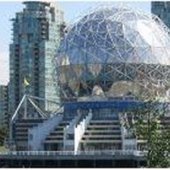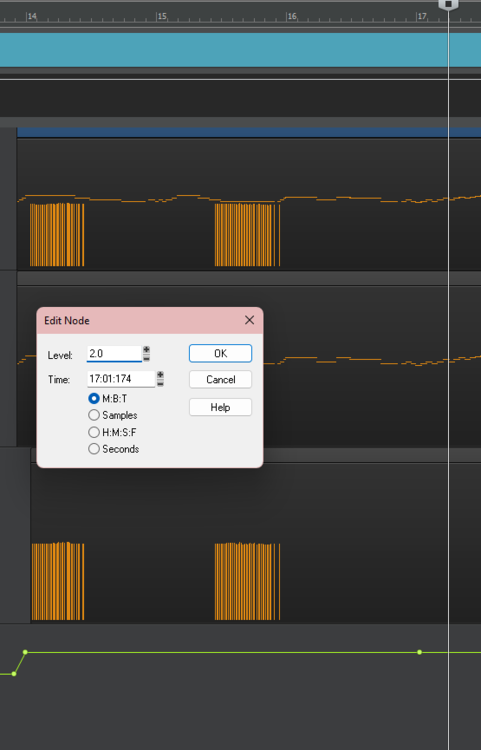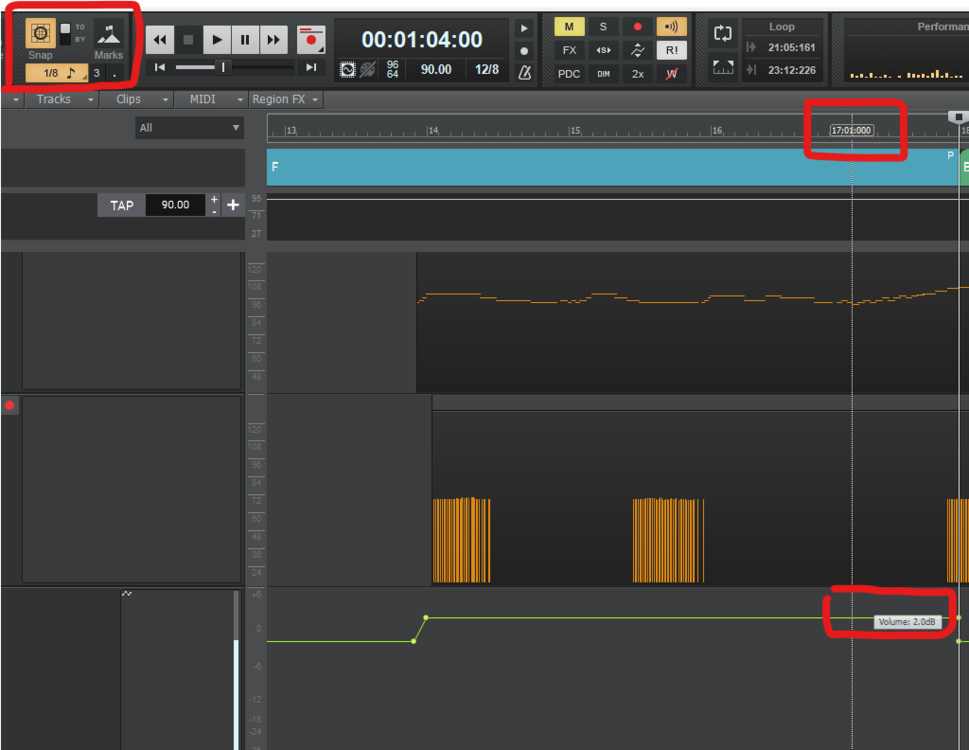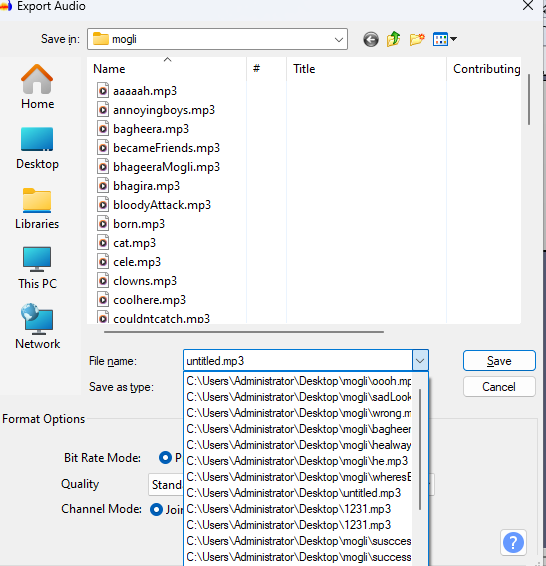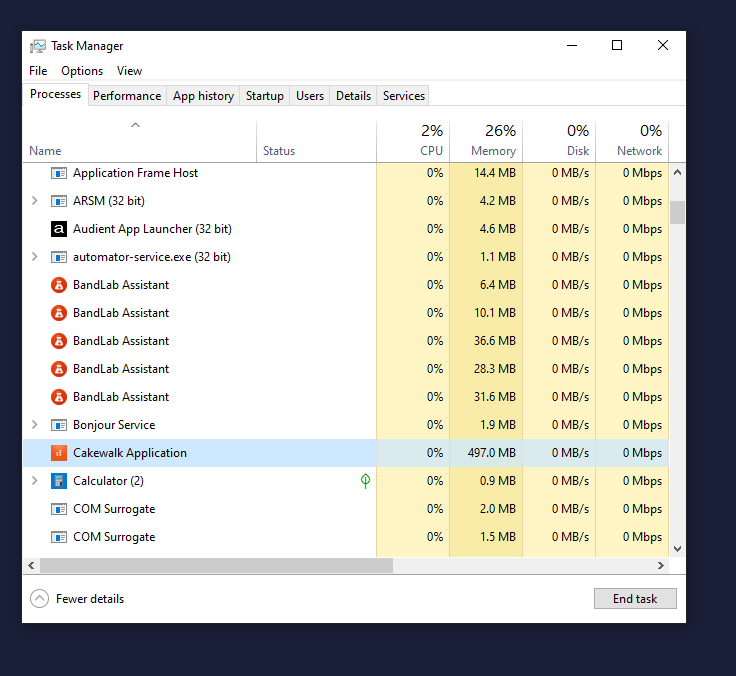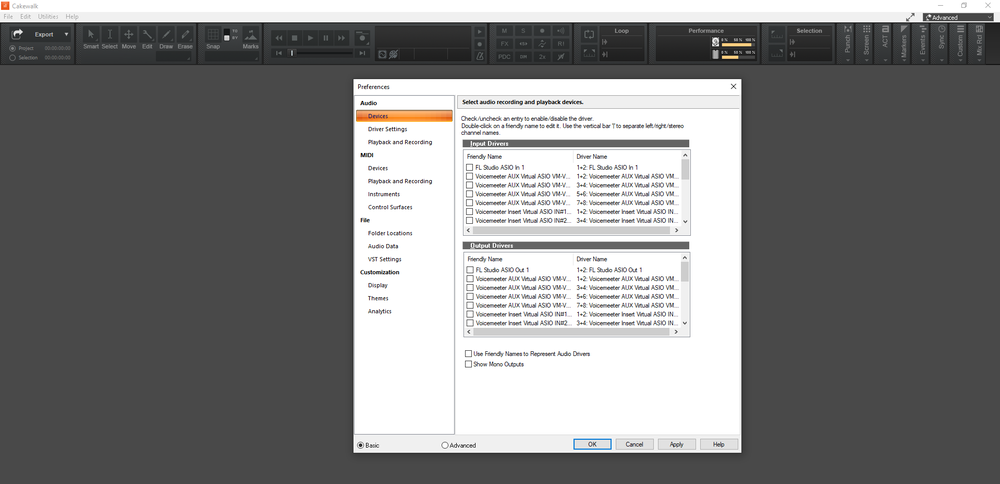Search the Community
Showing results for 'not enough memory'.
-
HI:) The last Update I can see in Discord Channel is form 7th march 2024, version 1.0.1.133. If I press "follow" there's a message: "You don't have Web-Hook Authorization" I have not changed anything in Discord so what happened to the Cakewalk Next Discord Channel? Thanks;) Bassman.
-
Put together after a serious diagnosis and I realized I had an angel by my side.
-
The Arp 2600 + Memory Moog Bundle will be offered for only $29 instead of the normal $110 from today until June 5, 2024. https://audioplugin.deals/product/arp-2600-memory-moog-bundle-by-sounds-divine
-
The wait is over! After so many years of hard work, we are finally ready to show off SynthMaster 3: The Beta is out today with 350 new factory presets. We have more factory presets in the pipeline and hoping to reach 1000 factory presets by the end of the year! Our estimate at this time is to release the finished product in June! Log in to the User Area here: https://www.synthmaster.com/userarea.aspx
-
Something I've noticed with the Nu Sonar . . . when you open Sonar to continue on working on your latest project, the date and time stamp displayed in the Quick Start screen does not reflect the last saved version you actually worked on. Anyone else noticed this ? So, I no longer trust which version I am opening from the Quick Start screen . . . such that I have to go to the Cakewalk Projects folder to make sure I'm opening my last saved version. Doesn't seem like the Quick Start screen is doing it's job to me.
-
Made some new memes. Backstory here: But made this one specifically for this forum (and Bapu!). 😁
- 1 reply
-
- 5
-

-

-

-
Since Behringer's business model is about offering deals ( and some would argue thievery) I figured this kinda fits. This article brings up a point I never considered. Behringer is probably more blatant about taking inspiration from vintage products than anyone else. I'm not just talking about licensed products either. Some of the most popular products are modeled after popular products without official licensing. None of them get the flack that Behringer does. I am not here to defend Behringer's practices, but to simply share something I found interesting. https://www.musicradar.com/news/behringer-ubxa-best-selling-synth
- 1 reply
-
- 3
-

-
Heyy everyone this might be my first post ever... I'm a long time Cakewalk user and i regularly work on MANY different projects, music production, audio editing , voice overs, mixing, sound for video etc. In Cake walk by bandlab i have over 60 projects pinned. It seems that only about 16 or 17 recent projects are shown at a time and even when you pin more than that they drop off the list and or are not viewable until you manually browse for the file and open it. I would like to see far more recent projects viewable and would really love a tabbed start screen to allow me to group different types of projects and different projects together.
-
Hi, curious, when I open Bandlab on my computer, a screen opens but it just sits there and doesn't go to a login screen. Any reason for this? Thanks Jono
-
So, here I'm trying to add a node precisely at 17:01:000 As you can see, Aim Assist points exactly at that time. Snap Settings should work fine: "Snap To" + "Smart Grid" which at this point is 1/8 (480 ticks). What did I expect - the new node to land at 17:01:000 precisely or +/- 480 ticks had I bin really inaccurate What did really happen - I've got a node at 17:01:174 This has been annoying me for ages. Can't this be fixed for once? Just why, why doesn't it respect the Aim Assist? When the feature was introduced years ago, it worked so great, but then got broken and has since been such a drag in the daily workflow. Always right-click the node and fix the timing manually. Duh.
-
So basically, i've tested several DAWs, and they have made the workflow slower. Now this DAW might be my last try! I want an intuitive, fast, easily accesable work flow. Like plug and play. I use the recording software mainly for recording my voice (trying to do some voice acting) I want that the clips all snap together, SPACES between the clips make zero sense to me! U obviously want the audio to be together and n ot have silent spaces inbetween. I cut out parts that i messed up in the audio clips, but DAWs make it veryu hard for me to edit the audio easily as it was in THE OLD VERSIONS of Audacity (the new version is also messed up). Also EXPORTING the file should bring me instandly into the folder version where i can overwrite my old file and dont have to make 10 clicks to get there! For exporting I want a simple menu as 'save as'. Simple folder opening - then select old file to overwrite. The point for me to get a DAW is to make the workflow EASIER than Audacity! I hope u guys can tell me how to make cakewalk simple to me
-
Does anyone else use SSL interfaces with Cakewalk? SSL site says 'cakewalk is not supported'. Are you having issues with your interface? If you open SSL's 360 controlling system it does not list Cakewalk in their drop down box of choices, so how would you even go about that issue? Confused, because I've been using my SSL 12 for over a year with no issues. (however, I have to use drivers OTHER THAN ASIO because cakewalk keeps 'recommending to me' (in edit/preferences) NOT to use ASIO drivers. Confusing.
-
I am trying to use the GSatPlus plugin to provide saturation just on the chorus of the song. I have added it to the master bus. The track for the master bus shows the automation for the bypass switch. The master channel is set to read automation as is the plugin itself, but it does not switch the bypass. I have occasionally seen it switch the bypass on and off but not consistantly and not now I am watching it. It is very difficult to hear if it switches on and off as it is a subtle effect designed just to lift the chorus so I am relying on watching the UI. This is the NOGPU version as I do not have a soundcard (all work being done on a laptop) Any Advice thanks - If there is a GSatPlus forum I should use please also advise but I come here as I always get good advice.
-
https://www.plugin-alliance.com/en/products.html
-
https://www.synapse-audio.com/thelegendhz.html $179 $79 upgrade from The Legend
-
Hi! I have a particular workflow when it comes to recording and mixing vocals, which requires me to have multiple tracks setup, each with their own individual FX, some fed by corresponding MIDI tracks. It's a bit of manual labor to setup and I'd like to know if there's any way to export that setup as a whole - not just the FX chain. Basically, if I could have my 10 recording/midi tracks setup correctly in advance with all their FX, buses and directories when I create a new project, and just have to hit record, it'd save me a whole lot of time. Is that possible? Thanks a lot in advance for your help! UPDATE (SOLVED) just had to change the way I was googling it - english isn't my first language and it took me a while to figure out what I was describing was, indeed, a template (leaving this here in case any other beginner needs it):
-
I've got projects that include midi and audio tracks. If I 'save as' and give them a different name, they are not opening with the audio files in place. Cakewalk says it can't find the audio and eventually (after a lot of 'skipping files', it opens with the audio clips flat (no audio). Very frustrating as I can only open auto-saved projects (with original name). Not ones with new name. Can you tell me what happening and how to 'save as' with a new name and in another directory without losing the audio. Thanks for any help.
-
So I had the "not responding problem" that some people are also getting. I figured out it has to do with the audio input and output. I originally had it set to Fl studio, after unchecking everything the app worked as it should. Only problem is I don't know which audio input and output to choose so I can actually hear. Can someone lead me to the right direction please? thanks *edit: I just checked voicemeter aux for input and output and it seems to work fine now.
- 8 replies
-
- cakewalk
- troubleshooting
-
(and 3 more)
Tagged with:
-
I just downloaded cakewalk on my new laptop and When opening the program, it spinning and spinning just to open project selection window (recent projects). Then if it does opens it- I click on the project that used to work and now it spinning and spinning and then it says- program is not responding
-
It's been a while since I've used Cakewalk. Today I went to open a project, performed the requested update (it was version 2024.02 build 098 64 bits), and I can no longer open Piano Roll. I created a project from scratch, opened a new midi track and the PRV still doesn't open. Neither by double-clicking on the midi clip, nor via the menu, PRV does not open, nor does it appear in the list of open windows, nor in the dock. Below is a video to show this: Vídeo.mp4