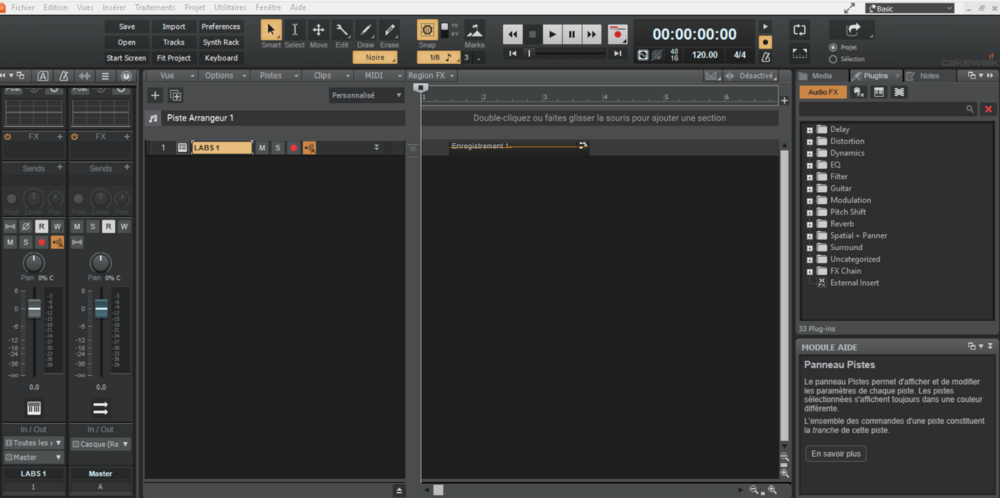-
Posts
11 -
Joined
-
Last visited
Reputation
6 Neutral-
Hi! I have a particular workflow when it comes to recording and mixing vocals, which requires me to have multiple tracks setup, each with their own individual FX, some fed by corresponding MIDI tracks. It's a bit of manual labor to setup and I'd like to know if there's any way to export that setup as a whole - not just the FX chain. Basically, if I could have my 10 recording/midi tracks setup correctly in advance with all their FX, buses and directories when I create a new project, and just have to hit record, it'd save me a whole lot of time. Is that possible? Thanks a lot in advance for your help! UPDATE (SOLVED) just had to change the way I was googling it - english isn't my first language and it took me a while to figure out what I was describing was, indeed, a template (leaving this here in case any other beginner needs it):
-
perfect thanks guys!
-
Hi, I want to apply the same FX to multiple tracks so I redirected them all to a Bus. I've put my FX on that bus, but now I want to progressively change the parameters of that FX overtime. Usually I'd adjust that directly on the track by adding knots to the FX parameters lines, but how can I do that on a Bus ? Maybe a stupid question but I'm lost here. Thanks in advance for your help!
-
Hello (again), I'm facing another issue : when I arm an audio track for recording, the sound of everything else gets weirdly muted and distorted. This only happens when the audio track is armed for recording or recording, when that's disabled everything works fine. I don't have this issue with MIDI tracks, only audio ones. It sounds like my microphone becomes the audio output whenever the recording is engaged. - I have checked my devices and my parameters look ok, my headphones are set as output and my mic is set as input. When the audio track isn't set to record, everything sounds normal. - I have tried restarting Cakewalk, rebooting my laptop, plugging the mic in and out, and even reinstalling Cakewalk to no avail. This is an issue on all of my projects and it only started today. I used to be able to hear all of my tracks when I was recording vocals on top of them. - The inputs to all my MIDI tracks are Omni, and their outputs are Master. The input to my audio track is my mic and its output is Master. - Funnily enough, this issue is impacting my audio on other apps. When the recording is engaged, my sound on Spotify is also muted and low quality. But when recording isn't engaged on my audio track, Spotify sounds fine. So it seems like the mic is taking over the audio output for my entire laptop (or something like that, I don't know anything really) Thanks in advance for your help! ****** EDIT****** Changing to WASAPI Exlusive (instead of Shared) seems to have done the trick. Leaving this here in case someone else ever faces this issue.
-

Playback stuck at beginning of timeline, won't budge, I'm gonna cry
Lucie replied to Lucie's topic in Cakewalk by BandLab
...... aaaaaand it worked!! Restarting my laptop and opening Cakewalk before anything else seems to have done the trick. Tried opening Youtube and Spotify after that and it still works. So you were right, something must have been hijacking my audio. Turns out you were the Smart Person Of The Forum 😁 Thanks again for your help Tim, and I hope you have a great day! -

Playback stuck at beginning of timeline, won't budge, I'm gonna cry
Lucie replied to Lucie's topic in Cakewalk by BandLab
When the track plays correctly, the audio is fine. I did get the "audio device dropout error" (or something similar?) once, but every over time I get no warning from Cakewalk that something's wrong. I'm using WASAPI Shared. Just tried switching to Exclusive - same issue. Ticked "Suspend Audio Engine when Cakewalk is Not in Focus" - same issue. I'll try rebooting my machine and opening Cakewalk first, and report back on what happens. Thanks a lot for your time, I really appreciate you trying to figure this mess out! 🤠 -

Playback stuck at beginning of timeline, won't budge, I'm gonna cry
Lucie replied to Lucie's topic in Cakewalk by BandLab
I recorded a little video to show you guys what happens : As you can see, the first time I play through works fine. This happens every now and then. When I then try to play again, it gets stuck at the beginning and the timer goes crazy. 2023-06-06 11-05-10.mkv -

Playback stuck at beginning of timeline, won't budge, I'm gonna cry
Lucie replied to Lucie's topic in Cakewalk by BandLab
Sadly that didn't change anything either... I'll PM you a link to the project, but it's empty (I created this one purely for testing out this issue, this is happening with all of my other projects as well). If you can find anything in there that'd be awesome, but it does look more like a set up or hardware issue to me too (which, once again, doesn't make sense since everything worked just fine last time I used it yesterday). -

Playback stuck at beginning of timeline, won't budge, I'm gonna cry
Lucie replied to Lucie's topic in Cakewalk by BandLab
-

Playback stuck at beginning of timeline, won't budge, I'm gonna cry
Lucie replied to Lucie's topic in Cakewalk by BandLab
Hey Tim, thanks for the reply but that doesn't seem to be the issue. Pressing L doesn't change anything, my cursor is still stuck at the start. -
Hi! I'm having an issue since this morning. When I press play, the cursor stays stuck very rapidly going back and forth between 00:00:00:00 and 00:00:00:01. Every now and then, it will randomly decide to go through and play correctly (I can hear my audio perfectly fine when it does, so it's not an audio output issue), but then it gets stuck at the start again and I can't scrub through my timeline. When I try and put the cursor anywhere, it snaps back to the start. I did not have this issue before, and I didn't change anything since yesterday. I tried restarting Cakewalk a few times, opening new projects, but nothing works. I've also tried changing from WASAPI to MME and ASIO, same issue. I'm still a newbie and don't know much about hardware so please explain everything like you would to a very stupid 10 year old who somehow got access to all of this. Thank you so much in advance for your help!