Search the Community
Showing results for 'Ripple'.
-
oood - cosmic ripple
-

Suggestions please on How to repeat chorus and fade
David Baay replied to Roy Slough's question in Q&A
You can use the Arranger (see the Ref. Guide), but if it's going to be the primary version of the song, I would do it the old-fashioned way: 0. Save the project as it is now. 1. Enable Ripple All in the upper right corner of the Track View next to the Auto-Crossfade setting. Ripple All ensures everything in the project (all tracks, tempos, track/bus automation, etc) are moved/copied/pasted/deleted when you move/copy/paste/insert/delete even a small part of one track. 2. Set the Now time to the place where the repeats will start, and Project > Insert Time/Measures. 3. Insert the number of Measure needed to acommodate the three repeats. 4. Select in the timeline or a maybe a clip in some track that conveniently emcompasses the full length of the chorus. 5. Ctrl+C to copy, and then Ctrl+Alt+V to Paste Special with 3 repeats. 6. Add volume automation to the Master bus, with a nodes at 0dB where the fade starts and -Inf where it will end, and choose an the desired curve. I usually like Fast Out over about the last 8-16 measures, depending on the tempo and song structure. 6. Save As the new version with a suffix added to the name like " - Added Chorus Repeats and Fade Out". -
Ripple edit
-

Inserting a few measures at a select point in timeline.
msmcleod replied to Sridhar Raghavan's topic in Cakewalk by BandLab
It's worth mentioning this isn't the only way to insert measures: Using Arranger Sections 1. Create an arranger section starting at the point you want to insert, and ending at the end of the project. 2. Make sure "Select Events with Sections" is enabled either in the Selection Module, or under the Track View Options menu. 3. Drag the section by the amount you need. Using Ripple Edit 1. Enable Ripple Edit All 2. Select the area you want to move further in time (e.g. CTRL +A to select all, then drag the start of the section to the time you want the time inserted) 3. Drag any part of the selection by the amount you need. 4. Turn Ripple Edit off ! -

Who has a good video on ripple editing ? -solved-
msmcleod replied to mark skinner's question in Q&A
FWIW if I'm moving everything in time by a few bars, I find Project->Insert Time does the job for me. Under the hood, it's a far simpler operation than ripple edit, so there's much less chance of something going wrong. Another option is to use the arranger. -

Who has a good video on ripple editing ? -solved-
John Vere replied to mark skinner's question in Q&A
I just learned the other day that adding tags is a waste of time with You Tube. I used to spend a lot of time adding the maximum amount of tags thinking this would help people find info on the internet. I believe those videos have “Cakewalk ripple editing “ in the tags but it obviously doesn’t seem to work. Glad it helped but you gave me a good title for a future video! I’m holding off on putting out anything about Sonar just yet. I’m hoping they will make official videos like the seem to have done for the Bandlab App. . -

Who has a good video on ripple editing ? -solved-
mark skinner replied to mark skinner's question in Q&A
@John Vere I actually went to your channel first, hunting for a tutorial with ripple edit in the title. I got the answer in the link you provided once I found the correct video. All of them were informative. Bringing focus to the "right "side of a split really helped. I've been making this way harder than it is .. @Glenn Stanton , I appreciate the suggestion. I like the insert time/measure advice. I also learned the havoc you can create by accidentely leaving the ripple edit on. (this morning) Thanks .. mark -

Who has a good video on ripple editing ? -solved-
Glenn Stanton replied to mark skinner's question in Q&A
do a split on the audio tracks at the time marker to get the cross fades (it's set to auto) (MIDI tracks don't need to be pre-split) set ripple edit on use project -> insert time/measure, ensure it's going to insert 1 (or however many) at the time selection (very important) and insert turn ripple edit off (very important) i find reliably selecting and dragging a bunch of tracks is an iffy proposition. esp if ripple edit is on and a simple miss on the selection can be a painful recovery. -

Who has a good video on ripple editing ? -solved-
John Vere replied to mark skinner's question in Q&A
I do this a lot. Often I need a count in or often after you drags audio file to the timeline to extract the tempo you then need to drag everything to be on the grid. This I have demonstrated in a few videos. But really it’s as simple as activate ripple editing for all. Then CTRL A to select all and drag the whole project to where you want it. If it’s only going to be everything to the right of the cut then make sure to choose that setting in preferences editing. Then when you make the split everything on the right is selected automatically. If it was locked to the grid make sure to choose an appropriate snap setting. Make sure to turn off Ripple when done. I think I demonstrate this in a few videos , try these https://youtu.be/HCOt74rENRg?si=w1j0-NhWsPk1aHBG This is Number 2 in a 3 part series but I think it’s the one that I show splitting up songs if not it’s in part 3 https://youtu.be/EceLttY9dAw?si=IquFY_z-TUiVRpQb -
I'm wanting to repeat a 1 bar section on all 16 tracks, and move everything after it forward in the timeline. This seems to happen all the time on a new song .. I normally find the optimal place to cut each track, copy and move them one at a time. I rarely ever get a pop or click. It's efficient, but time comsuming. I'm sure there is an efficient way using ripple edit, but have had no success in the past. Looked online but have'nt found anthing relevant. Thanks .. mark
-
Hmm. Sonar Platinum came out in 2015. Ripple editing was added in 2017. I dunno, the thing gets updates all the time, and has done for years. This is some alternate reality nonsense we're diving into here.
-

Backstage Pass and Sonar Pricing
CSistine replied to norfolkmastering's topic in Cakewalk by BandLab
Sorry, but Ripple Editing was already a part of Sonar Platinum! Though the "20 years" number is an exaggeration, I agree that most of the functionality is already present in Sonar Platinum, even in Sonar X3 there is not a lot of difference IMO! But you are correct that Articulation Maps, Tempo Track, Arranger and the new Export Window have been added to CbB. If you don't use them like me (except export window), then the difference is really feeble! But YMMV, as always! -
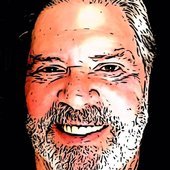
Backstage Pass and Sonar Pricing
Lynn Wilson replied to norfolkmastering's topic in Cakewalk by BandLab
"Considering the financial journey, I don't think we're gonna perpetual licenses. They don't provide the instant profit shareholders demand and fail to keep users tied to an ancient piece of software which hasn't received significant updates for the last 20 years." Perhaps you missed ripple editing, articulation maps, tempo tracks, and numerous stability fixes while it's been free Maybe you're barking up the wrong tree? My version runs better than it ever did before Bandlab took over -

Where do we post Feedback about Sonar?
John Vere replied to John Vere's topic in Cakewalk by BandLab
Please don’t throw rocks at me but my list of “bugs “ were 100% pilots error. Rule #1. Don’t expect things to work the way you THINK they should work! Learn how they are designed to work. But it’s good to know about the built in reporting system. I imagine I’ll never have to use it. One of my “bugs” was the arranger track seemed totally messed up. Good old Ripple Edit was still on. I will go on record as saying the new graphics actually suck. I find myself having trouble locating items that are right were they always were but are unfamiliar now. Like the track record button is indistinguishable from the solo button and so far I’ve made that mistake a dozen time already. Is this all better on a new monitor? Mines a 24”. So nothing to see here folks, keep moving. Thank you. -

File corruption resaving a file with melodyne
John Vere replied to jono grant's topic in Cakewalk by BandLab
And that Ripple Edit is still on before you do any copy paste if!! It should blink when on! -

Audio Snap converting Audio Click to BPM @ 1/2 Time
John Vere replied to Patrick Azzarello's question in Q&A
I’ve been making backing track using a new trick. Cakewalk Next has stem separation tool. This gives me the Bass, Drums , Vocals and then a track called Other which is guitar and keyboard etc. I drag the stems from the Next audio folder into cakewalk. First thing I do is extract the tempo. I drag the drum track to the timeline and this creates a tempo map. First I normalize it to -4db. Audio snap is the old way and it never works perfectly. I find the tempo map created this way is most times perfect. Especially if the drums are more or less steady. And punchy. Next turn on ripple editing use Ctrl A to select whole project and then drag the project so the first downbeat is on the start of a measure. Now check out the drum track to see if the transients are on the grid through the whole song. Now I can replace parts as needed with midi and everything is tight. I find I can actually keep the audio drum track for a lot of songs. So here you have the original drummer in you band now. The bass I convert the stereo stem into mono and drag that to AmpleP Bass. A bit of editing and now I also have the original bass line too. I only use a few keyboard parts in my tracks and I just play along with the original and try to get it close. Having the original vocals and other instruments makes it super easy to nail down the proper parts and arrangement. So far I only had one song that I wasn’t that happy with but it just took extra work to get there. This is a huge step up from using downloaded midi files etc -
https://www.reaper.fm/download.php REAPER 7.10: Occam's REAPER Changelog items below may include • links to more information. Envelope window redesign window using a listview to list envelopes/parameters/etc add combobox for filtering active envelopes, last touched FX parameters, etc filter now supports matching Arm, Visible, Active, UI, Mod, Learn support setting modulation for take FX Envelope manager add dockable envelope manager to complement track/take envelope window support editing all selected tracks, selected active takes MIDI allow uppercase CC in MIDI reset configuration preference • display length as both quarter notes and estimated seconds display metadata in source media properties dialog fix inserting multitrack MIDI onto existing tracks improve displayed length of .mid files in Media Explorer in source properties dialog, fix transpose setting being applied as output channel when channel filter is also applied prevent hanging notes when editing channel filter in media source properties dialog fix overlapping notes being corrected during humanization when 'automatically correct overlapping notes' is disabled • Lanes action to duplicate items to new lane does not set new lane playing • add actions to explicitly make all lanes big/small add actions to explicitly show one/all lanes preference to add whole recording when auto-punch recording into a fixed lane track applies regardless of whether comping is enabled preference to allow mouse edits in comping lane to expand media items in source lanes is enabled by default for users who have not previously edited the preference (or related preferences) track setting to record into first available lane does what it says, even if there is an earlier recording below the new recording add option (via Options menu or action) for razor edits on small fixed lane tracks to affect all lanes Media explorer fix control overlap when window is very small • fix displaying out-of-tune indicator when pitch detection is enabled handle active search properly when renaming file • improve tempo display when previewing MIDI rename copy/paste actions as 'Copy selected files' and 'Paste files' for clarity ReaScript add Menu_GetHash(), to determine if a menu/toolbar has been customized, or if the default menu/toolbar changed after the current menu/toolbar was customized get_config_var_string() can now be used to query project state in addition to global state improve behavior when removing selection via arrow keys improve performance of MIDI_GetRecentInputEvent() • Automation add project setting to smooth abrupt changes (square envelope points, sharp edits) on volume/pan/width envelopes use new project setting, if enabled, for envelope smoothing for mute envelopes improve smoothness when looping automation items with sine or parameteric LFO CLAP add per-plugin option to disable offsetting automation by PDC • properly restore saved UI size of resizable plug-ins • Parameter modulation windows add topmost pin for modulation windows use modal window preference for initial position Render support displaying loudness chart after calculating track/item/media loudness via dry run render fix project name display when writing render statistics to file • VST default paths on new installs use system environment variables rather than absolute paths report prefetch state (for anticipative FX and pre-buffering) to FX Accessibility improve state indicators for routing window mute/polarity/mono/MIDI buttons Configuration export support saving/restoring Media Explorer metadata caches (including metadata not yet written to media files) • Default 6.0 theme add retina meter mute/unsolo/dim images • FX browser when assigning shortcuts and alt-main section enabled, use alt-main section • macOS fix Sonoma listview checkbox issue Meters improve mute/unsolo indicators on retina displays with various legacy themes Mouse modifiers fix restoring state after using ripple edit mouse modifier • Pan law set default for new projects/tracks to hybrid taper • Preferences remove misleading 'ms' label on default media item fade-in/fade-out Razor edit fix deleting tiny media items • Region manager support setting tracks to render as mono, stereo, or multichannel • Regions add actions to set loop points to current, previous, or next region Snap add checkbox in snap settings to snap media item edges to source media start/end • Synonyms improve handling of NOT ( list ) • Tempo/Time signature marker when adding or editing time signature, automatically reset metronome pattern if there is a previous time signature change in the project with the same numerator • Tracks refresh TCP after actions to select or unselect all tracks • API fix accessing metronome, master track state via projectconfig_var_getoffs/projectconfig_var_addr support get_config_var(__fx_loadstate_ctx) for VST/CLAP use, see C++ header documentation
-

Audio slide completely ruins arrangement of audio
msmcleod replied to HuddahBuddha's topic in Cakewalk by BandLab
It all depends on which order the clips are processed. I've not looked at that code in a while, so I can't recall what determines the order. But say you have two clips right next to each other, and the first clip is processed first. This will result in the second clip being moved to accommodate the first, then the next clip moved again because it's part of the selection. If however the second clip was moved first, both would move as expected. As I said, it's the wrong tool for the job when dealing with the entire project. Insert Time is the one to use in this scenario, as it's a far simpler command and far less complicated than either ripple edit or slide (therefore much less chance of anything going wrong). -

Audio slide completely ruins arrangement of audio
Wookiee replied to HuddahBuddha's topic in Cakewalk by BandLab
As @John Vere notes Ripple edit all, just remember to turn it off or you will wonder what is happening if you don't. -

Audio slide completely ruins arrangement of audio
John Vere replied to HuddahBuddha's topic in Cakewalk by BandLab
Or with Ripple edit on - use CTRL A to select all - snap on - drag project to desired location. This will also move automation, tempo map , arranger etc. Im not sure using insert measure does all that. As said always remember to turn ripple editing off. Ripple Editing is global to many music and video editing apps. It’s a lifesaver for inserting or removing segments of any multi track projects. But selecting all is important for it to work. -

Audio slide completely ruins arrangement of audio
Glenn Stanton replied to HuddahBuddha's topic in Cakewalk by BandLab
couple of thoughts - use Ripple Edit (turn on when needed, turn off immediately after), and use the project > insert time/measures as i think there are more options there. remember to turn off Ripple Edit after you make the move otherwise you can really skew the project... as to why "slide" is misbehaving, no idea, never use it. -
REAPER 7.09 is available, with the following updates: + Envelopes: restore looping automation item sine/parameteric LFO behavior (revert 7.08 change) [t=285838] + FX: improve preset navigation behavior when both user and default presets exist with the same name [t=270990] + Glue: fix crash when gluing empty items (7.08 regression) [t=287133] + Input FX: fix potential crash with record arm disabled and input FX UI open (7.0 regression) + JSFX: report correct initial samplerate in @init when ext_noinit is used [t=286975] + Jump to time: if primary ruler display is samples, parse user-entered 8-digit number as samples rather than timecode [t=287041] + Lanes: fix pasting razor edits on grouped tracks [t=287303] + Lanes: set target lane for insert/paste when preference disabled to set target track when clicking in arrange view, and user clicks on the current target track + Lanes: when naming/renaming lanes, support applying name to all lanes and/or replacing '#' with lane number + MIDI editor: in track list, hide MIDI media items on hidden tracks when selecting other MIDI items [t=286973] + Razor edits: fix undo after applying razor edit to envelope [t=287175] + Razor edits: fix undo of region/marker edits when deleting with ripple-all enabled [t=285967] + Recording: support $recnumber and $recnumber[N] wildcards, resolve to 1 for the first recorded file with the same name, 2 for the second, etc + Region manager: set undo point after setting region render channels + Track manager: allow searching for tracks by name in collapsed folders [t=279605] + Video: fix reverse and section playback (7.08 regression) [t=287183] https://www.reaper.fm/download.php
-
A tempo track node way out in the timeline will also cause this, in which case Ripple All helps ensure the node is included.








