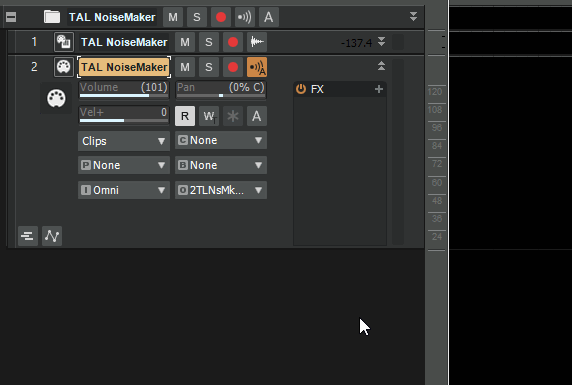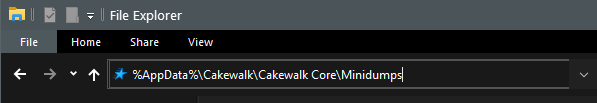-
Posts
2,816 -
Joined
-
Last visited
-
Days Won
8
Everything posted by Lord Tim
-

What to do if impossible to download CKW by Bandlab?
Lord Tim replied to Bruno Levasseur's topic in Cakewalk by BandLab
Give this a quick read over: https://help.cakewalk.com/hc/en-us/articles/360002690674-How-To-Download-Install-Cakewalk-by-BandLab -

[SOLVED] Drawing a Blank on Early Reflections
Lord Tim replied to razor7music's topic in Cakewalk by BandLab
You can simulate more of a tape style echo with the Sonitus Delay and rolling off the high end in the EQ section at the bottom, and setting your delay time to be about 110 - 150ms, maybe setting each side of the delay to be a slightly different value (eg: left side is 100ms, right side is 130ms) and about 30% feedback, Wet/Dry mix to taste. What could also be good is throwing that onto an effects buss and setting the mix to 100% wet, and then strapping a distortion plugin over the top (eg: you could use either the tube or tape saturation modules in the Pro Channel) to add in some grit and roll off even more high end. Then do a send from the guitar track to that delay buss. Like Colin said, doing a straight digital delay won't get you that effect because it's too "accurate" and clean in the high end - it's got to be a bit darker and dirtier. (edit: also, you know it's late when you miss the obvious pun right there! 😑) -
Also make sure both the track is reading the automation (look for the R icon) and in the pic that Jonesy just posted, make sure reading is enabled on there too.
-

VST's are functional, but I cannot access their properties
Lord Tim replied to Declan Halpin's topic in Cakewalk by BandLab
-

CbB mouse behaviour using Remote Desktop (Win10 Pro)
Lord Tim replied to gokidsmusic's topic in Cakewalk by BandLab
Funnily enough, I was randomly playing with exactly this over TeamViewer yesterday, on a remote session on the other side of the country, and I can confirm it happens for me too. I have used TeamViewer to control CbB from the other room, and what I found helped a lot was a wireless keyboard controlling CbB directly, and just essentially using the screen to see what's happening. -
This sounds like a Workspace issue. Give this a scan over: https://www.cakewalk.com/Documentation?product=Cakewalk&language=4&help=Lenses.1.html
-
The other option you can do is rather than dragging the tracks using SHIFT+drag, make sure the Now Time is right back at the start (press W), select Track 1, do CTRL+X to cut it, then click on Track 2, and do CTRL+V to paste it. Then select nothing, go to Track 3, select that, CTRL+X, then paste that onto Track 2. No real advantage to this way over the SHIFT+drag method, but it might feel more comfortable one way or the other.
-
Weird about the sync thing. Make sure you hold down SHIFT first and keep holding it down while dragging, as per Step 3. Unless there's a bug that not many people are experiencing, this should absolutely preserve the horizontal position of your clips.
-
If you're stuck and you need to go back right away, try the Rollback installer on this page:
-
I would do it like this, assuming there's 3 MIDI tracks (Track 1, Track 2, Track 3) and you're wanting to merge everything to Track 2: 1. Select nothing, either by clicking an empty spot in the Clips area or doing CTRL+SHIFT+A 2. Click on the number of Track 1, you'll see the entire track is now selected. 3. Hold down SHIFT and drag from the header part of the clip down until it's on Track 2, release the mouse button. SHIFT dragging constrains horizontal movement, so you'll make sure it moves in time correctly. 4. Select nothing again, as per step 1. 5. Repeat the procedure for dragging Track 3 onto Track 2. Make sure that Track 2 is the one that's triggering your drum synth or you won't hear anything. Here's a GIF to show what I did:
-

Close Project suddenly closes entire Cakewalk program
Lord Tim replied to Rod L. Short's topic in Cakewalk by BandLab
Open up Windows File Explorer and paste the address into the address bar at the top like this: Then press enter. That'll take you to your actual Minidumps folder (that address fills in your username and proper path location automatically). -
Untick Digital Output in Audio > Devices, and set the Playback Timing Master to Speakers 1/2 in Audio > Driver Settings and I'd say that'll help. I'd also suggest putting a tick in Suspend Audio Engine When Not In Focus in Audio > Playback and Recording too.
- 2 replies
-
- 1
-

-
- speakers
- headphones
-
(and 2 more)
Tagged with:
-

Simple way to monitor mid or sides in Cakewalk
Lord Tim replied to jono grant's topic in Cakewalk by BandLab
I saw in another thread that Noel mentioned some plugins may be returning in the next update, so it's possible this may be one of them. I still use this one myself all the time (I have it from a previous SONAR install) and it's excellent for heaps of different applications. -
Yep, shoot them a line at support@cakewalk.com
-
You've picked some of the more involved ones there but think about what is there for a minute: I = Inspector D = Multidock B = Browser C = Control Bar A = Arranger etc. Then you have the standard Windows things like CTRL+C / +X / +V for copy/cut/paste, CTRL+Z for undo, CTRL+S for save... etc. If you want variations of this stuff you use a modifier. With the amount of functions that you can access, and with the number of limited keys, there's only so much that can go around. Plus, anyone can modify them to their liking with their own keybindings - I know I've gone through and done a bunch of easy shortcuts for myself. Genuine question: If this stuff seems too much like finger-twisters to you, how would you handle all of the many shortcuts?
-
Like Chuck said, some of them might be tied to old installs or not updated since some plugins were included in previous versions (don't forget, CbB doesn't have a lot of the paid content that was bundled with SONAR back in the day, which may have made its way into some FX Chains). They're super useful and very powerful though. Even aside from loading one chain and getting every plugin already loaded in the right order, already dialled in, and able to be switched on and off with a single button, one of the biggest things is making your own UI for it. Say you have a bunch of plugins for a vocal chain, like compressor, EQ, overdrive, delay, chorus, etc. Sure, you could load those in each time and set them up, but even then you might find that you're always going for the same few parameters on each plugin, say turning the first band of your EQ on and off or choosing the delay mix level, etc. What you can do is assign a handful of controls on the FX Chain UI linked to only the things you care about, and better yet, each control can modify a few different things at once, so your first "grunt" control on your vocal chain could be turning up the saturation level on the overdrive, turning down the threshold on the compressor and the output level on the EQ all at once. Powerful! And better yet, that custom control can by automated too, so you have just one envelope controlling all of those things at once, making complex mixes look less like spaghetti. If you ever want to get rid of anything in a chain, double click it, and you'll see each plugin along the bottom of the window. Just select it and delete it, then if you want to keep the changes, right click in the window somewhere and choose Save.
-
I can see in your screenshots that there's still some minor noise around the hits. Gates or not, they're not clean as a drum machine sample, and even then, you'll sometimes get false detections during decays, so aggressively gating, bouncing to a new clips so the actual source itself is clean and then using that as your detection track is the best way to save you unnecessary work. It's absolutely that picky. As I said in my older post, the detection algorithm was changed since 8.5 and the side effect was definitely later hits on drum detections, although it did improve detection for other material quite a bit. I completely agree, there's no question that you shouldn't need to adjust your workflow to get around this issue - it should be fixed (and not just reverting back to the old algorithm, the reason that was changed was it fell over on some material too). I know at least one person (ie: me) has reported this issue and the devs are aware of it, so it wouldn't surprise me if adding pre-filtering is already on the to-do list once they get a chance. But I've always been one of those guys where if something isn't working, sure - get annoyed, definitely report it - but then see if you can find a workaround in the meantime so you can get the job done, which is what my old post was about.
-
Audiosnap is a great tool that works really well ... once you get past the detection issues. The big problem with the detection at the moment is it's bad for false transients if there's any noise around the hit. Sometimes you get markers early, sometimes they end up in the middle of the hit. Both need a lot of manual work before you can actually work with them properly. Back on the old forum, I posted up a few steps that got past that issue: http://forum.cakewalk.com/Tightening-multitracked-real-drumkit-by-using-AudioSnap-anyone-using-on-regular-basis-m3387974.aspx#3388204 (scroll down to reply #7) It's a bit of mucking about but the results will save you hours of manual work, and CbB uses a FAR better stretching algorithm (if you use stretching rather than splits) than SONAR ever did, so the end result sounds excellent.
-
At the rate things get updated at the moment, you get a new version every 2 - 3 months at the very most, and when you get that, it will do any phoning home it needs to do, so you're really not being put out that much if you think about it. You only need to look at the 2020.05 Feedback thread at the top of this forum to see both the amount of stuff that's been added/fixed, and the hands-on approach the Bakers have with trying to solve issues, so sitting on the current release for more than the 6 months it would take to refresh activation is missing out on a lot of good things anyway.
-
What I've found is if you have access to your ASIO control panel, ALT-TAB to that (or hit the Windows key to bring up the start menu then run it). Lower your latency down to something stupid so it forces CbB to drop out. Once that happens, you should be able to get control back. I've only found that this happens on my lower powered machines where they're under a significant load, but on my beefier machines I can't get them even close to reproducing this. I can see why this one is hard to catch...!
-

Where to start and should I switch . . . ?
Lord Tim replied to Russell's topic in Cakewalk by BandLab
Sorry, just added this into my post earlier: https://bandlab.github.io/cakewalk/docs/FAQ/ This should fill in the blanks for you. -

Where to start and should I switch . . . ?
Lord Tim replied to Russell's topic in Cakewalk by BandLab
Snap! 😛 -

Where to start and should I switch . . . ?
Lord Tim replied to Russell's topic in Cakewalk by BandLab
Zero learning curve and you lose nothing. So long as you keep X3 installed, the new Cakewalk will see all of the existing plugins (you may need to check the plugin scan paths are the same), and it's more or less X3 with years of features added and bugs squashed. And it's free. The only caveat is you need to have an internet connection every 6 months or so, to check for new versions. That's basically it. Here's a good place to start: https://bandlab.github.io/cakewalk/docs/FAQ/ -
The easiest way, rather than converting anything is to change the Interleave button on each track from Stereo to Mono (look in the Inspector just above the Mono/Solo/Arm buttons) . That'll achieve the same thing, but non-destructively. And then make sure you pan the click left, and instruments right as you said, HOWEVER you may need some of those instruments still going to the drummer, so rather than 100% right, maybe do 70% so there's still a bit going to the left channel.