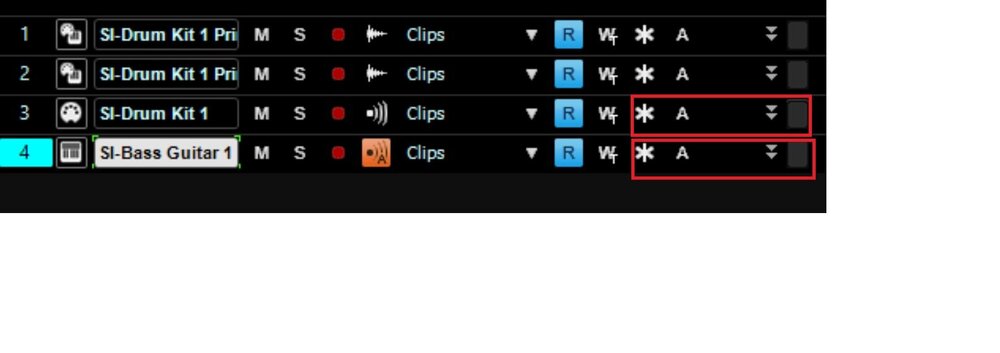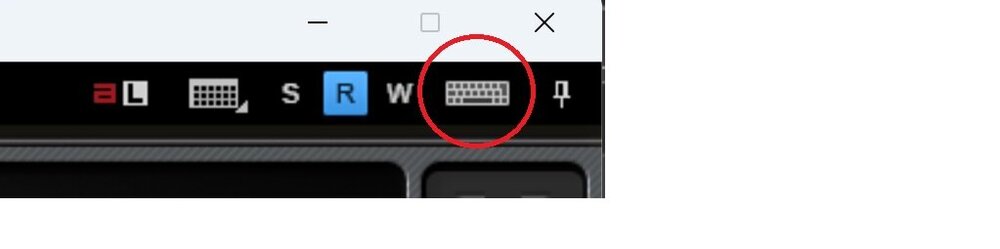-
Posts
603 -
Joined
-
Last visited
Everything posted by Bristol_Jonesey
-
And what is the output of the Master set to?
-

recording with Autotune and input monitoring
Bristol_Jonesey replied to Jordi's topic in Cakewalk by BandLab
I would agree In my experience, Defender is pretty transparent, doesn't intrude at all and is generally not a resource hog -

Export to MP3 fails on new install
Bristol_Jonesey replied to Jack Hawk's topic in Cakewalk by BandLab
Yes, I agree with Lord Tim. Export as a wav first, verify that it's ok, the use that to convert to MP3 -
Graphics driver? Just thinking out loud...........
-
Not seeing this here Keni. All obey the same logic as for other control-grouped controls
-

BR: Plugin volume is reduced on export
Bristol_Jonesey replied to Jacques Boileau's topic in Cakewalk by BandLab
Check the outputs of your busses - where are they going? It sounds like the reverb buss is going somewhere different to the others. They should all be going to your Master bus and from there to your Interface/Main Outs/Hardware -
You're asking a lot of your computer to be able to handle opening this many projects without getting glitches - which you are. Please list your FULL system specs which will help
-

BR: Export does not include new track
Bristol_Jonesey replied to Jacques Boileau's topic in Cakewalk by BandLab
Correct, any archived track will not be included -
A reasonable price is what a given user is prepared to pay.
-

Introducing Cakewalk Next and our new brand identity
Bristol_Jonesey replied to Jesse Jost's topic in News & Announcements
I wonder what OS will be supported? My studio computer will not upgrade to WIN11 so I'm stuck on 10 -
Open up the synth Top right hand corner there is a little keyboard with the caption "Give all keystrokes to plugin"
-

Cakewalk wont save all of a sudden
Bristol_Jonesey replied to RICHARD HUTCHINS's topic in Cakewalk by BandLab
Just to be clear: Delete it from the FX bin Right click the clip you want to work on Choose Region FX > Melodyne Do your magic and then render the clip Save, then export Is this a fully paid version of Melodyne? -

Cakewalk wont save all of a sudden
Bristol_Jonesey replied to RICHARD HUTCHINS's topic in Cakewalk by BandLab
Having Melodyne in the Fx bin sort of stands out It should be applied as a Region FX and rendered after using it -
So what happens if open the same project from within Cakewalk?
-
There is a limit regarding just how much of a project that can be displayed on one screen. My album project which runs to about 140 minutes will only show the first 20 of the 21 songs. So if your import is any further down the timeline this could well be the reason
-
With Ripple Edit you don't need to delete special with Delete hole any more
-
This is exactly how it works
-
I don't. But a good way to approach a fresh mix is to first pan EVERYTHING to the centre. Get your mix working in mono first with EQ, compression, levels before panning everything. Then when you do pan it you'll have a lovely, open & airy mix free of any phasing issues
-
Do you see any meter activity when you play what's recorded? You should see it on the track, bus, master & mains if you have these busses set up Fader levels all turned up to 0dB? Are there any plugins in your project anywhere?
-
Console view is comprises of 3 main sections, Tracks, Busses & Mains(Interface/Speakers) Everything apart from your mains have to be set up by the user (unless you are using a template) You can drag the little dividers between the sections to the left to expose more busses Right-click in the blank area to the right of your existing busses and select "Insert Stereo Bus"
-
This will mitigate a lot of the associated problems