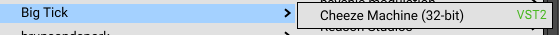-
Posts
4,893 -
Joined
Everything posted by User 905133
-
Doo-Wop reminds me of that legendary acapella group, The Persuasions. So I started listening to this:
-
Nothing pedantic about using yyyy-mm-dd format; its purely pragmatic esp. in terms of date-sorting. On the other hand maybe pragmatism and pedantry have a high correlation.
-

Time for me to upgrade - scaryxpensive
User 905133 replied to Kalle Rantaaho's topic in Cakewalk by BandLab
No. Sorry if I wasn't clear. After a Win 10 update a year ago (+ or -), the only thing that worked on the E-Mu PCI Card was the firewire port/driver. The ability to use audio via E-Mu's Patchmix DSP routing/mixing software was the first thing ruined by a Windows update. I could still use it for ADAT/Clock functions. Not sure but s/pdif clock might have also worked. Later on, another Win 10 update killed my ability to use the E-Mu's ADAT port for clock/sync. So, the only thing I use the E-Mu card for is to drive a firewire audio/midi interface/mixer (FW-1884). Knock on wood, Windows hasn't killed the firewire pass-through functionality (yet). -

Time for me to upgrade - scaryxpensive
User 905133 replied to Kalle Rantaaho's topic in Cakewalk by BandLab
Under Win 10 I found that the only thing that has worked on my E-Mu 1010 PCI Card was the firewire port. IIRC Win 10 version 1909 was either the last version that supported PatchMix DSP or it was the first one that killed it. There is a KVR thread that documents how to hack later updates, but I was unable to get it to work. Not sure there are hacks for Win 11--if you can find a Win 11 PC that can handle the E-Mu system. (Let me know if you find one.) BTW, I still have an E-Mu 1010/1820 Audio Dock system working on an XP SP3 PC. If your XP's mobo hasn't been fried by the power supply issue, perhaps you could find a no cost/low cost power supply and use the E-Mu Digital Audio System to feed audio to any new PC upgrade you might get. On the other hand, if you find a newer, reasonably priced audio/midi interface that comes close to the flexibility of the E-Mu's Patchmix DSP with comparable audio quality (esp. to the 1820M Dock), let me know. -
Anyone in the US who was around then must surely remember Pictures of Matchstick Men--it was a mega-hit over here. For decades I never heard of them again until I was playing "Whatever happened to . . . " [groups/artists I remember from back then] and stumbled onto some Status Quo concerts/videos on YouTube. I was amazed to learn they were still rocking all those decades later and definitely enjoyed what I heard in the videos. RIP
-
-
Yeah--sometimes its a better use of time to move on. Glad to hear its working for you now.
-

delete key stopped working
User 905133 replied to Transmissions from Arcadia's topic in Feedback Loop
I tried it with an old midi project I was listening to yesterday. I got the same results: PC's delete reset the selected sections to unselected. Your alternative deletion method worked for me, too.- 8 replies
-
- bug report
- error
-
(and 1 more)
Tagged with:
-

delete key stopped working
User 905133 replied to Transmissions from Arcadia's topic in Feedback Loop
I just tested my delete key by: recording an audio and a midi track selecting the clip in the midi track selecting the clip in the audio track selecting a section of notes in the staff view selecting a section of notes in the PRV My PC's delete key successfully deleted each of the selected areas one at a time. Evidently on my PC it worked for the four things I tried. Make that five: created a minimal sysex bank [F0 F7]. My PC's delete button brought up the "Delete sysx bank?" warning / challenge.- 8 replies
-
- bug report
- error
-
(and 1 more)
Tagged with:
-

Toast notification background in BandLab orange
User 905133 replied to Starship Krupa's topic in Feedback Loop
I have a customized file that gives me peaceful, meditative sayings I get from a relative which work well in the blue/green toaster. Not sure they would be as tranquil in a hot red/orange toaster. -
Update from within Cakewalk was flawless!!! 🙂
-
@jono grant Not sure if you were waiting for the non-Early Access release of 2021.09 to get the version of the VST list with the border, but its available now.
-
From what I have seen the range of uses for Modulation (CC01) early on was rather small--Low Frequency Oscillator (LFO) to something like volume for a tremolo effect where the mod wheel controlled the amount [or depth]. But the range of uses has greatly expanded over the past few decades. I have a number of soft synths that use mw (mod wheel) to affect timbre in any of a number of ways, especially brightness / cutoff frequency. Often in contemporary soft synths, different presets will use the wheel to control different effects. In many cases its really up to the individual sound / patch / preset designer. See scook's reply. Hardware and Software Documentation will give you more ideas as to how the mod wheel can be used. BTW, even if a piece of hardware is coded to output CC01 from the wheel, it can be remapped via software.
-
All the keyboards I have ever had output CC01** from the modulation wheel as per the MIDI Spec. So, whatever I have mapped to CC01 happens when I move the wheel. In terms of MIDI data, it goes from 0 to 127. If you have your keyboard going into Cakewalk, most likely the keyboard sends a string of MIDI commands for CC01. If you record something from the keyboard into Cakewalk and use the mod wheel, when you play it back under most circumstances, Cakewalk will send CC01 back to the keyboard's sound section. Without more details, it is difficult to say why "the keyboard went crazy." ADDENDUM: **CC stands for Continuous Controller. CC01 is a shorthand way of referring to "the parameter that has been assigned the CC value of 1." For decades the MIDI Spec has had some standard values for certain parameters. CC07 almost always is used for Volume (or at least it was before some manufacturers went rogue). CC10 almost always is used for Pan Position. Pitch Bend is its own data type (i.e., not a CC).
-
Post removed voluntarily because the OP started another thread on the same issue.
-
Post removed voluntarily because the OP started another thread on the same issue.
-

Cakewalk Sound Center: Pan + Volume right-click menus?
User 905133 replied to Dave G's question in Q&A
I have used MIDI Learn in different software for years. It varies from program to program. The Sound Center's implementation looks pretty standard (sort of). Resetting the virtual knobs in Cakewalk's Sound Center depends on how you use the knobs (mouse only or MIDI CCs) and how you changed it (forgotten or reassigned to a different CC). Mouse only usage: I was able to reset the knob position changed by the mouse by double clicking the knob. For MIDI assignment changes, one solution is to use MIDI Learn to assign the virtual knobs to CC 10 and CC 07, respectively. Another solution is to use Add MIDI Control and choose from the list of CCs. ===================================================================== If you don't want to use MIDI Learn or if you understand the basics already, no need to read the following. As for using MIDI Learn, I often use it to assign knobs, sliders, or buttons (such as those found on keyboard and other controllers) to virtual knobs. sliders, or buttons in software synths and FX plug-ins. Let's say a specific slider on a specific midi device is setup to send CC93 [CC = Continuous Controller, a type of midi data]. And let's say I want that slider to control cutoff frequency (just using that vas an example). Usually I just have to press MIDI Learn in the software and then move that slider. In most software that have MIDI Learn these days, once I move the hardware slider, the virtual control will move and the plug-in will respond the way I set it up--in this case changing Cutoff Frequency. But let's say I just want the external controller's range changed. If there is a min and max setting, I can change the range. So I c an make all the way down on the controller correspond with (for example) a value of 60% and all the way up correspond with 95%. But let's say I want the range to be reversed--all the way down = 95% and all the way up = 60%. If the program (or plug-in) has a reverse switch, I'd use that. That's the basics of MIDI Learn, though depending on how you want to use it and depending on the specific implementation, there might be more possibilities. For example, we can also use CC automation within a DAW or send CCs / control parameters from one program or plug-in to another. UPDATE: Just tested MIDI Learn in Cakewalk's Sound Center on my PC. It shows up as a 32-bit application and uses the "Teleport" program to work with the 64-bit CbB. You might have a different utility for this function. Cakewalk's Sound Center "Add Control" can also be used to assign CCs to the plug-in's parameters, but instead of moving a knob, slider, button, etc., you choose from a list. Sound Center's "Remove Control," can be used to remove a CC assignment. Also, evidently we switch between ten sets of MIDI CC assignments (MIDI Configurations). I am surprised this is not documented. Maybe someone knows where it is. In the meantime, I hope the above helps. -

Blue tinted instrument track icon? (SOLVED)
User 905133 replied to Billy86's topic in Cakewalk by BandLab
@Starship Krupa Thanks for your detailed explanation and additional details. I didn't have time to explore the blue border / blue tint issue further (way too much on the to-do list and way too little time); so, thanks for saving me time that I don't have! I think that for anyone getting into tweaking or creating themes, your explanations of what goes on to make the icons change (the "under the hood" stuff) complement the theming guide!! Clearly (at least to me), @Billy86's blue tinted instrument icon issue is different than the hover issue I mentioned. Thanks for the clarifying image showing multiple blue tinted icons. Thanks also @Colin Nicholls and @sjoens for identifying and pointing to the details about the color changes related to frozen track icons. -
To use the Casio as a controller (or even as a sound source--if you wanted to), you do not need an external midi interface. According to the manual the Casio has a built-in midi interface that shows up on your PC and in Cakewalk "automatically" when you plug the Casio into your PC's usb port. That's why Cakewalk "sees" the Casio. By default the MIDI Ports are named CASIO USB-MIDI (as your images show). You could also use the external 1 IN / 1 OUT MIDI Interface cable if Windows will "see" it.
-
I used to have this problem, but now there is a border around the expanded box. Not sure if that was a change to an Early Release or the last official release. It was added recently. What version are you using? EDIT: Yes, @Starship Krupa--that's the border that was added either the last general release or beginning with one of the 2021.09 Early Access releases. Thanks for posting the image before I had a chance to grab it. UPDATE: @jono grantMy comment on the addition of the border was based on 2021.09 EA build 099. It is also there in the current EA build.
-
No comprendo Russian pero me gusta Google Переводчик. 😉
-
John, I wondered if Michael was using the Casio as what some of us call a controller (as opposed to a sound module). Is that how you are interpreting his use of the Casio? Maybe he is saying: I am using the Casio keyboard strictly as a midi controller, but I don't use any of its sound-making features for either recording or playing back audio. If so, I suspect you are right.
-
It sounds like the only reason you have the Casio there is to serve as a midi interface. Why do you need one, except that you used one years ago? If I understand your setup and your goals, you have no need to send midi data to the Casio and no need for Cakewalk to receive midi data from the Casio. In essence, MIDI is data used to communicated stuff--like "Turn Note 63 on; Turn Note 63 off," etc. If (1) you aren't using Cakewalk to tell MIDI hardware (such as your Casio) what sounds to make / what notes to turn on and off and (2) if you aren't using software synths [aka virtual instruments, instrument plug-ins, etc.] to play the MIDI data, what are you expecting to make sound? I hope its not the Microsoft GS Wavetable Synth, because as other have discussed in the forum, it is far less than satisfactory. But if you really want to use it, it is seen by Cakewalk as a sound device and you need to point the midi track's output to that device. Maybe it would help if you thought of an instrument track as being a soft synth track + a midi track all in one track? The midi portion sends midi data to the soft synth which creates sound. If you want to use software synths (instrument plug-ins, virtual instruments, VSTs, etc.) to play midi data through your Focusrite, I would assume that some of Cakewalk users here who have experience with Focusrite audio interfaces should be able to help you get your soft synths of choice pointed to the interface so they make sounds you can hear.
-

New SynthMaster One Bank Released - FREE for Everything Bundle Owners
User 905133 replied to abacab's topic in Deals
(1) Thanks for the clarification. The "but" made me take pause because upon reflection, it sounded like you were correcting me (which I now know you weren't). (2) My apology if my post sounded snarky. It wasn't on my end. My additional comment was intended like yours: directed to "others." (3) The reason for editing wasn't snarky on my end, either. After the "but" made me think you were correcting me, I decided for my own peace of mind I would do a test the next time there was a new SM One Expansion Pack. Original version: -

New SynthMaster One Bank Released - FREE for Everything Bundle Owners
User 905133 replied to abacab's topic in Deals
You need to get others in the thread to realize that, not me. I would not have addressed these details if I thought the other users understood why they were confused.