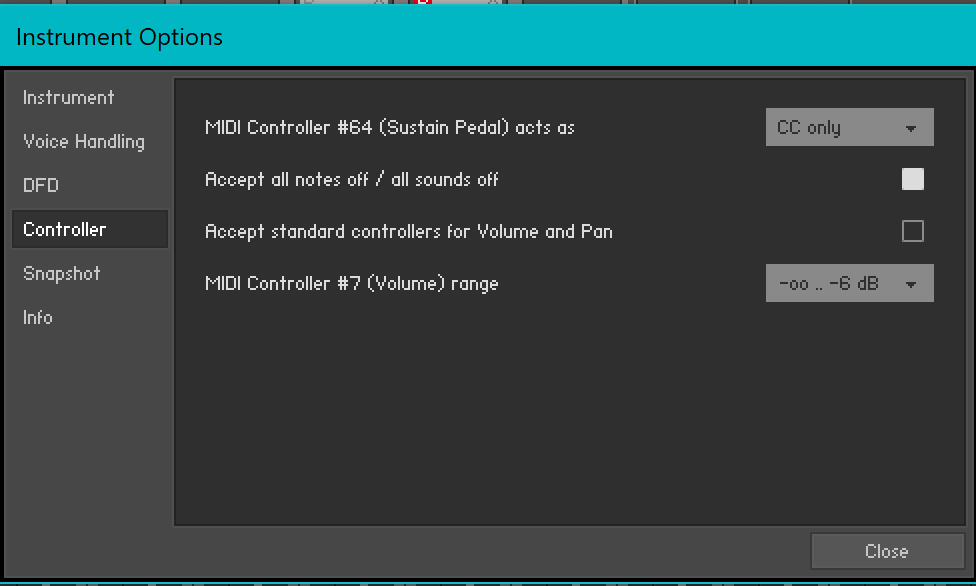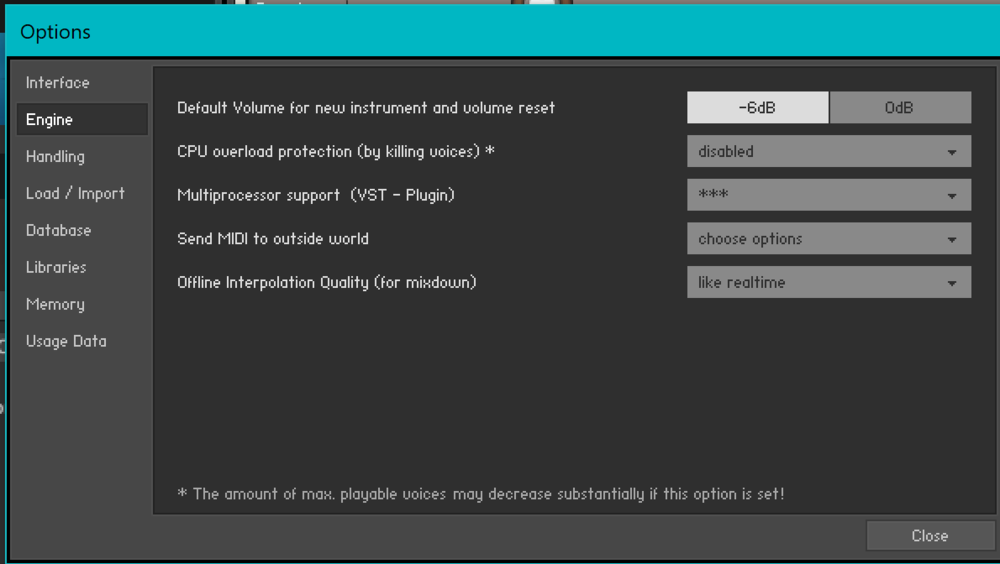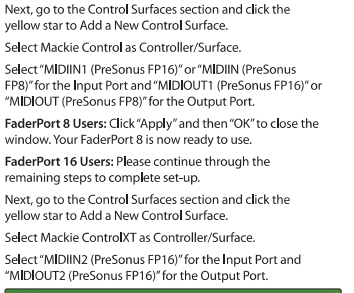-
Posts
1,267 -
Joined
-
Last visited
Everything posted by Robert Bone
-

Hope this is proper forum-Audio interface question-advice
Robert Bone replied to Pathfinder's topic in Cakewalk by BandLab
@Pathfinder Please list you motherboard model, and I will take a look at its specs, for TB3. The Arrow I have does not work with TB2, not sure about any converters. If indeed your motherboard has a TB3 header on it, you should be golden - the Arrow I currently use ran $499 - there is now a Presonus TB3 8-channel interface that seems to be running at around $599, I just checked at Sweetwater, though I am sure it is widely available. I don't know if the Presonus comes with any plugins or goodies, beyond their entry-level Studio One version, but the UAD Arrow came with a set of really nice plugins. There may well also be additional models from both of these companies, and from other companies. These two are a good place to start, and I can tell you flat out that I have had stellar success with the Arrow - amazing data transfer with TB3, and it is rock solid. I DO have to tell you that the cable length MATTERS, in terms of data transfer bandwidth. so be aware of that. I bought a couple of different lengths, and with the longer cable, the transfer speed drops in half, so I normally use the shorter cable - which is REALLY short, and that is annoying, because I have to then keep it immediately next to my laptop, and that is a bit of a pain - not sure what I would do with regard to using the Presonus, as it is considerably larger, and having to keep it literally less than a foot away (might be less than that, by the way, I don't have the cable next to me at the moment, but it is certainly crazy short for an audio interface cable), would annoy me to no end. I just wanted to let you know this, because you will certainly want to factor in where you would be placing whatever TB3 interface you end up with. WELL worth whatever annoyance the cable length sacrafice for speed brings. There are also TB3 docking stations that may end up helping to allow keeping the interface a bit farther away from the computer. When I looked at those, which was about a year ago, they were quite pricey. Here are the product pages for both the Arrow and the Quantum 2626: UAD-Arrow Presonus-Quantum-2626 Bob Bone -

keys: USB MIDI vs. MIDI through an interface?
Robert Bone replied to Jason Halogen's topic in Instruments & Effects
This is a rather long response to @Kev, regarding my UPS usage, so if not interested in that (as it deviates from the actual overall OP's thread, though an offshoot of the resulting discussion), feel free to skip the following. If curious/interested, however, feel free to read on. (I certainly do not want to waste anybody's time, so I am confessing up front). I typed out the following, because of how important I feel using a UPS is, and if a single person benefits from either protection from a surge incident, or having clean/conditioned power at a performance or remote recording session, then kewl. My primary purpose for using a UPS, is voltage regulation, because of there being frequent occasions where the power in a club or other location, is just wiggly enough to wreak havoc on both the computer and the audio interface - when remote. The automatic power conditioning, provided by the UPS, plus the added benefit of giving me plenty of time to get to a point where I can do an orderly shutdown, in the event of a complete loss of power, make it an incredibly valuable piece of gear/kit for me. I NOW have the added discipline of making sure ANY connection to my studio rig runs through my 2nd UPS, precisely because of how catastrophic lightning ground strikes can be. The UPS doesn't have that many powered devices connected to it - desktop computer, 2 studio monitors, an HDTV I use for a display (an HDMI TV draws very little power), an 8-channel audio interface and occasionally an 8-channel expansion, a cable-modem, and Ethernet switch. And, only the desktop is actually run through the plug that includes the battery backup - the other devices just use the surge protection plugs. So, not too much taxing the UPS. My primary desktop computer has well over $10k worh of components, and it would potentially take me multiple weeks of work (or more) if I had to reinstall everything and tweak settings and get updates, etc..... Yes - I have external backups of data, and I take bi-weekly images of my boot drive, but even with the Windows 10 hardware abstraction layer's ability to (on 2 occasions) handle the swapping out of a replacement motherboard - it is a GIANT pain to have to reauthorize somewhere in the neighborhood of 1,300-1,500 plugins and applications, due to hardware changes resulting in most of it deciding I was trying to use the software on a completely different computer. Additionally, I am extraordinarily fortunate to have had extra protection for each and every of 10 internal hard drives, the CPU, the memory, and the video card, because I would have been out of luck on around $1,400 worth of cost to replace the motherboard and video card that got zapped by the lightning, without that insurance. Because I found out the hard way, that electricity can come through the ground and into any buried cables, and instantly fry components, I now run all of those cables through the UPS, which has ports for Ethernet and Coax, to protect against that precise kind of surge. I will never again be potentially exposed to getting gear zapped, unless the lightning were to literally come through the roof and melt my and my computer. And, lastly, I have the UPS unit and my desktop computer, located about 20 feet from my display, using a 25' HDMI cable, and wireless mouse and keyboard - where there is a 20' USB cable that connects to a cable-connected USB port that holds the wireless transmittor, so that there are no issues with mouse or keyboard glitches. I run a single power strip from the UPS to the vicinity of the HDTV, the audio interface, and the studio monitors, to power those devices off the UPS, and there are several open plugs available on that, for anything else I might need/want to plug in near me. Anyways - I had already been happily using a UPS, when the lightning nearly wiped out my rig, and I am now completely wedded to the notion of using one for any DAW setup I ever will have, for the rest of my days. Bob Bone- 13 replies
-
- usb interfaces
- usb
-
(and 1 more)
Tagged with:
-

key change only works for a few bars then reverts
Robert Bone replied to John Balich's topic in Cakewalk by BandLab
Can you please detail the steps you are using to insert this? Is this affecting staff view? Otherwise, a key change doesn't really do anything for you. Or, do you mean a transpose? Bob Bone -
I have a friend who saw them play, something like 53 times. He is at work, but I sent him the text. RIP Neil. Bob Bone
-
That sucks. Loved them, from the very time I heard 2112 blast off at full volume, in a van, on an 8-track player. I saw where he seems to have had brain cancer. Fantastic drummer.
-

keys: USB MIDI vs. MIDI through an interface?
Robert Bone replied to Jason Halogen's topic in Instruments & Effects
Quite correct - and that is why I also use an Uninterruptibnle Power Supply (UPS), with Automatic Voltage Regulation (AVR), as it 'cleans' the power, and conditions it, so I always get stable voltage. It also instantly switches to its battery backup if the voltage drops, etc.... With the combination of my entire rig running through the same wiring circuit, and the UPS, I never have ground loop hum. When I perform live, the UPS does a FANTASTIC job of protecting me from crappy old building wiring, where the voltage frequently drops slightly - and not long enough to affect things like power amps or instrument amps, but IS enough to dirsupt my laptop or audio interface - the UPS keeps everything running smoothly on a constant and correct voltage. The UPS I have ran around $150, if memory serves - I actually have two of them - one for the studio rig, and the other goes with me for performances or mobile recording sessions. Bob Bone- 13 replies
-
- 2
-

-
- usb interfaces
- usb
-
(and 1 more)
Tagged with:
-
If you go into Device Manager, then click on View > Show Hidden Devices, and expand the Sound, Video, and Game Controllers category, if you have multiple drivers for your midi controller/keyboard, where there is one entry that is darker than the duplicate ones (like those would show a fainter gray color), then that means you have what are commonly called 'ghost entries', and what that is evidence of, is that your device drivers for that midi controller were at one time plugged into a different USB port. SO, those ghost entries are showing you that there are drivers from other USB ports, but they are not currently active. When the USB port mapping changes for an audio interface or midi controller, Windows creates a new internal association between the device and the USB port, and because all you see, in both Cakewalk and in Device Manager, is the NAME given to that device, you cannot readily tell that its internal association to a USB port has changed. When the above occurs, even though you see the device in Preferences > Midi > Devices, it really is not mapped to the current Windows internal association to the new USB port, and so Cakewalk won't detect any midi activity for that midi controller. I do not have a foolproof resolution to the above, if that is what has happened on your system, but what I end up doing is the following, and please note that I have to keep doing this whenever I open up an existing project, because those projects were saved using the old and invalid internal association between the midi controller and the old USB port: 01) Open project 02) Go to Edit > Preferences > MIDI > Devices 03) Remove the midi controller from Inputs and the Outputs sections, by removing the X from the check boxes for that midi controller, and click Apply 04) Save project and close it 05) Open the project again 06) Go to Edit > Preferences > MIDI > Devices 07) Declare the midi controller again as a valid Input and Output midi device, and click Apply, and exit Preferences 08) Immediately save the project, so that it has the above changes saved. You should be OK now The above is what I worked out to fix the condition of a USB port mapping for my midi controller having internally changed Bob Bone
-

Hope this is proper forum-Audio interface question-advice
Robert Bone replied to Pathfinder's topic in Cakewalk by BandLab
I happen to have a UAD Arrow Thunderbolt 3 audio interface, that I use with my laptop, for both live performance and for mobile recording sessions. It is, without a doubt, the most insanely high data transfer rate I have ever seen in an audio interface - just amazing. This is a small interface, and there are other Thunderbolt 3 interfaces available with more ins and outs, but for my needs the Arrow is just amazing. (I had shopped specifically for a laptop that supported Thunderbolt 3, and chose the Dell Alienware 17 R5, which also supports multiple M.2 2280 NVME PCIe drives and a standard SSD). Bob Bone -

keys: USB MIDI vs. MIDI through an interface?
Robert Bone replied to Jason Halogen's topic in Instruments & Effects
I make sure every device that is part of the same rig, meaning controllers, computer, interface, monitors, display, internet router, cable modem, EVERYTHING, is all running on the same circuit. Additionally, It all gets conditioned power, from an uninterruptible power supply (UPS), that has automatic voltage regulation, so there is never any issues with the voltage, and no chance of a ground loop's hum. Since losing a bunch of electronics to a lightning strike last summer - that hit the ground right outside of my house, and rather than tripping the UPS safety protection, the lightning's massive jolt of juice came through the ground, and traveled up the 100 foot Ethernet cable that was buried in the yard, and it blew things up from THAT directions - rather sucked, mightily, as I lost a motherboard, router, cable modem, Ethernet switch, high-end video card, and another computer's motherboard and video card. Anyways, after a couple of weeks of down time, getting things replaced, I now additionally make sure to run my incoming coaxial cable from Comcast, and the Ethernet cables, through the UPS, so I will never again have lightning travel backwards into my electronics. (sorry for the long story - I highly recommend folks protect their electronics from the massive surge of a ground strike. (even though warranties and protection plans got most of the pricier components replaced, I lost several weeks to the whole event and aftermath). Bob Bone- 13 replies
-
- 1
-

-
- usb interfaces
- usb
-
(and 1 more)
Tagged with:
-

Low level on exported Mp3 file from Sonar
Robert Bone replied to Dusan Sustarsic's topic in Cakewalk by BandLab
Here are a few videos that will explain the calibration of VU meters, and gain staging in general, and dbFS and how the human ears hear, and all of that sort of thing - and that may help you to understand what levels to record at, and why, and when it makes sense to use VU meters instead of Peak meters, as well as when to use Peak meters instead of VU meters, etc.... https://youtu.be/DuWhMl8oMwY Video on Gain Staging with VU https://youtu.be/gyJPRQOqk1g gain staging at -18 dBFS or 0 dB VU https://youtu.be/sCj5wrPvLs8 Video on Digital Gain Staging Bob Bone -

Low level on exported Mp3 file from Sonar
Robert Bone replied to Dusan Sustarsic's topic in Cakewalk by BandLab
There is SOOOO much headroom available in the digital world of Cakewalk, that you never need to record with a 'hot' level that approaches unity. You would almost certainly be clipping digitally if you did. Most VU Meters are calibrated, by default, using a sine wave 1k signal, so that a reading of 0 dBVU = -18 dBFS. VU meters work in measurements that are an AVERAGE of the level within a 300 millisecond time span, whereas Peak meters work in measurements that are ABSOLUTE - not averaged, but the actual Peak. Two different kinds of levels. When a VU meter is calibrated to the standard of -18 dBFS, then when the VU meter is at 0 dBVU, the full-scale equivalent (dBFS) is really down at -18 dBFS. That means that when the VU meters are hitting around 0 dBVU, you really have a full 18 dB of headroom - which is bunch. and, because the noise floor in the digital world is so low, you can raise the signal way up (like to do the export with 10-12 dB of added gain), without adding any audible noise). SOOOO - keep on recording at your -15 dBFS levels, you are FINE - and just remember to temporarily bump up your Master Bus Gain just prior to export, so that your exported level is set to about -3 dBFS (that is the PEAK value, not the average/RMS/dBVU value), and turn the Master Bus Gain back down so you are back to playback at the -15 dBFS level you were at prior to the export, and all will be fine. Bob Bone -

Low level on exported Mp3 file from Sonar
Robert Bone replied to Dusan Sustarsic's topic in Cakewalk by BandLab
OK so a level of -15 dBFS on the Master Bus, means your project's level is at a good level for recording, because you are in the digital world, not analog. The reason that your volume is so low when you export your project to an MP3 file, is precisely because your project is about 10-12 dB LOWER than what commercial MP3 songs are mastered at. This is not anything wrong - it is because your project has not been mixed or mastered, so it is still at the levels you would normally record at. You haven't yet finished mixing and mastering it, so there is no compression and no limiter applied yet, to bring up the finished level to match what is a commercial level. All of my projects are like that - I tend to work at levels of -18 dBFS when I record. If I want to export the unfinished/unmixed/not-mastered project to MP3, then I do what I had explained in my earlier post - I simply temporarily raise the gain (using the Gain knob on the Master Bus), until the Master Bus plays back at a Peak level of -3 dBFS. THEN I export to MP3, and the MP3 will be almost playing back at the loudness of a commercial MP3 . As soon as I finish the export, I IMMEDIATELY return the Master Bus Gain knob to its prior setting - (likely 0 dB), so that my project plays back at its old level of -18 dBFS (yours would be at -15 dBFS). I hope the above makes sense Bob Bone -

keys: USB MIDI vs. MIDI through an interface?
Robert Bone replied to Jason Halogen's topic in Instruments & Effects
Midi data, through either USB or DIN, is insignificant in size/quantity, to affect processing/performance. I recommend using USB-connected devices for sending and/or receiving midi data, which is what almost all moderncontrollers/keyboards are designed to use. Bob Bone- 13 replies
-
- 1
-

-
- usb interfaces
- usb
-
(and 1 more)
Tagged with:
-

Low level on exported Mp3 file from Sonar
Robert Bone replied to Dusan Sustarsic's topic in Cakewalk by BandLab
Prior to final mix and mastering, my project master volume is pretty low, as intended. When I want to export an MP3 prior to finishing the mix and master, I just bump up the master bus volume temporarily, to get it to around -3 to -6 dBFS, just to get volume up to a level reasonably to where other song files play outside Cakewalk. This is not saved like that, and is not to be considered comparable to anything with compression or even mixed - these exports are just for a snapshot of where the project is at that moment in time. I could apply a limiter, etc.... but I just usually bring the gain up on the master bus just to do the export, and then reset it immediately after the export. Bob Bone -

Using cakewalk track volume for synths
Robert Bone replied to jono grant's topic in Cakewalk by BandLab
Regarding my above post - I used to set the instrument-level setting to sever that acceptance of standard controllers for volume and pan, however I no longer do that. The REASON I used to change that parameter to stop Kontakt from resetting to that -6dB, was that every time I had dropped the Kontakt instrument output volume level - in the Kontakt UI, as soon as I would hit play, it would instantly jump back to a level of -6 dB, which infuriated me. So, while changing that Instrument Options Controller setting DOES stop that from happening, there is a different way to get that to stop happening, without having to change that setting. NOW, I leave that setting alone completely, and instead, when I load an instrument into Kontakt, I know that by default, it will have an initial setting of -6 dB, because of that global option I mentioned in my first post. Since I want to drop that level by a bunch, to meet my gain staging neighborhood prior to recording, (which I used to do with the audio track gain knob), I now instead drop the midi track's volume fader down to a pretty low level, usually around a midi volume setting of 64, which if you were to pull the fader down to that level, then click and hold on the volume fader in the Kontakt UI - Kontakt will then display the current volume setting in terms of dB, and a midi track midi volume fader level of 64 corresponds to a Kontakt UI master volume fader value for the instrument, of around -17.8 dB. )I usually set instruments to around -18 dBFS as a starting point. I am not going to get into a whole gain staging approach discussion here. I just illustrate that this method eliminates that 'jumping' of volume back to a value of -6 dB, which is what was driving you nuts, and me too prior to incorporating this alternative technique of stoppinf that behavior. With using the midi track fader to pull down Kontakt (and Battery, and likely their other engines too), volumess upon instrument loading, I no longer have that issue of the volume instantly jumping back to -6 dB, and I don't have to alter and save every loaded instrument, AND, by it working in this manner, it seems obvious to me that this is the methoed they kind of intended for the manner of controlling it, otherwise every instrument would not have that setting set to 'On' for accepting standard controllers for volume and pan, so I decided to go ahead and start controlling volumes using the midi track fader instead, and it works wonderfully that way. I sincerely HOPE that I have made some sense with both my first post, and this rather confusing attempt at explanation. I think that once you get used to it, this method works well, and has completely eliminated what was a maddening and baffling, and unwanted, instant change of instrument volume to a setting WAY higher than wanted. Bob Bone -

Using cakewalk track volume for synths
Robert Bone replied to jono grant's topic in Cakewalk by BandLab
Kontakt, and Battery (and possibly their other engines), have a couple of parameters - one is a default volume setting, normally set to -6 dB, and the other that is turned by default - that tells the engine to accept standard parameter for volume change. It seems to be set at the instrument level, because that is how you get to it. Load up an instrument, in Kontakt, for example, and then click on the wrench icon, to go into the internal settings for that instrument. Once in the instrument's settings, click on the Instrument Options button, and then click on the Controller button. There, you will see a parameter - set to on by default, labeled: "Accept standard controllers for volume and pan". If you remove that check (it shows as a white filled in box, rather than an actual 'x'), and then close you way back out, and you will have severed that connection between that loaded instrument, and it reacting to getting reset every time you hit Play/Record. Please note that since this is at the instrument level, you will need to save that instrument, to preserve that setting for future loads of the instrument into Kontakt or Battery, or whatever NI engine you are in. Here is the snapshot of that Instrument Options dialog box I refer to above: And, here is a snapshot of the other parameter, which sets the volume for a loaded instrument to -6 dB by default. This is a global option, which in Kontakt, you can get to by clicking on the gear-shaped settings icon at the top-center of the Kontakt UI window, and it is under the 'Engine' category: -

MIDI Controller Stopped Working suddently.
Robert Bone replied to FIlipe's topic in Instruments & Effects
I wonder if your devices connected to USB ports on your computer, changed - like a device was added or removed, or moved to a different port. IF the USB ports and the devices connected to Windows through them, changes, it can result in Windows internally changing its numbering identification of which device is in which USB port, and this has for many many years, confused Cakewalk (and in Sonar before it became Cakewalk by Bandlab). So, IF that happened, and IF Cakewalk by Bandlab got confused, then that could explain why you aren't seeing your midi controller working properly in Cakewalk. You can either try to get the USB-connected devices back in whatever ports they were in before (which might not be easy, if a bunch of devices got moved around to different USB ports, for some reason), OR, you can try the following steps, to see if that corrects the problems you are having: 01) Open the project you are having these midi controller issues, in Cakewalk 02) Go to Edit > Preferences (or you can hit the keyboard shortcut of typing the letter 'P' on your computer keyboard) 03) Once in Preferences, click on Devices, under the MIDI category. 04) Remove the check from your midi controller, so that it is no longer a valid Midi Device for both Inputs and Outputs, and click Apply 05) Back out of Preferences 06) Save the project, now that your midi controller has been removed as a Midi Device 07) Exit Cakewalk by Bandlab 08) Now, restart Cakewalk again, and open that same project 09) Again, go into Preferences, and click on Devices under MIDI 10) Add you midi controller back in as a valid Input and Output midi device, and click Apply and OK 11) See if your midi controller now functions again in the project 12) Don't forget to Save (if the controller is working again, I would hit Save right away, to preserve your changes that brought back in your midi controller. What the above steps do, is cause Cakewalk to first remove the midi controller, then add it back in, and when it adds it back in, it has the current internal assignment that Windows has for that midi controller, so that if indeed it HAD gotten its internal referencing by Windows changed, it hopefully will now properly be able to associate your midi controller to the entry in Cakewalk Preferences. Bob Bone (Please note that I suggest that since your primary language is not English, that you use Google to Translate my post here, into your native Brazillian, so that you can read it easier. To do that, select the text of my post, then right-click and then click on Copy. Then, open a Google Chrome browser tab, and type in: Translate English to Portuguese, and hit Enter. Then, Paste the text from my post into the text box window that says Enter Text under English. You should then see my English automatically translated into Portuguese to the right. Perhaps that will be easier for you to follow my suggested steps to resolve your issue). To be on the safe side, I am going to paste below, the translation of these steps I have included on doing the translation, so look below this paragraph to read these instructions in Portuguese: In Portuguese: (Observe que sugiro que, como seu idioma principal não é o inglês, você use o Google para traduzir minha postagem aqui, para o seu país de origem, para facilitar a leitura. Para fazer isso, selecione o texto da publicação e, em seguida, clique com o botão direito do mouse e clique em Copiar. Em seguida, abra uma guia do navegador Google Chrome e digite: Traduzir Inglês para Português e pressione Enter. Em seguida, cole o texto da minha postagem na janela da caixa de texto que diz Inserir Texto em Inglês Você deverá ver meu inglês traduzido automaticamente para o português da direita. Talvez seja mais fácil seguir as etapas sugeridas para resolver seu problema). Para garantir a segurança, colarei abaixo a tradução dessas etapas que incluímos na tradução; portanto, veja abaixo este parágrafo para ler estas instruções em português: -
I have a FaderPort 16, and it works fine, but does use Mackie ACT settings to work. Here are the steps for getting that to work - perhaps something like this would work for you? These instructions follow making sure the FaderPort is declared in Midi Devices in Preferences (actually declared twice, because the Mackie protocols are 8-port, but that is only relevant for the 16 channels that the FaderPort 16 supports). Anyways, perhaps the following might work for you, or get you close?
-
Just curious - is there an active wireless network adapter? Sometimes, those can cause issues. A quick temporary disabling, if present, of a wireless adapter in Device Manager (NOT uninstalling, just temporarily disabling), would quickly show, one way or the other, if that was a contributing factor. For the folks that have issues with streaming audio that are caused by wireless network adapter drivers, find success by disabling them in Device Manager, just prior to launching CbB, and then enabling them when finished with their CbB session. Bob Bone
-

Korg has released the Triton soft synth with intro pricing
Robert Bone replied to musical's topic in Deals
Hi folks - I am a bit confused on the deal - I own the Legacy M1 and the Wavestation, by themselves - not part of a bundle - just separately, on their own. Do I qualify for the $199 cost for the whole bundle of legacy soft-synths? (ARP 2600, MS-20, Triton, etc...) Bob Bone -
Anything from Craig is a bargain at any price.
-

Cakewalk freezing if left untouched for a while
Robert Bone replied to Astral's topic in Cakewalk by BandLab
Perhaps USB Selective Suspend got reset to on, under Advanced Power Plan option. Also, check Power Management on connected devices. -
YAY YAY YAY - Vlada - you have THE most amazing luck at discovering the strangest errors ever. Glad you are back in business. I may not solve much for you, but years back, when we built your new computer (back then), I made you a promise that I would always help you, the best I could. Folks are only as good as their word, and as long as I am on this planet, I will do my best to honor that promise to you. ROCK ON! (I have ZERO idea why what you did fixed anything, but who's counting?)
-
I hope this path is fruitful. Best wishes for a good outcome.
-
Sorry - didn't catch the XF, rather than XS, in my typing. You can see the associated driver file paths and names, if you go to Windows Device Manager, and double click on the current driver in the Sound, Video, and Game Controllers category, to bring up the driver Properties, then click on Driver, and then Driver Details, to see the full path to the driver(s) for that device. Then, you can navigate to that location, and copy those files off to somewhere else. Some folks rename them. That way, you can always restore them or rename them back to their original name(s), if you had renamed them. Bob Bone