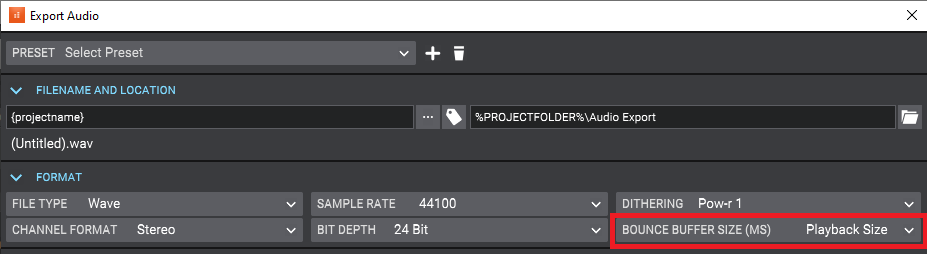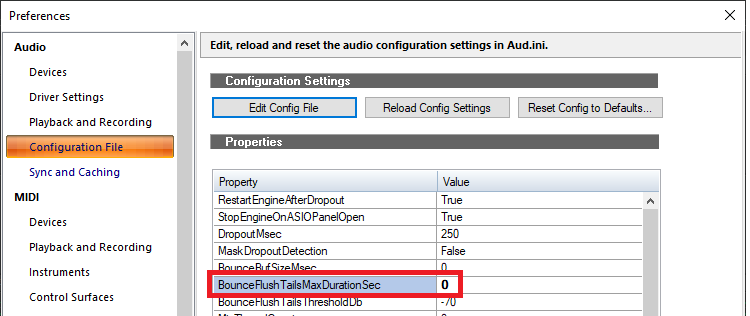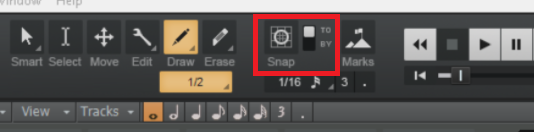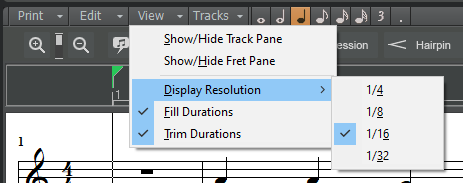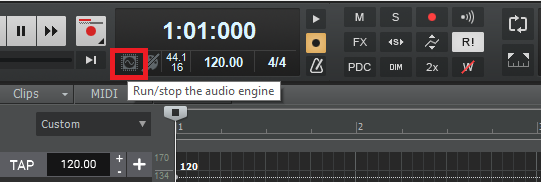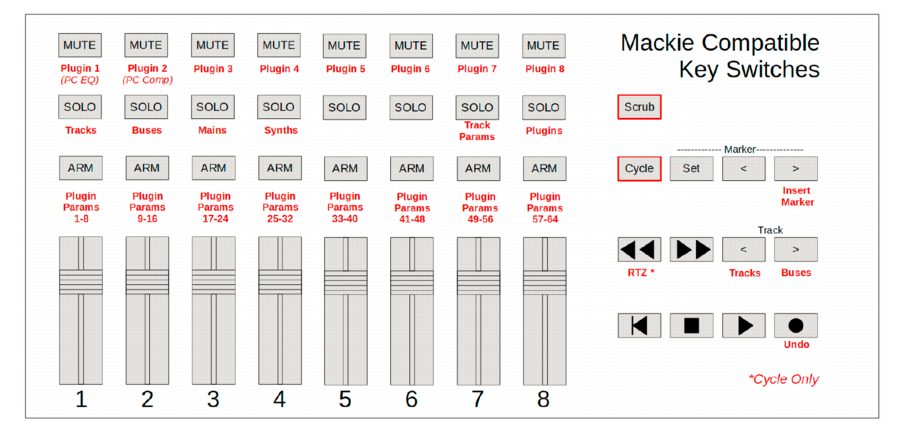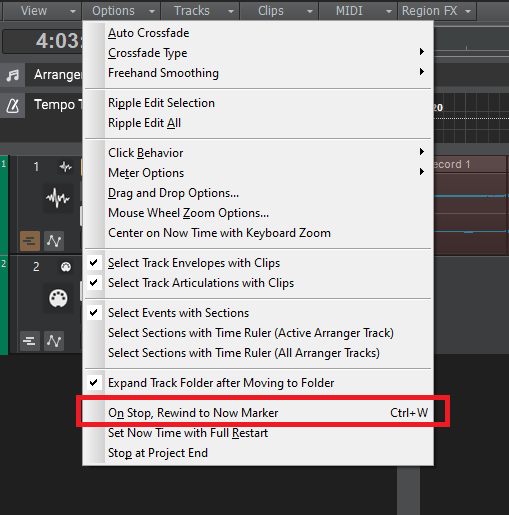-
Posts
6,128 -
Joined
-
Last visited
-
Days Won
26
Everything posted by msmcleod
-

FR: Option to suppress automatic clip splits in Comp mode
msmcleod replied to Starship Krupa's topic in Feedback Loop
FYI - I brought this issue up in meetings, and the general consensus was that rather than splitting it, the default option should be to extend the last take to the loop extent. I did spend some time looking at it, and it wasn't as straightforward as I'd hoped, so I'm not sure when we'll get around to fixing this. -

Using Dimension Pro, Rapture 1.22 sounds in Rature Session
msmcleod replied to doubedee60's topic in Instruments & Effects
FWIW I did a recent DAW machine build and found that Dimension Pro only authorized after I ran SONAR Platinum and inserted it as an instrument track. I can't remember if I had to run SONAR as administrator or not, but basically the steps were: 1. Opened CbB, inserted Dimension Pro - it wasn't authorised 2. Closed CbB, opened SONAR Platinum and inserted Dimension Pro - it showed as authorized 3. Closed SONAR, and opened CbB and inserted Dimension Pro - it was still authorized. -

Unknown prochannel module shown on the CbB website
msmcleod replied to Lost Phases's topic in Cakewalk by BandLab
Just in case you didn't know, you can use any VST in the ProChannel using effects chains: You don't need to map the controls like the example below, but it can be useful if you want easy access to them: -

Since version 22.02.0.039 I can't render without crashing
msmcleod replied to Loney Childress's topic in Cakewalk by BandLab
Have you tried this: 1. Setting the Render Buffer size to "Playback Size": ... and if that doesn't help, 2. Disabling Plugin Flushing: -

Unknown prochannel module shown on the CbB website
msmcleod replied to Lost Phases's topic in Cakewalk by BandLab
No, however AFAIK the latest Softube update has re-enabled ProChannel support for the plugins that worked as ProChannel modules. IIRC these are the TSAR-1 R Reverb, Passive Equalizer, Active Equalizer, Focusing Equalizer and the FET Compressor. Both Boz Digital Labs and Overloud also did ProChannel modules, but I don't think they're available any more. -
@gmp - we've found the cause of this issue and it's been fixed for the next release.
-
Given the problems with the logarithmic behaviour of volume, I'd have thought it easier to just draw an automation curve on one channel, and draw the reverse on another.
-

What's your solution for rack-style functionality?
msmcleod replied to Jeremy Murray-Wakefield's question in Q&A
A CbB-only solution might be to use track templates, where all the audio tracks for the synths are in a single folder. Another 3rd party solution might be Cantable, but personally I've only used this across machines via ADAT and not on the same machine as CbB. -
You need to turn Global snap on... ...and set the snap resolution to the appropriate amount. For example, if you are in 4/4 and you set the snap resolution to 1/4, the bar within the staff view will be split into 4 hit-areas, and your note will be placed at the nearest 1/4 note. Note that snap setting only affects the start time - the duration of your notes is whatever you've selected in the staff view toolbar. The reason it looks right on the screen, is because Cakewalk automatically quantizes the display to whatever you have set as your staff view display resolution: This is to support a sensible representation of parts that are not quantized.
-
It's by design. When folders were first implemented, they weren't implemented as first class citizens like tracks are - their order is dictated by the track order. So if a folder has no tracks in it, it's put at the bottom of its parent track. The main two reasons this wasn't changed when subfolders were introduced were: 1. It was quicker (and much less risky) to follow the existing design, and; 2. It provides better compatibility with older versions - i.e. you can load a newer project into SONAR, do some work, save it and it'll load back into CbB with the structure intact ( assuming you've not moved around or deleted folders too much ).
-
It's practically the same in Cakewalk using the smart tool: Good ideas.. we'll take them under consideration. You can already do this: 1. Select the range of nodes either by lasso, or by range by dragging along the bottom half 2. Switch numlock on, then use the numpad keys to perform the nudge as you would with clips. On a laptop with no dedicated numpad, there should be a fn key to access the numpad keys. 7/8 are left/right nudge 1; 4/6 are left/right nudge 2; 1/3 are left/right nudge 3. The amount of nudge is defined in preferences. Orphaned envelopes are there so you don't lose all your hard work creating an envelope when you delete an effect, or when you delete the automation lane. For lanes that have been deleted, you can automatically get them back by holding down SHIFT when opening the automation lanes. For ones that are truly orphaned because you deleted the underlying effect, SHIFT click on the envelope shape to highlight it, then right click->Assign Envelope to reassign it, or right click->Delete Envelope to remove it permanently.
-
Yes, currently for VSTi parameters, you're limited to having them on the one designated track for that synth. Given the current way this is implemented in the code, it's going to be tricky to change this - not impossible, but a lot of work for something that is no more than an inconvenience (and it's not my call for whether it gets implemented or not). Most VSTi's however, allow you to map these parameters to MIDI CC's, so you can then use MIDI automation on each separate track.
- 1 reply
-
- 2
-

-

-
You should be able to do this by turning local off on the SY77, and ensuring input echo is enabled on the cakewalk track. If you want to play both keyboards at once, but with each playing a different sound, set the input device/channel on each track accordingly. It shouldn't matter that the SY77 / Fatar 88 are transmitting on channel 1, as you've already overridden the output channel on the MIDI tracks.
-
I normally use CDBurnerXP: https://www.cdburnerxp.se/ - doesn't have all of the bells & whistles, but it does allow you to save in various CD image formats... and it's free.
-
Quick grouping works for freeze/unfreeze - select the tracks you want to freeze / unfreeze then hold down CTRL when you click the freeze button.
-
@RexRed - have you tried what Noel suggested and turning the audio engine off within cakewalk before inserting the tracks? I found it was significantly quicker to turn it off, insert the tracks, then turn it back on again afterwards than it was to add the tracks when the engine is running.
-
Yes, and set it up as a Mackie Control in Preferences / Control Surfaces. There's also some key combinations that were added specifically for the nanoKONTROL 2 and nanoKONTROL Studio, using the Cycle key on the nanoKONTROL 2 or the Scrub key on the nanoKONTROL Studio ( for the various plugin modes, the pan controls change the values ) :
-
@bdickens - FWIW, I have my nanoKONTROL Studio plugged into a hub, and I've got no issues with it. My nanoKONTROL 2 isn't plugged into a hub, but I can give it a try... of course USB cables can be problematic too, so it's worth trying another cable if possible.
-

Constant crash with TTS general midi plugin
msmcleod replied to Hugh Blaney's topic in Cakewalk by BandLab
There's a story in our backlog to replace it, but it's been postponed largely down to resources. I'm not sure what the status is at present. -

Constant crash with TTS general midi plugin
msmcleod replied to Hugh Blaney's topic in Cakewalk by BandLab
TTS-1 was written by Roland a long time ago. They were kind enough to allow it to be included in the sale of Cakewalk to Gibson, and was included as part of the asset transfer when BandLab took over. From what I understand, the TTS-1 is internally emulating a sound canvas (i.e. it's got an internal virtual machine running the original sound canvas code). Although the TTS-1 plugin itself is 64 bit, I suspect parts of the emulator are still effectively 32 bit... which may explain why it tends to work if it's loaded first, as there's less chance of addresses overflowing any 32 bit address variables. I stress however, this is my suspicion - we've not got the TTS-1 code, so there's no way of verifying this, or fixing it either. FWIW - the Roland Sound Canvas VA has exactly the same sounds as the TTS-1, and is available on Roland Cloud. Alternatively, you can get a hardware Sound Canvas... there's plenty available on eBay ranging from the bare basics SC7 / CM300 right up to the MGS-64 and SC8820 / SC88 Pro. They all have essentially the same sound ROM. -

Anyone have a dedicated USB out electric guitar device?
msmcleod replied to Marc Harris's topic in Cakewalk by BandLab
The single ASIO audio device limitation in Windows was imposed by Steinberg, not Windows itself. In the past, I used to switch to WDM to record on multiple audio devices. On Windows 10, WASAPI Exclusive mode will also allow you to select more than one device, and also has the advantage of being low latency. You do however have the issue of sync'ing the word clock - I was lucky in this respect that one of my sound devices had a word clock out, and the others either a word clock input, or the ability to receive one through ADAT or SPDIF. Not being word-clock sync'd may not be a huge issue for recording (it's really not a lot different from different mic placements when recording a band), but be aware that using multiple interfaces can result in the tracks recorded from different devices being slightly misaligned. The differences aren't usually enough to hear as such, but could potentially introduce phase issues. -
@Starship Krupa - have you installed the very latest Korg USB drivers? The drivers have broken at least twice over the years due to Windows updates, and Korg have normally released a new version a few months later. Personally, I've just uninstalled the Korg drivers altogether and use the nanoKONTROL 2 as a class compliant device. This has solved the issue for me, however it does mean I cannot use the KORG CONTROL Editor ( not a problem for me as I'm using it in Mackie mode ). The latest drivers should be ok though - just uninstall the old ones first before installing the new ones.
-
The Space bar starts playback, and stops both playback and recording. The "R" key records. So if you're going through line by line, simply press "R" to record, space bar to stop, then "R" to continue recording. You probably want to uncheck "On Stop, Rewind to Now Marker", so the now time marker stays where it is when you stop. You can also punch in recording during playback by starting playback using spacebar to listen to what you've done before, and punch-in recording by pressing "R" at the appropriate moment.
-
You need to create an instrument definition for your PSR-SQ16. This can be done from within preferences. It might be worth doing a search on the internet though, as someone may have already created one.
-
The only way to do this at the moment is with track templates.
- 3 replies
-
- midi
- setting tracks
-
(and 1 more)
Tagged with: