-
Posts
11 -
Joined
-
Last visited
Reputation
4 NeutralRecent Profile Visitors
The recent visitors block is disabled and is not being shown to other users.
-
Anyone have a dedicated USB out electric guitar device?
Marc Harris replied to Marc Harris's topic in Cakewalk by BandLab
Thanks for the replies, as far as I can tell so far, my MOTU M4 will ONLY do ASIO drivers. -
These days, the convenience of , say, a modeller or preamp with USB out for direct recording is such an amazing boon...no more trying to figure out the best way to mic an amp in a sub-standard bedroom ,etc.....So the problem , and as near as I can tell, it's not a Bandlab problem, it's literally a limitation of Windows, is if you are using a typical audio interface for track playback,etc, you CANNOT select your modeller/preamp with USB out as the Input recording device. Windows simply won't allow it. You have to select one or the other , but can't have the USB out from the modeller/preamp as the Input device, and your standard audio interface you use connected to your studio monitors for tracking/track playback etc as the Output device....So if anyone uses the USB out (and my device ONLY has USB out, no audio ouputs), how do you work around this incredible limitation of Windows? My modeller has an onboard speaker, so I am forced to track thru it, then flip back (a TOTAL PITA!) to my audio interface as the Output device, so I can monitor what I recorded thru my far superior studio monitors. I am literally stunned this limitation is still a thing in 2022, when I know for a fact Apple products do this right out of the box (allow for individual I/O devices) and the God awful option of that ASIO4ALL driver is so horrific, what with distorted stuttering and cutouts...just a horrible horrible non-option. How does anyone who records USB out work around this issue?
-
the horror of going back to Windows from a Mac mini
Marc Harris replied to Marc Harris's topic in Cakewalk by BandLab
There used to be. ...a long forgotten, very lightweight in terms of coding compared to windows OS calle BeOS. Never took hold. -
the horror of going back to Windows from a Mac mini
Marc Harris replied to Marc Harris's topic in Cakewalk by BandLab
Not at all. I've 'rolled my own' for two decades. The parts are a mobo, memory , storage and video card. That's not rocket science. -
the horror of going back to Windows from a Mac mini
Marc Harris replied to Marc Harris's topic in Cakewalk by BandLab
Forgot about this rant!...anyway, I want to use ASIO..it's the best option for windows and has the lowest latency and stability and is considered the only 'pro' option for windows fwiw, unless I'm not up to date on something better. But it does NOT support aggregate I/O devices...from google: On Windows, it's not possible to create aggregate devices at a system level. If using the MME/DirectX driver, you can select two different devices for input and output. However if using the ASIO driver, it's only possible to select one device as both input and output in Live's preferences. ...this is a bummer, because in this day and age of ,say, guitar amps that can produce a 1000 great sounds , and have them go into your DAW , no mic'ing necessary, well that necessitates the DAW, OS, and apparently audio drivers supporting the seperate guitar amp (with USB output into the pc), and your audio interface for monitoring/playback (MOTU M4). Maybe that will clarify things. But the details of the recording process still stand, for me... much, MUCH smoother and easier on the MAC Mini M1, and I've used windows versions prior to that for 20 years. ... -
I'd forgotten just how awful times were just trying to get Windows and Bandlab Cakewalk to actually produce sound...I've got a MOTU M4 ,...I want to use ASIO mode as I did in the MAC, and it scans it and gives me some obscure notification that outputs are not available...huh?...Playing back an old file, the meters jump but no sound. And changing off ASIO to something else then back creates a loud pop....when I had my Mac mini, it was plug in, go, and playback worked smoothly EVERY time. Such a drastic drastic downgrade to go back to windows! But unfortunately I had to sell the Mac mini....everything about it was so much better...I don't fault Bandlab though, most of it is just the inferiority of Windows, ala, having to using the God-awful ASIO4all.dll driver , if you have seperate I/O devices, which a Mac does right out of the box, no ASIO4all driver needed. ...I remember clicks, pops, inconsistent playback, times where no sound was inexplicably heard and spend an hour experimenting why.. Stuff that literally never happened once ever with the MAC mini (not to mention the superior design to where an 8 gigs of memory and M1 CPU chip literally outperformed my $1000+ pc machine I put together at least for multi-track audio performance in a DAW...ugh. This literally kills my desire to record myself. The only downside of the Mac mini for me was unscalable display size , if you want a run a nice widescreen at max resolution, and why wouldn't you, that's what it looks best at...as it is, the picture quality is superior to my windows machine with a modest AMD video card and two 3440 X 1440 widescreen displays. ...I do like windows file structure much much better though...in 3 months, I never could find the most efficient way to find sort and save various files whereas Windows make that easy.....tradeoffs I guess.
-
New 34" monitor, age old question/problem
Marc Harris replied to Marc Harris's topic in Cakewalk by BandLab
Ok, for anyone who hasn't poked around Windows settings that much, I now have an incredibly cool combo of the highest native resolution that I wanted, 3440 X 1440 ...AND have increased the font size and desktop items..you can literally select BOTH seperately and increase the size of both while keeping your higher overall resolution...Windows 10 kind of makes it squirrely to get to the settings, but it's doable....here's where you can tweak to your hearts content...here's with the fonts and app tweaked a bit larger without losing the sharpness of the fonts/text and the after results showing Bandlab with larger Menu bar fonts....happy happy joy joy! -
New 34" monitor, age old question/problem
Marc Harris replied to Marc Harris's topic in Cakewalk by BandLab
well, not necessarily...if you wanted to scale like I mentioned (aside from the window being a bit oversized @ 125% scaling), the issue is still how poor Windows 10 handles it for things like fonts....watch this video... -
New 34" monitor, age old question/problem
Marc Harris replied to Marc Harris's topic in Cakewalk by BandLab
So I think I am content now to go full bore 3444 X 1444...it just looks so good and I have the monitor at a comfortable distance to still see everything and I get my super long timeline!.... -
New 34" monitor, age old question/problem
Marc Harris replied to Marc Harris's topic in Cakewalk by BandLab
It looks soooo good at 3444 X 1444 though ! lol I am going to try that and other resolutions....I AM starting to get more and more used to it though. I have it mounted on this absolutely killer (and not cheap) Ergotron arm and it kind of 'floats' on my desk , so I can maneuver it closer or farther away if need be and have my little MIDI input music keyboard tucked under it. -
So I have a new ultra wide 34" monitor which I run at it's native resolution of 3444 X 1440. The age old problem is still there...everything looks too tiny! lol. I have tried cranking up the scaling to 125% in windows 10 but then some text loses sharpness and/or is blurrier. Seems this is an age old Windows problem that will always be a compromise of some sort. I thought with a bigger monitor I could see much more of a tunes timeline, which I can, but the trade-off is everything is so tiny , I have to sit way up close to see it lol. I am tinkering with something I found on the internet which allows per application scaling override etc in Windows but it seems that if you want a larger Bandlab main view, then you give up the extra viewable space that you gained when things are at their native resolution and hence, smaller. I'm going to try a custom scaling of about 110-115 , just for Bandlab and see if if I can live with that. I don't think Macs have ever had this problem lol, or at least my sense is they never had a problem with blurry text/scaling issues. Makes me want to jump ship, plus all the things you hear about how they just work right out of the box with little to know tweaking and are stable. *sigh*



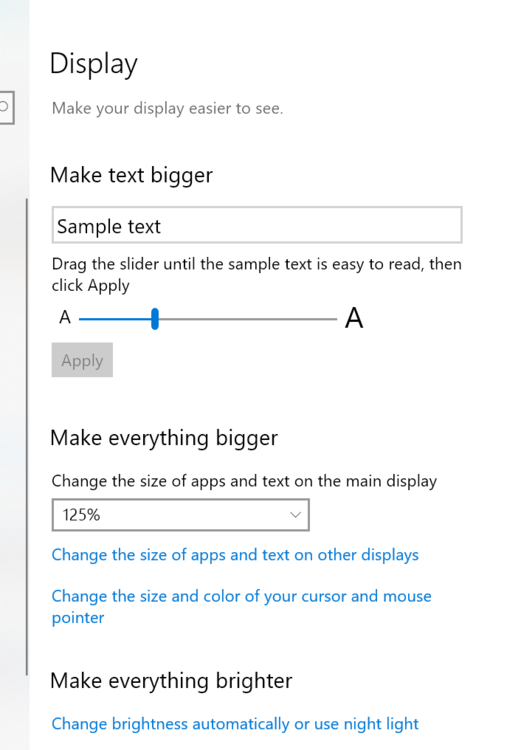
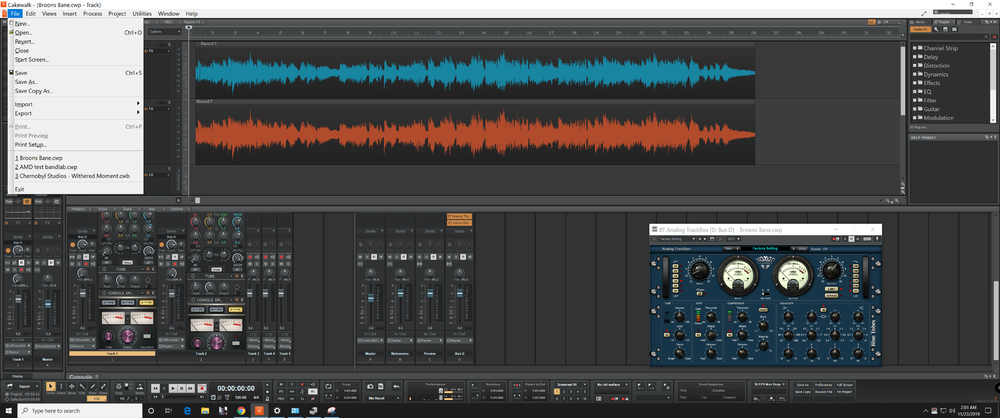
.thumb.png.6d9cf63182b1ac5a51db9cd2d64b5c46.png)