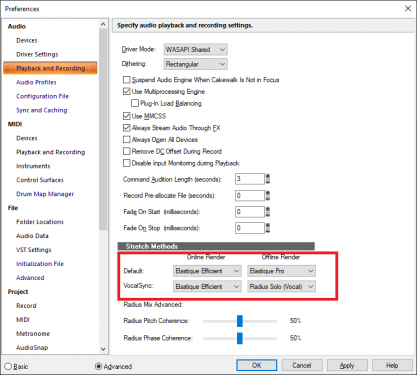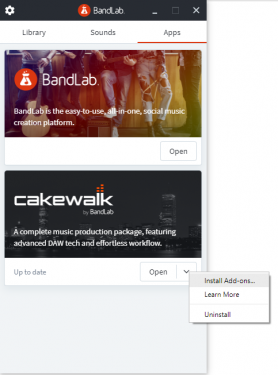-
Posts
6,156 -
Joined
-
Last visited
-
Days Won
26
Everything posted by msmcleod
-

Physical Modeling Synthesis with household items (video)
msmcleod replied to Chandler's topic in Instruments & Effects
These two articles were the breakthrough for me in FM programming: Great article on how to approach programming an FM patch by focusing on each element of the sound: http://msmcleod.co.uk/cakewalk/prgrmdx7.pdf This page explores how to use modulator frequency ratios to create square wave, sawtooth etc: http://web.archive.org/web/20170809204512/http://the-all.org:80/tx81z/fm_overview.html -

Cakewalk crashing and causing ASIO driver to hang.
msmcleod replied to Mánibranðr Studios's topic in Cakewalk by BandLab
You could try re-installing the latest Visual 2015 C++ Runtime - this is where this DLL comes from: https://www.microsoft.com/en-us/download/details.aspx?id=48145 -
I tend not to compare them to be honest - they either do the job for that track, or they don't. Personally, they do the job most of the time for me. As far as a comparison of quality, they're easily as good as commercially available ones - especially the EQ. CPU & RAM wise, they're very light. I wouldn't say I use the stock ProChannel modules exclusively though - there's always a track that needs a different colour or style of compressor. The biggest plus for me though, is the convenience. Having it there on the left hand side with all the knobs available makes workflow so much quicker than opening up individual plugin windows. Also, you can have the best of both worlds by using FX Chain presets:
-
Ok, that's your Roland audio interface driver crashing. There's a couple of things you could try: 1. As you've switched back and forth from ASIO to MME, your AUD.INI file may be a bit messy with the measurements from the different modes. This can sometimes cause crashes. If you delete it (when Cakewalk isn't running), Cakewalk will create a brand new one when it starts. Its located in %APPDATA%\Cakewalk\Cakewalk Core 2. A Windows update could have messed about with your audio interface drivers. Re-installing them should normally fix this. I'd recommend deleting AUD.INI as well, after the driver reinstall though.
-

Cakewalk crashing and causing ASIO driver to hang.
msmcleod replied to Mánibranðr Studios's topic in Cakewalk by BandLab
Both of those are standard Microsoft DLL's. mfc140u.dll is the unicode version of the Microsoft Foundation Classes DLL. It's what most programs use to interface with the Windows API. ucrtbase.dll is the Microsoft's Universal C Runtime dll - again, used by many, many programs. There's two possible reasons for these errors: 1. They've somehow become corrupt (but if this were the case you'd be seeing crashes in many more programs than just Cakewalk) or; 2. There's a bug in either Cakewalk, or a plugin. Given that most people aren't seeing this, I'd suggest the latter. -
I did try that, as the audio dragging actually works pretty well. I found however, that the dynamics were kinda lost in the detection - i.e. there was very little variation in velocity in the end result. If I do find myself liking the performance, even though the MIDI dragging is somewhat hit & miss, there's usually enough of it to cut & paste a part together. To be honest though, I'm confused as to why some drum VSTi's have this crazy drag/drop facility - why not just provide the VSTi with a MIDI output?
-
I think "luck" is the operative word here! Yes, it's pretty unpredictable. What I tend to do is just record the pitch bend & modulation, leaving Strike 2 as it is with its internal sounds. I only ever really use it as an interim solution just to get the song going. For this, it's very good. If I end up liking the song, I'll usually replace it with AD2, where I'll either play the part myself, or use Jamstix.
-
There are two settings for stretching audio: 1. Online - quick and dirty, allows you to get an indication of how it sounds very quickly, but quality isn't so good 2. Offline - the higher quality version, but slower to render. The settings are in preferences: You've two options here, either: 1. Use "Bounce to clip(s)" after doing your stretch edits, which will invoke the offline method ; or 2. Set the online method to be the same as the offline one - but you'll have to wait a few seconds after each stretch.
-

How to bounce cakewalk tts-1 digital to and audio track
msmcleod replied to Frank DeFede's topic in Cakewalk by BandLab
By far the easiest way is just to freeze the synth. -
Your screenshot is too small to read. FYI - if you just want to make a screenshot of the active window (e.g. just the dialog), use ALT + PrintScr rather than CTRL + PrintScr.
-

Physical Modeling Synthesis with household items (video)
msmcleod replied to Chandler's topic in Instruments & Effects
If you look at how Yamaha's VL synths work, they're really not that different from how MSoundFactory is being used in the video. In many ways, you're both correct here, but most of the implementations of Physical Model Synthesis I've seen don't normally give you access to the underlying algorithms. Instead, they offer you pre-canned models which you can build a more complex physical model with. If you want to delve into "real" Physical Modelling, where you can go into the fine detail, then take a look at CSound. I suspect however, you'll end up having to render your sounds offline if the math gets too computationally intensive. -

Quantize, groove quantize, Audiosnap, Snap To Grid etc
msmcleod replied to EDT's topic in Cakewalk by BandLab
The best explanation is probably in the user guide (you can download it from the "Cakewalk by BandLab" menu at the top of this forum). Also, check out this course. It's for SONAR X2 (so won't cover the extra X3 / Sonar Platinum / Cakewalk features), but everything on there is 99% valid. @abacab has kindly listed topic titles for each of the videos in this post: -
This is a perfectly reasonable thing to want to do. Check out @Craig Anderton 's interview with Sweetwater... 4 mins in, he talks about/demo's tempo extraction: https://www.youtube.com/watch?v=RsbVAykvZBg
-
Ok, you probably need Melodyne installed and a Melodyne license. [Edit] - Actually, I don't think you need a Melodyne license. I've got the trial installed on my work laptop, and tempo extraction works fine. You can install Melodyne from the addons menu within BandLab assistant:
-
I'm thinking of maybe sticking an old tablet in my vocal booth corner just above my nanoKONTROL 2... assuming it'll do desktop scaling. Does anyone know what the performance hit is when using this?
-

Trying to understand an english phrase
msmcleod replied to Anders Madsen's topic in The Coffee House
Score is a pretty crazy word in English - it has so many meanings depending on context. Another meaning is a deep scratch - e.g. someone scored my car with a key. -
First I would check you've not got any loose connections in your audio cables. The fact that it's intermittent points to something can could maybe be moved and unsettled somehow. Things like dry joints in balanced cable connections are prime candidates. Also, have you any rack cases? The reason I ask, is that I once had a ground loop I could just not explain in my live rig. I had two ABS cases of gear I used live: one for my vocal fx & mixer, and the other my PA amp. I could never reproduce the ground loop at home, but live it happened every time. In the end it ended up being a ground loop through the edge of the rack case when they were sitting on top of each other. Sealing the edge of the case sorted it. A lot of rack gear has it's case grounded. So check that it's not touching something else occasionally and causing the loop.
-
Although my main drum VSTi is AD2 (along with JamStix), I still use AIR Strike 2 as my go to "jamming" drummer. The main reason is the complexity & intensity controls which are mapped by default to pitch bend & modulation. Just messing around with these in real time can really add dynamics to the performance without any effort at all. The other thing I like is that picking a particular style then changing time signature actually works in most cases, rather than simply ignoring it or cutting off in odd places. If UJAM had these features I would jump on it, cos it blows AIR Strike 2 away sound wise.
-
I see it differently. The value of BandLab as a social media platform / online DAW is measured on their number of active users - just the same way as twitter or Facebook was when it started. BandLab as a DAW however has limitations... so when their members want to go beyond that, where do they go? Cakewalk is the answer. It gives existing members a pro DAW to move to while staying within the BandLab eco system. As far as getting their money, Craig has pretty much explained it. I know it's radically different from how most companies work - i.e. they expect each product to make a profit. But it's probably easier think of it as being similar to how a lot of people do a day job to fund their music. So all the other companies BandLab owns fund the BandLab webste & DAW / Cakewalk side. They're not seen as separate products but more like part of a greater eco-system.
-
I know this might sound a bit crazy, but have you thought about using one of those old Yamaha keyboards? I used to have an old Yamaha PSS680, and all the backing was sent out of the MIDI port. You should be able to pick one up for around £50 - £75 Another option might be the Yamaha QY20 or QY70 (I think they nicknamed them "walkstations" at the time). The QY70 (or its big brother, the QY700) is very deep, albeit a bit awkward to program through its small interface. Again, these send everything out the MIDI port.
-
What do you mean - you get an error?
-

Trying to understand an english phrase
msmcleod replied to Anders Madsen's topic in The Coffee House
It's quite common in the UK (depending on which part you live) for someone to ask "What's the score with ...?" or "What's the script with ....?", which both mean the same. When used as a noun, substituting score for script makes more sense, here "Musical Score" = "Musical Script" For junkies, they're using it as a verb, the definition of which is: "gain (a point, goal, run, etc.) in a competitive game." So a junkie "scored" on the street meaning you overcame the challenge of searching for your fix and "won". [Edit] - there's also another place the junkie meaning could come from. A "score" as a collective noun can also mean twenty of something. Given that (or so I'm told) £20 is a common price for an amount of drugs, this could also explain the usage here. -
Looks like it was fixed: http://forum.cakewalk.com/BIG-NEWS-ABOUT-DANTE-PCIE-COMPATIBILITY-WITH-CAKEWALK-BY-BANDLAB-IT-WILL-WORK-m3754373.aspx
-
If you want to fade all tracks, why not either: 1. Put your fades on the master bus; or 2. Send to an intermediate bus, and put the fade on that
-
This will have a lot to do with it. Try dragging the recording of your drum machine on to the time line (where you see the bar numbers, right at the top of the clip area). This will detect the tempo of your drum beat.