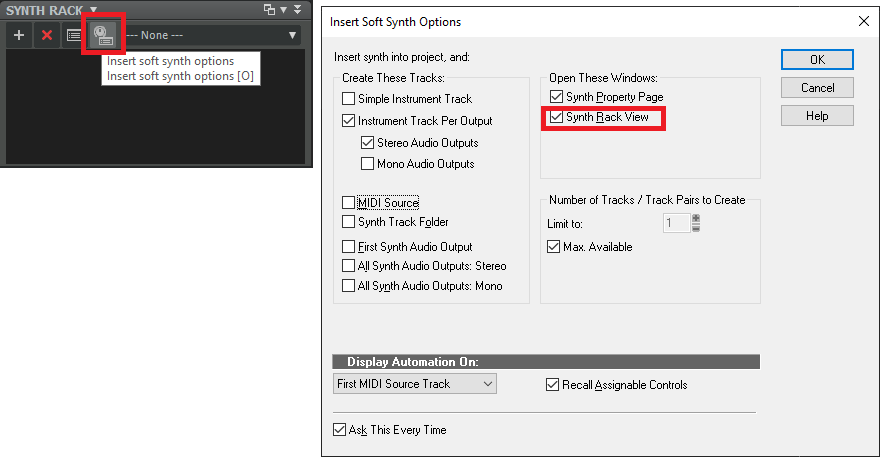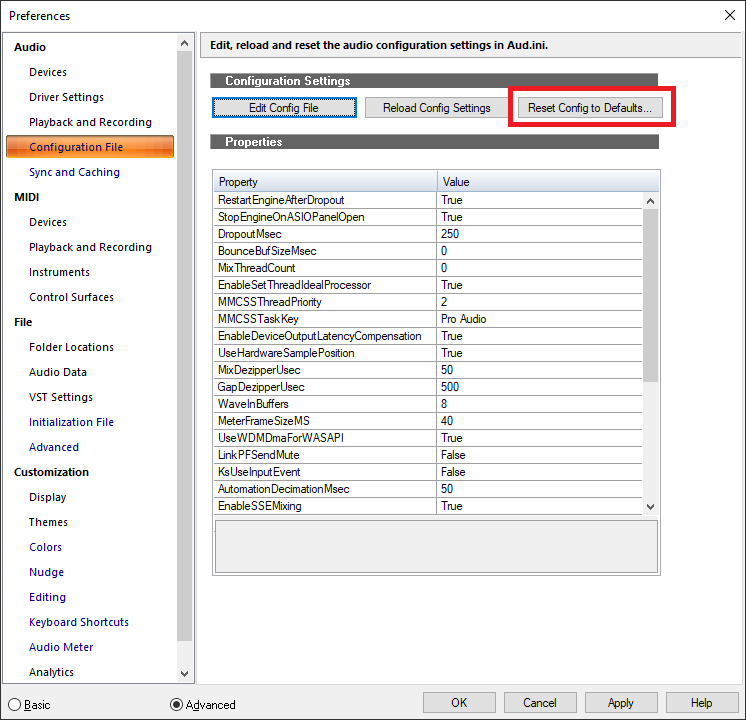-
Posts
6,134 -
Joined
-
Last visited
-
Days Won
26
Everything posted by msmcleod
-

VST Instruments drag very slowly into the tracks
msmcleod replied to Roger BlueNote's topic in Cakewalk by BandLab
The only time I've seen this behaviour is when using a Realtek audio device, and using Realtek's ASIO driver. There seems to be issues with the Realtek ASIO driver - switching to WASAPI solved it for me. -
The synth rack opens according to the options on the Insert Soft Synth Options dialog: Please send the generated minidump file to @Jonathan Sasor so we can look into this further.
-

Use several articulations on different lines?
msmcleod replied to lychee's topic in Cakewalk by BandLab
The whole point of groups is to combine mutually exclusive articulations (i.e. articulations that can't be played at the same time) on a single lane. Examples of this would be: - Strings - pizzicato, spiccato, legato - Guitar - palm muted, not palm muted If the articulations are not mutually exclusive (i.e. you can play them at the same time, e.g. palm mute and slide), they should go in separate groups. You'll need to check with each VSTi as to which are mutually exclusive are not. If pressing one keyswitch cancels out another, then those keyswitches should be in the same group. If pressing a keyswitch leaves the other keyswitch active, then they should go into separate groups. For the most part, the VSTi's are modelled on what you can do in real life with that instrument. In other words, articulations that are based on what your right hand is doing (palm mute, pizzicato etc) will normally be separate from what your left hand is doing (sliding, vibrato etc). So right hand articulations should be in one group, and left hand articulations in another.... this isn't always the case though, so check what your VSTi supports. New lanes are automatically added for each articulation map/articulation group combination. So if the map is different, it'll be on another lane; if the group is different it'll be on another lane... if the map and the group are the same, it'll be on the same lane. -

CreativeSauce Cakewalk articulation maps vid
msmcleod replied to Steve Harder's topic in Cakewalk by BandLab
...ah but you're assuming I've not got a 2nd beer in my other hand... -
SI Bass's octave is different from GM synths like TTS-1... it also only responds to a limited range of notes. Try transposing it up an octave.
-

CreativeSauce Cakewalk articulation maps vid
msmcleod replied to Steve Harder's topic in Cakewalk by BandLab
From what I can tell... if your steering wheel is on the right-hand side of your car it's "kap-oh"... if its on the left side, it's "kay-p-oh" -

Catastrophic Failure On Export Since new Update
msmcleod replied to Mark Morgon-Shaw's topic in Cakewalk by BandLab
@Mark Morgon-Shaw - can you PM @Jonathan Sasor with the cwp file? I've tried exporting some of my projects using an arranger section to select the region, and it's all working fine for me. There must be something else causing this. -

Articulation Maps and "continuous" controllers
msmcleod replied to Eric Brad's topic in Cakewalk by BandLab
You can't do this with articulations. The easiest way to do this is using Automation. Alternatively, you can use the CC editor on the PRV to draw in the CC values. -
If the drivers were messed with by the Windows 10 update, then the latency settings could be invalid. You could try resetting your audio config: Failing that, exit Cakewalk, rename AUD.INI to AUD.INI.bak within %APPDATA%\Cakewalk\Cakewalk Core\ , and restart Cakewalk.
-
I've just given the 2020.11 release a quick run through on Windows 7 - seems to be working fine for me. It was a very quick test though... just loaded up a project with some articulations and checked it played ok, and the articulation dialogs were working properly.
-
Unless you've used the "Configure Layout" button, you should be able to just swap the MIDI ports around in Preferences->Control Surfaces. Otherwise, just delete the two Mackie Control entries in Preferences->Control Surfaces and add them again starting with the nanoKONTROL.
- 1 reply
-
- 1
-

-
This is something we looked into but didn't make this release... we couldn't have gone on adding features forever without releasing anything. We'll definitely look into it for the future though.
-
@craigr68 - are you saying it used to show the patch names (CLAV1, CLAV2 etc) in 2020.09 ?
-
What DLL are you trying to register? Are you sure you're not trying to register a 32-bit DLL on a 64 bit OS ? Try registering the 64 bit version of the DLL instead. If it lives in C:\Program Files (x86)\ then it's likely to be the 32 bit version. 64 bit versions normally live in C:\Program Files\ There's a few other reasons that could also give a code 3 error: DLL is still in use by another program Your virus scanner may be "looking" at it while you're trying to register it. This might give some hints: https://devblogs.microsoft.com/oldnewthing/20180921-00/?p=99795
-
I record both the stereo out and the mono (dry signal) guitar out from my VG-88. Most of the time, I'm happy with just using the effected stereo signal, but the mono dry signal does give me the option of creating a completely new guitar sound from scratch using VST's if need be.
-
I got slightly burned getting a cheap 12 string... it has a built in tuner, which makes things 100 times easier, but the action was so low it was buzzing all over the place. I removed the bridge saddle and sent it to a guy who builds new ones, asking him to make me one 0.25cm higher. Only cost me around £20 IIRRC. It didn't completely cure it (F on the 1st fret of the high E string buzzes if I press too hard), but it's completely playable now.
-
TTS-1 has 4 stereo outputs. By default, all the parts are routed to the first stereo pair. You need to go into the SYSTEM area of TTS-1 to re-assign which parts go to which stereo pair. However even then, they're still stereo pairs. In order for you to use it in mono, you'll have to pan part1 within TTS-1 hard left, and pan part 2 within TTS-1 hard right. Once you've done that, your first track will appear on the first mono track, and the second on the second mono track. You can then use the audio pan on each track to pan those instruments.
-
If you're using any VSTi which has its own "sequencer" type behaviour, or anything that generates its own content based on the timeline, you should freeze the tracks using those VSTi's (or bounce them to an audio track) before committing your arrangement.
-

Can Cakewalk work with onboard Realtec audio?
msmcleod replied to gmp's topic in Cakewalk by BandLab
The issue with recording using an on-board Realtek device isn't the Realtek chip itself, it's the other circuitry on the motherboard surrounding it. If not designed with recording in mind, it can leave it susceptible to interference from other parts of the motherboard. I've had had interference from USB/serial devices (e.g. moving the mouse) and also the power supply when using a laptop. Motherboards with separate line/mic inputs tend to perform better with the line input, but to my ears its still lacking on some motherboards. -

Cubase Expression Map list for importing into Cakewalk.
msmcleod replied to Steve Harder's topic in Cakewalk by BandLab
The import is definitely not changing the notes, it's the difference in base octave setting that is causing it to display differently, but the note is the same: -

Cubase Expression Map list for importing into Cakewalk.
msmcleod replied to Steve Harder's topic in Cakewalk by BandLab
Can you attach an example expression map, so I can take a look? -
The ability to select a patch from an ins file for VSTi's wasn't meant to be a full-blown feature; it was added more as a convenience for users such as yourself using emulations of older hardware. The current ins mapping relies on being mapped to a fixed MIDI port, which is fine in the case of hardware ports, but software MIDI ports come and go. The effort in making it more integrated with VSTi's is not trivial. FWIW I'm using the standard "Yamaha XG" definition with the S-YXG50 (running using the JBridge wrapper), and auditioning patches via the patch browser is working fine for me.... as long as I have an output channel set on the track. The only gotcha with the Yamaha XG definition is that it's bank 0 defaults to "none", which results in no bank select being sent out. Attached is a modified version of the Yamaha XG definitions which forces a bank select 0 to be sent for those patches. Yamaha XG - fixed bank 0.ins
-

Cubase Expression Map list for importing into Cakewalk.
msmcleod replied to Steve Harder's topic in Cakewalk by BandLab
Cakewalk doesn't have the chromatic setting - but for a case like this, I find it quicker to use the "Add from MIDI" button and just play the keys in: