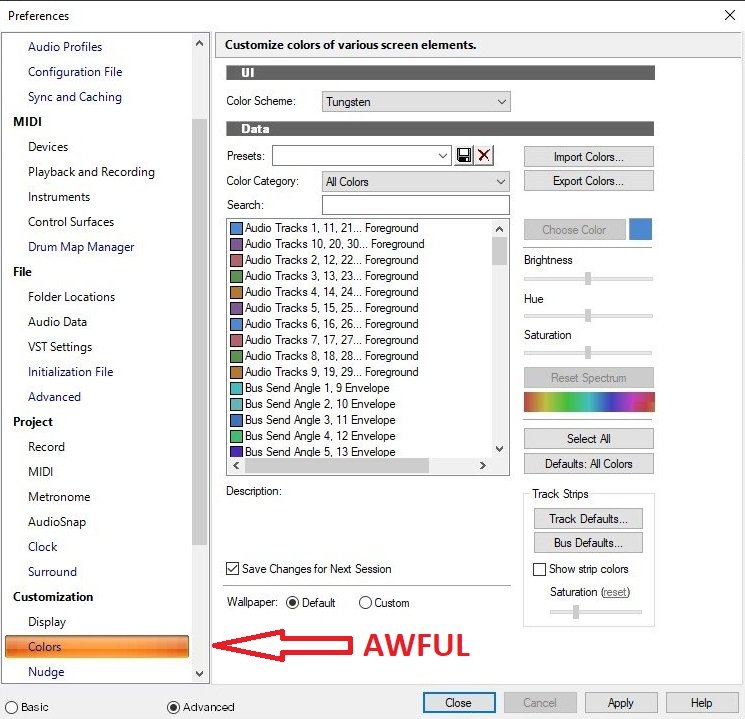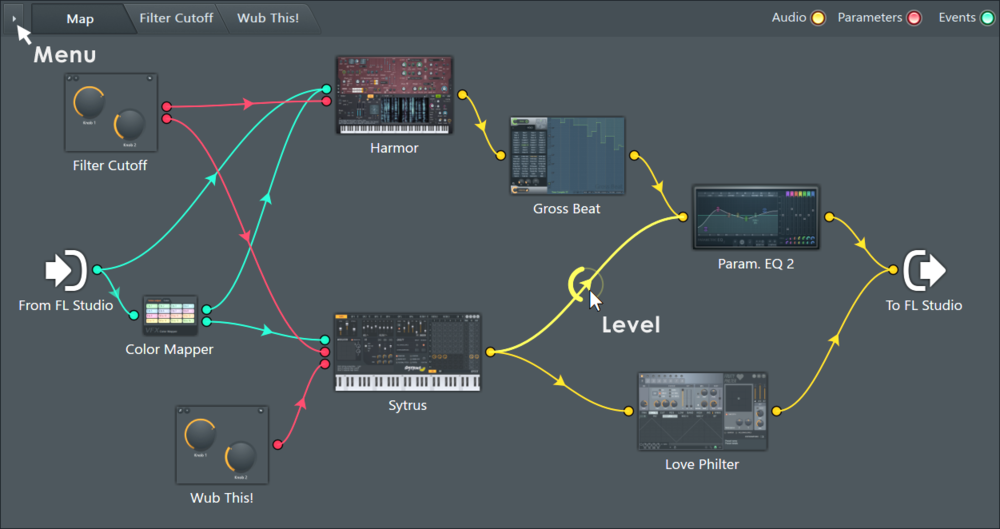-
Posts
43 -
Joined
-
Last visited
Reputation
26 ExcellentRecent Profile Visitors
The recent visitors block is disabled and is not being shown to other users.
-
Hi. I just got the Joel Blanco Berg brass (great instruments to have if you have Phaseplant). These are solo patches, some of which are designed to create ensembles. So I wanted to create a brass ensemble by opening several Phaseplant sessions while telling myself that I could control these with just a single midi track, but well no, I haven't found how to do that like in this video: So is it me who doesn't know how to do it, or is it only possible by duplicating the track X times? I tried an alternative using the Reason Rack's midi out option. So I created a Reason track with several midi out racks with different channels. I configured the midi channels of my Phaseplant tracks accordingly while defining that the midi controller for the input of these tracks was Reason. I understood that for this to work you had to have the input echo button activated on Phaseplant. It works this way, but another problem arose, I can only control the modulation and pitch bend on channel 1. I think that for this second problem, only a Reason expert could help me. Help please!
-

Not Liking the look of the New Sonar Interface
lychee replied to mark foster's topic in Cakewalk by BandLab
For my part, I don't really have any problems with the "new" Cakewalk interface. On the other hand, it might be time to rework the submenus. The cursors, buttons and co in Windows 95/Vista style are very dated. I also hope for the disappearance of the Vista Smartglass type frame when you reduce the working window to display several projects at the same time. -

Introducing Cakewalk Next and our new brand identity
lychee replied to Jesse Jost's topic in News & Announcements
It is false, they survived: https://www.gibson.com/en-US/ But as I said above, for those like me who had subscribed to a lifetime subscription, we should have sued Gibson for deception on the goods. But asking Bandlab for a special price, No, I don't see how a contract with Gibson would concern Bandlab, Bandlab owes us nothing (rather, we owe Bandlab for saving our DAW). -

Introducing Cakewalk Next and our new brand identity
lychee replied to Jesse Jost's topic in News & Announcements
Since we're bringing back the Sonar name, why not reintroduce an updated version of Studioware? A system with modules, like FL Studio's Patcher? -

Introducing Cakewalk Next and our new brand identity
lychee replied to Jesse Jost's topic in News & Announcements
I also bought the Sonar lifetime subscription, but that was under the Gibson era. I don't see why Bandlab should honor a contract I made with Gibson, we should have sued Gibson at the time. I understand Bandlab wanting to do business with the DAW they bought very expensive in the hands of Gibson, and besides I never understood Cakewalk's free policy, even if I took advantage of it. Me, I'm willing to pay to thank the saviors of my DAW, but I'm also willing to change DAW if they goes into a subscription policy at all. Sorry, I just skimmed the thread, I don't know if the question is decided? -

Ovox - Using MIDI Out to drive a soft synth
lychee replied to DallasSteve's topic in Instruments & Effects
Thank you @DallasSteve, your thread allowed me to understand (even if it was not the goal) how to enter midi in Ovox, via the vst3 button. I think it will also help me on another plugin with which I have the same problem, but this time to send midi. -
Hello. I recently became a user of the Reason environment, and I use the Rack under Cakewalk. That's how I discovered the power of a modular interface that creates interactions between different plugins. I know that there are this kind of interfaces in several DAWs, like Bitwig, Ableton Live, FL Studio ... but it is lacking in Cakewalk, or in a less extensive way. I thought it would be cool to evolve Cakewalk's FX Chain in this direction and allow it to accommodate instruments, midi plugins ... to create more complex things. Yes, I already have the Reason Rack and I know that there are alternatives (VST host), but Rack only takes compatible plugins and it's always better to have something integrated into your sequencer. If the developers hear me, what do you think of my idea?
- 1 reply
-
- 2
-

-
Ok, it works perfectly now, but it's weird, I was sure I had tried this before. Well anyway it works, thank you mr msmcleod, and be careful if someone walks around with a sword saying "there can be only one". ?
-

New user impressions (and a bit of musical archaeology)
lychee replied to Mark Peters's topic in Cakewalk by BandLab
Oh ! A guy who followed the same route as me looks like? I started to compose my first sounds on Atari / Amiga and Protracker, then on Octamed (which could play both the samples of the usual trackers, like the midi) before coming to PC with Cakewalk. Surely there are programs for converting tracker files to midi, or is there a modern tracker called Renoise that maybe can play and convert these old files.- 21 replies
-
- 2
-

-

-
- creative sauce
- sendsx
-
(and 1 more)
Tagged with:
-

New user impressions (and a bit of musical archaeology)
lychee replied to Mark Peters's topic in Cakewalk by BandLab
OMG! me who thought I was one of the oldest guys on this forum, you just showed me that this is not the case. Even your headphone is almost as old as me. ? I started the adventure in the 90's with Cakewalk Express, then I got down to business with Cakewalk Pro Audio. The only thing that I regret and that I find that we have taken a step back is the stopping of Studioware. The possibility of creating your own interface to control your external midi machines, but what a genius idea! If there is one thing that I would like the Bandlab team to re-integrate and in a modern way, this is it. In any case, happy to count you among the Cakewalk users, long life to you and to CbB!- 21 replies
-
- creative sauce
- sendsx
-
(and 1 more)
Tagged with:
-
Thanks for wanting to help me @Will_Kaydo, but apparently that's not it. This effectively opens the part of the track dedicated to automations, but when I close this part, I no longer see all the automation contained in the track and which should be visible on a single line with the note information. Automation track open: Automation track closed:
-
Hello. I have a classical music project that I have been working on for several weeks, it has a lot of complex automation curves. One day, without my noticing it, all these curves disappeared from the main window, but are still activated and visible if I open each automation icon of each track. Everything works fine, but not seeing them in the main page, it's annoying and disrupts my workflow a bit. Am I unintentionally doing a keystroke again and making these lines disappear, or is this really a bug? I did not find in the settings the way to make them visible, please help me. For information in case it is a bug, I use the last version dated Cakewalk (2021.01 build 98 64bit). Edit : I just found out that the problem is with Cakewalk as a whole, not just my current project. I must have done a bad manipulation, but which one?
-
Thanks @Promidi but I know about it, and you will notice that my thread is almost 2 years old now. ? I am really happy that this feature has finally been implemented, thanks to the Bandlab team.
-
Hello. I can't seem to put multiple articulations on different lines. For this to be possible, Do I have to create several groups of articulations of the same instrument?
-

Allow Midi FX in the FX Bin of a simple instrument track
lychee replied to Matthew Carr's topic in Feedback Loop
Cakewalk developers are gradually optimizing the DAW workflow. We can now assign all the outputs of a VSTI to several instrument tracks, and therefore put several audio effects on them. Everything is now clear and combined, audio, midi and effects in one track ... except the midi effects. I had already made the request before and therefore I join frankly the point of view of @Matthew Carr, it is necessary to continue in this perspective of combination, a track to control everything rather than being lost in the menus.