-
Posts
345 -
Joined
-
Last visited
-
Days Won
11
Posts posted by Jesse Jost
-
-
1 hour ago, John Vere said:
And I’ll add I’m pretty impressed with how quickly staff responded to this. Try that with any other daw
@Noel Borthwick isn't actually human. He is in fact an AI hybrid - kinda like a deep fake with an adaptive fuzzy logic filter to make him seem more human. The question is, who maintains Noel's codebase?
-
 1
1
-
-
Not to worry, we’ll get you sorted. So don’t actually try sign in with Cakewalk at all. Instead, use BandLab Assistant, which you used to initially download Cakewalk. See the image pasted in my first response for guidance on activation. Of necessary, you can download Assistant again: https://www.bandlab.com/products/cakewalk
Feel free to PM if you get stuck.
-
@Screaming For Attention Sorry for the trouble. I take it you're on Windows 7? There is a known issue with sign-in at the moment, which will be fixed in our next release in April.
For the time being, use this simple workaround to activate Cakewalk: Open BandLab Assistant, sign in and select "Refresh Activation" from the Cakewalk menu under "Apps":
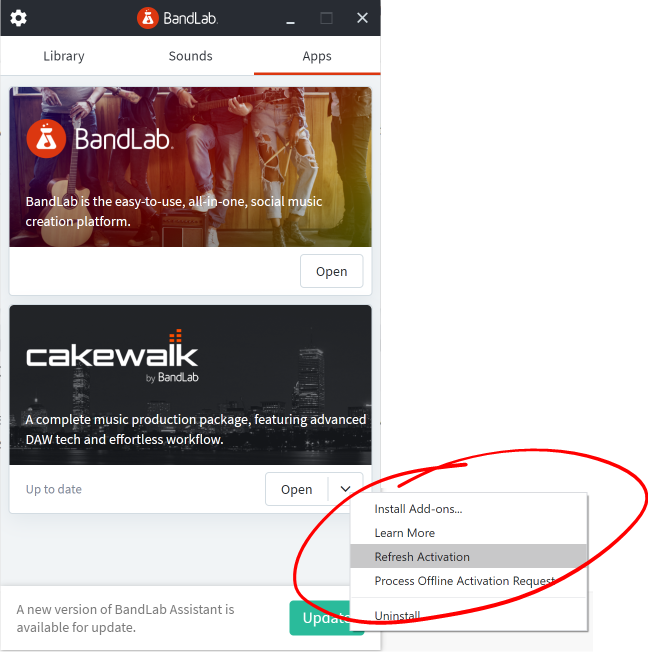
-
@Steven de Jong it appears that a firewall or security settings may be blocking sign-in requests. Feel free to PM me if you can't get it sorted.
-
Hi there!
Cakewalk requires activation through your BandLab account. The sign-in dialog should only appear if you haven't activated Cakewalk yet. Sign in once successfully and you shouldn't see it again. Read this topic for more info about activation.
That said, it's possible you've encountered a bug or edge case scenario we need to investigate. If you're running Win 7, there are some known issues that will be addressed in the next release. Feel free to PM me and we'll get you sorted.
Jesse
-
We created this forum, and its sub-forums, to allow for more targeted discussions and help forum members more easily find specific groups of content. We hope you find it useful!
We may fine-tune things here and there to better suit actual usage, our main objective being to preserve and highlight quality information. While The Coffee House has been home to off-topic music discussion to date, we hope having more targeted forums will help promote content and discussions that are more easily accessible to new and existing members alike. As always, feedback is welcome.
Thanks!
-
 8
8
-
 2
2
-
-
Just now, craigb said:
I'm guessing you don't want to allow threads at the top level.
By all means please post at the top level! The top level is intended for general music discussion after all.

-
Michael, try signing in with BandLab Assistant, then launch Cakewalk. That should also activate you. Once you've logged in once, future activation checks should occur automatically, without requiring sign-in intervention on your part. We'll get you sorted.
-
Thanks for reporting. Cakewalk already attempts to refresh activation automatically, the idea being that you don’t ever need to be prompted. But there may be edge cases in which this doesn’t occur, or a regression was introduced... we’ll look into it.
Jesse
-
Thanks Michael. For some reason, a vital web browser component has not been installed on your system (the Cakewalk installer should have done this). Please run this Microsoft installer then relaunch Cakewalk and attempt activation again.
https://go.microsoft.com/fwlink/p/?LinkId=2124703
Jesse
-
@Michael Richards Can you please post a screenshot of the sign-in view? If that view has focus, it should definitely be consuming all keystrokes. Feel free to PM as well.
Thanks,
Jesse
-
Thanks for the feedback @Jeroen Maesen! I can see we're on the same page BandLab library integration improvements.

-Jesse
-
 1
1
-
-
@Jeroen Maesen Sorry for the issue, as mentioned, we're working on significant updates to the publishing workflow with BandLab, expected within the first half of this year.
In the meantime, you can Save As... the project in CbB, select the region you want to export, then export to BandLab. Assitant should upload as a new project.
Another way would be to save the selection to file (i.e. as tracks or mix), then drag-drop the file(s) into Assistant (Assistant will create a single, new project when you drop multiple files at once).
PM me if you encounter any issues or need more assistance.
Thanks,
Jesse
-
@HIBI Have you tried this yet?
On 11/15/2020 at 1:56 PM, HIBI said:Seems it because loading images which on insecure site (http://static.cakewalk.com) from secure site (https://cakewalk.com). Latest Chrome will block Mixed content downloads.
Is there any workaround? "Allow" Insecure content in the Site settings on Chrome?This works for me:
-
 1
1
-
 2
2
-
-
On 11/4/2020 at 4:43 AM, HIBI said:
This forum brings "Display Name" from "Name" of BandLab web site profile when do "Connect with BandLab" to re-login this forum. This is annoying for users who want to use different name for this forum and BandLab site. Have to change "Display Name" every re-login this forum.
Is there a way around this? @Jesse JostI'm not sure yet if there's a way to change this behavior - the default intent being to link your BL account to your forum account. Incidentally I experimented using different BandLab and forum names, and it seems you may be able to avoid having to re-enter your forum display name by keeping an instance of the forum active in your browser. That said, I have a different BandLab username than I do here, and forum username seems to stick regardless. ?♂️
Jesse
-
 1
1
-
-
-
Linking to help others find...
-
Hi all - unfortunately we had some issues with CbB updater services this afternoon. We're happy to report that systems are currently back online, so updating should work as expected. Please accept our apologies for the outage. Hope you like the new release! ?
Best,
Jesse
-
 4
4
-
 2
2
-
 1
1
-
-
On 4/17/2020 at 11:54 AM, Grem said:
Apparently we had a limit, and it wasn't enough! I'm guessing this is the first time in the history of the Internet anyone over the age of 10 has attempted to breach 50 reactions in a day. Totally understandable given the times, so it has been raised accordingly.
-
 1
1
-
 5
5
-
-
Hi all,
Thanks for your reports on yesterday's authorization issue. We're happy to report the SG team resolved it quickly once it was diagnosed. We apologize for any setbacks or concerns the outage may have caused. This was a momentary server side issue, so no resolution was possible from the desktop side, either from BandLab Assistant or CbB. Bottom line: CbB is no longer launching as "Not Activated".
Such issues are infrequent, typically affecting only fresh installations as they tend to get resolved quickly. Please note that the team is taking steps to minimize the likelihood of this reoccurring in the future.
All being well otherwise, the Bakers continue to crank away on the next release - looking forward to sharing some great stuff soon to come!
Have a great weekend!
The Bakers-
 3
3
-
 2
2
-
-
This community's rich mix of voices and perspectives is a great asset, which always feeds into the software in a positive way. While our forums are typically very positive, not every discussion needs to be rose-tinted. Directness and strong perspectives are welcome, and we have a lot of compassion for @Dare Rihter 's (and others') frustrations in situations like these. Don't feel like the Bakers ever need to be coddled.
 However, I'm afraid this thread has reached a point where it has become counterproductive and emotionally abusive.
However, I'm afraid this thread has reached a point where it has become counterproductive and emotionally abusive.
Let's be clear, public forums can be a challenging form of communication! Our community doesn't have very many guidelines, but a critical value for us is that of respect, and a show of mutual respect in a public forum is vital to forward discussion (you can read more about our community guidelines here).
Rest assured everyone on the team wants to get to the bottom of such "mystery" issues. We hate not being able to reproduce errors reported in the field, but I know we'll nail them. This team never fails to to impress me with their relentless pursuit of improving our software and their freakishly supercharged dedication, at all hours, to doing what's best for our users.
-
 6
6
-
 2
2
-
 1
1
-
-
Hi all - please use this topic to post feedback specific to 2019.09. Release-specific feedback is valuable to us, and consolidating it in a single topic is extremely helpful. Thanks in advance!
-
 2
2
-
-
It's our pleasure to announce the 2019.09 release, a continuation of our focus to make Cakewalk as stable as possible and easy to use. A big thanks to our community for sharing your valuable time and feedback - you're helping us build an unquestionably superior Cakewalk with each release!
Thanks,
The Bakers
For new feature details, see New Features.
Read the detailed 2019.09 Feature Overview.Hotfix Build 25.09.0.70
11-Oct-2019- Fade In doesn’t respond to menu changes
- Left Click Rewinds to Clip Start in Lanes doesn't work if clip start is off screen
- Basic lens persists the Tungsten theme
Hotfix Build 25.09.0.68
9-Oct-2019- New Options > Click Behavior > Transport Seeking Stops Playback option, which specifies if playback should stop when changing the timeline position during playback
- U-He plug-ins crash on opening projects in version 2019.09
- Waveform preview draws unexpectedly in version 2019.09
- Bus waveform preview could stop drawing when hidden buses are present
- Can no longer open Piano Roll view by double-clicking a selected MIDI clip
- Fast consecutive seeking on timeline can cause hang with projects that contain video
- Envelopes are not being moved with comp clip, but are removed instead
- Metronome count-in throws off timekeeping in VST plug-ins like EZdrummer
- Crash when switching between effects and instruments in the Plug-in Browser if plug-ins are removed from the active layout in Cakewalk Plug-in Manager
- Plug-in Browser doesn't always reflect changes made in the Cakewalk Plug-in Manager
- Crash when dragging Loop Start marker past 1:01:000 with Snap to Grid disabled
- Quick grouping should be disabled if there is no track selection
- Incorrect track strip control layout in Console view when WAI Display is enabled
- Numerous issues with clip context Crossfade menus
- Selected channel strips widen unexpectedly in the Console view if ProChannel display states aren't uniform
- Data is not imported to the selected Take lane when imported via the Clips pane context menu
- Importing audio to a Take lane resets the current lane focus to the topmost lane
- Improved dropout reason code reporting
- Restored many missing “Learn More” buttons in the Help Module
2019.09 Features & Enhancements
- Duplicate Selected Clip(s) (CTRL+D or Track view Clips > Duplicate Selected Clip(s) command).
- Auto Crossfade toggle in Track view.
- Show note names on Piano Roll view Note events (PRV Notes > Show Note Names).
- Take lane record options available form Record button context menu and Edit > Preferences > Project - Record: ‘Create New Lane’, ‘Reuse Existing Lane’, and ‘Reuse Existing Lane, Unless Takes Overlap’.
- Take lane enhancements:
- Import directly to Take lanes from File > Import and double-clicking in Media Browser.
- Fast Edit filter switching (SHIFT+right-click).
- Change fade type on crossfaded clips.
- CTRL+ALT+drag adjusts a single crossfade.
- Hold SHIFT and drag a clip edge to crop an individual clip.
- Holding SHIFT on Comp track (lanes collapsed) now allows for adjusting split location across lanes.
- Play List enhancements, including option to defer loading the next song until after the current song has finished, option to close projects regardless of project changes, and Help Module content.
- New keyboard shortcuts: Insert Audio track (CTRL+T), Insert MIDI track (CTRL+SHIFT+T), Clear Selection (SHIFT+ESC), and Redo (CTRL+Y).
- Mackie Control enhancements, including HUI protocol support, support for alternative parameter labels, and support for ProChannel EQ, Track Compressor, and Bus Compressor.
- Improvements to plug-in state loading and presets.
- Support for VST2 plug-ins without binary block persistence, which allows Cakewalk to properly restore parameters for such plug-ins when loading projects.
- Support for VST3 Program Changes. Cakewalk now supports changing programs for VST3 plug-ins via a new Program change parameter. There is now a Preset value at the end of the automation parameter list that will change plug-in preset values for plug-ins that support it.
- Overhaul of plug-in time sync in engine. There has been an overhaul of the engine to improve and optimize time sync with plug-ins. The changes improve the accuracy of time synchronization while seeking on the timeline during playback and while looping. We also addressed known problems with time sync with Melodyne and other time dependent plug-ins that have an internal timeline.
- Improved Reset/Panic to clear stuck MIDI notes, and CTRL+click Reset button to force a reload of the audio and MIDI engine.
- Support for ‘stop’ and ‘pause’ MCI MIDI events to automatically stop/pause playback
- Improved compatibility with older SONAR WRK files.
- Updated ‘Basic’ Lens that provides a cleaner and simplified layout.
- Dropout Analytics: Dropouts are now flagged with a reason code (listed in the dropout message) that can be useful in tracking down the cause of dropouts. The online help lists the dropout reason codes and potential preventative action that may be taken.
Behavior changes
- When isolating clips in Take lanes during playback, the Now time jumps to the clicked location by default. To automatically jump to the clip start instead, enable the Track view Options > Click Behavior > Left Click Rewinds to Clip Start in Lanes option. This option replaces the previous SHIFT-click behavior.
- The Track view Options > Click Behavior > Left Click Sets Now option only sets the now time during playback when using the Smart tool, Comping tool, or Move tool (when clicking whitespace only). All other tools do not set the Now time when clicking in the Clips pane.
- The Track view Options > Click Behavior > Transport Seeking Stops Playback option specifies if playback should stop when changing the timeline position during playback.
- By default, the Play List no longer prompts to save project changes during playback.
- SHIFT+double-clicking a clip no longer hides other tracks.
- CTRL+T shortcut is now ‘Insert Audio Track’ instead of ‘Hide tracks not in selection’.
- Edit > Paste no longer uses settings from the Edit > Paste Special dialog box. The use the Paste Special settings, go to Edit > Preferences > Customization - Editing and select Use Paste Special Options on Paste.
- SHIFT+Z shortcut is no longer assigned to the Track view View > Auto Track Zoom command by default. The Auto Track Zoom command can be assigned to any shortcut in Edit > Preferences > Customization - Keyboard Shortcuts.
- The RTZ command has been renamed to Rewind to Landmarks.
- The Go to Beginning (1:1:0) command has been renamed to Go to Start (RTZ).
- The Go to Start (RTZ) and Go to End buttons now accurately seek to project beginning and end, and do not stop playback.
- The Go to Start transport button uses the CTRL+HOME shortcut.
Optimizations- Improved application startup time especially when many 32-bit plug-ins are present.
- Improved efficiency when playing back or looping projects with lots of plug-ins at low latency.
- Faster loading of project files containing many plug-ins and synths.
- Switching plug-in presets is faster.
-
Exporting or bouncing projects containing clips stretched using élastique audio is faster, because stretches are no longer pre-processed prior to rendering.
Bug Fixes
Stability
- All reports of loss of plug-in states when loading projects have been addressed.
- Intermittent crashes when adding plug-in side-chains were fixed.
- Setting Track Input to same Patch Point as Output crashes. Patch points have been removed from dropdown in Selected Track Inputs dialog box.
- Focusrite ASIO Devices could create a buzzing sound when stopping playback rapidly.
- Some ASIO devices could result in unstoppable playback when stopping and starting the transport rapidly.
- Improved ASIO first buffer processing when starting playback.
- User reported ASIO crash on playback start.
- User reported Crash when deleting MIDI track.
- Rapidly stopping and starting playback could rewind the transport unexpectedly.
- Crash editing plug-in automation envelope during playback.
- Some plug-in’s such as Acorn Digital could cause a hang when changing presets.
- Edit commands to ‘delete hole’ or ‘slide to make room’ could occasionally have unexpected results. These commands now use standard ripple edit behavior.
- Some legacy .WRK files could cause a hang when attempting to open them.
- Adding a synth in the FX Rack could cause all plug-in automation to get orphaned on next load of the project.
- Hang when rapidly clicking Track view menu bar buttons.
- Patch points or Aux tracks could cause a memory leak leading to a dropout.
UI
- Progress bar in Control Bar Transport module flashes black.
- Help Module doesn't update if floating and the Browser is collapsed.
- Layout issues when changing CPU Meter options in Control Bar Performance module
- Num 0 is shown as ‘Unassigned’ in Preferences > Customization - Keyboard Shortcuts.
- Audio is not shown on initial launch of Drum Replacer
- New Project dialog box draws incorrectly when Play List is open.
- Undo of Insert Effect does not remove assigned sends.
- Rapidly pressing SPACEBAR to start and stop playback with On stop, Rewind to Now Marker selected has unexpected results.
- Play List controls do not show info in the Help Module.
-
Selection shading in time ruler does not update in real-time when moving selection handles.
Selection/Tools
- Tools with specific hit zones do not leverage extra space when other Smart tools behaviors are disabled.
Take Lanes/Comping- Manually healing abutting healable clips (hold down the CTRL key and click one of the selected clips) in Take lanes ignores the selection.
- Comp clip doesn’t show range selection.
- SHIFT+right-click does not toggle Edit Filter in lanes.
- File > Import > Audio does not place clip on selected lane.
- Double-click import from Media Browser does not respect lane selection.
- It’s possible to set a parent track’s Edit filter to Audio Transients or Clip Automation when Take lanes are visible.
- Moving Clips in lanes with Slide Over Old to Make Room selected causes unexpected results.
- Slip-editing no longer works in lanes unless SHIFT is pressed.
- Comp clips show data from muted MIDI clips.
- Comp clip draws waveform amplitude incorrectly after deleting clip selections from Take lanes.
- Holding down the CTRL key while using the Smart tool or Comping tool in Take lanes does not toggle clip mute state consistently.
- Speed comping is unnecessarily healing clips during, resulting in unexpected clip cropping.
Automation
- Drawing automation with the Freehand tool creates unexpected envelope nodes when dragging outside the Automation lane boundary.
- Automation lane parameter slider shows cut off text.
- When Automation lanes are minimized, the slider value overlaps the slider.
- When dragging a Comp clip to a new project, automation may or may not be copied depending on where the clip is clicked and dragged from.
- Loop recording automation preview does not work as expected after it loops back.
Track View
- Aim Assist is visible on app startup when mouse isn't over Clips pane.
- Aim Assist line remains visible outside of the Clips pane in some circumstances.
- Track folders show open/close (+/-) toggle when folders are empty.
- Waveform Preview obscures automation in buses and tracks.
- Groove clips show snap offsets (anchor points) when dragging.
- The background color of clips showing clip envelopes changes unexpectedly after performing a Cut, Paste, then Undo twice.
- Multi-clip slip stretching allows clips to be stretched before measure 1.
- Bus waveform preview does not draw properly in response to volume changes.
- When switching tools with a modifier shortcut, the mouse cursor does not update until moved.
- Cancelling a Clips pane drag operation clears the selection.
- When clips are split, the clip selection changes, but the Time Ruler selection does not update to match.
- Preview is not shown when drag-copying a position locked clip.
Piano Roll view
- Dragging from right to left in the Time Ruler to make a selection can cause unexpected selection drawing in the Piano Roll view.
- Aim Assist does not refresh immediately in the Piano Roll view Time Ruler after disabling/enabling.
- Piano Roll view track focus does not persist in screensets.
- Zooming the Piano Roll view with CTRL+ALT+mouse wheel produces drawing artifacts in the Time Ruler.
- Piano Roll view keys are grayed out indefinitely if Note Off not sent by MIDI controller.
- Piano Roll view does not show correct track colors when dragging notes from multiple tracks.
Plug-ins
- Plug-ins can lose state and revert to the plug-in reset state if changes are made when the plug-in is not active.
- When loading plug-ins from a saved FX Chain preset, the values can get reset when dragging between FX Racks.
- Bank Select messages are not sent to VST 2 plug-ins.
- Opening some plug-in windows automatically mark the project as modified..
- 32-bit VST plug-ins are not hidden when 64-bit equivalents are available
- App startup time is very slow when many 32-bit plug-ins are present in the VST inventory.
- External Insert can be added to clips FX Rack from MRU list.
- VST2 plug-ins that do not support binary block persistence, and do not have default programs, do not save their state and reset to default on open.
- Projects with older Arturia plug-ins like Piano V load but plug-ins are silent.
General fixes
- Cakewalk must be periodically activated via BandLab Assistant, but will no longer switch to demo mode during a session. A notification will remind you 14 days before the application needs to be reactivated.
- Opening Melodyne clip does not select clip in Melodyne.
- Melodyne loses sync with metronome count-In.
- Melodyne loses sync when seeking on timeline.
- Loop playback of Melodyne loses sync when seeking on timeline.
- Drum Replacer loses sync when seeking on timeline.
- Cloning a track inside a Track Folder sometimes places the new track outside the folder.
- Intermittent “motorboating” during playback with Focusrite devices.
- MIDI playback can lose sync when seeking in a project that contains tempo changes.
- When using a split instrument track, setting the audio output track's Input to 'None' does not disable Input Echo.
- Old Cakewalk .WRK files referencing MCI audio events fail to open.
- Installer does not overwrite existing Help Module content.
- Update Installer is not replacing CW130Auto.dll.
- Stuck MIDI notes are not reset for many softsynths by pressing the Reset button.
- Unexpected spike in audio at edit points when using élastique Pro as Offline render mode.
Latest release notes are here.
See prior release notes.
Check out all new features released to date.-
 1
1
-
 19
19
-
 1
1
-
2019.09 Early Access installer now available!
We're pleased to announce the Early Access for 2019.09, which includes many significant improvements, and over 100 bug fixes, many of which are long standing issues, all in keeping with our goal of making CbB as reliable and enjoyable as possible.
We'd love for you to check it out before we drop the official public version, which should be in roughly a week.
Please note that Early Access installers are update installers, which only update from a specific version. To install the 2019.09 Early Access build, you must be on the latest public release of 2019.07.
Download Cakewalk 2019.09 EA installer
If you haven't already done so, please read about the Early Access Program before participating.A big thanks to @Morten Saether and @Noel Borthwick for their great writeup of the highlights (below)! In the event you encounter a bug in this Early Access release, please be sure to bring it to the attention our most recent hire, @msmcleod, who, even in the unlikely event is not to blame, will be most eager to fix it post haste!

Thanks again for your participation!
The Bakers2019.09 Highlights
Editing and Comping Enhancements
Duplicate Selected Clip(s)
You can quickly duplicate the selected clip(s) with any of the following gestures:- Press CTRL+D
- Click the Track view Clips menu and select Duplicate Selected Clip(s)
- Right-click in the Clips pane and select Duplicate Selected Clip(s) on the pop-up menu
The following rules apply when duplicating clips:
- Only events and clip automation are copied.
- The new clip(s) will be pasted immediately after the existing clip(s), respecting the current Ripple Edit settings.
- To respect the current Snap to Grid settings, go to Edit > Preferences > Customization - Editing and select Use Current Snap Settings on Duplicate Selected Clip(s).
- After duplication, the Now time is forwarded to the end of the duplicate (with the duplicate selected), so you can press CTRL+D again to make multiple duplicates
- Unlike a normal paste, the current track will have no bearing on where the duplicates are pasted. Duplicates will always appear on the same tracks/lanes as the source selection.
Tip: If you want to quickly create many repetitions, use the Edit > Copy and Edit > Paste Special commands.
Paste / Paste Special behavior change
In the previous versions of Cakewalk, settings in the Paste Special dialog box (Edit > Paste Special or CTRL+ALT+V) would persist for the remainder of the Cakewalk session and apply when you used the regular Edit > Paste (or CTRL+V) command. As a result, normal paste could potentially create multiple repetitions inadvertently. By default, normal paste no longer remembers the settings from the Paste Special dialog box, so you will only get one copy. To remember the Paste Special settings, go to Edit > Preferences > Customization - Editing and select Use Paste Special Options on Paste.
Take lane record options
You now have improved control over how new Take lanes are created during recording. The following options are available from the Record button context menu and Edit > Preferences > Project - Record:- Create New Lane. Always create a new lane for each take.
- Reuse Existing Lane. Reuse existing lanes for each take (this option is not available when using the Comping record mode).
- Reuse Existing Lane. Unless Takes Overlap. Reuse existing lanes for each take, and only create new lanes if takes overlap.
Import directly to Take lanes
File > Import > Audio and double-clicking to import from the Media Browser now respect the selected Take lane.
Fast Edit filter switching in Take lanes
You can now use SHIFT+right-click to toggle the Edit Filter in Lanes.
New key modifiers for edits in Take lanes- CTRL+ALT+drag adjusts a single crossfade
- Hold SHIFT and drag a clip edge to crop an individual clip
- Holding SHIFT on Comp track (lanes collapsed) now allows for adjusting split location across lanes
Change fade type on crossfaded clips in Take lanes
Cakewalk now allows for the adjustment of fade types (Linear, Slow Curve, or Fast Curve) for clips in Take lanes. Right-click the top part of a clip fade to show the curve type pop-up menu.
Use ripple edit for copy/paste/cut
Cakewalk now uses ripple editing (Ripple Edit Selection) during Edit > Paste Special when Slide Over Old to Make Room is selected, and during Edit > Cut Special when Delete Hole is selected.
SHIFT+double-clicking a clip no longer hides other tracks
SHIFT+double-clicking a clip maximizes the clip, but no longer hides other tracks. This allows you to still show other tracks by scrolling or zooming the Track view vertically.
SHIFT+ESC to clear selection
In addition to clicking an empty space to clear the current selection, you can now also press SHIFT+ESC.
CTRL+Y to redo
In addition to CTRL+SHIFT+Z, you can now also use the standard Windows redo keyboard shortcut CTRL+Y.
Piano Roll view shows correct note colors while dragging
Previously, all notes were always shown in the same red color while dragging. When dragging notes from multiple tracks, it was difficult to know which track a note lived in. Notes are now drawn using the correct track color.Stability
- All reports of loss of plug-in states when loading projects have been addressed.
- Intermittent crashes when adding plug-in side-chains were fixed.
- Setting Track Input to same Patch Point as Output crashes.
- Focusrite ASIO Devices could create a buzzing sound when stopping playback rapidly.
- User reported ASIO crash on playback start.
- User reported Crash when deleting MIDI track.
- Rapidly stopping and starting playback could rewind the transport unexpectedly.
- Crash editing plugin automation envelope during playback.
- Some plug-in’s such as Acorn Digital could cause a hang when changing presets.
- Edit commands to delete hole or slide to make room could occasionally have unexpected results. These commands now use standard ripple edit behavior.
- Some legacy .WRK files could cause a hang when attempting to open them.
- Adding a synth in the FX Rack could cause all plugin automation to get orphaned on next load of the project.
Plug-ins
Improvements to plug-in state loading and presets
Saving and loading plug-in states and presets has been streamlined and greatly improved and simplified to prevent unexpected interactions with some third party plug-ins. By preventing redundant plug-in parameter updates, plug-ins and synths now load faster when opening project files.A few users previously reported intermittent cases where plug-in settings could be lost when changing plugin presets, copying FX chains or when loading projects. All such reported cases of this problem have been thoroughly investigated and addressed so these problems should no longer recur.
Support for VST3 Program Changes- Cakewalk now supports changing programs for VST3 plugins via a new Program change parameter. There is now a Preset value at the end of the automation parameter list that will change plugin preset values for plugins that support it. NOTE: This Preset parameter is only displayed for plugins that expose VST3 program changes to the host. (It may not always be named “Preset”)
- Waves plug-ins support the new program change parameter.
- The new Preset parameter can be automated via envelopes.
- For supported VST3 plugins, program changes can be done during playback via MIDI messages. To do that you must enable Translate Program Changes in the plugin properties first and then restart the app.
- For some plug-ins, program changes can be expensive. Don’t use sweeps to automate the program change parameter. Instead use jump events or linear sections.
Overhaul of plug-in time sync in engine
There has been an overhaul of the engine to improve and optimize time sync with plug-ins. The changes improve the accuracy of time synchronization while seeking on the timeline during playback and while looping. We also addressed known problems with time sync with Melodyne and other time dependent plug-ins that have an internal timeline.
Support for non-chunked VST2 plug-ins- There are a few VST2 plug-ins that do not support chunked persistence. E.g. VCV Rack
- Cakewalk now properly restores parameters for such plug-ins when loading projects
Optimizations
The overhaul of plug-in time sync in the engine improved the efficiency when playing back or looping projects with lots of plugins, by eliminating many unnecessary and costly time unrolling conversions. This should yield moderate CPU gains while playing or looping projects at low latency with lots of plugins, since the plug-in time conversions are now optimized.By preventing redundant plug-in parameter updates, plug-ins and synths now load faster when opening project files.
Switching plug-in presets are now faster since there are fewer parameter updates.
UI Updates
Auto Crossfade toggle in Track view
In addition to the Track view Options menu, you can now also enable/disable Automatic Crossfade via the new Automatic Crossfade button in the top right corner of the Track view. You can also right-click or long press the button to specify the default crossfade type.
PRV Note names
Note event in the Piano Roll view can optionally show note names (pitch or custom note names from instrument definitions). To show note names, click the Piano Roll view Notes menu and select Show Note Names.Note: Note names automatically hide at low zoom levels.
Updated ‘Basic’ Lens
The Basic lens has been updated to provide a cleaner and simplified layout.Note: Updated factory lenses and Help Module content are now copied to the user folder during installation.
Insert Audio track and MIDI track shortcuts
You can now quickly insert a new audio or MIDI track by using the following keyboard shortcuts:- CTRL+T = Insert Audio Track
- CTRL+SHIFT+T = Insert MIDI Track
Note: CTRL+T was previously assigned to 'Hide tracks not in selection'.
Updated transport behaviors
- Go to Start and Go to End buttons now accurately seek to project beginning and end, and do not stop playback.
-
The W (rewind) key always seeks backwards in time to the prior "landmarks". There are 3 landmarks:
- the original playback start time
- the loop start time
- the project start time (time 0, or 1:1:0)
Note:
- The RTZ command has been renamed to Rewind to Landmarks
- The Go to Beginning (1:1:0) command has been renamed to Go to Start (RTZ)
- The Go to Start transport button uses the CTRL+HOME shortcut
Click Behavior
- ‘Left Click Rewinds to Clip Start in Lanes’ option
- When isolating clips in Take lanes during playback, the Now time jumps to the clicked location by default. To automatically jump to the clip start instead, enable the Track view Options > Click Behavior > Left Click Rewinds to Clip Start in Lanes option.
Note: This option replaces the previous SHIFT-click behavior.
Improved Panic/Reset
The Reset button in the Transport Control Bar module now clears stuck MIDI notes on virtual instruments more reliably.In previous versions of Cakewalk, both hardware MIDI outputs and virtual instruments shared the same reset method, which used controller 123 (all notes off) by default. VST3 as well as some VST2 soft synths don’t respond to controller 123, and instead require individual note off messages in order to clear stuck notes.
In Cakewalk 2019.09, the Reset button sends both controller 123 and individual note off messages to soft synths. For hardware MIDI outs, if necessary you can use the PanicStrength Cakewalk.ini variable to specify the default behavior:
PanicStrength=0 (controller 123; default)
PanicStrength=1 (individual note off; slower)Force a reload of the audio and MIDI engine
To force a restart of the audio and MIDI engine (only if the transport is not playing/recording), including a reset of ASIO, hold down the CTRL key and click the Reset button in the Transport Control Bar module.Mackie Control enhancements
This release features many significant enhancements to the Mackie Control surface, including:
- ProChannel EQ, Track Compressor & Bus Compressor support
- Korg nanoKONTROL Studio support for Select button, Buses/Track selection
- HUI Protocol support
- Disable Handshake option for surfaces which only support the newer MCU protocol
- Automatic Fader assignment based on order added within preferences
- Key press support for function buttons / footswitches
- Added button mappings
- Updated command list to match Cakewalk's internal list
Support for alternative param labels
You can now specify alternative label names for your parameters within MackieControl.ini. This may be useful if the automatic abbreviated 6 character label isn’t as readable as you’d like.The alternative labels are still limited to 6 characters (as this is the limit of characters for each strip on the Mackie devices), but you can now specify your own by adding them to the bottom of each plugin section in the following format:
VPotLabeln=p,name
Where:
n = the number of the vpot
p = the number of the VST parameter whose label you which to override
name = the new labele.g.
VPotLabel0=17,HiGain
VPotLabel1=18,HiFreq
M1VPotLabel2=19,Hi QLive performance enhancements
This release includes a few enhancements that can be helpful when using Cakewalk in a live performance.
Option for Play List to close projects regardless of project changes
When using the Play List, the new File > Discard Project Changes During Playback option allows the Play List to automatically discard any changes before loading the next song. This lets you make minor temporary changes during playback, such as adjusting levels, without being prompted to save the changes before loading the next song. During playback, the Play List will ignore a project's modified state and close without saving. This option is enabled by default.Note: This option is only active during (Play List) playback. Cakewalk will always prompt to save a modified project if playback is stopped.
Option for Play List to preload the next song during playback
By default, the Play List loads the next song while the current song is playing. While this can save time before the next project starts playing, it may cause glitches when loading large complex projects projects during playback.To defer loading the next song until playback of the current song has finished, disable the File > Preload Next Song During Playback option.
Automatically stop/pause playback with MCI MIDI events
You can instruct Cakewalk to stop or pause playback at a defined moment, so you can start playback again manually. This can be very useful in a live setting.This is done by inserting an MCI Command event in a MIDI track’s Event List view (ALT+8), and assigning the MCI Commands value to either stop or pause:
- stop - stops the transport and returns to zero
- pause - pauses the transport allowing you to manually continue playback from where you left off
Press Play (SPACEBAR) manually to resume playback.
Play List controls exposed to Help Module
The various Play List buttons now show descriptive information in the Help Module.Compatibility with older SONAR WRK files
We continue to improve backwards compatibility with older Cakewalk products. Older SONAR .WRK files that contain automation or reference MCI audio events will now load properly in Cakewalk.-
 4
4
-
 16
16
-
 2
2



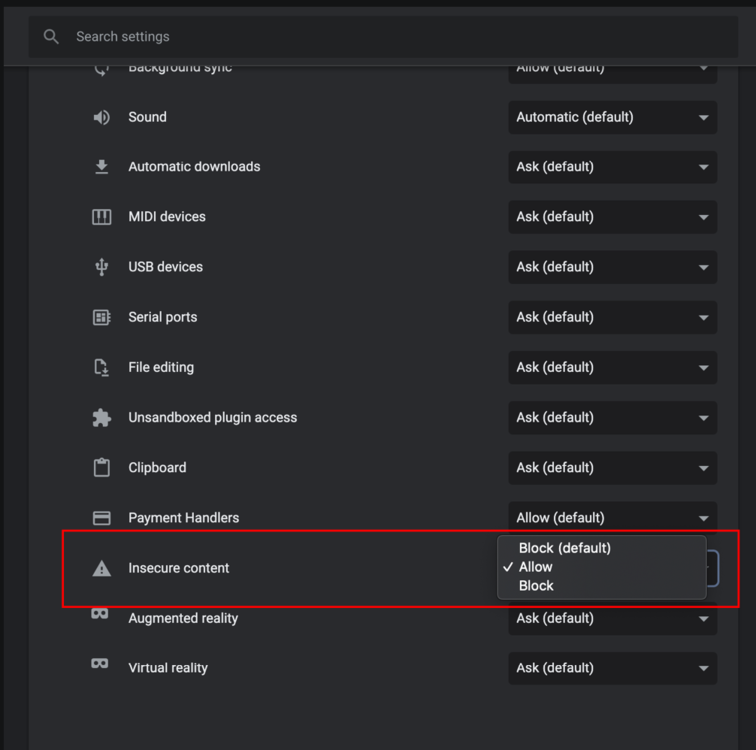

Insert Committed Arrangement at Now Time & The Most Requested Features
in Feedback Loop
Posted
@murat k. Thanks for the request. Why from now time instead of by range?