-
Posts
1,308 -
Joined
-
Last visited
-
Days Won
1
Posts posted by Jim Fogle
-
-
@Fadily Hamdan, How did you fix the issue? Your answer may help someone else that experiences a similar issue and finds this thread during a search.
-
 1
1
-
-
Durn it @Starship Krupa, I completely missed that button! I hope it was added in the 2101.04 tempo overhaul.
Thank you developers for addressing this issue. I apologize for overlooking it for so long!
@Esteban Villanova, does adding a tap tempo button to the Tempo Track meet your expectations?
-
On 8/10/2021 at 5:26 PM, Roland-Music said:
Yes but I believe the original post was suggesting a tap tempo button to be visible in the main transport section, perhaps as an addition to the Metronome module. Unfortunately, @Esteban Villanova never revisited this thread to elaborate.
You didn't mention that Tempo View was replaced by the Tempo Track in version 2021.04 but that is a related tempo feature that was updated. That would have been a good time to revisit tap tempo.
-
Hello @Eugene Blanchard,
I don't know if you are aware but the Cakewalk developers are working on a web installer that bypasses the need to first install and use the Bandlab Assistant account manager. You can find out more about the web installer +++ HERE +++
-
 1
1
-
-
Thanks for sharing this. I had not thought of coloring clip backgrounds but it make a huge difference when working on clips, doesn't it?
-
 1
1
-
-
Your tutorial series is really presenting detailed information. I believe you cover EVERY step sequencer control in this video.
I must admit though, your BEST tip was early in the video. I did not know that YouTube settings include a speed control. I found 3/4 speed really works well for me.
-
 1
1
-
-
What a great and educational discussion! @Guerilla Genus, thanks so much for posting your initial question and poll.
@msmcleod and @Noel Borthwick, thanks for explaining the MIDI innards of CbB.
Hopefully, @Morten Saether will see this thread and will be able to add some of this information to the Cakewalk Reference Manual.
@bitflipper, @RBH and @tparker24 thanks for your input and keeping the path on course.
-
The Bandlab sampler is online only. The samples you create with the sampler can be used in Cakewalk by Bandlab.
-
Here is a link for a tutorial about microphone sensitivity: https://www.audiotechnology.com/tutorials/microphones-sensitivity
-
Did any other forum members receive an email announcement that Bandlab has released v10? +++ HERE +++ is a link to the blog announcement. Here is a quote from the blog:
QuoteAlong with the obvious massive visual overhaul, BandLab 10.0 brings major improvements to both the social and creation experience. On top of general fixed and quality-of-life improvements, here’s an overview of some of the biggest changes and new features:
Your all-new profile page
A reworked Replies feature
Private accounts
A next-generation update to our Mix Editor
A brand new Project Page
A game-changing new instrument – Sampler
A refreshed and remastered Mastering feature
I've bolded four items of note: fixes, new Mix Editor, Sampler and new Mastering.
-
Nice sounding mix, nice sounds. Very peaceful. Thanks you for sharing it with us.
-
What a beautiful song. Your vocal is spot on. Love the delicate touch with the organ, it would have been very easy for it to overpower the vocal but it is perfect in the mix.
Your singing reminds me of Justin Hayward of the Moody Blues.
-
 1
1
-
-
Nice arrangement and mix. The mood of the song reminds me of early work by Lee Hazelwood. I'm a fan of Lee Hazelwood productions because they are moody. Great work with the background vocal arrangements.
-
My first time listening to your songs. Nice sounding mix.
-
@User 905133, The Install Banner operation has been consistent for me. I mention if there are issues because another user mentioned he has experienced issues.
The Install Banner first displays before the Start Screen displays (I have the Start Screen display turned on in Preferences). So I clicked on the Open Folder button before any project was loaded. The second time I went through the process the Start Screen was displayed when I selected the Install Now button.
My chief complaint is I don't think the Install banner should disappear if a user selects the Open Folder button, the File Explorer window opens (which changes focus away from the Cakewalk GUI), the File Explorer window is closed (which changes the focus back to the Cakewalk GUI) and the Install Banner is gone.
My contention is a new user may not know which file is the newest when the folder is opened; especially if they do not have the detailed view selected in File Explorer so the file dates show. A new user may not realize the files in the folder are update files. A new user may not know they need to manually run one of the files in the folder to update. Finally, a new user may think, I goofed and need to go back. But when the user returns to the Cakewalk GUI the Install Banner and Install Now choice is gone!
It's easy to panic anyhow; why make it easier to panic than it needs to be?
-
22 hours ago, John Vere said:
Actually this is the problem. The first time I did the in app update it did not close Cakewalk and got all screwed up. I learned my lesson and now I make sure to close Cakewalk before I run the install program.
This is not abnormal at all most software works this way.
I returned to Cakewalk to discover the installer was not accessible once I selected the Open Folder banner option, I navigated to "Help" > "Check for Updates". I downloaded the installer a second time and the "Open Folder" / "Install Now" banner appeared again. This time I selected "Install Now". Cakewalk updated just fine with the installer running from inside Cakewalk.
Interesting side note, even though the percentage numbers indicated the installer file downloaded a second time, the download folder only has one copy of the file. What happened to the second download file?
My thoughts are:
The banner should not close when the Open Folder option is selected. I interpret "Open Folder" to imply the selection is a view only selection. In this instance a user should be able to change focus from Cakewalk to the download folder, return to Cakewalk and the banner remain in place.
The Install Now option should be removed if that option is known to cause problems.
-
Installing updates from inside the DAW is new so the time to highlight limitations and discuss the feature is now, before it gets set in stone.
-
I'm hoping they get a lot of users that are new to Cakewalk and new to offline DAWs. But to keep them the software needs to be user friendly. My thinking is if some thinks installing an update is complicated they will think learning Cakewalk is frustrating.
-
I hope this is an area under development and I have highlighted some limitations. I don't think inside the DAW updates is user friendly for newcomers.
I appreciate @John T and @John Vere comments. They have helped highlight some of the limitations of the present way of updating from within the DAW.
-
4 minutes ago, John Vere said:
Install the one with the current date
Not everyone has their computer set up to show dates. See my image above for an example.
-
2 minutes ago, John Vere said:
It is best practices that you close any software before you update. So wait until it says it’s ready, close Cakewalk go to the download folder and then run the installer
Then the Cakewalk installer doesn't follow best practices. When you select the "Install Now" button the program updates.
-
Foe me "Open Folder" is an invitation to open a folder, not install an update. When I selected the "Open Folder" option and a Windows Explorer window opened I saw some files. How am I supposed to know which one to run?
I don't want to come across as argumentative. Little things like this can throw a new user an unexpected curveball and be a frustration.
-
Not that anyone is aware of. There really is no need to convert them as Cakewalk and some other DAWs can us DX.
What 32 bit VST plugins do you think should be converted to 64 bit format?
-
When I opened Cakewalk a banner indicated an update was available. After the update downloaded another banner appeared. The second banner gave two choices, "Open Folder" and "Install Now". I selected "Open Folder" and a Windows Explorer window opened. When I closed the Windows Explorer window and returned to Cakewalk, the second banner was closed.
My expectation was the banner would remain open and I could select "Install Now". Why does the banner not stay open until either the "Install Now" or the "X" button is selected?



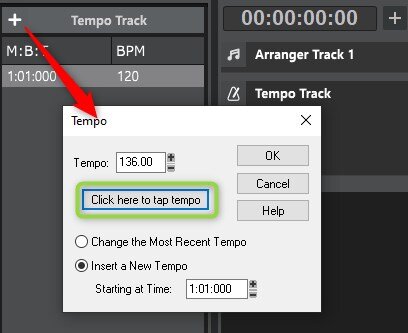
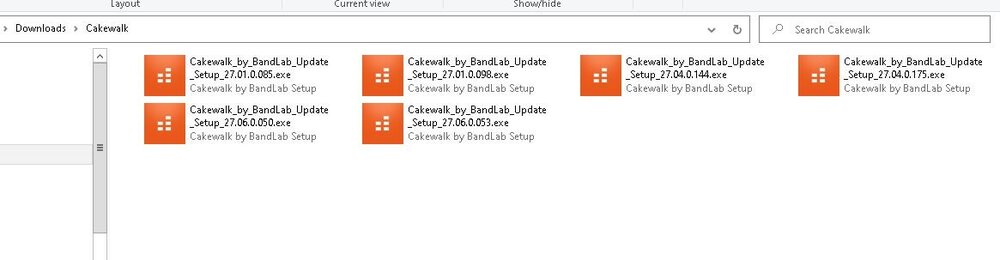
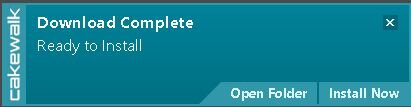
How To Turn Off (Disable) Smart Tool?
in Q&A
Posted
Is there a way to disable or turn off the cursor Smart Tool? I prefer to manually chose the cursor functions.